Billing
Billing includes tools that simplifies financial tasks, offers pricing transparency, and puts you in control of your financial operations, ensuring that you can navigate the financial aspects of our platform with ease. The Billing section is our user guide covers Billing History, Purchase Order Management, Billing Account Creation and Management, and provides Pricing and Billing terms and information about our product offerings.
Getting Started
Billing History can be accessed from the Equinix Customer Portal (ECP). Use Billing History to view or download charges and payments for your Equinix IBX data center deployments. Billing History provides a high-level summary of all your billing account transactions (invoices, credit memos, and payments) for the past 12 months.
New Users
New users must create an account on the Customer Portal. To create an account, contact your company's portal administrator, Equinix representative, or the Global Service Desk.
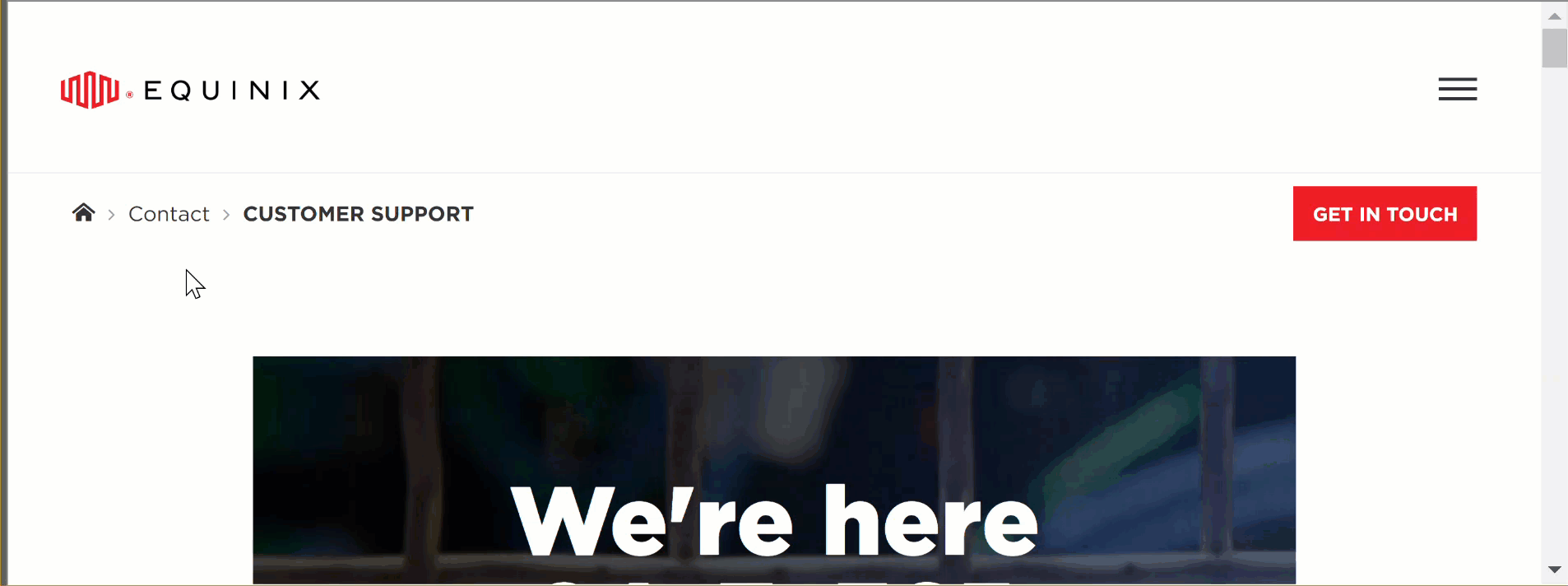
Existing Users
Existing users can access Billing History through the Customer Portal:
-
Log into the portal.
-
Enter your user name and password, then click Sign In.
-
Click
 on the left navigation pane. Select Billing History.
on the left navigation pane. Select Billing History.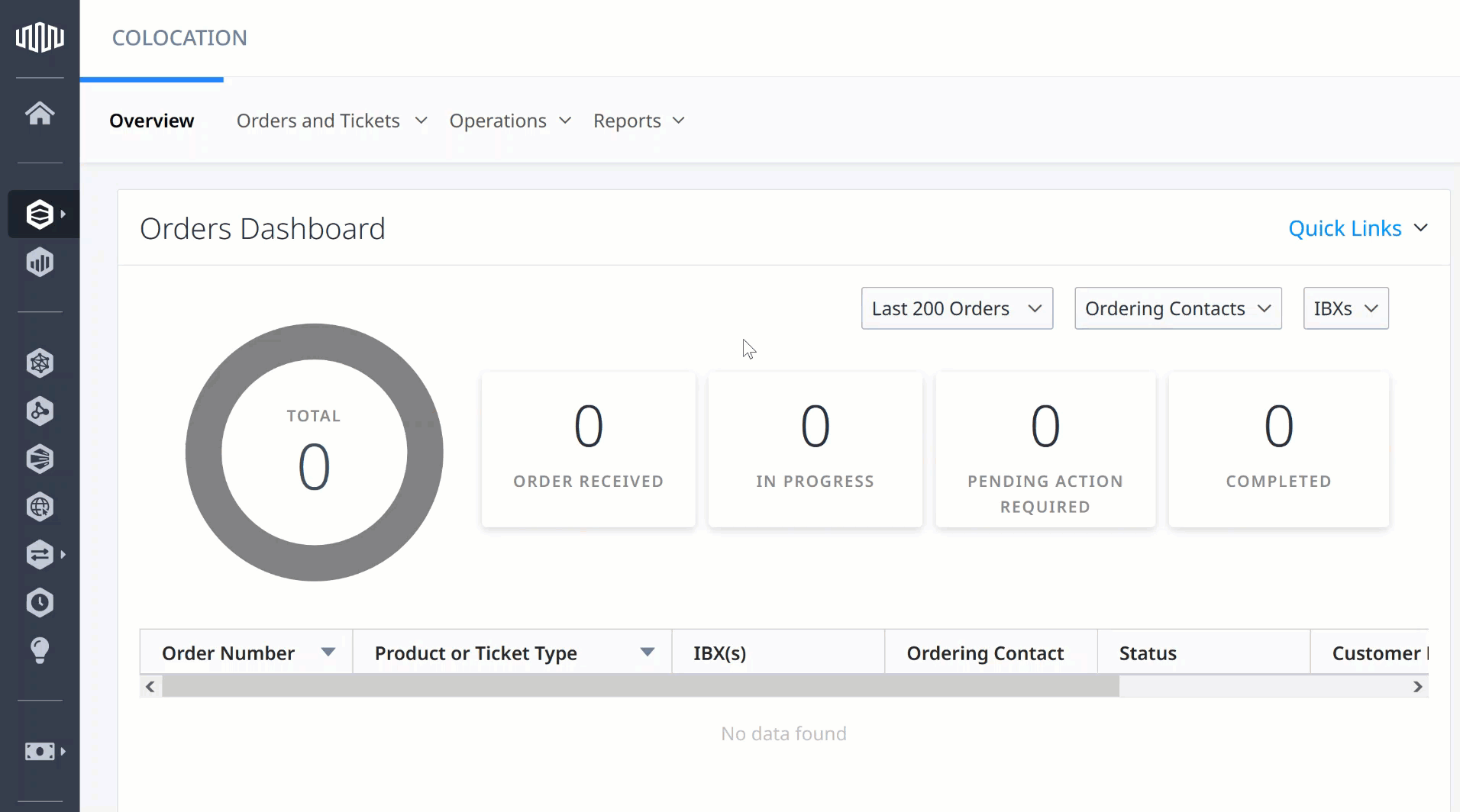
Billing Permissions
To view Billing History, you first need the Billing and Payments permission for the account you want to view.
To see your current permissions in the portal:
-
Under your user name, select User Settings:
-
Click the Permissions tab.
-
If you see the Billing and Payments tile with "Permissions Granted" (as shown below), click the tile to see more details.
Your permissions for each account are shown:
Icon Meaning 
You have permission to view billing history for the account. 
You don't have permission to view billing history for the account. If you don't have permissions for all the accounts you need:
-
Click Request Additional Permissions (top-right corner of the Billing and Payments permissions tab).
A list of Administrators who can grant access is shown.
-
For one or more Administrators in the list, click + Add.
-
Under Administrator(s) Selected (at the bottom), click Email Selected.
A draft email opens in your default email program (such as Outlook). You can modify it as needed before sending.
-
-
If the Billing and Payments tile is not shown, you can follow the steps below to request access:
-
Click Request Permissions, then click the Billing and Payments tile.
A list of Administrators who can grant access is shown.
-
For one or more Administrators in the list, click + Add.
-
Under Administrator(s) Selected (at the bottom), click Email Selected.
A draft email opens in your default email program (such as Outlook). You can modify it as needed before sending.
-
Video Invoices and Payment in the Portal
From the Operations menu, select Billing History.
Note: If you cannot access billing information in the Customer Portal, contact your portal administrator for permissions.
A list of invoices is shown, grouped by Account number.
Note: The Charges Due column displays your net invoice amount.
Tip: You can sort the rows by account number or account name.
Viewing Invoices and Payments
-
Locate the desired account by searching the account name. Click the account name to access the Account Summary.
-
The first tab to be displayed is the Invoice/Credit Memo details
Charges Due will be displayed on this tab. It will show you your net invoice amount for the past 12 months. This includes scheduled transactions but excludes unapplied payments and credit memos. For multicurrency transactions, they are calculated based on the exchange rate at the time of the updated date.

Items are shown in descending date order (newest at the top).Note:-
For Invoices and Credit Memos, the Date column shows the date the invoice or credit memo was generated.
-
Transaction Details column shows relevant information depending on the account to identify importance invoices.
-
Reseller accounts show charged account details such as: reseller account name, sub-account name, sub-account count.
-
Direct accounts show charged IBX count.
-
You can search by transaction number, filter by date, location or transaction type. Reseller account administrators can identify and filter invoices by subcustomer.
-
-
Click the transaction number to see either the Invoice or Credit Memo details.
Note: For accounts with restricted access to transaction details, download the invoice document to view the details.
-
In Invoice or Credit Memo details, you can search by document number, filter by product category, periodic charge type or data center location code.
Click
 to choose columns to show or hide, such as Document Numbers, Customer Reference, Location, and Unit Price.
to choose columns to show or hide, such as Document Numbers, Customer Reference, Location, and Unit Price. -
Select the Payments tab to access the payment history from the past 12 months. Payment entries are displayed in descending date order, with the newest payment appearing at the top.
Note:-
Payment Number column displays a unique reference number assigned to each payment.
-
Payment Date column indicates the date when payment was received.
-
Original Amount column shows the total amount received for each payment.
-
Payment Status column indicates whether payment has been fully applied and closed or if there is any remaining amount that hasn't been applied to an invoice, thus remaining open.
You can search by payment number, filter by date range, or status. You can also view notes related to your payments, and the payment balance amount.
-
-
Click
 to download documents. You can choose whether you want a detailed invoice or a summary invoice, and choose a file type (either .XLS or .PDF).
to download documents. You can choose whether you want a detailed invoice or a summary invoice, and choose a file type (either .XLS or .PDF).
Download Multiple Documents
Billing History supports the downloading of multiple documents to save time. You can bulk download credit memos and boletos.
-
Locate the desired account. Click the account name to access the Account Summary.
-
Tick the checkboxes of the transactions to download.
-
Click
 Download and choose the format, summary or detailed, and the language to download.
Download and choose the format, summary or detailed, and the language to download.
A zip file is downloaded to the default download location on your computer or device.
Search Billing Library
If you have Billing permissions, you can use the search tool on the Billing History page to find your organization’s billing records.
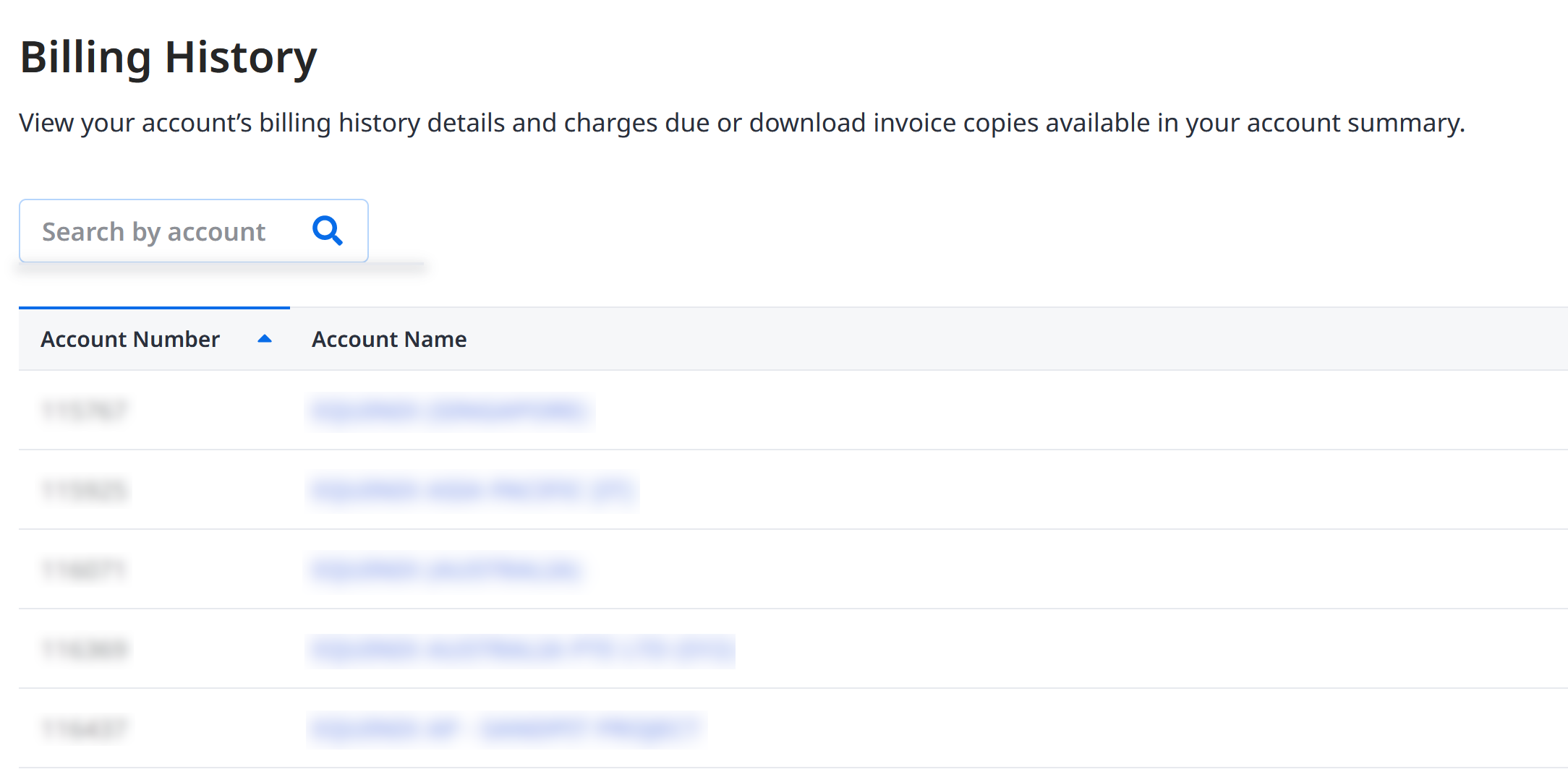
Click the Account Name to view the Account Summary page, then click Billing Library at upper right to access documents that support invoice reconciliation, such as invoices, credit memo, countersigned orders, and purchase orders.
Note: For accounts with restricted access to Billing Library, contact our Billing team for required documents.
Invoicing Features
To improve your overall billing experience, our invoicing system includes the following features.
-
By default, one monthly invoice is produced for each customer account. Optionally, you can request for future invoices to be split into separate invoices — grouped by IBX, purchase order, product category, recurring vs one-time charges, etc.
-
For resellers, your charges are grouped and totaled separately so you can differentiate them from your customers’ charges. This helps you reconcile your invoices faster, and allows you to bill your customers more easily.
To customize how the charges are grouped on your invoices, reach out to Billing Support.
Important: To request group customizations, you must include your Account Number in the subject of the email.
Note: The available file formats may vary based on your country, language, and account type.
For most accounts, you can download your invoices in PDF or XLS format.
Note: PDF invoices are also emailed to your organization. Payment instructions and payment terms are shown on the first page of the PDF invoice.
Two versions of each invoice are available for download — a detailed invoice and a summary invoice. And for countries that require government invoice documents, additional files may be available for download (such as a Boleto or Nota Fiscal (NF)).
Summary vs Detailed Invoice
-
For XLS files, the detailed invoice includes more columns than the summary invoice (such as UCM ID, Order Booked Date, Order Source, Serial #, UUID, and information about any expected price increases). The XLS file can be sorted, filtered, etc.
-
For PDF files, the detailed invoice shows additional Location and Serial # information for each row.
Tip: You can also configure our Billing API to import billing information directly into your accounting system.
All invoices are available in English. If the language designated for your billing account is not English, two copies of each invoice are shown: one in English and one in the designated language.
Tip: To change the preferred language for your billing account, reach out to Billing Support.
Note: Non-English invoices are not available in XLS format.
Tip: You can download your invoices individually or in bulk.
Sample PDF Invoice
Note: The currency used to calculate the charges is shown in the upper-right corner.
Page 2 provides a breakdown of the Summary of Charges (by charge type) — line by line for each active billing agreement.
Note: Individual assets are combined when the billing agreement, product / service type and price are the same.
Numbered callouts in the sample above:
-
The first Sales Order (SO#) for Space becomes your Billing Agreement.
-
All further SO for the same Space will reference the SO# in the first invoice; subsequent invoices will reference the Billing Agreement number.
-
If multiple IBXs are on the same invoice, each has its own sections for Recurring Charges, Prior Period Charges, and One Time Charges.
-
Ongoing recurring charges. (Monthly charges from your Purchase Order are shown in this section.)
Note: When new Monthly charges are invoiced for the first time, they appear under Prior Period Recurring Charges. For all subsequent invoices, they appear under Recurring Charges.
-
Prior period recurring charges for prorated charges of new assets installed, and back-billed services/charges. (Monthly charges from your Purchase Order are shown in this section.)
Note: When new Monthly charges are invoiced for the first time, they appear under Prior Period Recurring Charges. For all subsequent invoices, they appear under Recurring Charges.
-
One-time charges (such as installation/deinstallation fees and Smart Hands orders). (One-time charges from your Purchase Order are shown in this section.)
-
If different Purchase Orders are provided for different services/charge types, they appear here. (If a single Purchase Order is used for the entire invoice, it appears on Page 1 under the Billing Cycle.)
The columns on Page 2 are:
-
LN# – Line item number
-
SO# / Billing Agreement # – Sales order number of the product or services
-
IBX – Data center that accrued the charges
-
Product – Product category: Space, Power, Interconnection, Services (such as Smart Hands), or Business Continuity
-
Product Description and Details – Description of the specific product or service
-
Reference – The purchase order number and/or customer reference number (if any); if two numbers are shown, the first is the PO number, the second is the customer reference number
-
Product Code – Product number shown on quotes
-
Qty (Quantity) – Number of items, or number of hours billed for services
-
Unit Price – Cost per item, or hourly rate for services
-
One-time (One-time charges) – One-time charges incurred during this invoice period (One-time = Qty x Unit Price)
or
Monthly (Monthly Recurring Charges) – Recurring charges incurred during this invoice period (Monthly = Qty x Unit Price)
-
Discounts – Any amounts that have been subtracted from the cost
-
Tax – The tax rate (%), followed by the total tax charged for the line item.
Note: Taxes on Smart Hands Support Plans are collected in arrears in the U.S., and collected in advance in all other locations.
-
Total – Total cost for the line (Total = (Qty x Unit Price) - Discounts + Tax)
Sums of all line items are shown at the bottom.
Important: Any planned changes to billing (including pricing increases and ramps) are included on the final page of the PDF.
Sample XLS Invoice
![]() ECP detailed billing invoice - sample (Microsoft Excel file)
ECP detailed billing invoice - sample (Microsoft Excel file)
Import Your Invoice Data Using the Billing API
You can use our Billing API to load your invoice details directly into your Accounts Payable system. The API makes it easy to view and organize your data.
To learn about the API, refer to the Equinix Developer Platform:
To get started with the API:
- To access the Billing API, you also need access to the Equinix Customer Portal (ECP).
- Ensure you have Billing and Payments permission for required billing accounts. (Refer to Billing Permissions)
-
Log in to Developer Platform using your existing ECP user credentials. If you do not have ECP user credentials, ask your ECP administrator for access to the portal.
-
Generate a Consumer key and Consumer secret. See ECP APIs | Getting Started.
-
Follow the steps for:
-
the API Authorization flow procedure
and
-
the API Request flow procedure
For details, see ECP APIs | Overview.
-
For questions about our Billing API, open a Support Case for API support.
Billing Support
For billing help,
-
You can reach out to your Equinix billing contact.
-
Or you can open a Billing Support Case in ECP (you must be logged into ECP first).
Note: You can also open a Billing support case (as well as non-billing support cases) from the Support Center. Be sure to select "Billing Support" from the Products and Services drop-down menu.
The following table describes all the Billing Support Case Types that you can raise.
Billing Support Case Type Related Queries Permissions Required Invoice Inquiry - Price Query
- Effective date query
- Novation query
- Invoice Disputes.
Billing and Payments Update of Account Information - Update Contact Details
- Update Bill-to/Payer address or email
- Update Finance Details
Billing and Payments Account Balance Inquiry - Reconciliation Request
- Payment information
- Statement Request
- Questions on Dunning/Reminder letters
Billing and Payments Portal Invoice Upload (e.g., Ariba, Coupa, Tungsten) For queries and support on customers using Ariba, Coupa, Tungsten or other portals for invoice upload. Billing and Payments Document Request To Request Sales Order Documents or GTC.
Note: Invoices and credit memos generated in the past year can be download straight from Billing History page.Billing and Payments Purchase Order Inquiry For wrong Purchase Order printed on the invoice or support on renewing purchase orders.
Note: You can view all your billed purchase orders, and create blanket POs under Purchase Order Management.Billing and Payments Other Finance Inquiries Please select this type if none of the other type is applicable to your query.
A longer response time may be required to investigate your query.No permission required
- Cross Connects pricing, billing, and terms
- Equinix Fabric pricing, billing, and terms
- Fiber Connect pricing, billing, and terms
- Identity Access Management billing accounts
- Metro Connect pricing, billing, and terms
- Network Edge billing account management
- Smart Hands invoices
- Brazil Managed Services pay-as-you-go










