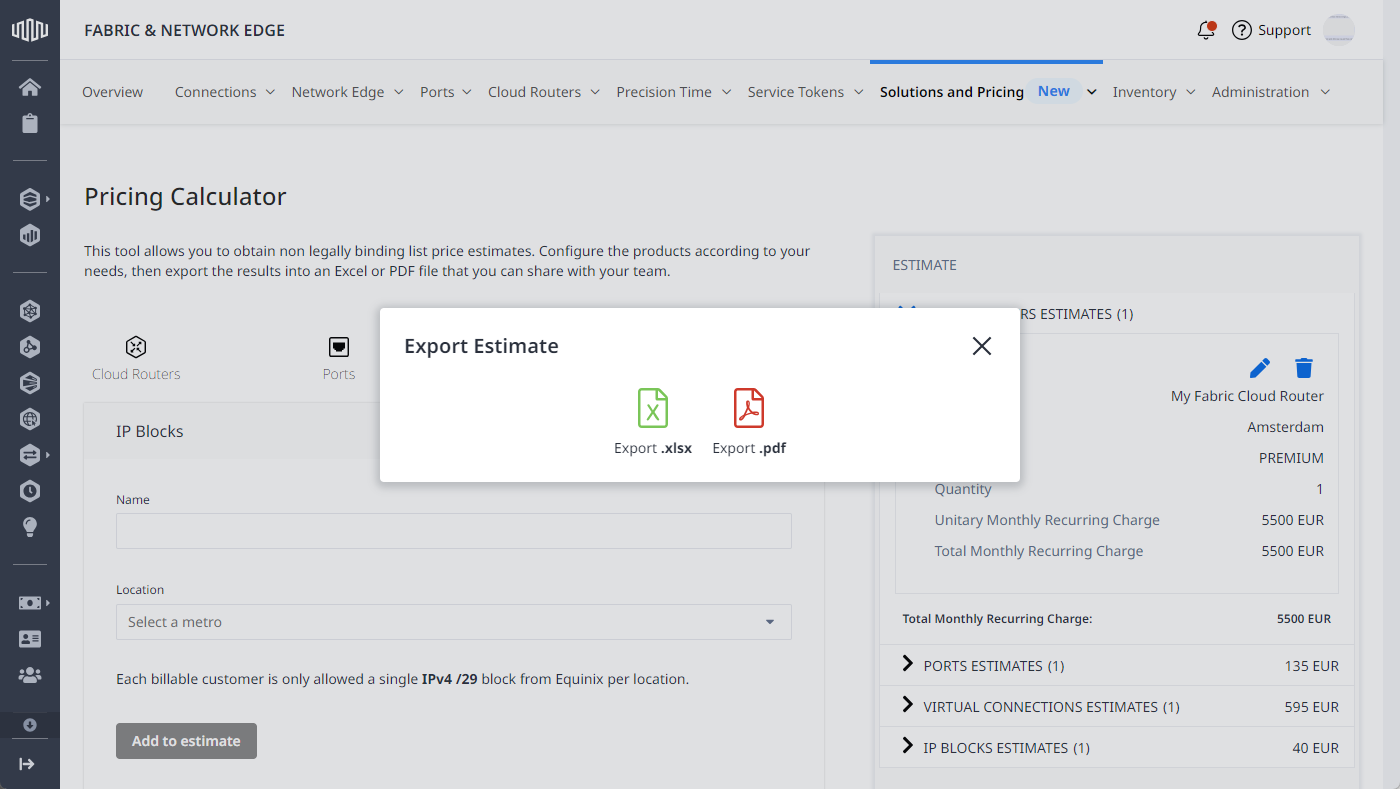Fabric Pricing Calculator is an online tool that is available to you, as an Equinix Fabric portal user, to estimate the price of your Fabric components.
You can use this tool to:
-
Explore Equinix Fabric price points before ordering.
-
Plan your spending.
-
Collaborate with your team, and share the estimates with your key stakeholders.
- Provided price estimates are non-legally binding.
- Price estimates don't include any taxes that might apply.
- Prices at the order submission might differ from prices estimated in the calculator.
With the Fabric Pricing Calculator, you can:
-
View transparent prices – Visualize the price calculations for your Equinix Fabric components. For more information about how we price and bill each of these components in Equinix Fabric, see Pricing, Billing, and Terms.
-
Use groups per component for a more clear and granular view of your estimates – You can view price estimates by component and aggregate them all to calculate your total deployment price estimation.
-
Export and save your estimates – Configure the products as per your requirements and export the resulting price estimates into an Excel file or a PDF that you can share with your team.
-
Convert from local currency to USD – Aggregate global estimates across countries with different currencies by normalizing to USD.
To create and configure a price estimate:
-
Log in to Equinix Fabric.
-
From the Solutions and Pricing menu, select Pricing Calculator.

-
Add Fabric components to your estimate.
 Cloud Routers
Cloud Routers
Fabric Cloud Router is a virtual routing service that enables connectivity between public clouds, colocation, and other Equinix services. For more information, see About Equinix Fabric Cloud Router.
To add Cloud Routers to your estimate:
-
Select the Cloud Routers tab.
-
Enter Cloud Router instance name.
Tip: Name your component to easily identify it on your price estimate.
-
Select location.
-
Choose the Cloud Router package. For information on Cloud Router packages, see About Equinix Fabric Cloud Router - Service Tiers.
-
Select how many instances you plan to deploy and click Add to estimate.

 Ports
Ports
Ports are interfaces that enable creation of virtual connections. For more information, see Ports.
To add ports to your estimate:
-
Select the Ports tab.
-
Enter port name.
Tip: Name your component to easily identify it on your price estimate.
-
Select where the port's location within the facility.
-
My cage in an Equinix IBX – When your port is on the Equinix Fabric switch.
-
A Building Meet Me Room (BMMR) – When your port connects to Equinix Fabric through a Building Meet-Me-Room (BMMR), available in select multi-tenant data centers in North America and Warsaw.
-
A third party with a cage in an Equinix IBX – When your port is delivered to a third party's demarcation in an Equinix IBX. The third party is usually a Network Service Provider (NSP).
-
-
Select location.
-
Choose port speed.
-
Select Port Package Type.
-
Standard – With the Standard port package, you are charged for every Fabric connection originating from a given port instance.
-
Unlimited Package – With the Unlimited Package, you are not charged for local Fabric connections originating from a given port instance.
Note: The Unlimited Package isn't available for ports located in Building Meet Me Rooms.
-
-
Select how many ports you will need and click Add to estimate.
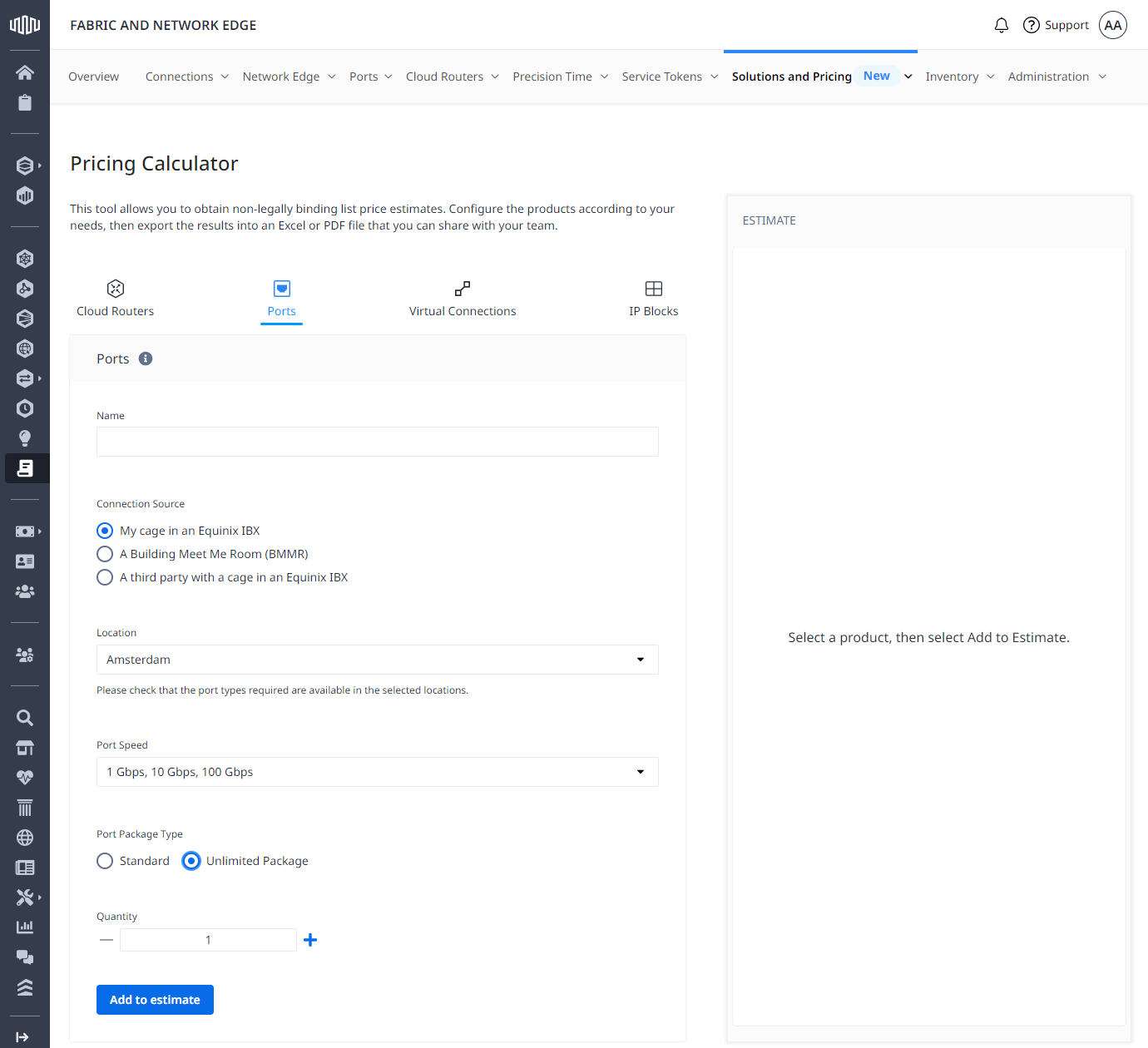
 Virtual Connections
Virtual Connections
Virtual connections enable data exchange between different endpoints such as ports, Network Edge devices, Fabric Cloud Routers or service providers. For more details, see Virtual Connections and Multipoint-to-Multipoint Connections.
To add virtual connections to your estimate:
-
Select the Virtual Connections tab.
-
Enter virtual connection name.
Tip: Name your component to easily identify it on your price estimate.
-
Select connection type:
-
Point-to-point – Allows to set up direct connections between assets in individual locations either within the same metro or across different metros.
-
Multipoint-to-Multipoint – Enables to interconnect your data center assets across many locations through a common network instead of requiring direct connections between individual locations.
-
-
Select connection's origin location, then choose the destination that can be another metro for a Point-to-Point connection or a network for Multipoint-to-Multipoint use case scenarios.
-
Select connection speed.
-
Choose port package type:
-
Standard – With the Standard port package, you are charged for every Fabric connection originating from a given port instance.
-
Unlimited Local Connections – With the Unlimited Package, you are not charged for local Fabric connections.
-
-
Select how many connections you will need and click Add to estimate.
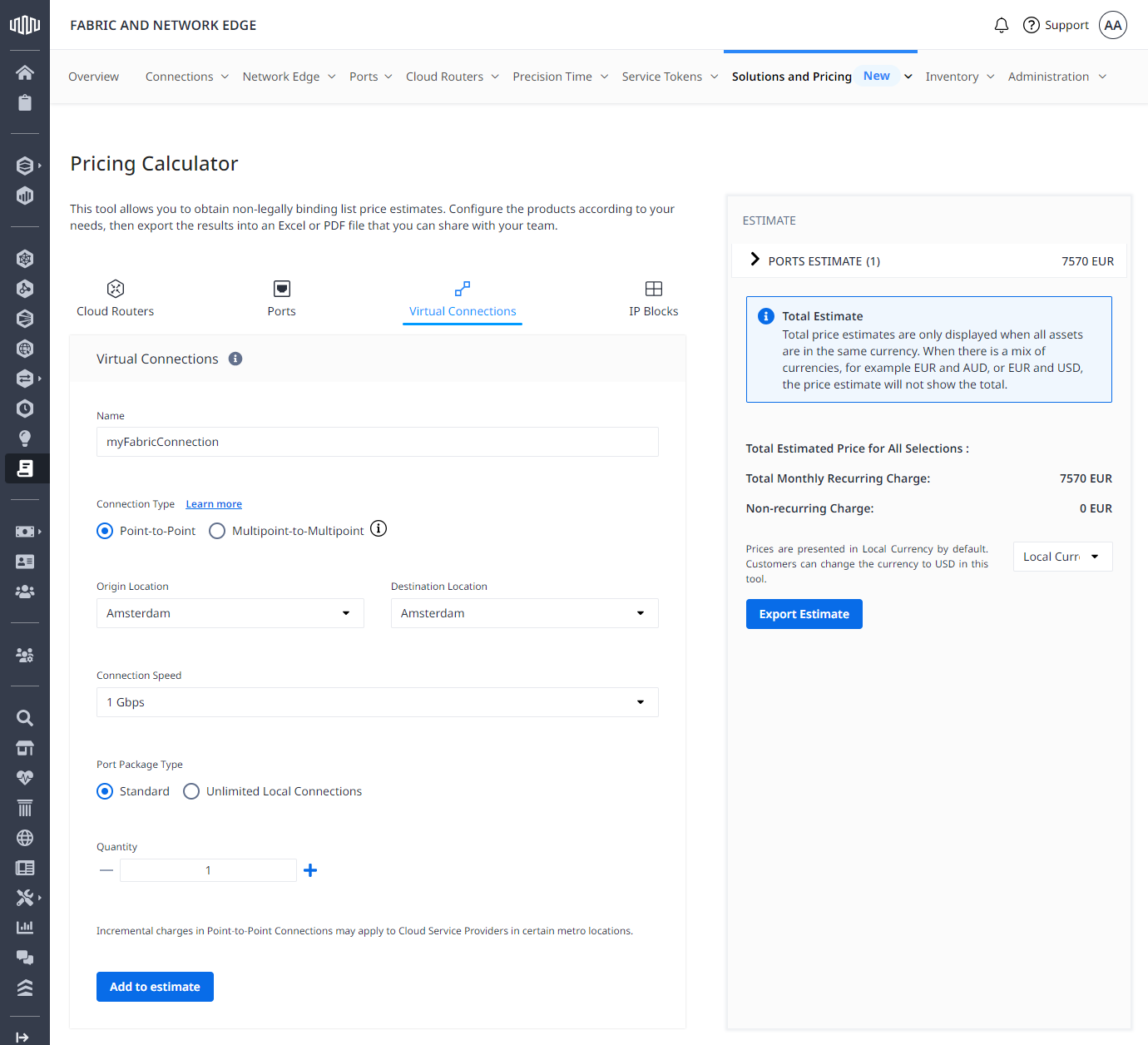
 IP Blocks
IP Blocks
IP addresses that can be used for on-premise resource configuration, firewall configuration or NAT to cloud service providers (CSP) that provide public addressing.
To add an IP block to your estimate:
-
Select the IP Blocks tab.
-
Enter an IP block name.
-
Select location and click Add to estimate.
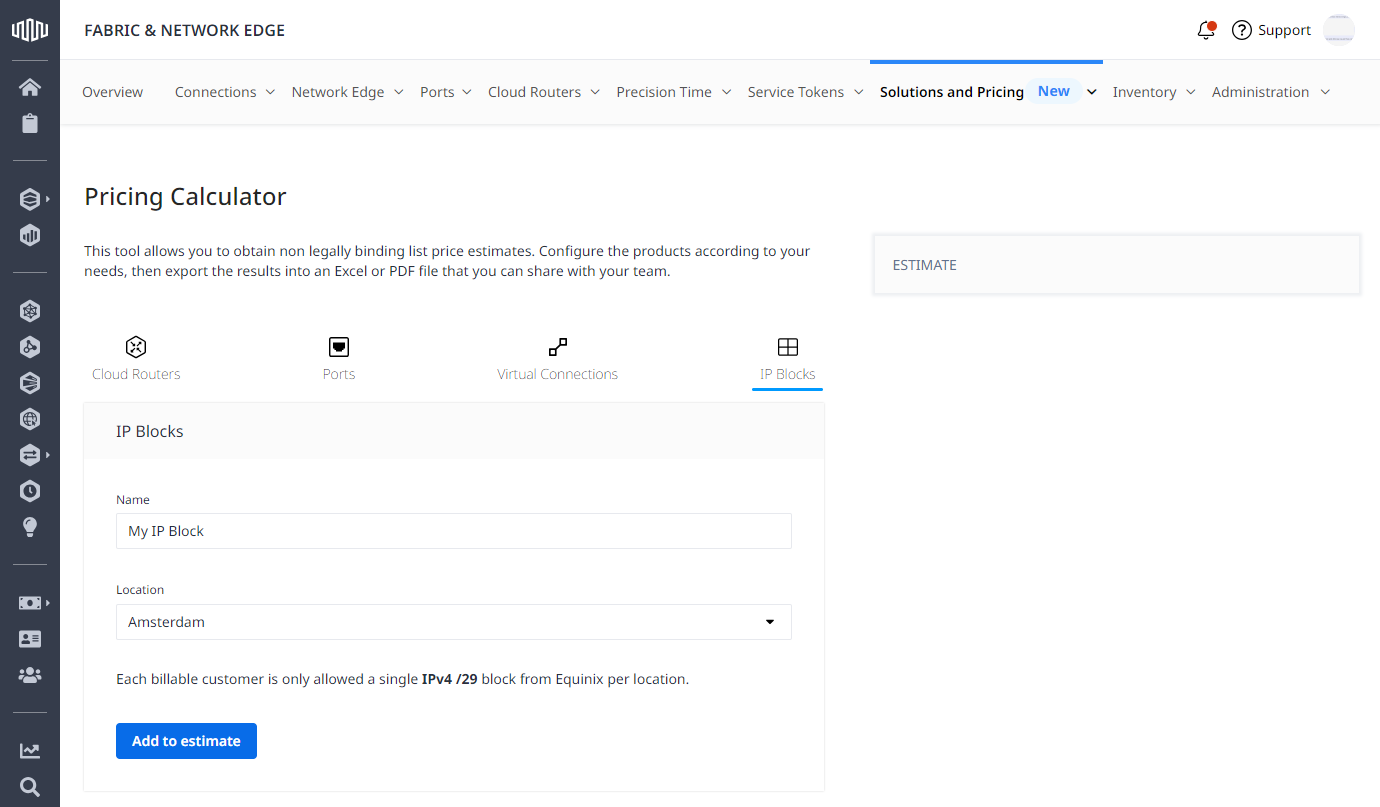
-
-
Edit a price list item:
- Click
 next to a price list item that you want to edit.
next to a price list item that you want to edit. - Change the name, location, quantity or other component-specific properties.
- Click Update.
- Click
-
Delete a price list item:
- Click
 next to a price list item that you want to delete.
next to a price list item that you want to delete. - Click Delete Estimate.
- Click
-
Select if you want to see the prices in the local currency or in USD.
Note: Total price estimates are only displayed when all assets are in the same currency. When there is a mix of currencies, for example EUR and AUD, or EUR and USD, the price estimate will not show the total.
-
Click Export Estimate.
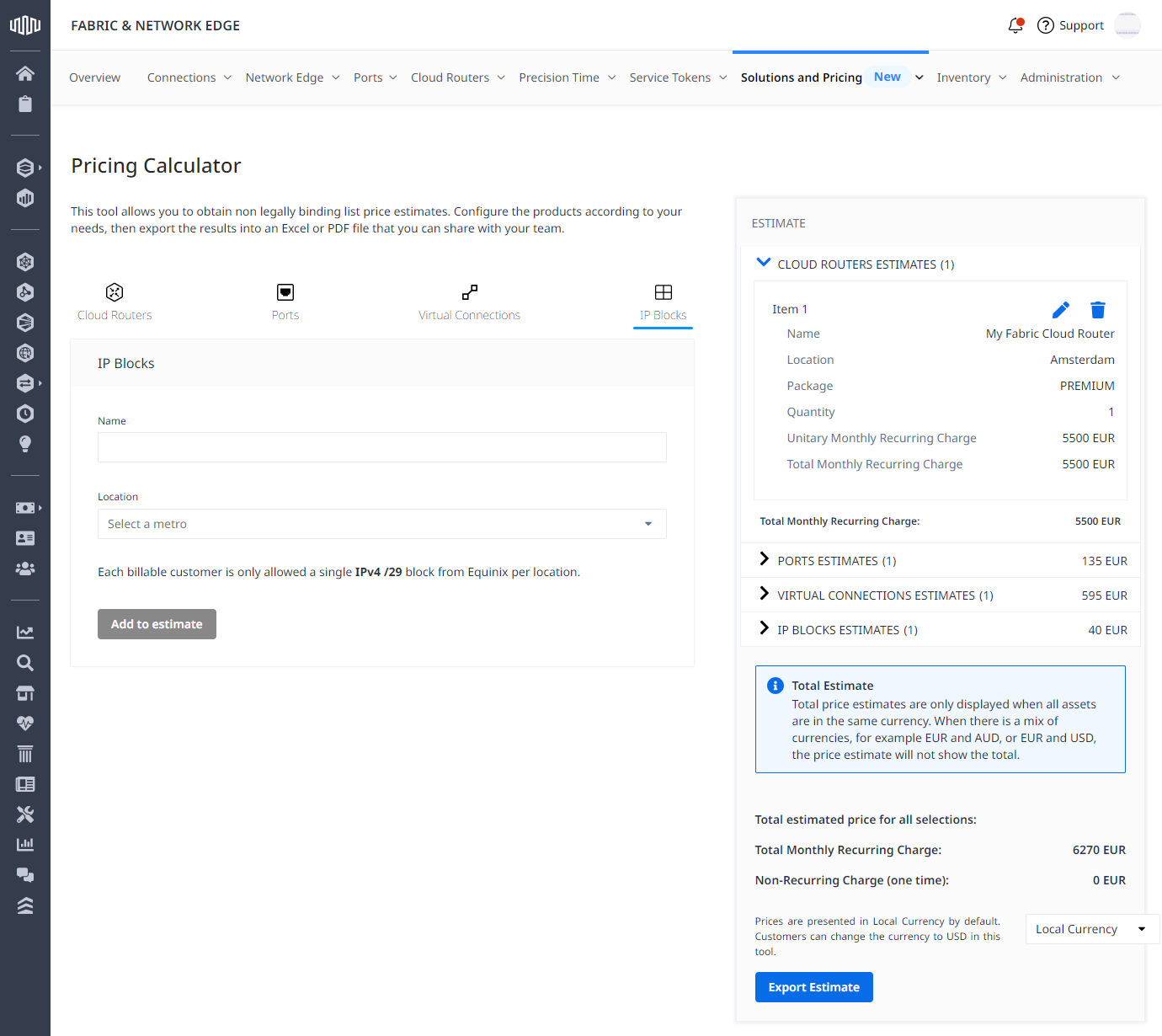
-
Enter your contact information and click Save and Continue.
Tip: Click Skip if you don't want to share that information.
-
Download your price estimate in Excel or PDF format and share it with your team.