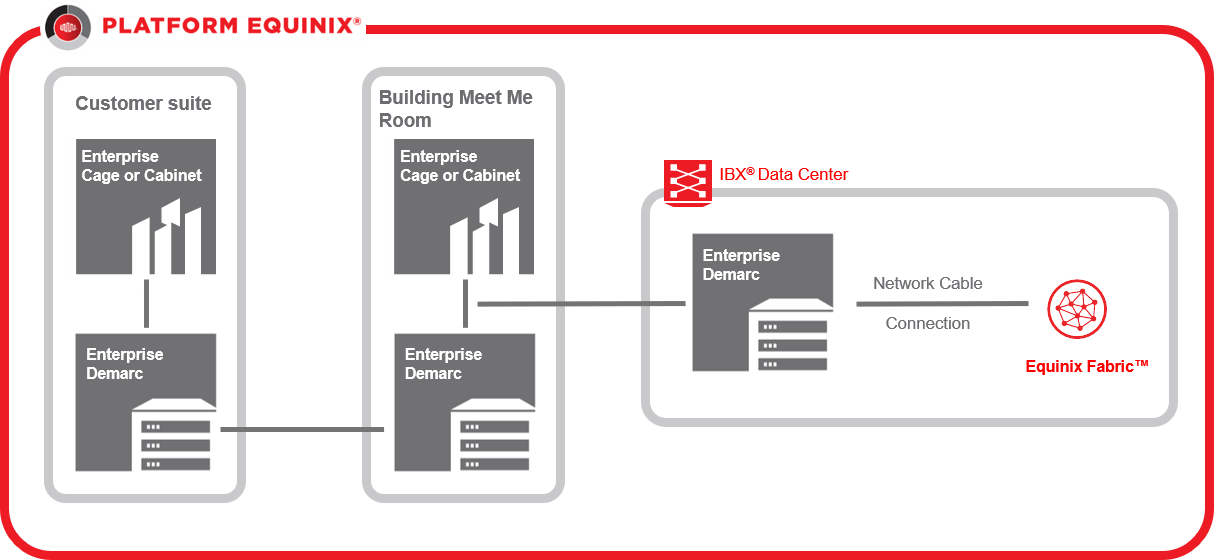Port Configurations
Equinix Fabric ports are available in multiple configurations - standard, remote, and extended - designed to meet your connectivity needs based on your location relative to Equinix Fabric infrastructure. Whether you're connecting from a nearby metro or a distant global site, Equinix Fabric offers the flexibility to plug into its ecosystem from virtually anywhere, aligning with your performance requirements and global reach.
Standard Ports
Standard ports offer a direct and secure connection point within your own dedicated space at an Equinix IBX data center. Standard ports are ideal for customers who colocate their equipment within Equinix IBX facilities and want the most direct access to Equinix Fabric. This configuration supports high-performance connectivity to service providers, partners, and your own distributed infrastructure through the Equinix Fabric platform.
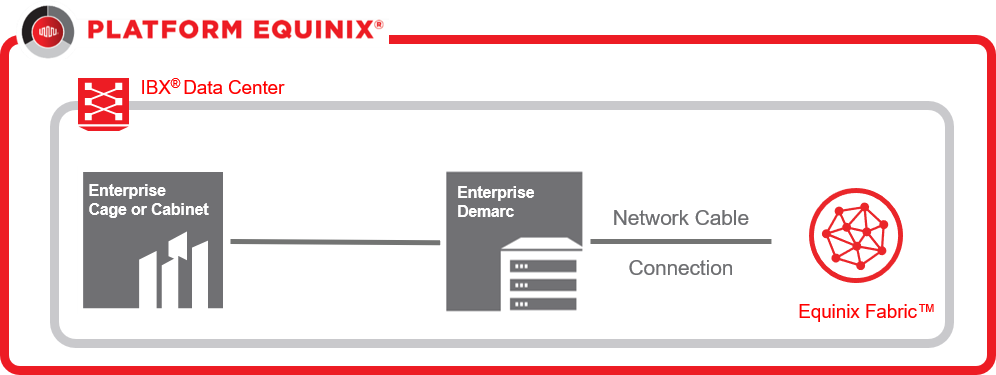
Remote Ports
Remote ports give you the flexibility to connect to Equinix Fabric even when your infrastructure isn’t directly housed within an Equinix IBX. In this configuration, the port is delivered to a third party’s demarcation point—typically a Network Service Provider (NSP) - within the same Equinix facility. This setup is ideal if you're leveraging a partner’s presence in the IBX or working with a service provider to extend your reach without deploying your own equipment on-site.
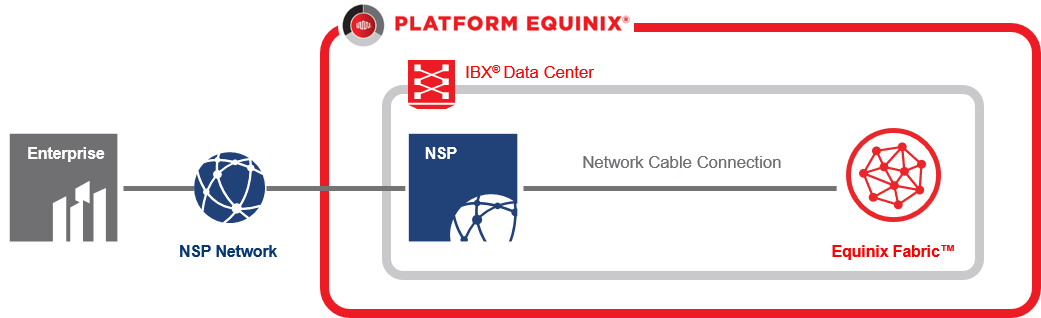
Extended Ports
Extended ports also give you the flexibility to connect to Equinix Fabric even when your infrastructure isn’t directly housed within an Equinix IBX. Instead, the connection is established through a Building Meet-Me Room (BMMR)—a shared interconnection point within multi-tenant data centers. Extended ports are ideal for customers operating in multi-tenant buildings who want to tap into the power of Equinix Fabric without deploying equipment directly inside an Equinix IBX.