These examples describe some typical cloud-related use cases for Equinix Fabric Cloud Router:
Cloud-to-Cloud Routing
This use case for Fabric Cloud Router shows how to improve application performance and reduce costs.
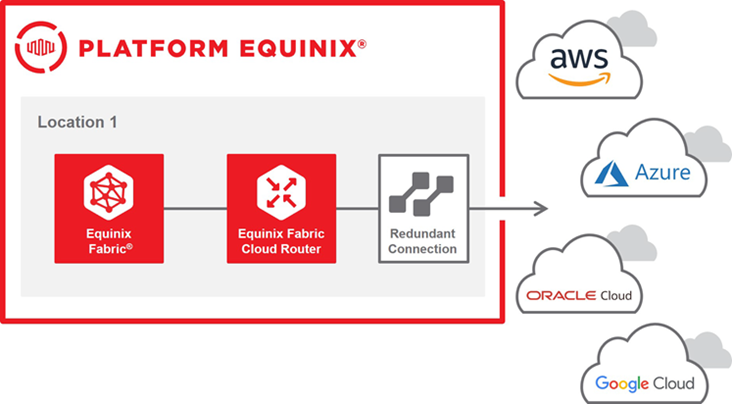
-
Ideal when you're running cloud applications that require data transfer between different cloud providers. You can route traffic locally rather than through the nearest data center.
-
Avoid backhauling traffic by using private, localized cloud-to-cloud routing where you need it. This reduces latency without investing in a physical deployment.
-
Bypass the public internet for better reliability and security, and reduce egress fees.
-
Set up and provision the configuration in minutes, then manage it easily. You don't need to run BGP or have an ASN, and you can scale the bandwidth up or down.
-
Enjoy built-in resiliency. When you configure redundant connections, a diverse virtual router is assigned. There's no need to deploy redundant virtual routers.
Example – Cloud-to-Cloud Networking Between Google Cloud and Azure
You can verify that cloud-to-cloud routing was previously established with Quick Connect between Fabric Cloud Router and Google Cloud, and between Fabric Cloud Router and Microsoft Azure. Verify this routing:
Here's an example of a Fabric Cloud Router in the Dallas metro, with connections to the infrastructure in Google Cloud's us-south1 region and Microsoft Azure's South Central US region. These values are used in the procedures below.
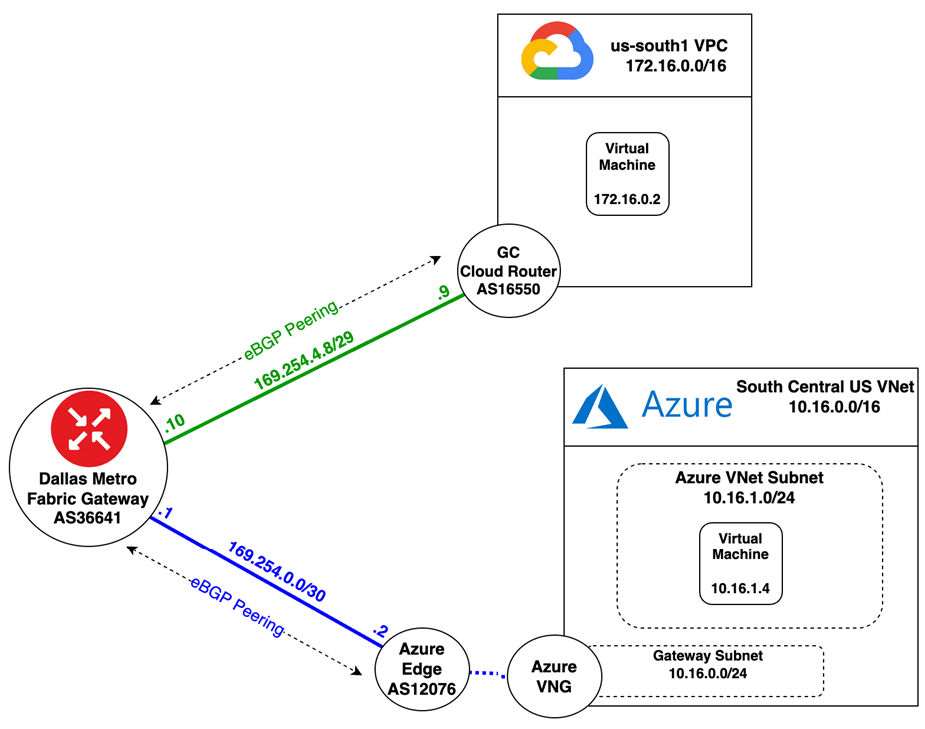
Prerequisites
-
An existing Fabric Cloud Router in the relevant Equinix metro, to establish the desired cloud-to-cloud networking. (See Create a Fabric Cloud Router.)
-
An existing Quick Connect to Google, configured with the required routing details. (See Quick Connect to Google Cloud Platform.)
-
An existing connection to Azure, configured with the required routing details. (See Connect to Azure.)
-
All required configurations in each respective cloud service provider (CSP), to advertise and accept routes through hybrid cloud networking constructs that are connected to the relevant infrastructure.
-
An active, running virtual machine (VM) in each CSP, with the required administrative access and login permissions. (Required for the external validation steps described in Verify Externally by Passing Traffic from Cloud to Cloud.)
-
Sign into the Equinix Customer Portal and navigate to Fabric.
-
If your Fabric account has been transitioned to Equinix Identity and Access Management (IAM) platform, use the Context Switcher drop-down list to access your project and its assets.
For more information, see Identity and Access Management.
-
From the Cloud Routers menu, select Fabric Cloud Router Inventory.
-
From the inventory list of connections, locate the Fabric Cloud Router Name.
You can use the filter options to narrow your search using specific criteria.
-
Click the relevant Fabric Cloud Router name to display an overview of its details, including status, location, and unique ID.
-
Click the Active Routes tab. Verify that the expected routes from each CSP are displayed in the route table view.
-
If you have recently configured the routing details on one or more of the connections, click Load Active Routes to refresh the display.
You can also verify that the Fabric Cloud Router is working correctly by sourcing network traffic from the infrastructure in one of the interconnected CSPs to an infrastructure destination in another.
These steps describe one way to accomplish this. You can use the Linux ping utility to source an ICMP echo request from a VM in Google Cloud to a destination VM in Azure. Next, you listen for an ICMP echo reply from the VM in Azure on the VM in Google Cloud.
-
Sign in to one of the two VMs running in each respective CSP associated with the infrastructure that is connected through the Cloud Router.
-
Execute a ping command with the destination address of the private IP of the other VM that you aren't currently logged into in the other CSP.
[user@cloud-gateway-documentation-instance ~]$ ping 10.16.1.4
PING 10.16.1.4 (10.16.1.4) 56(84) bytes of data.
64 bytes from 10.16.1.4: icmp_seq=1 ttl=61 time=14.6 ms
64 bytes from 10.16.1.4: icmp_seq=2 ttl=61 time=12.2 ms
64 bytes from 10.16.1.4: icmp_seq=3 ttl=61 time=12.6 ms
64 bytes from 10.16.1.4: icmp_seq=4 ttl=61 time=13.1 ms
64 bytes from 10.16.1.4: icmp_seq=5 ttl=61 time=12.6 ms
^C
--- 10.16.1.4 ping statistics ---
5 packets transmitted, 5 received, 0% packet loss, time 4006ms
rtt min/avg/max/mdev = 12.184/13.013/14.565/0.830 ms -
Confirm that you receive ICMP echo replies after executing the command.
Receiving replies successfully demonstrates that traffic from one CSP to the other is routing through the Cloud Router as expected.
Cloud Migrations
This Fabric Cloud Router use case demonstrates how you can quickly rebalance your cloud services when transferring data and applications between cloud providers or private clouds. Your network can adapt to changing business strategies by using cloud-agnostic connectivity that provides you with the flexibility to scale up or down for short or long term use.
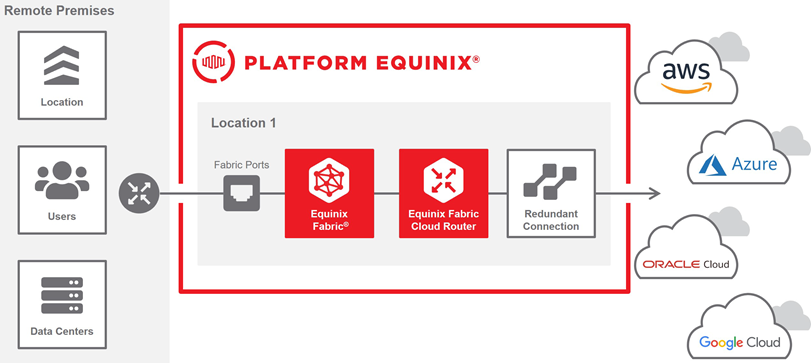
-
You can quickly and easily establish private connectivity to execute a data transfer, only paying for what you need.
-
Avoid vendor lock-in so that you can migrate between clouds easily, and eliminate the Capex costs associated with physical infrastructure.
-
Deploy high-speed bandwidth to efficiently migrate applications and and data anywhere using the Equinix global network in more than 55 markets.
-
Bypass the public internet for better reliability and security, and reduce egress fees.
Hybrid Multicloud Applications
As this use case shows, Fabric Cloud Router helps you seamlessly manage growth for hybrid multicloud applications that require data transfers between clouds, edge locations and data centers. To reduce costs and extend your existing capabilities, Cloud Router efficiently manages workloads across cloud environments and locations with a centralized, scalable service that extends and augments your network easily.
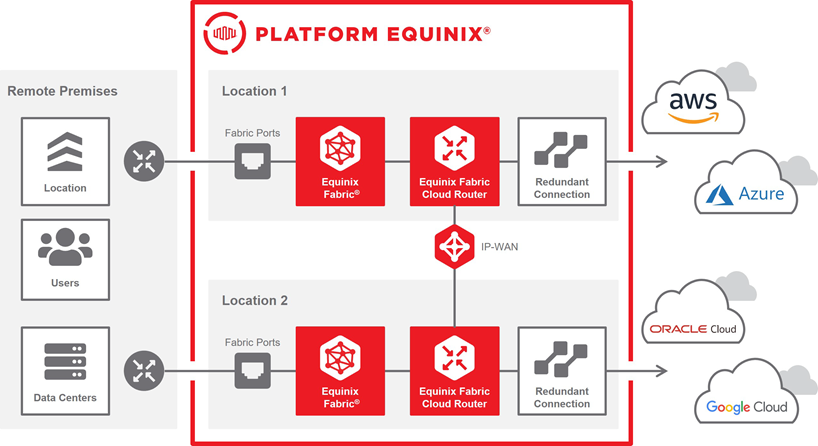
Multicloud Connectivity Using Terraform Video
-
Avoid backhauling traffic by quickly spinning up new virtual routers, and connect them using IP-WAN to create your own multipoint network.
-
Centrally manage and monitor your network with alerting, event logging, connection usage, and operational controls in Fabric portal.
-
Automate connectivity with APIs or Terraform.
-
Use the flexible service options for more scalability, no predefined bandwidth commit levels, or no virtual connection max per virtual router.



