Identities represent classic user accounts linked to an email-based account. You can select identity when you log in or switch identities later on. Set default identity to have it automatically selected after you log in.
To set your default identity:
-
Sign in to any Equinix portal using your email-based account.
-
From the user menu in the top-right corner, select User Account.
-
From the left menu, select Classic User Accounts.
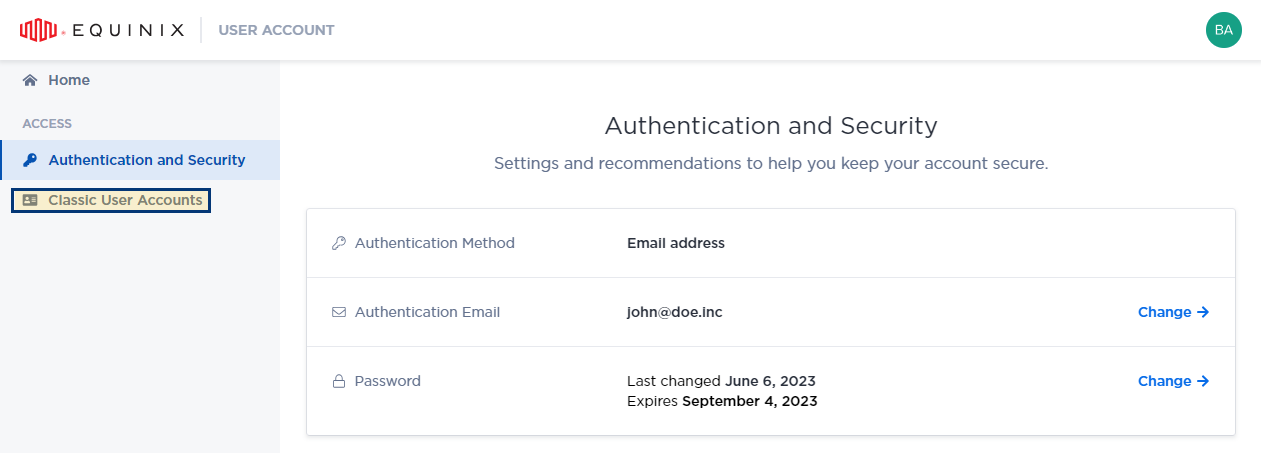
-
Locate the identity you want to set as your default, click
 and select Set as Default.
and select Set as Default.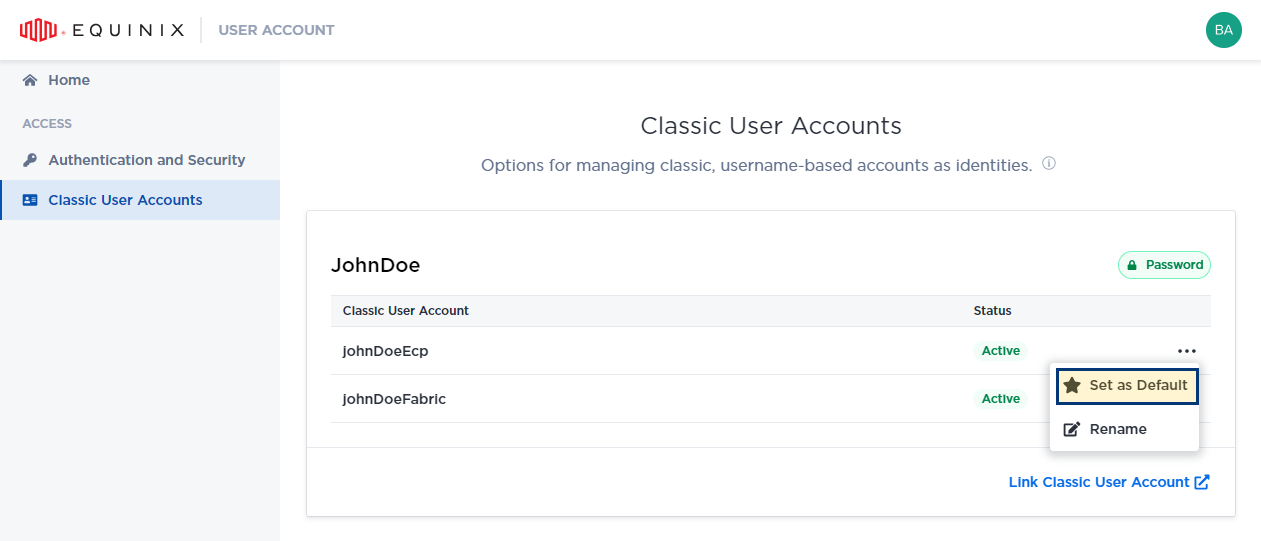
-
Click Set as Default to confirm.
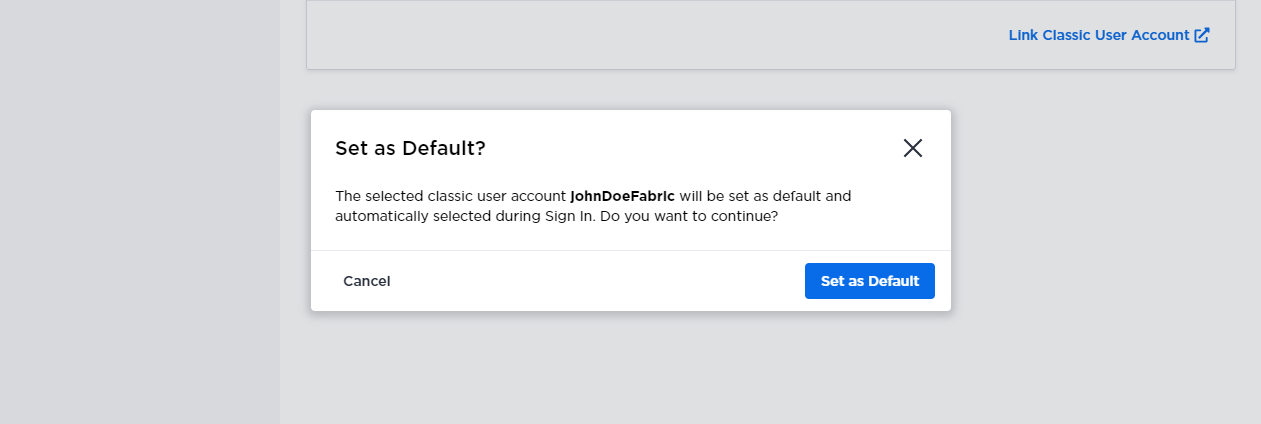
-
Enter your classic user account credentials and click Sign In.
-
Click Proceed to confirm linking the classic account to your email-based account.
-
Click Sign in to User Account to sign in.

