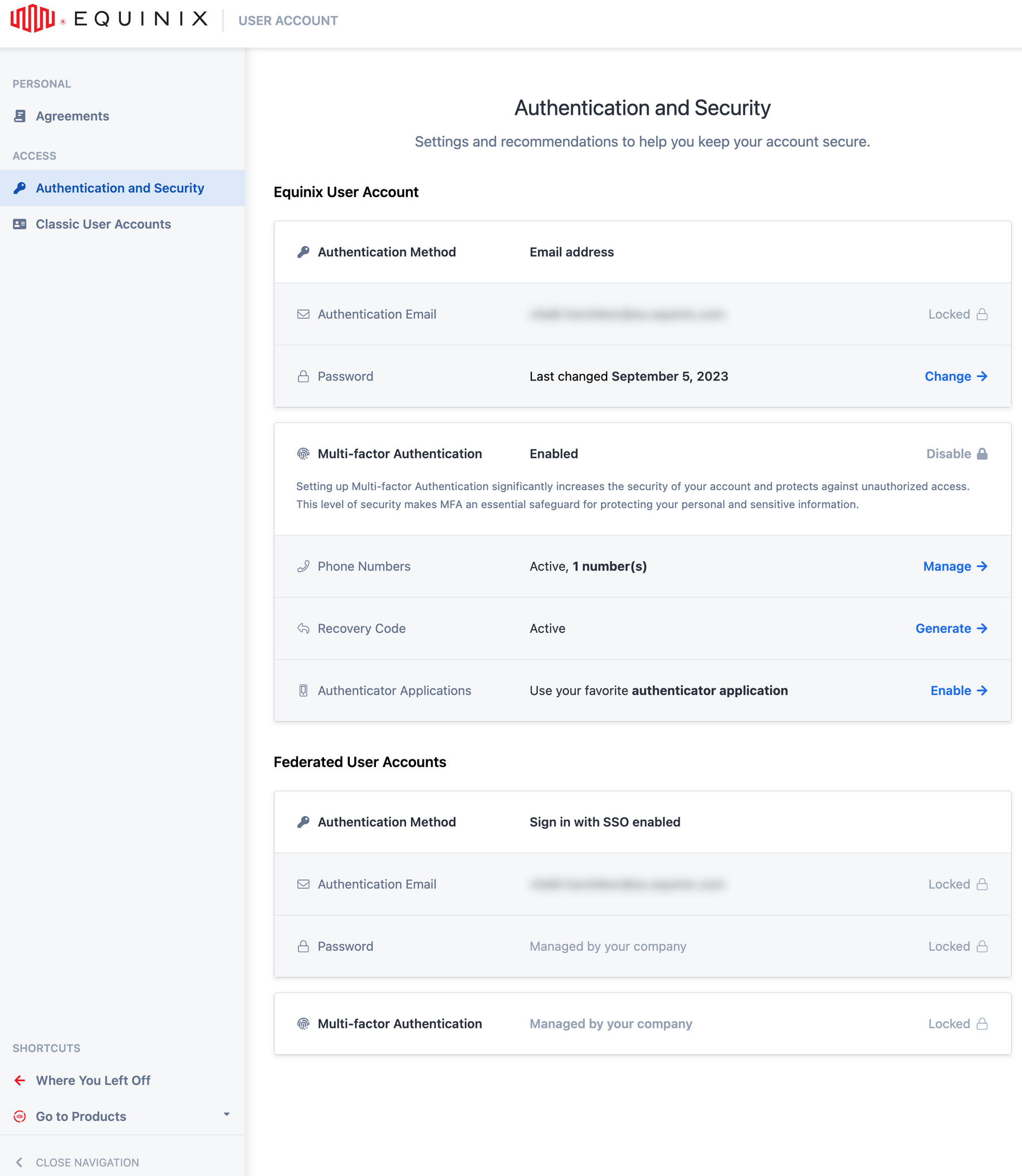The User Account Portal
The User Account portal enables managing your user accounts and security settings like password management, multi-factor authentication settings, linking classic user accounts, setting default identities, and managing aliases.
The user account portal URL is: https://myaccount.equinix.com/
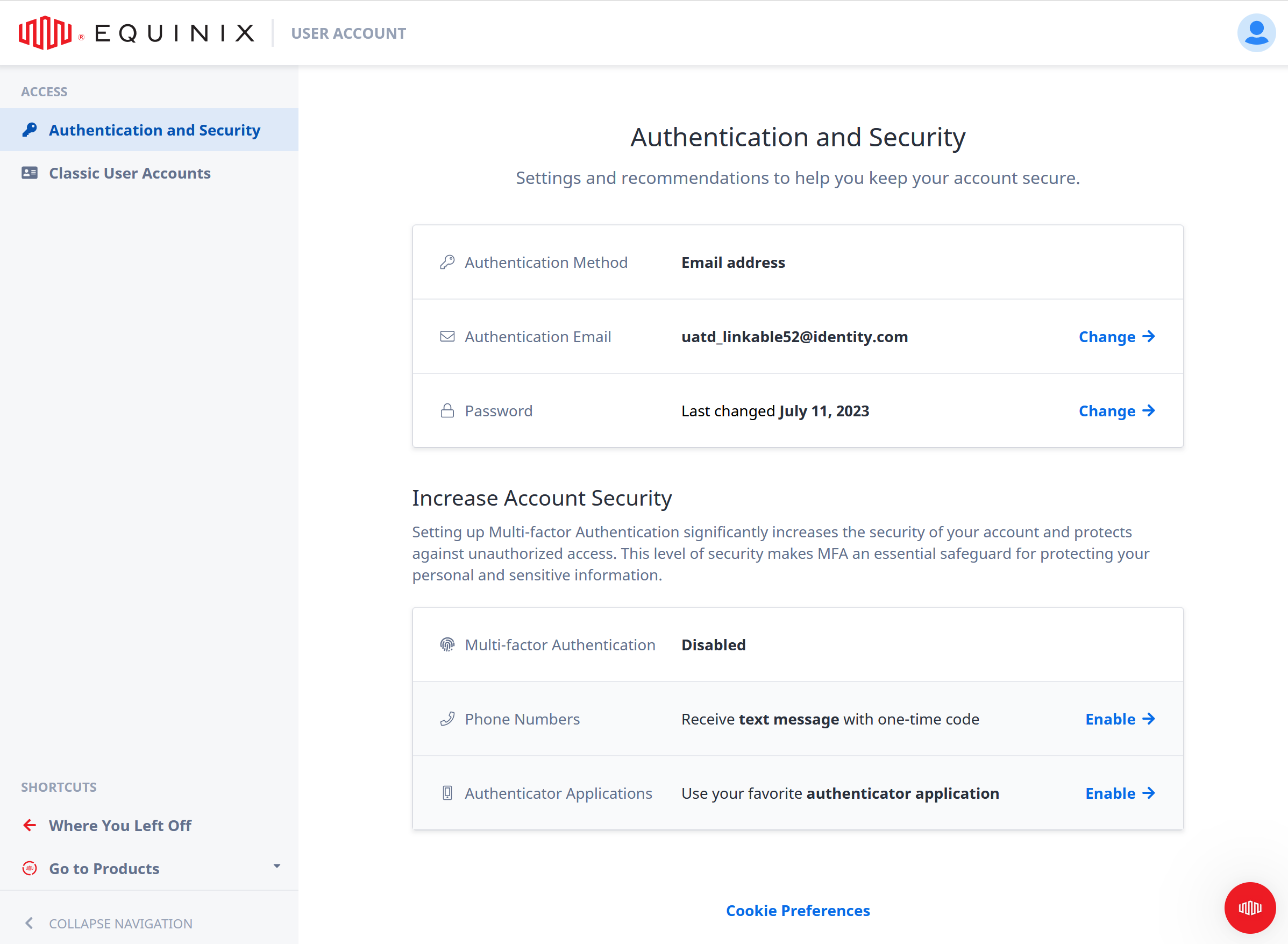
The User Account portal is currently available to customers using email-based login. For information on how to enable email-based login, see Enable Email-based Login.
Accessing Your User Account from the Customer Portal
You can access the User Account portal from your username drop-down menu, or from your Customer Portal Profile page.
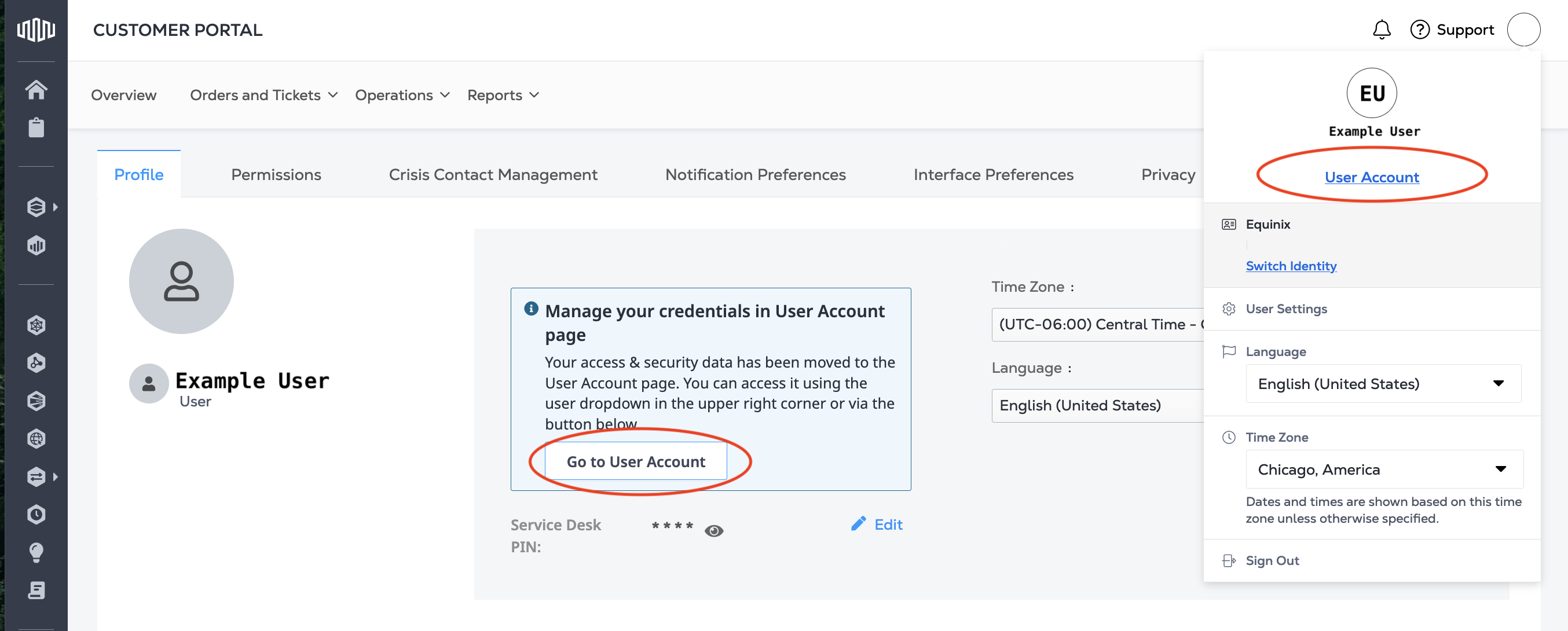
Authentication and Security
Access and Security section enables:
- Changing your email.
- Changing your password.
- Enabling multi-factor authentication.
- Managing multi-factor authentication.
If you have both Federated SSO enabled, both sets of configuration will be shown.
Classic User Accounts
Email-based authentication is replacing the username-based authentication of our Classic User Accounts. After you have migrated to email-based authentication, you can manage your username-based classic user accounts by: