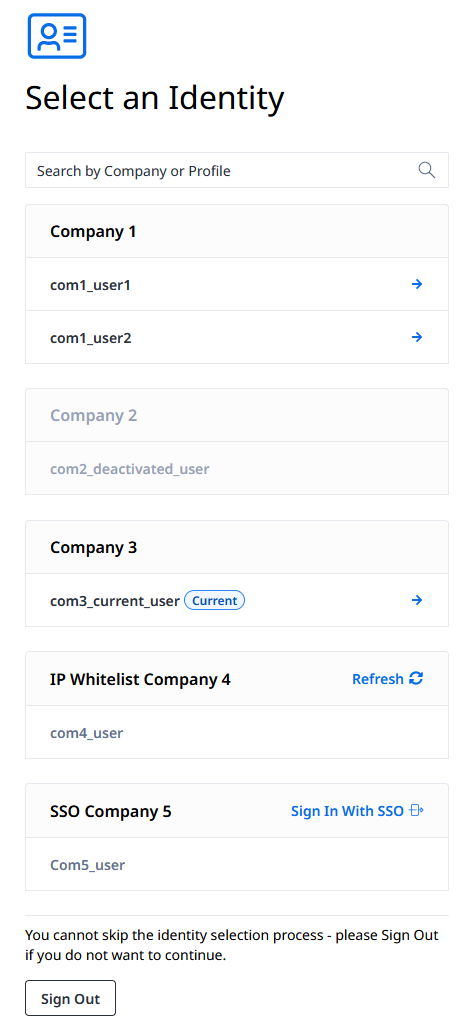Switching Between Identities
Many users have multiple identities when they log into our Equinix portal. Identities represent user accounts linked to an email-based account. They might be linked to an organization’s security system and require Single Sign On (SSO) in order to log in. Currently, you will encounter Identity Switcher when you log in, and when you choose to switch identities by clicking on the top-right user drop-down.
Choosing Identities when Logging in
-
Sign in to any Equinix portal.
-
If your account is linked to multiple identities, a list of all identities will be displayed. Click on the identity that you would like to log in as.
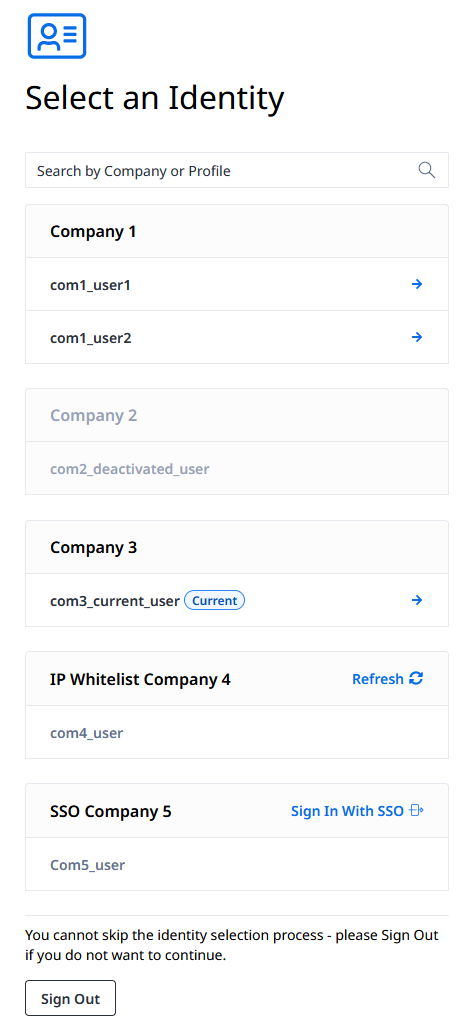 tip
tipIf there are too many identities displayed, you can filter the displayed list of identities using Company or Identity name.
Switching between User Identities
-
Sign in to any Equinix portal.
-
From the user menu in the top-right corner, select Switch Identity.
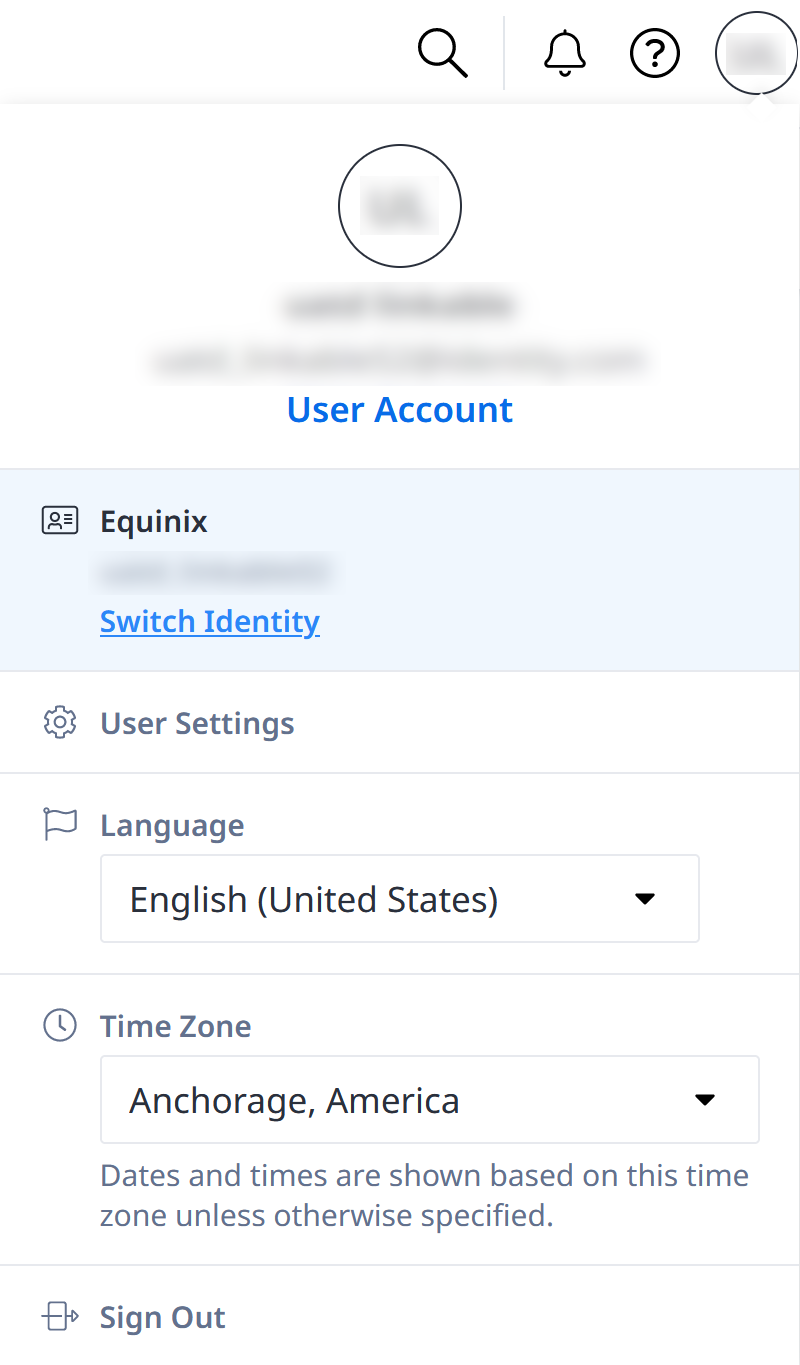
-
Click the identity you want to switch to.