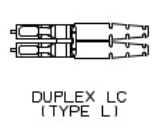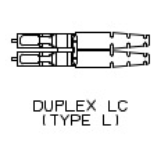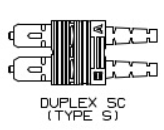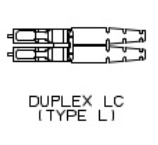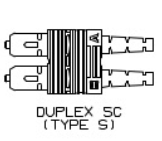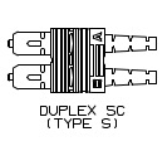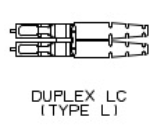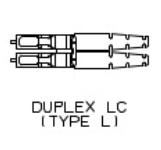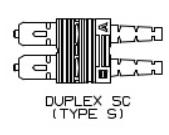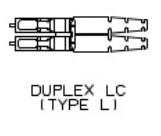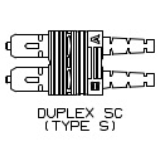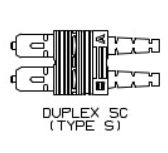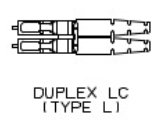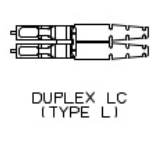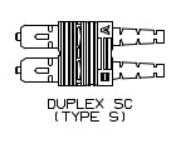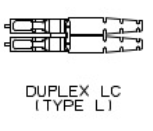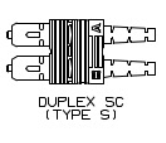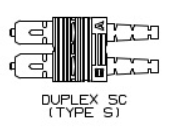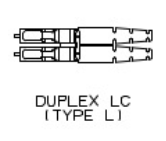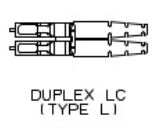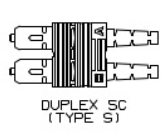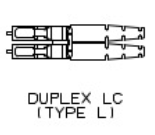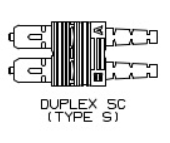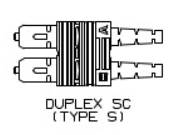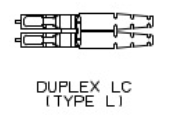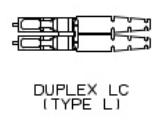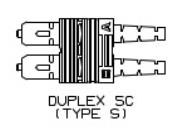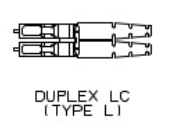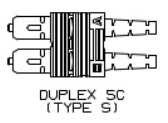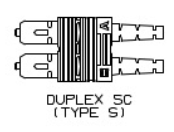Video – Ordering Accessories Online
Note: To order, you need the Customer Portal permission for Ordering > Accessories. To see your current permissions, refer to View Your Accessories Permissions.
To order accessories for your cage or cabinet:
-
Log into the Equinix Customer Portal.
-
From the Orders and Tickets menu, select Accessories.
-
Select your IBX and your Cage or Suite (and optionally, your Cabinet).
-
Click Browse Catalog:
-
Select a Category of accessories:
The accessories available for the selected IBX and cage/suite are listed, along with their current prices.
-
For each accessory you want to order, enter the desired quantity.
-
Click Done.
-
For each accessory in your order, select a Delivery Method:
-
Deliver to cage – IBX staff delivers the items to your cage. A single delivery fee is added to the order (regardless of the number of items to be delivered).
-
Pick up from Operations – No delivery fee. You must pick up within 7 days.
-
Installed – Only available for specific items, such as media converters. An installation fee is added to the order for each item to be installed. If you select this option, use the Location section of the order form to specify the cabinet for installation.
Important: Review the Expected Delivery Times section of the order form for more information about each delivery option.
-
-
Review your order and the total cost, including the delivery and installation fees (if any).
Tip: To remove an item from the order, click the
 beside the item.
beside the item. -
Enter notes and/or upload files for the technician.
-
Under Contact Info, specify at least one Notification Contact, and optionally, a Technical Contact.
Contact Types Description Technical Contact (optional)
For troubleshooting or clarification of the order.
Note: Technical contacts do not receive booking or completion notifications.
Notification Contact
Contact(s) who will receive email notices about the status and pricing of the order.
Note: If an Unlisted contact is selected as a Notification Contact, order pricing details are not included in the notifications they receive.
Note:-
The Technical Contact and the Notification Contact can be the same person.
-
For each contact listed, enable at least one of the boxes (Technical Contact and/or Notification Contact).
-
To remove a contact from the order, click
 .
.
 See steps to add contacts to the order
See steps to add contacts to the order
-
To find a contact by name or email address, use the Search box.
-
For additional search/filter options, or to add multiple contacts, click Add Saved Contact.
You can use the search box, sort the columns, and/or use the filters at the top. Click the checkbox for the chosen contact(s) and click Done.
Tip: For frequently used contacts, click the star beside the name. Then you can use the Favorites filter (at the top) to quickly find these contacts.
-
To add someone who doesn't have a Customer Portal account, click Add Unlisted Contact. Add their contact details and click Add.
-
-
Enter Customer Reference information.
Many companies have an internal ticketing system to track issues or track items ordered from Equinix. This field provides a place to enter your internal reference information, such as P.O. numbers, ticket numbers, or descriptive text.
Tip: This information can be searched for on the Orders and Tickets History screen, and will also appear on any related invoices.
-
Review the order and pricing information, then click Submit.
If any required information is missing, it is shown in red. For example:

Correct the error(s) and try again.
Note: To monitor the status of your submitted request, go to the Orders and Tickets History screen or the Orders dashboard. The Product/Ticket Type for your order is Accessories.
Equinix Media Conversion Services
Media converters are flexible and cost-effective devices to implement and optimize fiber links in networks.
The most common types function as transceivers, to convert the electrical signal used in copper Unshielded Twisted Pair (UTP) network cabling into the light waves used in fiber optic cabling.
If you need media conversion unrelated to copper distance limitations, you can purchase stand-alone media converter equipment. Stand-alone media converters can be ordered and installed via the Accessories option in the Equinix Customer Portal. They need external power input with an available receptacle to plug the media converter into.
Note: Media converters must be located in your cage and include external AC/DC power supply 9-12V DC output, unregulated.
See the following specifications for details:
| Type | Description |
|---|---|
|
E-100BTX-FX-06 Series Stand-alone Fast Ethernet Media Converter 100Base-TX to 100Base-FX |
The E-100BTX-FX-06 Series is a stand-alone media converter that provides an interface between 100Base-TX ports and 100Base-FX ports. They allow users to integrate fiber optic cabling into 100Base-TX copper environments. Operating at Layer 1, the physical layer, data is passed through the converter at line speed. This makes them ideal for applications with low latency. |
|
SBFTF Series Stand-alone Fast Ethernet Media and Rate Converter 10/100Base-TX to 100Base-FX |
The SBFTF Series is a stand-alone media converter that provides an interface between 10/100Base-TX ports and 100Base-FX ports. They allow users to integrate fiber optic cabling into 10/100 copper environments. Operating at Layer 2, the data link layer, this model converts copper to fiber and provides rate conversion. This allows legacy 10Base-T copper devices to connect to 100Base-FX fiber. |
|
SGETF Series Stand-alone Gigabit Ethernet Media Converter 1000Base-T to 1000Base-SX/LX |
The SGETF Series is a stand-alone media converter that provides an interface between 1000Base-T ports and 1000Base-SX/LX ports. This allows users to integrate fiber optic cabling into 1000Base-T copper environments. Operating at Layer 1, the physical layer, data is passed through the converter at line speed. This makes it ideal for applications with low latency. |
|
S3100-4040 Stand-alone Fiber to Fiber Media Converter SFP to SFP for Data Rates from 100 Mbps to 2.5 Gbps |
The ION S3100 is a stand-alone fiber-to-fiber media converter. It is protocol independent and supports data rates from 100 Mbps to 2.5 Gbps through two open SFP slots. This any-rate to same-rate converter can be used to perform reliable and cost-effective single mode to multimode fiber conversion, or to provide wavelength conversion in CWDM applications. |
|
S3220 Series Stand-alone Gigabit Ethernet Remotely Managed NID 10/100/1000Base-T to 1000Base-X with OAM/IP-Based Management |
The ION S3220 is a stand-alone managed Network Interface Device (NID) that provides an interface between 10/100/1000Base-TX ports and 1000Base-SX/LX ports. This allows users to manage their links while integrating fiber optic cabling into 10/100/1000 copper environments. As a remotely managed device, the S3220 can be managed individually via an IP address, or it can be managed in-band and over the fiber when linked to a C3220 card installed in a managed ION chassis. With advanced features like IEEE 802.3ah Link OAM, VLAN, QoS, SSH/SSL, jumbo frame support and bandwidth allocation, this series offers various methods for secure delivery of Ethernet services in business and mobile backhaul applications. |
|
S4110-4848 Stand-alone Fiber to Fiber Media Converter SFP+ to SFP+ for Data Rates from 1 Gbps to 11.5 Gbps |
The S4110 is a stand-alone fiber to fiber media converter. It is protocol independent and supports data rates from 1 Gbps to 11.5 Gbps through two open SFP+ slots. This allows network managers to customize the S4110 with a pair of SFP+ modules to meet their network requirements. The open SFP+ ports support various Transition Networks 10GE SFP+ fiber modules. This any-rate to same-rate converter can be used to perform reliable and cost-effective single mode to multimode conversions, or to provide wavelength conversion in CWDM applications. |
|
S6010 Series Stand-alone DS1-T1/E1 Remotely Managed NID DS1-T1/E1 over Fiber |
The ION S6010 is a stand-alone managed media converter that offers a solution for extending DS1-T1/E1 or PRI connections over fiber optic cabling. It provides fiber extension though a twisted pair RJ-48 port and a fiber port. These DS1-T1/E1 converters must be used in pairs, with one on each end of the fiber link. Management of the stand-alone converter is supported in-band and over the fiber, when the remote S6010 is linked to a C6010 card installed in a managed ION Chassis. These DS1-T1/E1 converters are available with fixed fiber connectors, or an open SFP slot, with support for various fiber types, distances and wavelengths to provide maximum flexibility for any network topology. CWDM SFPs can also be used to further increase the bandwidth capacity of the fiber infrastructure. |
|
S6210 Series Stand-alone DS3-T3/E3 Network Interface Device DS3-T3/E3 Coax over Fiber |
The ION S6210 is a managed stand-alone media converter that provides a solution for those who need to extend DS3-T3/E3 connections over fiber. This is available in versions that support fixed fiber connectors as well as SFP fiber modules, and offer support for various fiber types, distances and wavelengths to provide maximum flexibility across various network topologies. CWDM SFPs can also be used to increase the bandwidth capacity of the fiber infrastructure. The S6210 DS3-T3/E3 converters must be used in pairs. Management of the standalone converter is supported, in-band, over the fiber, when the remote S6210 is linked to a C6210 card installed in a managed ION chassis. |
|
TN-GLC-SX-MM Series 1000Base–SX Multimode (LC) |
The Transition Networks TN-GLC-SX-MM Series small form factor pluggable (SFP) transceiver modules are designed to install in any SFP port allowing for 1000Base-SX interfaces to the network through the SFP connector. The TN-GLC-SX-MM transceivers are Cisco Compliant and are designed for bi-directional serial-optical data communication such as Gigabit Ethernet or fiber channel at speeds up to 1.25 Gbps. |
|
TN-GLC-LH-SM Series 1000Base-LX Single Mode (LC) |
The Transition Networks TN-GLC-LH-SM series small form factor pluggable (SFP) transceiver modules are designed to install in any SFP port allowing for 1000Base-LX interfaces to the network through the SFP connector. The TN-GLC-LH-SM transceivers are Cisco Compliant and are designed for bi-directional serial-optical data communication such as Gigabit Ethernet or fiber channel at speeds up to 1.25 Gbps. |
For more information on converter features and specifications, see the Media Conversion Catalog.
The Patch Cords that are certified by the Telecommunications Industry Association, and are available in United States, Canada, and Mexico are:
| Cord | Lengths |
|---|---|
|
Cat 6 Copper CM/LSZH Patch Cords |
1m, 2m, 3m, 5m, 6m, 8m, 10m |
|
Cat 6A Copper CM/LSZH Patch Cords |
1m, 1.5m, 2m, 2.5m, 3m, 6m, 10m |
The two modes of these fiber patch cords are:
The Patch Cords that are certified by the Telecommunications Industry Association in Australia and Japan are:
| Cord | Lengths |
|---|---|
|
Cat 6 Copper CM/LSZH Patch Cords |
1m, 2m, 3m, 5m, 6m, 8m, 10m |
|
Cat 6A Copper CM/LSZH Patch Cords |
1m, 1.5m, 2m, 2.5m, 3m, 6m, 10m |
The two modes of these fiber patch cords are:
The Patch Cords that are certified by the Telecommunications Industry Association in China, Hong Kong, Korea, Singapore, Switzerland, Sweden, Poland, United Kingdom, and Europe are:
| Cord | Lengths |
|---|---|
|
Cat 6 Copper CM/LSZH Patch Cords |
1m, 2m, 3m, 5m, 6m, 8m, 10m |
|
Cat 6A Copper CM/LSZH Patch Cords |
1m, 1.5m, 2m, 2.5m, 3m, 6m, 10m |
The two modes of these fiber patch cords are:
To see your current permissions in the Customer Portal:
-
Click your user name (at the upper-right corner of the portal screen) and select User Settings:
-
Click the Permissions tab.
-
Verify that the Ordering tile says "Permissions Granted".
-
Click the Ordering tile.
The Accessories column shows your permissions for each IBX:
| Icon | Meaning |
|---|---|
|
|
You have permission to order accessories. |
|
|
You don't have permission to order accessories. |
If you don't have the permissions you need, contact your company's portal administrator, or refer to Permissions.




 or
or 












 Fiber Patch Cords_thumb_0_48.png)
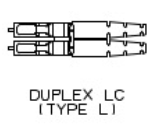
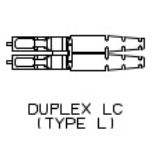
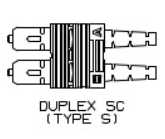
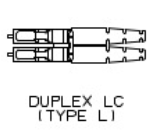
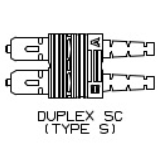
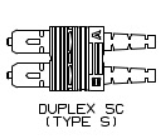
 Fiber Patch Cords_thumb_0_48.png)