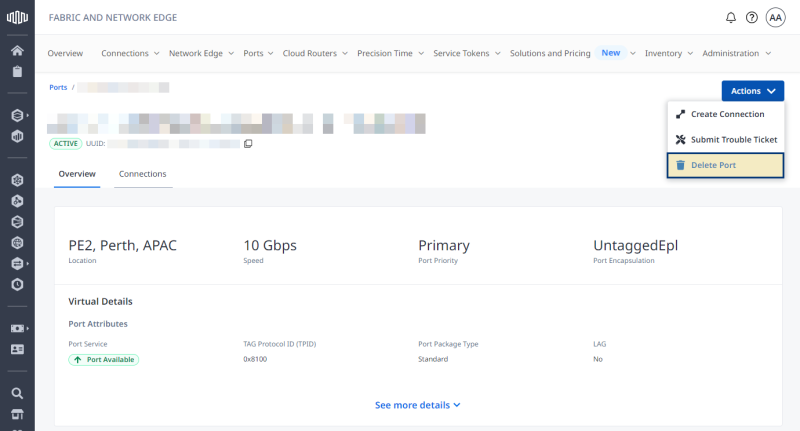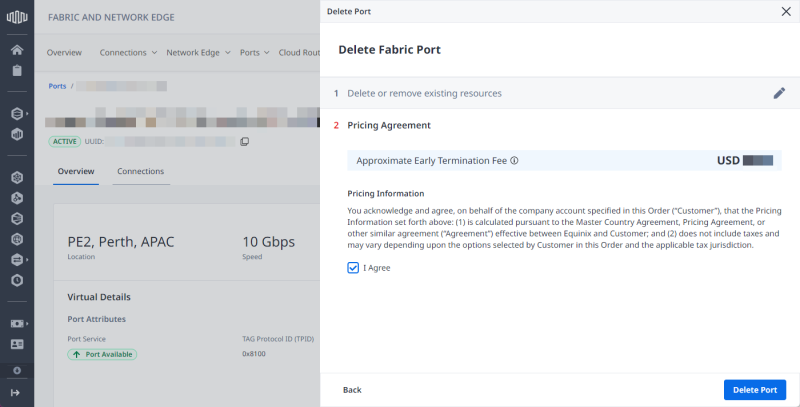Delete an Equinix Fabric Port
Delete an Equinix Fabric port instance after you migrate your connections to a new port and you no longer need it, or you want to terminate a port that you no longer use.
Prerequisites
Deprovisioning a port requires:
-
Removing the port from service profiles or deleting service profiles associated with it.
-
Deleting service tokens associated with the port you want to delete.
Tip: In case there are objects associated with the given port, they will be listed when you try to delete it.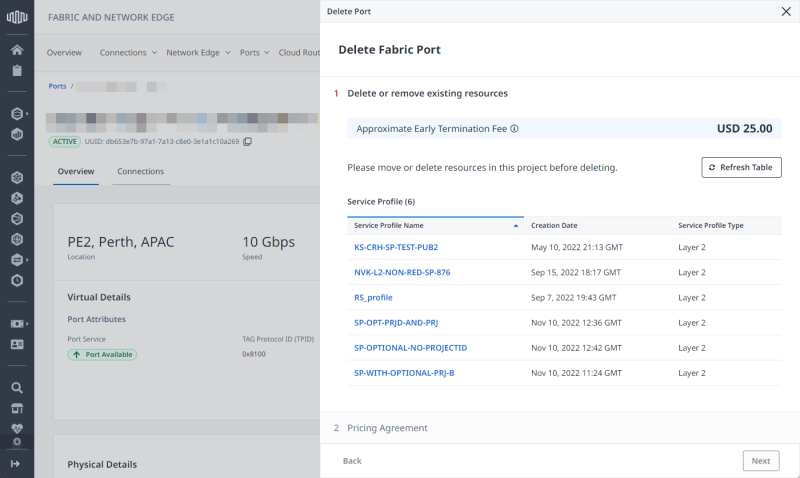
Warning: Deleting a port may incur an early termination fee.
Note: You can only delete ports purchased directly from Equinix.
To delete a Fabric port:
-
Log in to Equinix Fabric.
-
From the Ports menu, select Inventory.
-
Locate and click the port instance you want to deprovision.
-
Click Actions and select Delete Port.
-
Make sure there are no objects associated with the given port and click Next.
-
Select I Agree to acknowledge pricing information, then click Delete Port.