Delete Connections
Equinix Fabric users can delete existing Virtual Connections in the Connections Inventory.
Before deleting a connection to a cloud service provider, log in to their management console and deprovision the connection there, then proceed with deleting the associated Fabric connection. For more information about deleting connections to service providers, reference specific Service Provider documentation.
To delete a connection:
-
Log in to the Customer Portal > Fabric Dashboard.
-
From the Connections menu, select Connections Inventory.
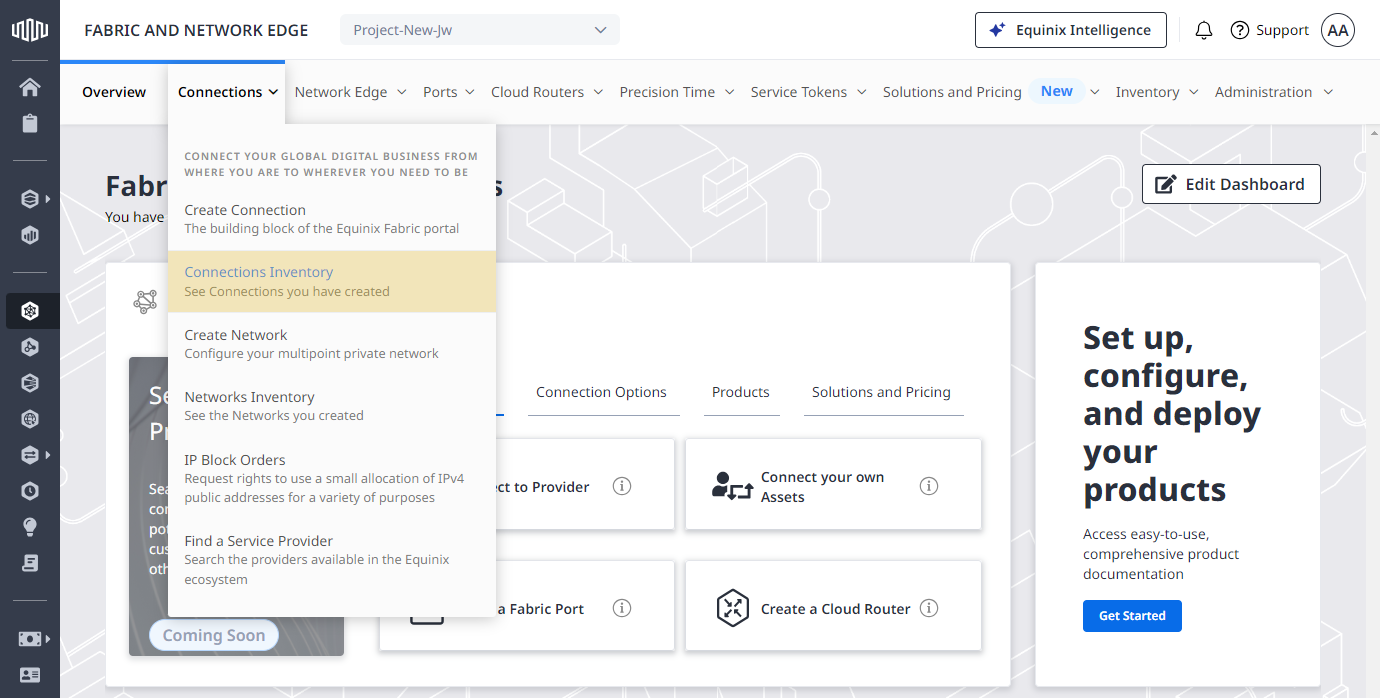
-
Locate and click the connection you want to delete.
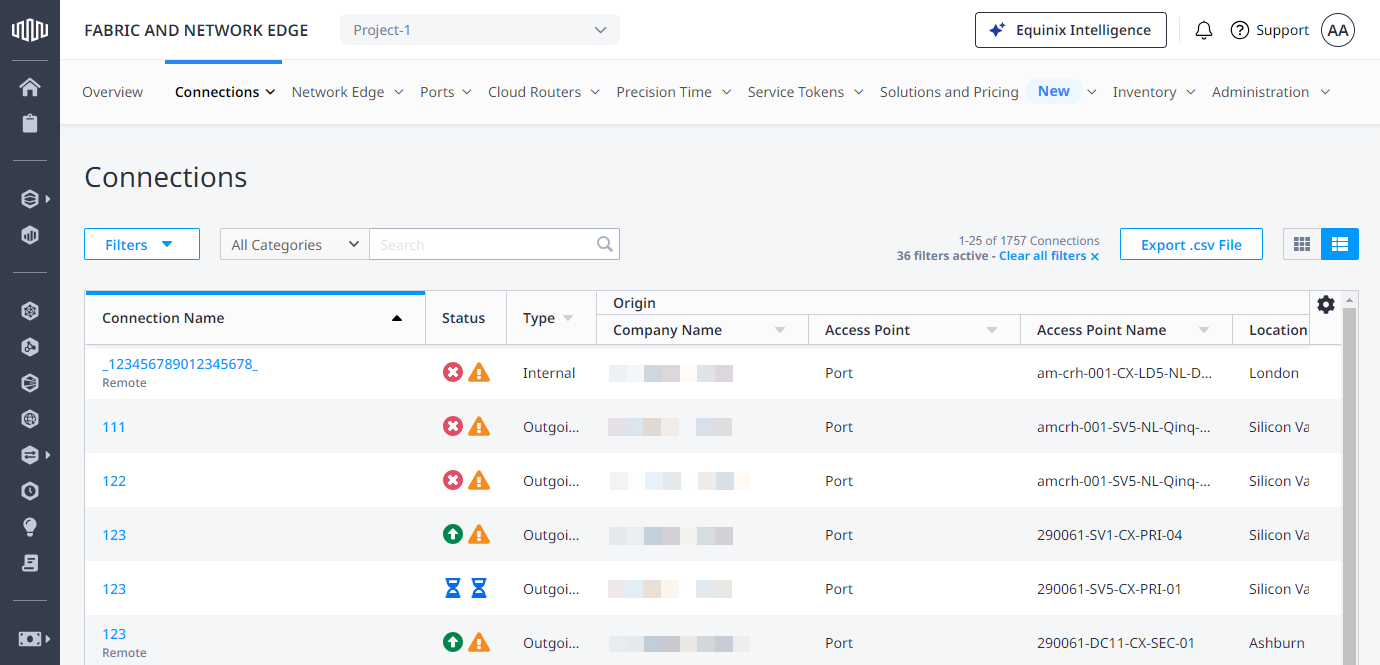
-
Click Delete Connection.
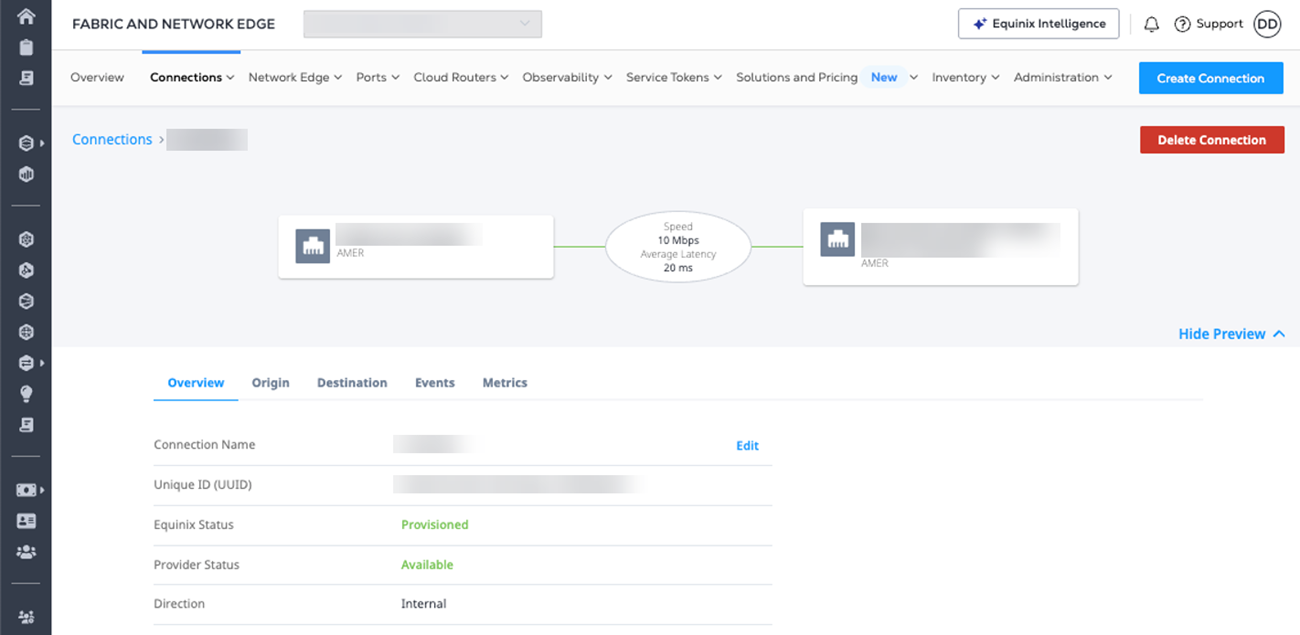
-
Click Yes, Delete to confirm.
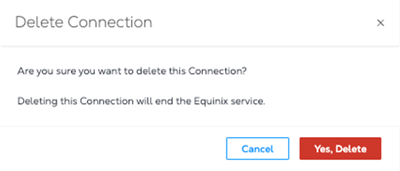
A message will display at the top of the page indicating the connection was successfully deleted. You will also receive an email confirming the deletion.
Delete Connections Using API
You can use Fabric's API to automate this procedure and integrate it with your internal systems. For details, see Delete Specified Port.