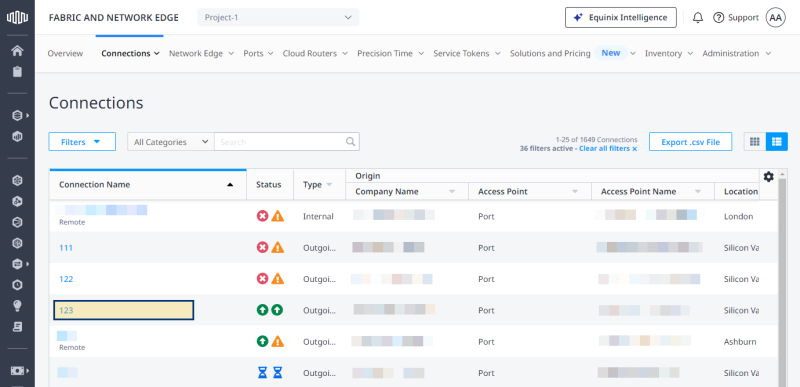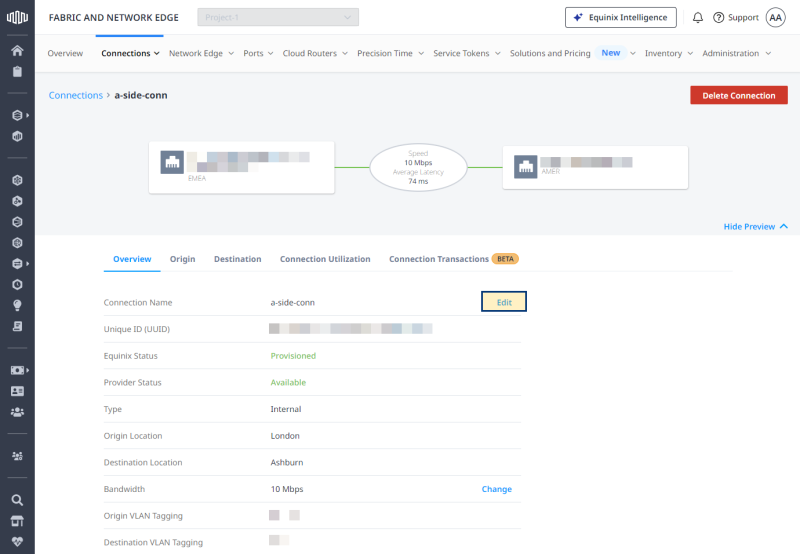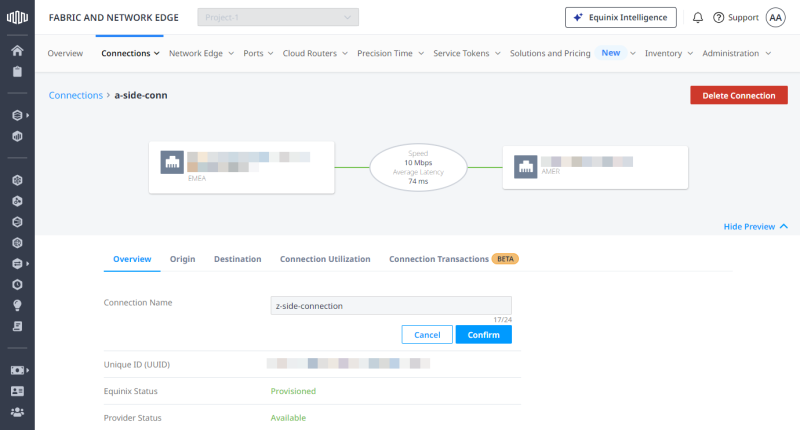Edit a connection's name so that it reflects its current purpose.
To edit the name of your connection:
- Log in to Equinix Fabric.
-
From the Connections menu, select Connection Inventory.
-
Locate and click the connection you want to edit.
-
Click Edit, to the right of the connection's name.
-
Enter a new name, then click Confirm.