Change Connection Bandwidth
You can adjust the size of your connections to better fit your current needs.
Important:
- The same connection cannot be resized again within a 24-hour period. This restriction exists because of how Equinix updates connection billing and invoicing, each change triggers a billing update, and the system requires a 24-hour interval before allowing another change for the same connection.
- Connection bandwidth can be modified up to speeds of 50 Gbps in most markets.
- If you change your connection’s bandwidth, you will be billed for that day at the new bandwidth rate.
- If you are connected to a Service Provider, that Service Provider will control the maximum bandwidth speed available for any bandwidth change.
- Certain Service Providers, may have additional steps that are required to modify the bandwidth speed on a connection. Please review the information for the specific Service Provider to see if you need to take any additional actions.
To change the connection bandwidth:
-
Log in to the Customer Portal > Fabric Dashboard.
-
From the Connections menu, select Connection Inventory.
-
Locate and click the connection you want to edit.
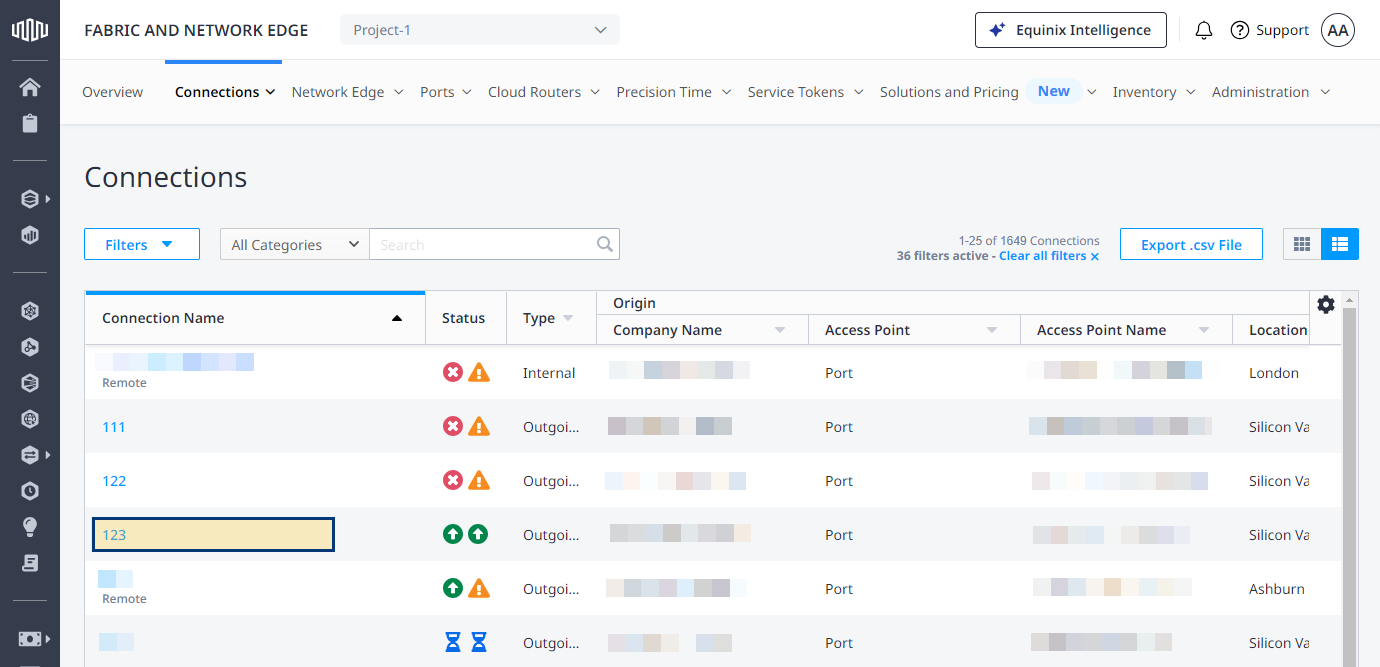
-
Click Change next the connection's bandwidth information.
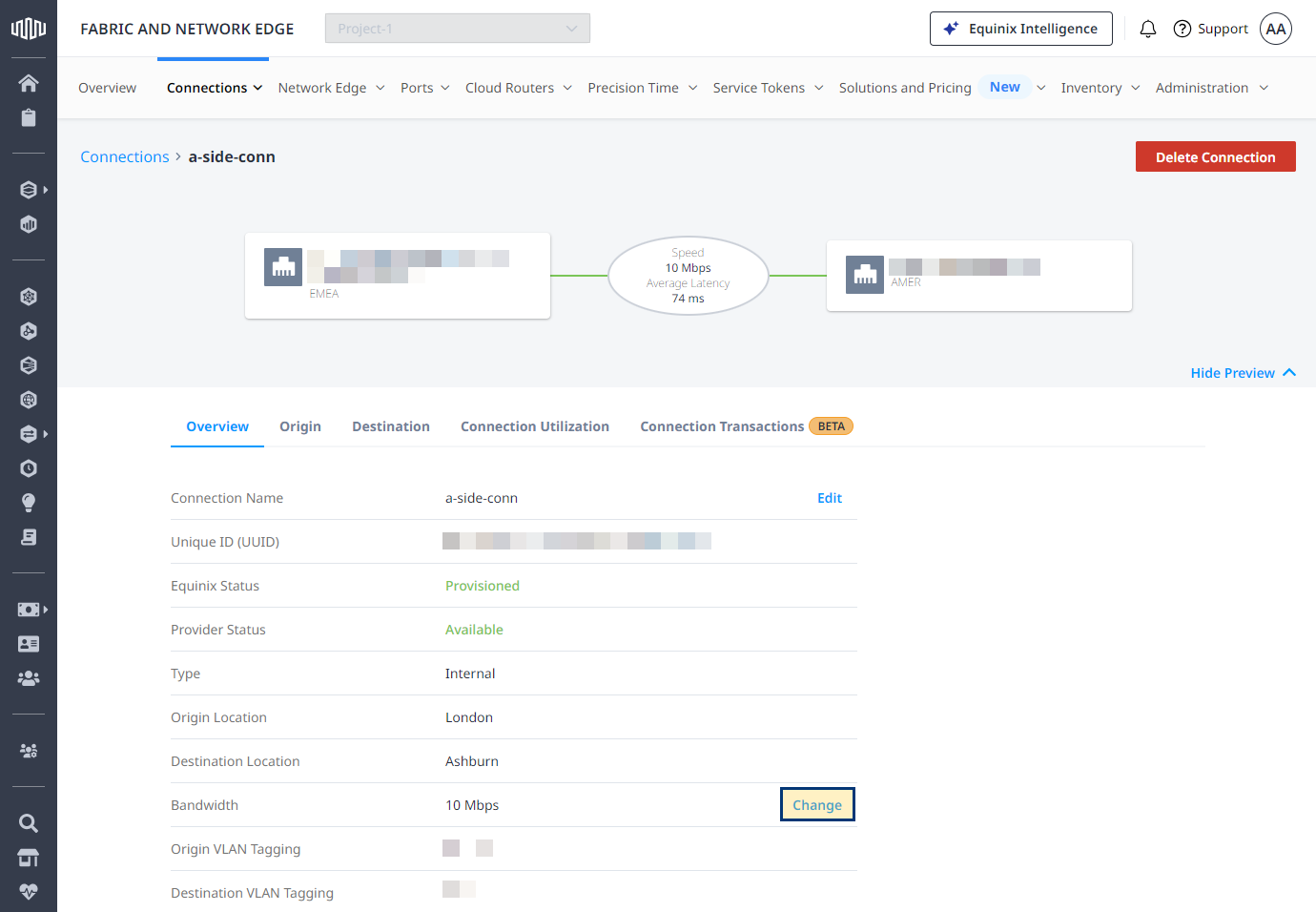
-
From the Bandwidth drop-down, select the desired value.
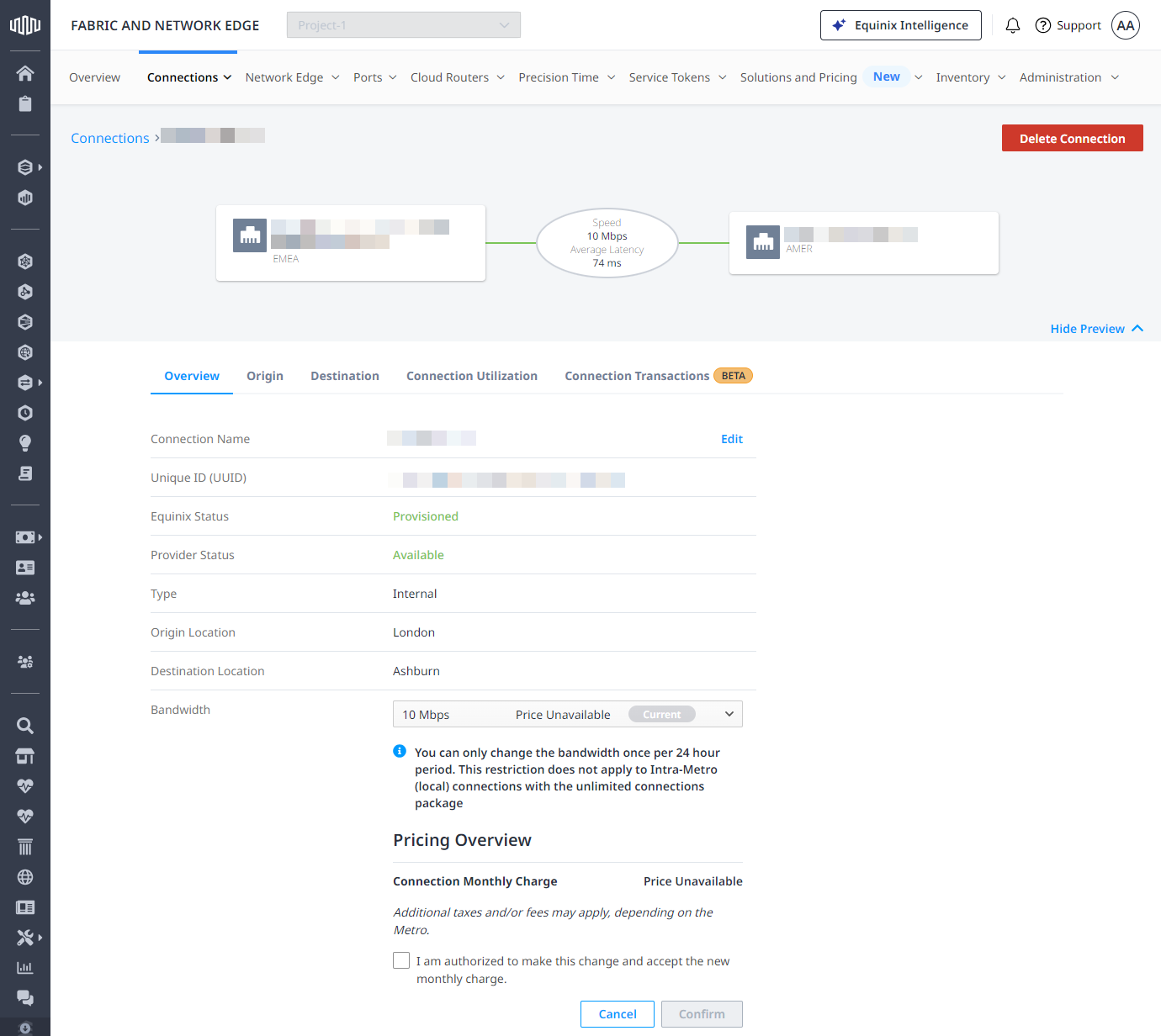 info
infoMaximum bandwidth options may be limited by the service provider’s offerings, Metro, or the speed supported by your Fabric port.
The Pricing Overview will display the monthly charge associated with the new bandwidth.
-
Select I am authorized to make this change and accept the new monthly charge, then click Confirm.
Change Connection Bandwidth Using API
You can use Fabric's API to automate this procedure and integrate it with your internal systems. For details, see Update Connection Bandwidth.