Projects are building blocks of the customer resource hierarchy that defines the structure of your organization. They store and organize your Equinix assets such as virtual devices and connections into logical groups. This enables more convenient management of your asset inventories and their access permissions.
Tip: To view and manage your resource hierarchy, use the Equinix Identity and Access Management portal. Note that you will need a specific access permissions to create or edit projects. Request permissions from your organization's Primary Admin, Organization Admin, or Project Admin. For more information, see Identity and Access Management.
When you create a connection or order a device, these new assets are assigned to the currently selected project.
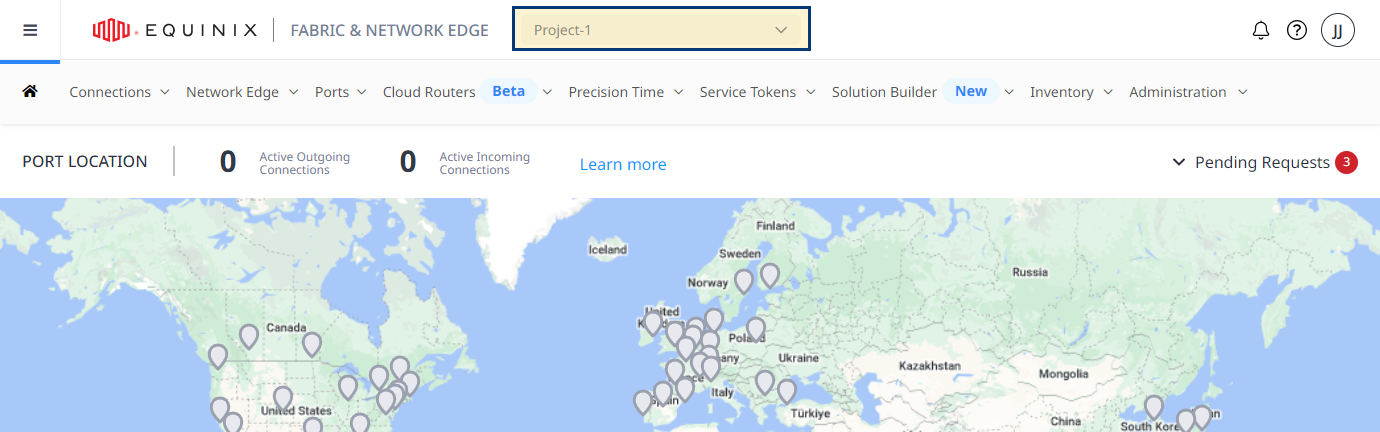
When you're browsing inventories, use the Context Switcher to view assets that are associated with the selected project or all projects under the selected organization.
To switch a project or organization:
-
Click the Context Switcher.
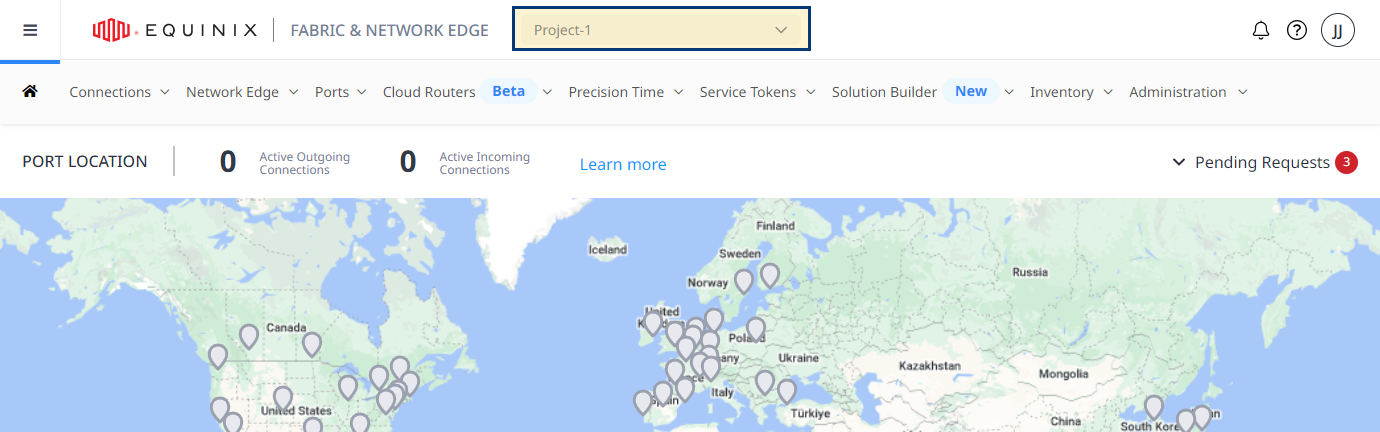
-
Select a project or organization and click Go.
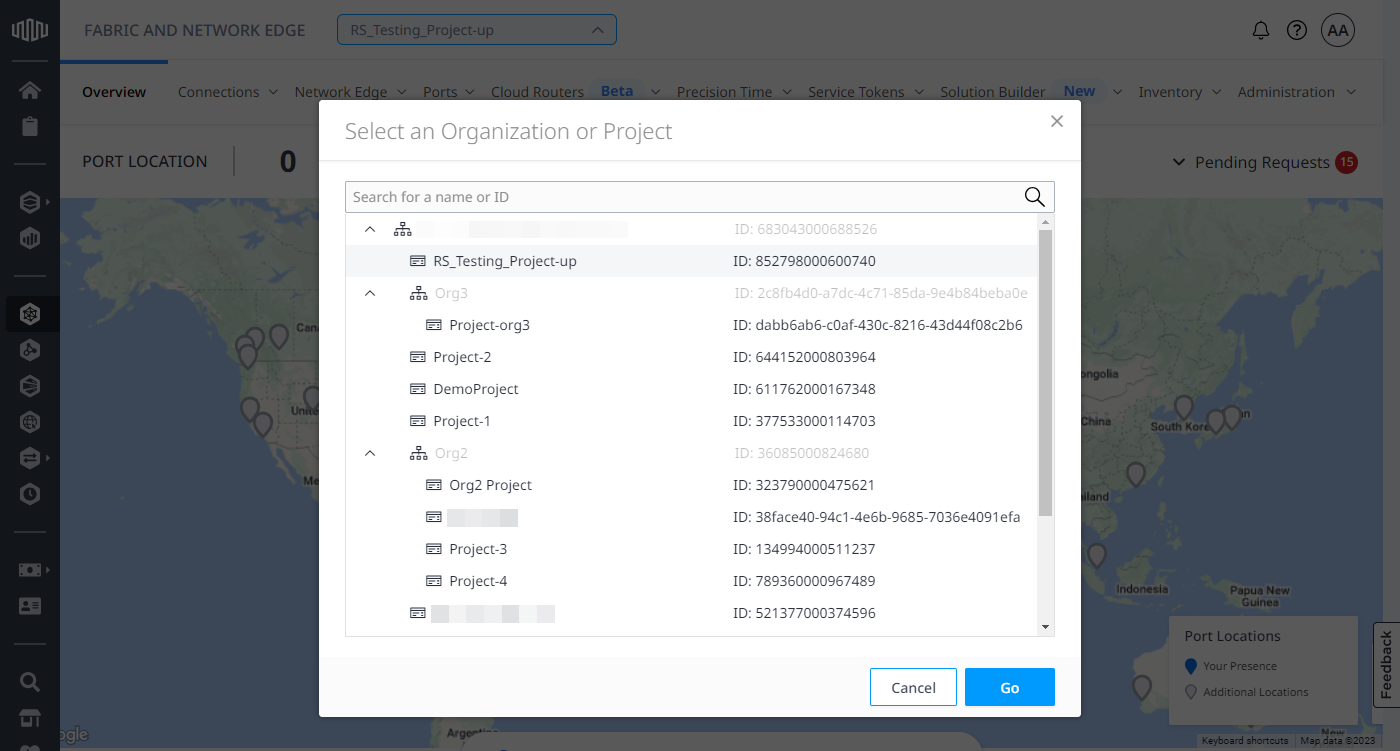 Note:
Note:-
Currently, organizations can be selected on the Ports Inventory page only.
-
When you select an organization on the Port Inventory page, and then navigate to a different inventory, the portal will automatically select first available project in your resource hierarchy.
-
When you select an organization on the Port Inventory page, and then you navigate to an asset creation workflow, you will need to select a project before you proceed with creating an asset.
-

