Order a Cloud Router or VC in Cloud Service Provider (CSP) Marketplace
Cloud Router services and Fabric virtual connections (VCs) are now available through a Cloud Service Provider (CSP) marketplace. Currently, you can sign up for Fabric Cloud Router or VCs by using Amazon Web Services (AWS) Marketplace. Equinix offers a free trial period that enables you to try out a Cloud Router and up to two Fabric VCs at no cost. Afterwards, you can sign up for a yearly or month-to-month subscription.
Alternatively, you might receive an email invitation from Equinix through AWS Marketplace to sign up for Fabric Cloud Router and VCs through a private offer. The email contains links to AWS and other details for setting up your service. This private offer can provide a more customized plan.
Note: Cloud Router and VC services and features ordered through AWS Marketplace are the same as those ordered through the Fabric portal. However, if you order through AWS, you cannot make any adjustments to your service that might impact your subscription cost.
Order a Cloud Router and VCs – Free Trial
You can sign up for a public free trial, which allows you to try out a Fabric Cloud Router at the Standard service tier level at no cost during the 7-day trial period. In addition, you can provision up to 2 Fabric VCs up to 1 Gbps bandwidth, and 1 VC up to 10 Gbps bandwidth.
-
Sign into AWS Marketplace.
To create an AWS account, go to https://aws.amazon.com and complete the sign-up process. For more information, see https://aws.amazon.com/resources/create-account.
-
Enter Equinix in the AWS Marketplace Products search field.
-
In the list of search results, click Fabric Cloud Router (Free Trial).
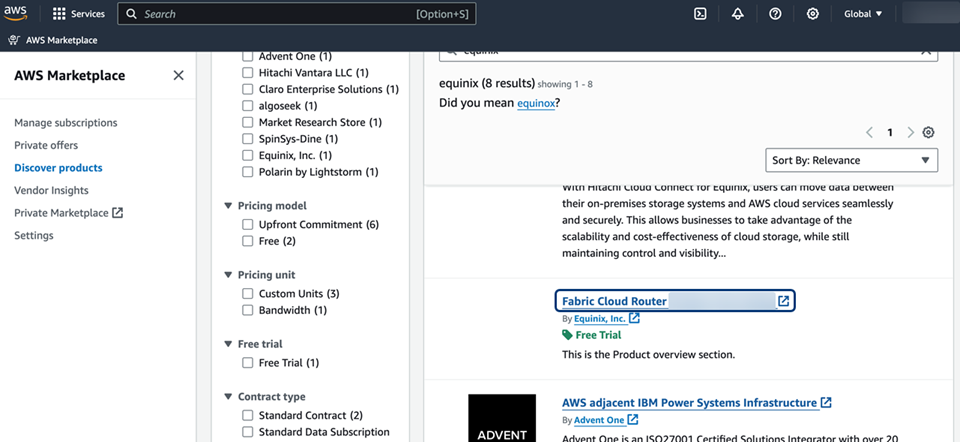
-
Click Try for free.
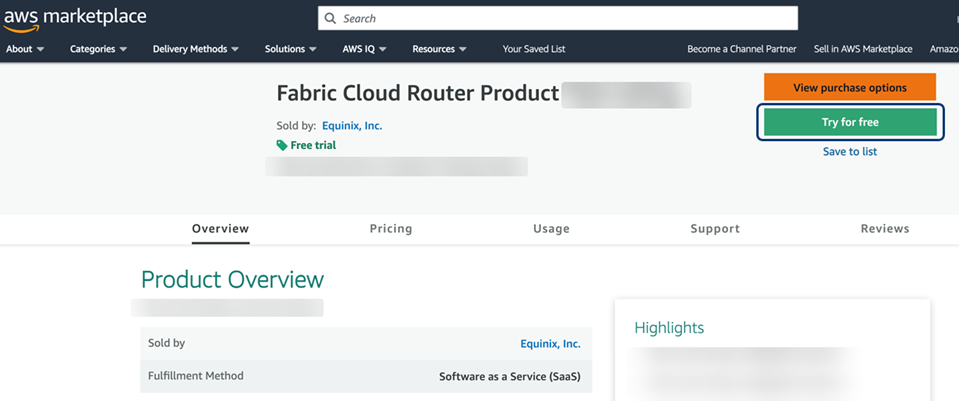
-
In the Offer type window, click Subscribe to free trial.
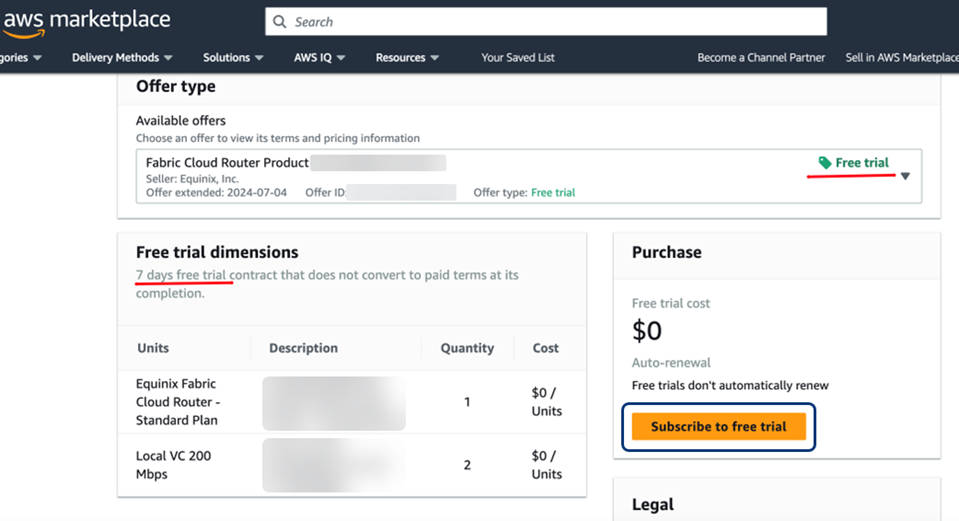
-
In the success window, click Set up your account.
-
In the registration form, enter your company, name, email address, and other information. Click Complete Registration.
-
Wait about 10 minutes to receive two emails:
-
A welcome email with your subscription key
-
An email with the link for registering your account
-
-
In the second email, click the link to Verify Email Address.
-
Set your password and click Complete Registration to set up your Fabric portal account.
-
Using your subscription key from the first email, create and provision a Fabric Cloud Router or new VCs through the Fabric portal.
-
For a new Cloud Router, see Create a Fabric Cloud Router. Once you have set up a Fabric Cloud Router, you can view and manage its connections as described in the Cloud Router documentation.
-
To set up new Fabric VCs, see Virtual Connections.
-
Order a Cloud Router and VCs – Accept an Invitation to Subscribe
You might receive an email invitation from an Equinix representative for a private offer to subscribe to Fabric Cloud Router or VC services through AWS Marketplace.
To set up your Fabric portal account, follow the instructions in the email.
-
Look for an email from a Tackle address, with a subject that includes "AWS Marketplace private offer from Equinix." Click Review Private Offer.
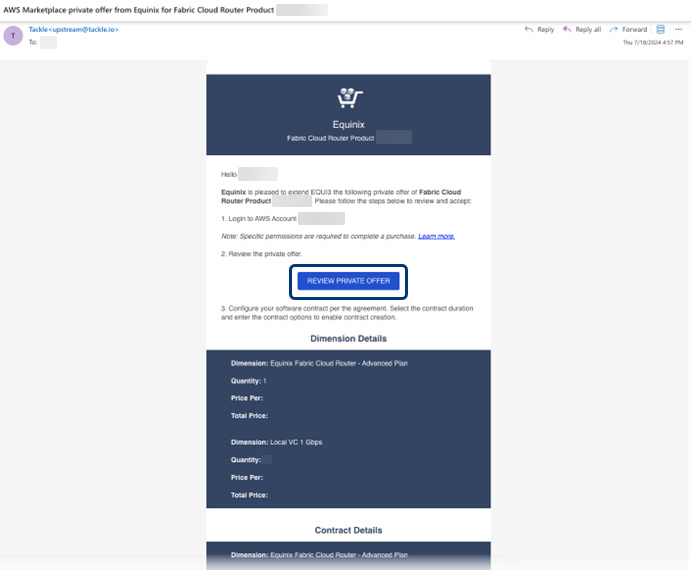
-
Follow the steps in the email to log into AWS Marketplace, review your private offer, and create and confirm your contract with Equinix.
-
As directed in AWS Marketplace, set up your Equinix account and complete the registration process. Click Create contract.
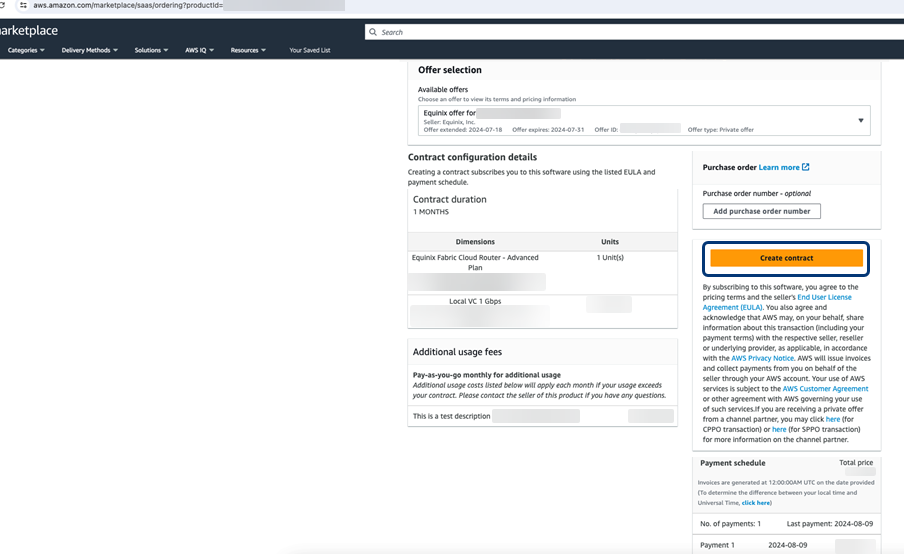
You will receive confirmation emails from AWS Marketplace and from Tackle.
-
Wait about 10 minutes to receive two emails:
-
A welcome email with your subscription key
-
An email with the link for registering your account
-
-
In the second email, click the link to Verify Email Address.
-
Set your password and click Complete Registration to set up your Fabric portal account.
-
Using your subscription key from the first email, create and provision a Fabric Cloud Router or new VCs through the Fabric portal.
-
For a new Cloud Router, see Create a Fabric Cloud Router. Once you have set up a Fabric Cloud Router, you can view and manage its connections as described in the Cloud Router documentation.
-
To set up new Fabric VCs, see Virtual Connections.
-

