Delete organizations to reflect changes in your internal operational structures and customer's engagements.
Note: You cannot delete first-level organizations. Only second-level organizations and below can be deleted. Clicking on first-level organizations will not display the option to delete.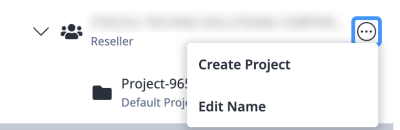
To delete an organization:
-
Sign in to Equinix Customer Portal as an Org Admin user.
-
Navigate to Resource Management in the left navigation menu.
-
Locate the desired organization, then hover over
 and select Delete Organization.
and select Delete Organization.
-
Click Delete to proceed.

