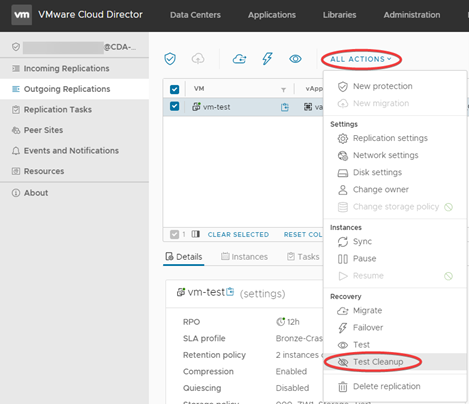Failover test validates that the data from the source site replicates correctly to the destination site.
The test failover function is available for an on-prem to EBC migration and EBC Cloud to Cloud protection.
When you start a test failover the source virtual machine(s) stay powered on. The virtual machine on the destination Cloud site will run in a configured network you prefer.
Prerequisites
-
Organization Administrator credentials for the destination Cloud site.
-
A configured protection. For instructions, see Create a Protection.
-
At least double the allocated storage of the virtual machine, including RAM size is available in the destination storage policy.
-
(Optional) A predefined test network. See Predefine Network Settings for instructions.
-
Open the CDA plugin in the EBC Tenant Portal on the destination Cloud site. See Access EBC Availability for instructions.
-
Choose the replication direction, select the protected virtual machine, then click ALL ACTIONS and select Network settings.
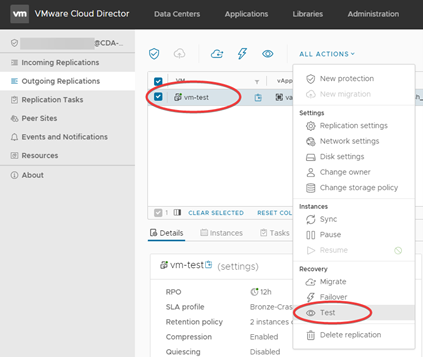
-
Enter an internal Organization Administrator credentials and click LOGIN.
Note: SAML isn't supported.
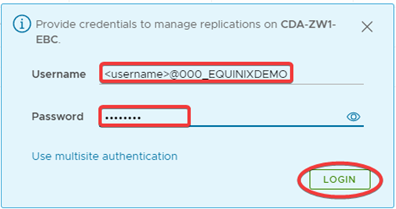
-
Adjust recovery settings.
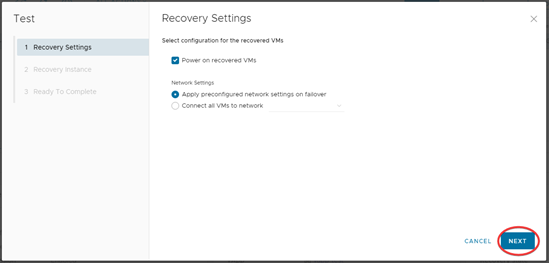
-
Choose to recover all VMs to their current state or to a specific instance.
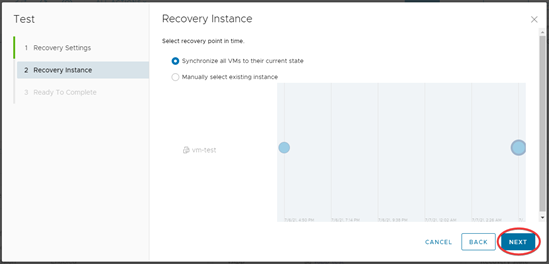
-
Review your settings and click FINISH.
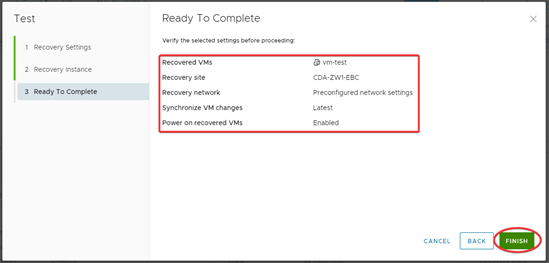
-
Verify that the OS and application are working as expected.
-
Click ALL ACTIONS and select Test Cleanup.