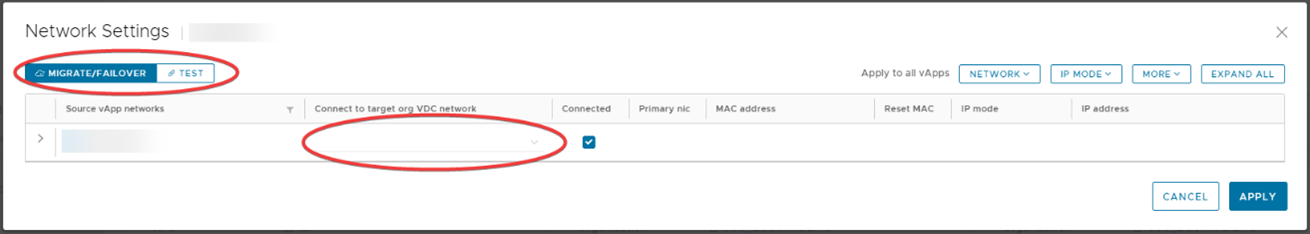Predefine network settings to have your virtual machines connected to the preferred network on the destination site when starting a migration, failover or test.
-
Open the CDA plugin in the EBC Tenant Portal on the destination Cloud site. See Access EBC Availability for instructions.
-
Choose the replication direction, click ALL ACTIONS and select Network Settings.
-
Predefine the network for Migration/Failover or Test and click APPLY.