Password Expiration and Reuse
To increase security of user accounts in your organization, you can enable password expiration and reuse options.
To change password expiration or password reuse settings:
-
Log in to the Equinix portal.
-
From the top menu, select Administration > Account & Security Management.
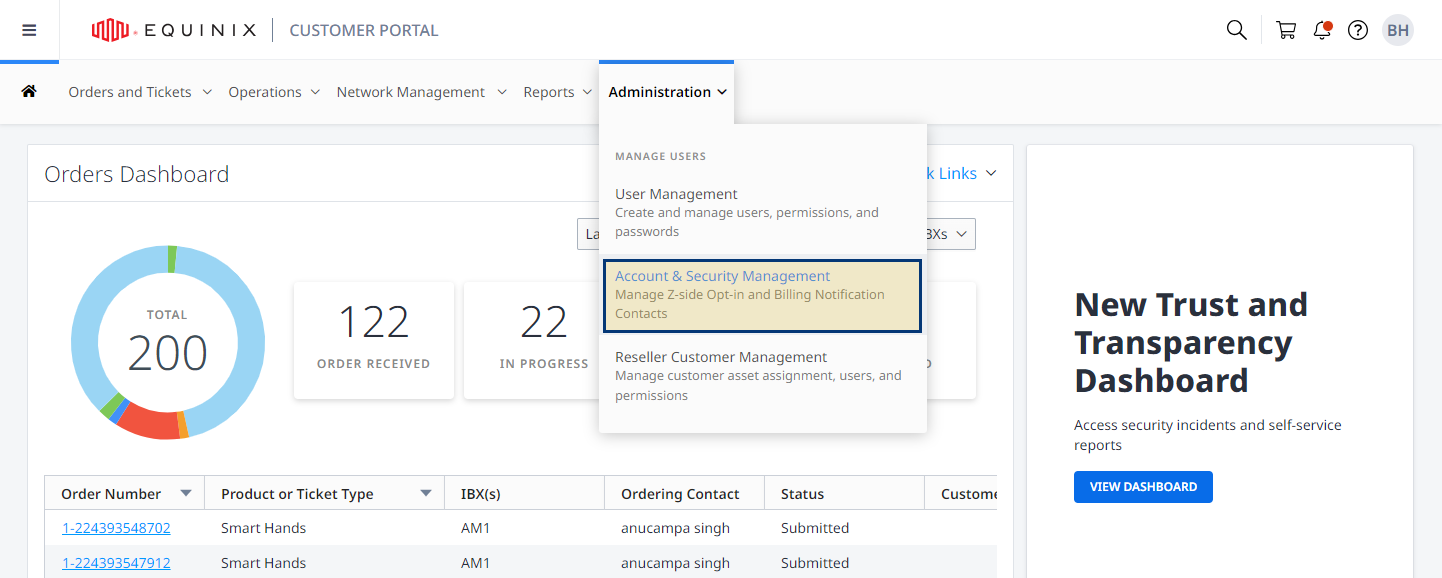
-
Click Password Management.
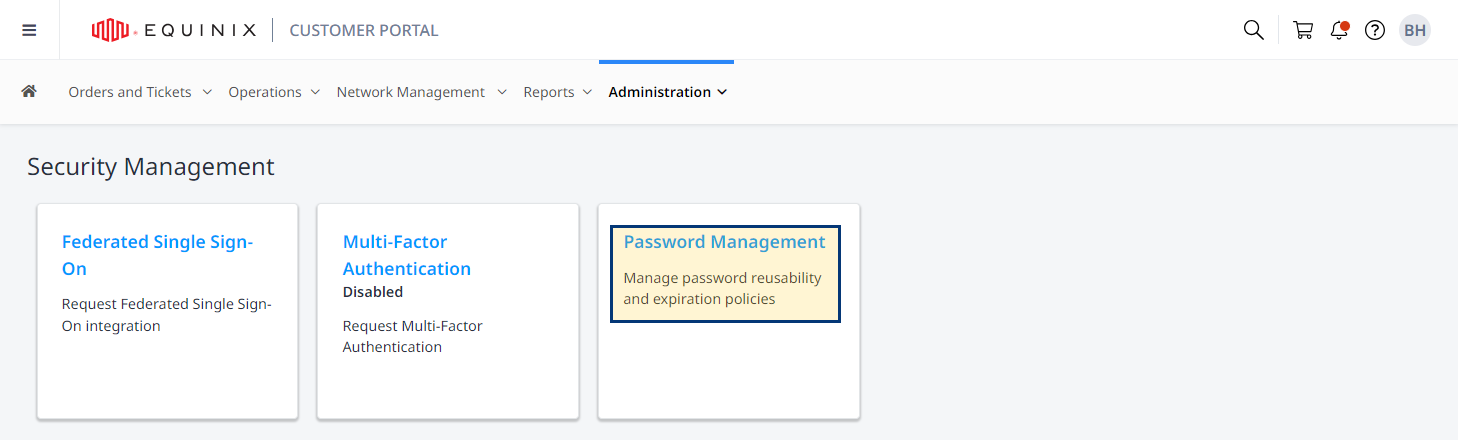
-
Select desired password expiration and password reuse options, and click Submit.
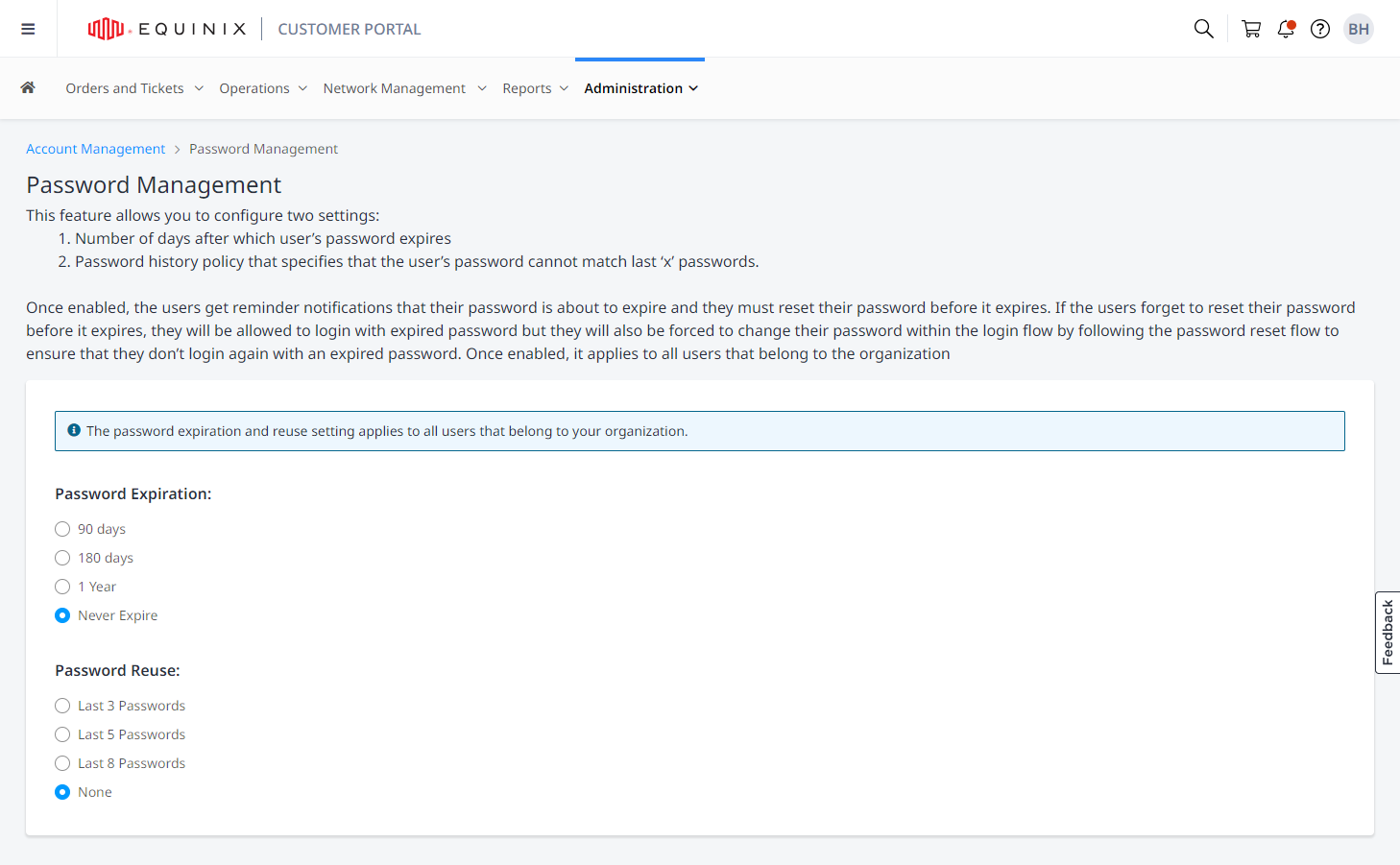
Important: For users with email-based login enabled, the password reuse will be set to 24.
Account Lockout Threshold
To protect against brute-force attacks, we block an IP address from logging in as a given user after 10 failed log in attempts.
Tip: To unlock access to your account, click Reset Password on the login page and follow the password reset procedure.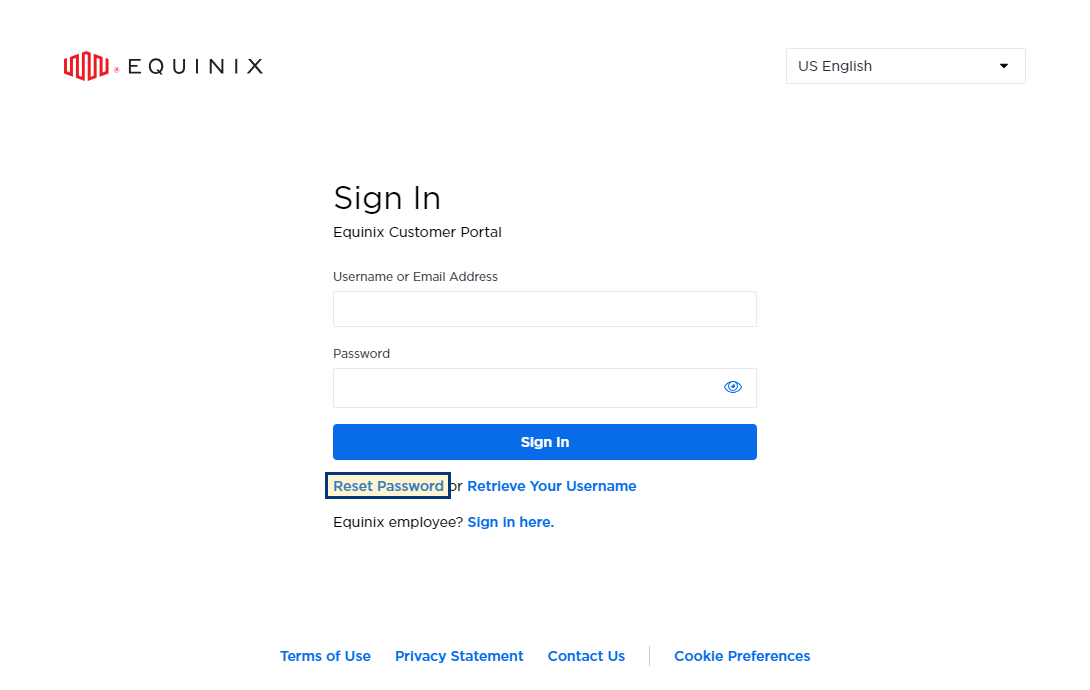
Breached Password Detection
In case your username and password combination has been compromised we:
-
Block new sign ups with compromised credentials.
-
Block compromised user accounts and require password reset to re-enable access.
-
Send email notification to the account owner in case of a log in attempt.

