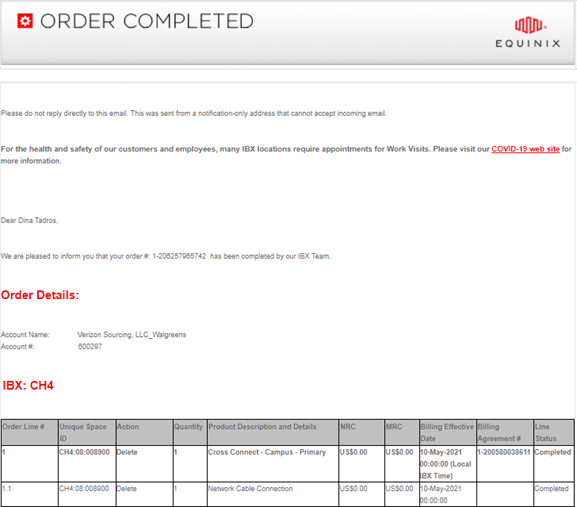Large Orders
If you open a Smart Hands Large Order, the order is processed as follows:
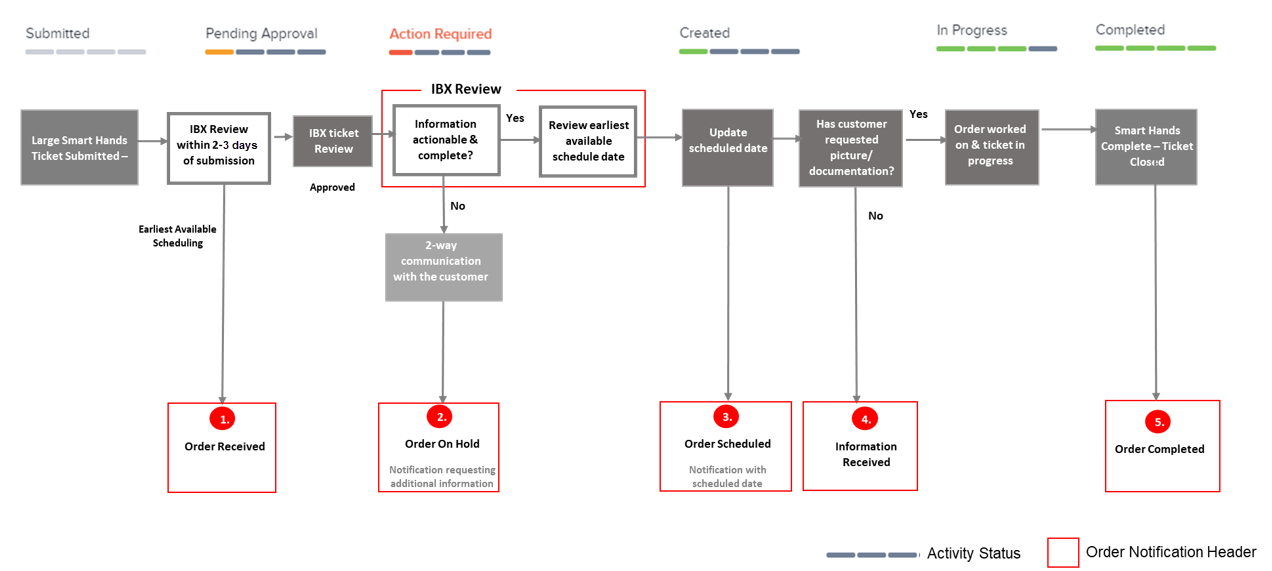
To start a Large Order:
-
Log in to the Equinix Customer Portal.
-
From the Orders and Tickets menu, select Smart Hands.
-
On the More Services tile, select Large Order.
-
Complete all the required fields and submit your order. For more details, see Submit a Smart Hands Order.
Recommended Order Types
-
Install Cables - Any cabling request greater than 24 cables. Maximum limit: 200 cables. Large Smart Hands requests go through site review for approval, and the IBX should set the commit date to match the order arrival and installation time if applicable.
- Any cable installation orders for more than 200 cables will be a custom order. The IBX will reject any regular or Large Order Smart Hands order for more than 200 cables.
-
Install Equipment - Install Equipment build greater than 100RU in total equipment size. Maximum limit: 500 RU’s. Large Smart Hands requests go through site review for approval and the IBX should set the commit date to match the installation completion time.
- Any equipment installation orders for more than 500 RUs will be a custom order. The IBX sets the commit date based on arrival of equipment or how long it will take them to complete the rack/stack internally or using a vendor.
Order Notifications
These steps describe how you are notified of you order requests:
-
Once your request has been received by the system, you will receive an Order Received email indicating that your order has been received and is in the IBX queue for review.
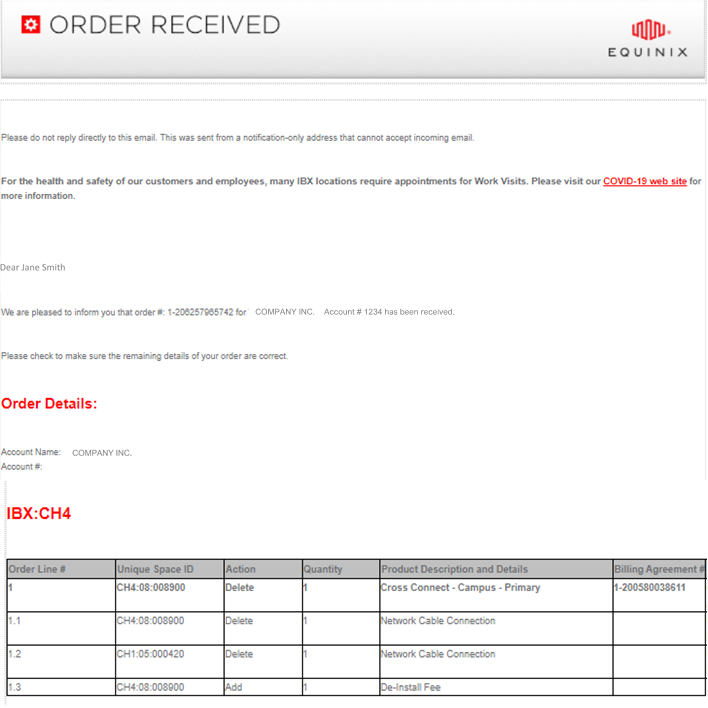
-
Upon IBX review, if there is insufficient information to process an order, an Order On-Hold notification is sent to you. You are asked to provide further information for the order.
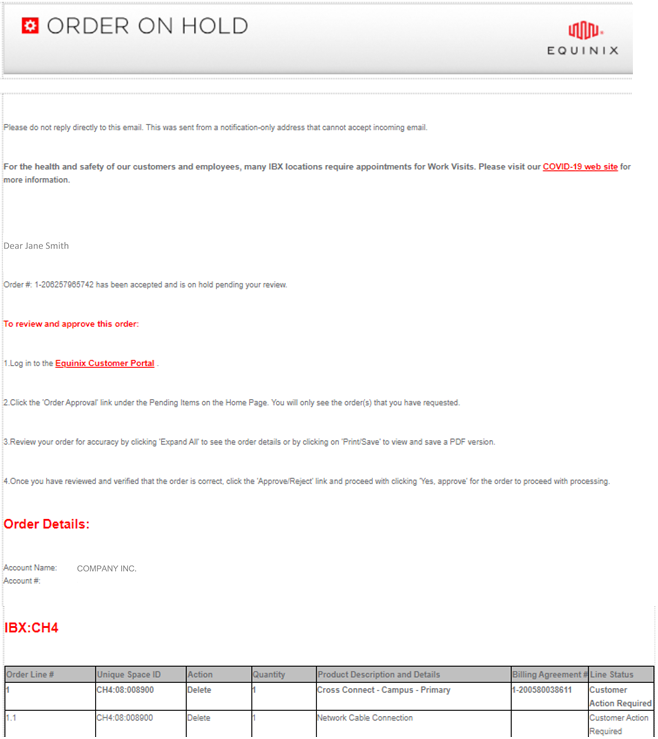
-
-
The IBX will review within 2-3 business days, and will assign the earliest available date to your order. You will receive an Order Scheduled notification with the scheduled date details.
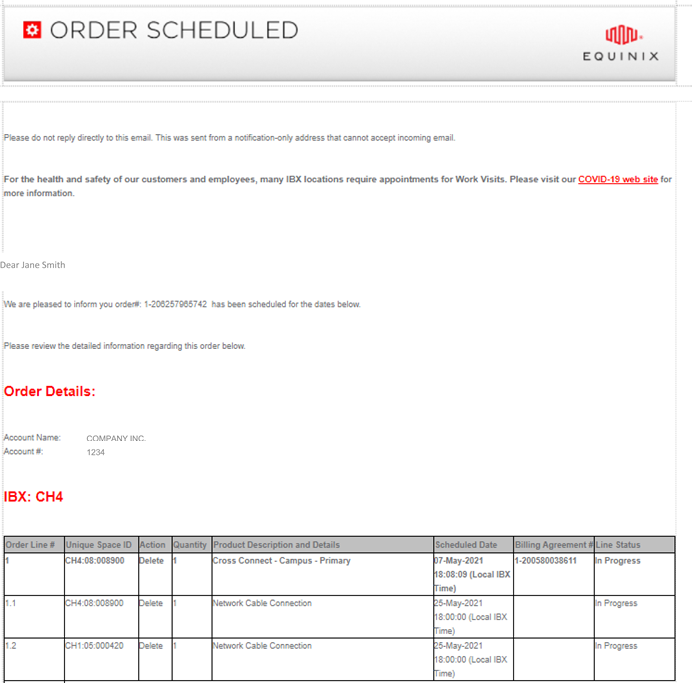
-
If photos or documentation are requested as part of the ticket, you can access the information from links on the Information Provided notification.
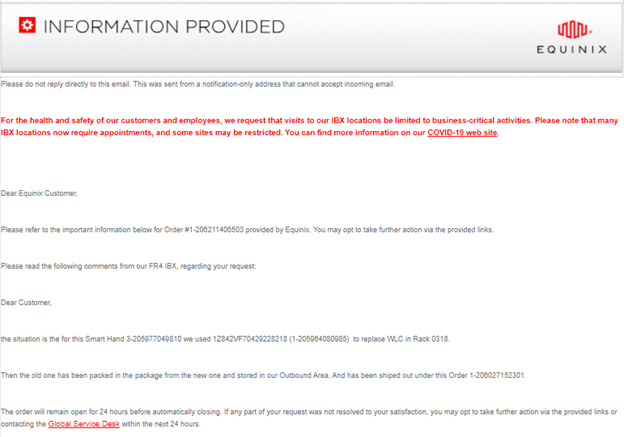
-
Once the request is completed, the ticket is closed, and you will receive a system-generated Order Completed email.