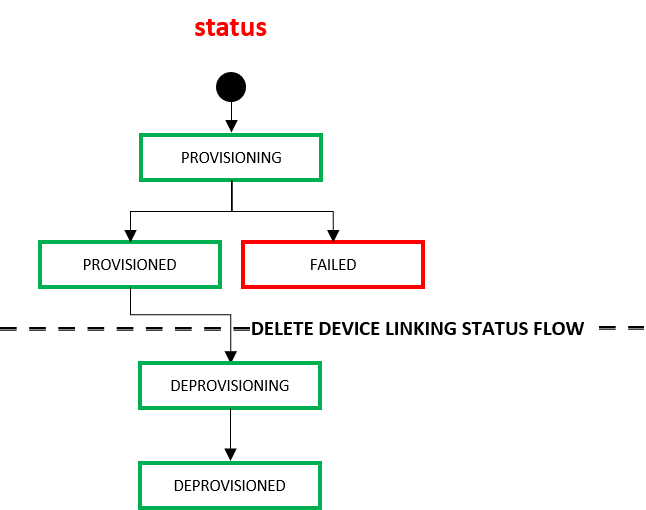Create Device Link
A device link group can include any virtual device that is provisioned and registered unless the device interfaces are already full. To learn more about device links, see the Network Edge guide. To create a device link group using APIs, you must have the following:
1) At least two provisioned virtual devices with registered licenses. You must have the deviceUuids and the metroCodes where the devices are located.
2) You need to provide ASNs for the devices if the ASNs have not been set. If a device already has an ASN, retrieve the ASN by calling Get Virtual Device.
3) Equinix billing account number. Your account must be in the Active or Pending status. You must provide an account number for every link you create.
4) Choose a subnet for the group. You must choose a subnet keeping in mind the number of devices you wish to add to the group. This is not a mandatory field at the time you try to create a linking group; however, you must provide this to have a functional linking group.
5) Provide metroLinks information (account number, throughput, metroCode) unless the devices are in the same metro.
If you have all the necessary information, then skip ahead to Step 3 and create a device link group. Otherwise, follow the steps:
See Network Edge Deployment Guide to learn more.
Step 1: Authenticate
Submit your user credentials, Client ID, and Client Secret for OAuth2 authentication.
See Generating Client id and Client Secret under the Getting Access Token section for instructions to create a client ID and client secret. See Requesting Access and Refresh tokens for instructions to call the Oauth API to validate and authenticate your credentials.
If you are unaware of your user credentials, contact your local Equinix Service Desk.
Step 2: Get Virtual Devices
To get details of your virtual devices, call Get Virtual Devices. The response will include virtualDeviceUuids, metroCodes, ASNs, and accountNumbers.
To create virtual devices, check out the Getting Started.
Step 3: Create Device Link
| POST /ne/v1/links | |
|---|---|
| Method | POST |
| URL or End Point | /ne/v1/links |
| Headers | Authorization, Content-Type |
| Path Parameters | NA |
| Body Parameters | groupName, subnet, redundancyType, linkDevices[deviceUuid, asn, interfaceId], metroLinks[ {accountNumber, throughput, throughputUnit, metroCode}] |
To obtain an authorization token, refer to Requesting Access and Refresh tokens under the Getting Access Token section.
A sample curl request to create a device link group between two devices in two different metros.
curl -X
POST "https://api.equinix.com/ne/v1/links"
-H "content-type: application/json"
-H "Authorization: Bearer jnSoUKaJHpzMnU0toROpUHmqnwEP"
-d '{
"groupName": "test-link",
"subnet": "10.0.0.0/27",
"redundancyType": "SECONDARY",
"linkDevices": [
{
"deviceUuid": "d186dc1a-29e7-4829-bb5e-50fa57aca923",
"asn": 65414,
"interfaceId": 6
},
{
"deviceUuid": "ea128600-1875-4f7a-80e9-307a5bbeac51",
"asn": 100,
"interfaceId": 6
}
],
"metroLinks": [
{
"accountNumber": "23945678",
"metroCode": "SV",
"throughput": 1000,
"throughputUnit": "Mbps"
},
{
"accountNumber": "2395123",
"metroCode": "SY",
"throughput": 1000,
"throughputUnit": "Mbps"
}
]
}'A sample curl request to create a device link between two devices within a metro.
curl -X
POST "https://api.equinix.com/ne/v1/links"
-H "content-type: application/json"
-H "Authorization: Bearer jnSoUKaJHpzMnU0toROpUHmqnwEP"
-d '{
"groupName": "test-link",
"subnet": "10.0.0.0/27",
"redundancyType": "SECONDARY",
"linkDevices": [
{
"deviceUuid": "d186dc1a-29e7-4829-bb5e-50fa57aca923",
"asn": 65414,
"interfaceId": 6
},
{
"deviceUuid": "ea128600-1875-4f7a-80e9-307a5bbeac51",
"asn": 100,
"interfaceId": 6
}
],
"metroLinks": []
}'Body parameters:
| Body Parameter Name | Mandatory | Type | Example | Possible Values | Description |
|---|---|---|---|---|---|
| groupName | Yes | string | vik-chain | Group name. | |
| subnet | No | string | 10.0.0.0/27 | The subnet of the link group. | |
| redundancyType | No | string | SECONDARY | Whether you want to create connection through Fabric's primary or secondary port. Default is
PRIMARY. Possible Values:
|
|
| linkDevices | Yes | array | An array of devices you wish to link. | ||
| deviceUuid | Yes | string | d186dc1a-29e7-4829-bb5e-50fa57aca923 | The unique Id of a device you wish to link. | |
| asn | No | integer | 25678 | ASN number. The request will fail if you provide a new ASN for a device that already has an ASN. | |
| interfaceId | No | integer | 6 | Any available device interface. Equinix will select an interface if you do not provide one. | |
| metroLinks | No | array | An array of links to be created. Provide metroLinks information (accountNumber, throughput, metroCode) unless the devices are in the same metro. | ||
| accountNumber | No | string | 2393478 | Account number. You may provide the account number of either the source or the destination metro. | |
| throughput | No | string | 500 | Throughput. | |
| throughputUnit | No | string | Mbps | Throughput unit. | |
| metroCode | No | string | SY | The metro you want to link. |
Sample response.
{
"uuid": "85ebe7b7-6182-45a1-be51-cb194f2f1e39"
}Response payload:
| Field | Type | Example Values | Description |
|---|---|---|---|
| uuid | string | b43ba509-a7d9-4334-8dee-dc4f29bf2e77 | The unique ID of the device link group. |
When a device link group is created, it transitions through various states that can be monitored using the "status" response attribute of the Get Device Link method. Your link group must be provisioned before you can begin to perform other operations like adding or removing devices.
| Status | Description |
|---|---|
| PROVISIONING | The device link group is booting. |
| FAILED | Link creation failed. |
| PROVISIONED | The device link group is ready. |
| DEPROVISIONING | The device link group is being de-provisioned. |
| DEPROVISIONED | The device link group is de-provisioned. |
You can update a link group using Update Device Link. If you delete a device link group using the Delete Device Link method, the group transitions through the following states:
| Status | Description |
|---|---|
| DEPROVISIONING | Equinix accepted the customer's request to delete a device link group. |
| DEPROVISIONED | The device link is deleted. |