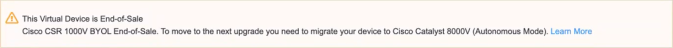Cisco ended sales of the Cisco Cloud Service Router (CSR) 1000V in December 2022. The last CSR1000V release was 17.3.x and its End-of-Life was also announced. If you have Cisco Cloud Service Router (CSR) 1000V self-configured device with your own license (BYOL), you can use the self-guided migration tool from the Equinix Portal to migrate to a Catalyst 8000V self-configured device. This topic provides detailed steps to successfully complete your migration.
Note: This migration process takes about 45 to 60 minutes and your device will be down during that migration time. Additionally, there is no roll-back function for this migration. You will not be able to roll back to your CSR1000V device once migration is completed.
Warning: You will need to reconfigure your C8000V router based on your CSR1000V router. Equinix will not migrate the CSR1000V configuration to the migrated C8000V device.
If you have an Equinix-configured Cisco CSR1000V device (with the subscription option from Equinix), see Equinix-Configured to Self-Configured Migration Guide for Cisco CSR 1000V for the migration process. Equinix has announced End-of-Sale / End-of-Support of all Equinix-configured devices. See End of Sale / End of Life for Equinix-Configured Devices for more information.
License Information
This topic assumes you have a proper license for Catalyst 8000V before starting the migration process. The new C8000V device is a self-configured device, meaning you are responsible for registering the new license. If a new license is not registered, migrated C8000V device throughput will be limited to the minimum bandwidth by default. The Catalyst 8000V has transitioned to a tier-based DNA licensing model. The table below shows guidance on how to map prior bandwidth-based licenses to the current tier-based license.
| Tier | Bandwidth |
|---|---|
| T0 | 10 Mbps |
| T1 | 50 Mbps |
| T1 | 100 Mbps |
| T2 | 250 Mbps |
| T2 | 500 Mbps |
| T2 | 1 Gbps |
| T3 | 2.5 Gbps |
| T3 | 5 Gbps |
| T3 | 10 Gbps (IPBase Only) |
The legacy CSR1000V licenses also transitioned to DNA licenses. Legacy CSR1000V packages included IP-Base, Security, AppX and AX can be mapped to the DNA license package as shown in the table below.
| C8000V | CSR1000V | |
|---|---|---|
| DNA Essentials | IPBase | Security |
| DNA Advantage | AppX | AX |
For more information, see the Cisco Catalyst 8000V Edge Software Ordering Guide and the Cisco Catalyst 8000V Edge Software Installation And Configuration Guide.
Key Points for the Migration
-
CSR1000V will be replaced with C8000V by the migration tool. No new additional device is provisioned.
-
You need to prepare (procure) the DNA license for the C8000V before the migration. Equinix will not provide the BYOL license. You also need to obtain software support from Cisco or your Cisco reseller.
-
You need to back up the CSR1000V configuration and keep it offline.
-
All the virtual connections are automatically migrated. No separate migration is required.
-
The same WAN IP address is retained after the migration.
-
Migration takes 45 to 60 minutes.
-
The device will be down during migration. No traffic will pass through the device during migration.
-
You need to re-configure the C8000V after the migration.
-
You need to re-register the C8000V DNA license after the migration.
Migration Process
- Sign in to the Equinix Customer Portal and navigate to Network Edge.
- From the Network Edge menu, select Virtual Device Inventory.
- Select the Cisco CSR1000V self-configured device you want to migrate. A banner will display indicating that Cisco CSR1000V BYOL is end of sale.
- Click the Tools tab.
- Click Migrate Now.
- Review and complete the steps:
- Procure your license from Cisco (either Network Advantage or Network Essentials).
- Save a configuration backup via CLI.
- Deactivate the old license.
- Select I acknowledge that I have completed steps 1, 2 and 3.
- Click Continue Migration.
-
Enter your License Token and your Smart License Server URL. This step can be skipped, and your device license can be applied manually later.
-
Click Continue Migration.
-
Select your License Package (DNA Advantage or DNA Essentials).
-
Click Continue Migration.
-
Confirm the hostname and device name of your Catalyst8000V router identified by the migration tool.
-
Device name is an identifier used in the Network Edge portal.
-
Host name is a name configured in your VNF configuration.
If you want to change those names after the migration, enter the device name and host name in the appropriate fields.
-
-
Click Continue Migration.
-
Review the Terms and Conditions. Select I have read and understand these terms and click Accept.

-
In the confirmation box, click Start Migration.
-
If the migration fails, a warning prompt will display. Click the Support Case link to open a support case.
-
You need to re-configure the C8000V device and re-register the DNA license manually.
-
After the migration is successfully completed, configure the following commands to get the full throughput and reload the device.
CopyC8000V(config)#platform hardware throughput level mb 10000
C8000V (config)#exit
C8000V #write memory
Building configuration...
C8000V # reload
After the migration starts, the status in the Migration section changes to In-Progress. You will see an In-Progress status in the migration section. If you hover over to the device card on the top, the status changes to Migration In-Progress.
When the migration is successfully completed, the status icon on your device details page will change to Provisioned.