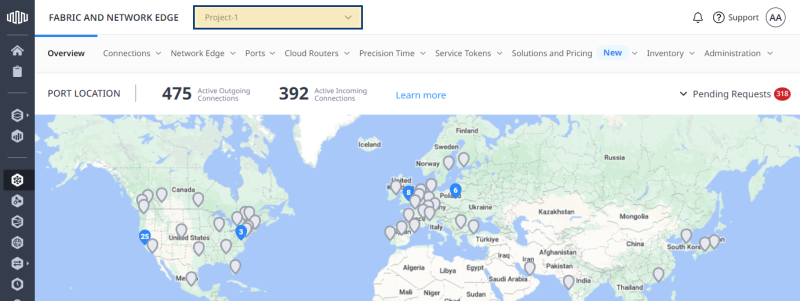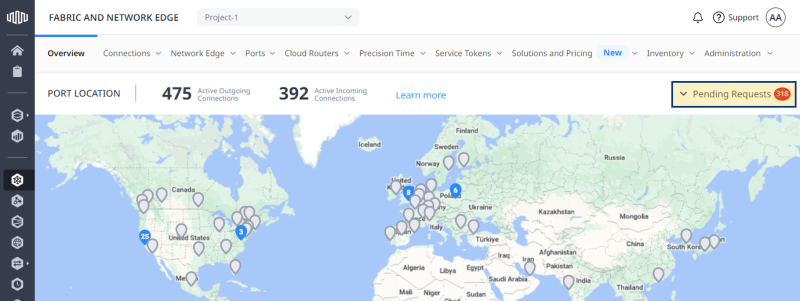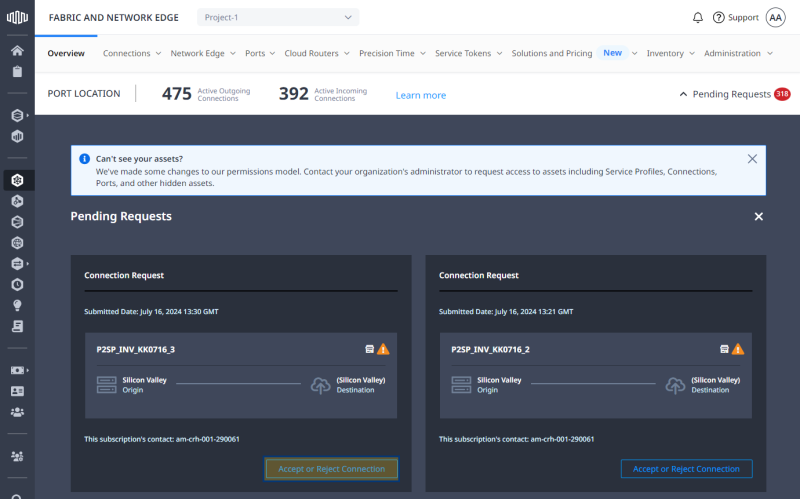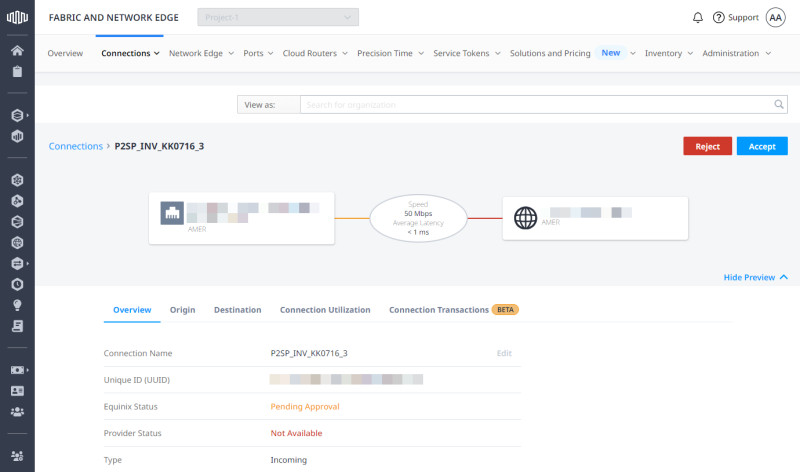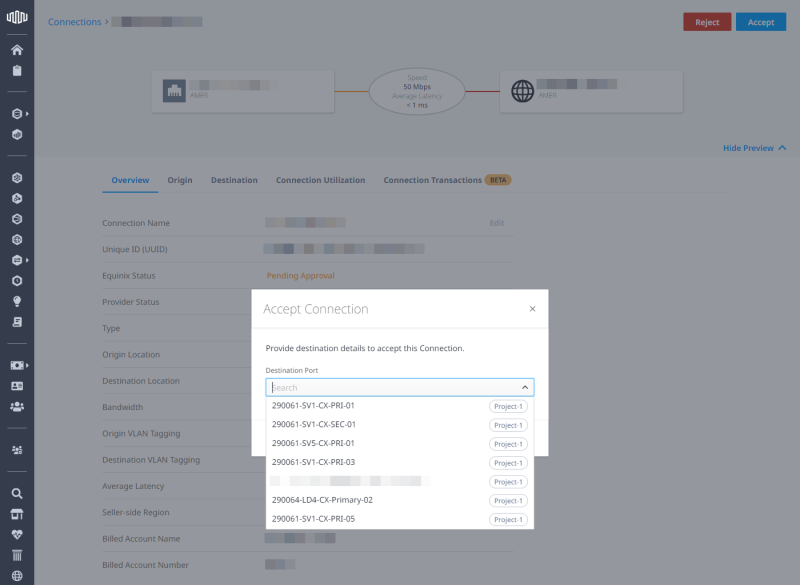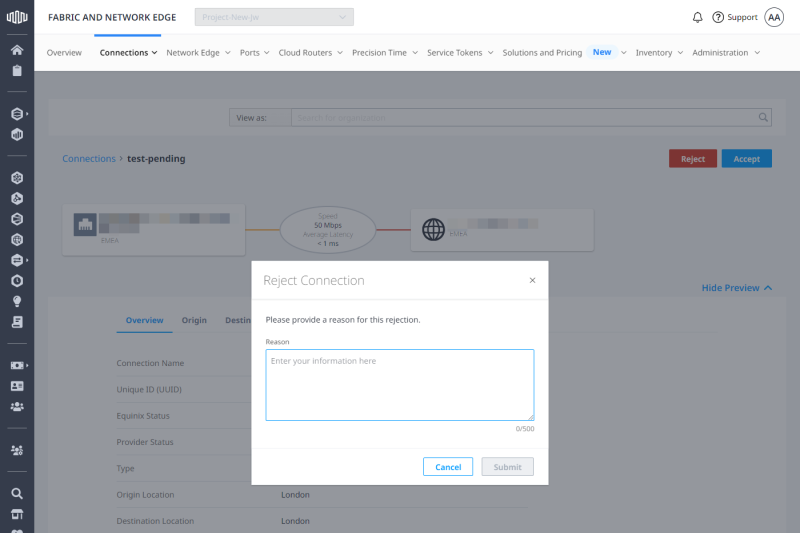If a Fabric participant wants to connect to your services or assets, you can choose to accept or reject the connection request.
Accept Connection Request
To accept a connection:
- Log in to Equinix Fabric.
-
Use the Context Switcher and select the project to view pending connections requests associated with assets assigned to a specific project. For more information on projects, see Equinix Identity and Access Management: Projects.
-
On the Overview page, click Pending Requests.
-
Locate the connection request you want to manage and click Accept or Reject Connection.
Tip: You can also filter out pending connection requests in the Connections Inventory.
-
Click Accept.
-
From the Destination Port drop-down list, select the port you want to terminate this connection at, then click Submit.
Note: Destination ports list contains ports, assigned to different projects, that you've been given access to. If you select a port in a different project, the connection will be associated with the project that the port has been assigned to.
-
Click Confirm.
Reject Connection Request
To reject a connection request:
- Log in to Equinix Fabric.
-
Use the Context Switcher and select the project to view pending connections requests associated with assets assigned to a specific project. For more information on projects, see Equinix Identity and Access Management: Projects.
-
On the Overview page, click Pending Requests.
-
Locate the connection request you want to manage and click Accept or Reject Connection.
Tip: You can also filter out pending connection requests in the Connections Inventory.
-
Click Reject.
-
Enter the reason why you reject this connection request, then click Submit.
Accept or Reject Connections Using API
You can use Fabric's API to automate this procedure and integrate it with your internal systems. For details, see Approve or Reject Connection.