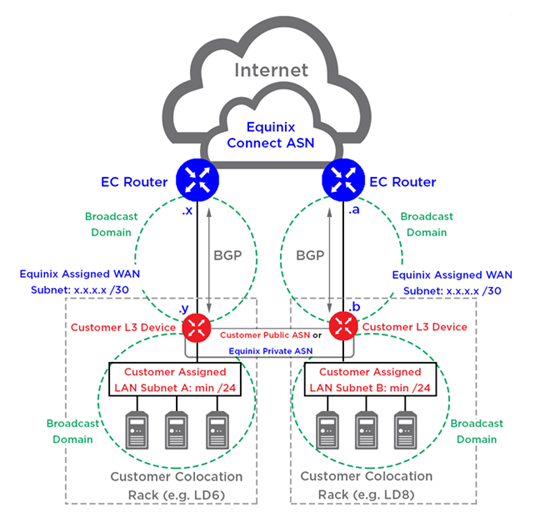Important: Equinix Connect has been upgraded to make ordering your Internet Access Service faster and simpler. For information about ordering new connections, see Equinix Internet Access.
Equinix Connect provides internet access using 1G and 10G ports (or 100G, which is available in select locations) with support for single or dual port connections. Multiple internet service providers are used at every location to ensure redundancy. Different protocols are supported, including Border Gateway Protocol (BGP), VRRP (static and direct), and Direct and Static routing.
The configuration options offer these advantages:
- High availability due to multiple upstream providers
- Good performance, because Equinix Connect routers integrate with the local Equinix peering exchange for potentially shorter routes
- Convenient one-stop shopping for support and billing
Note: You can purchase this service from a third party provider or directly from Equinix.
Here are some guidelines to help you choose an Equinix Connect configuration:
| Use Case | Description of Services | Configuration Details |
|---|---|---|
| Primary internet access | Equinix Connect provides the main source of internet access for IP transport. |
|
| Secondary internet access | Equinix Connect provides backup internet access to carrier-direct services. |
|
| Out-of-band monitoring capability | Equinix Connect provides independent, diverse back-door support for managing servers and network devices. |
|
Single-Homed Architectures
This configuration uses a flat network, meaning there is no routed network. The default IP addresses assigned by Equinix are /30 (for IPv4) and /64 (for IPv6).
Note: You can purchase more IP addresses from Equinix if you require more than /30 for your LAN.
- The IPv4 choices are: /29, /28, /27, /26, /25, /24
- The IPv6 choice is: /48
To run Network Address Translation (NAT) or Port Address Translation (PAT), you must provide your own router or firewall as shown:
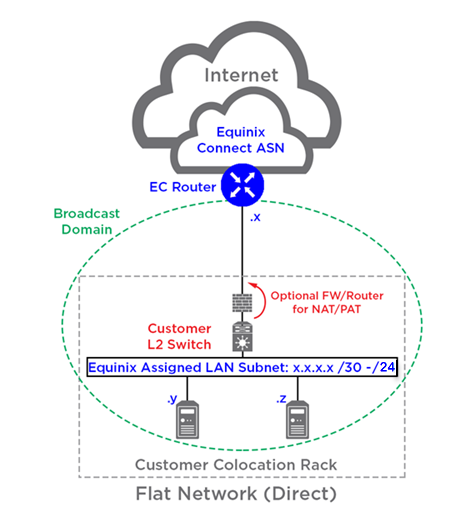
This configuration allows you to use your own public IP addresses for the LAN. Equinix must originate the public IP addresses which must be a minimum of /24.
This example uses the /24 IP address:
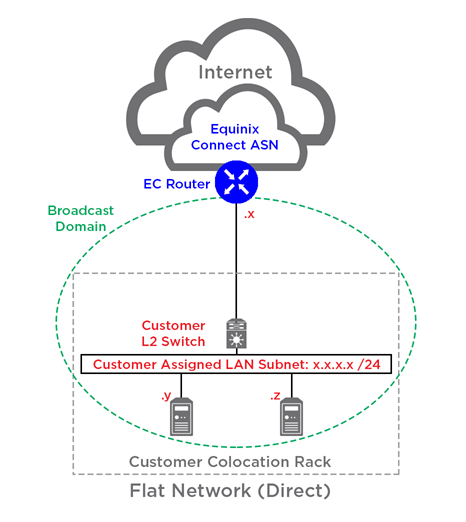
This configuration requires a routed network set up. The default WAN IP addresses assigned are /30 (for IPv4) and /126 (for IPv6). You are required to provide a layer 3 device.
Note: You must purchase additional LAN IP sub-nets for this option from Equinix.
- The IPv4 choices are: /29, /28, /27, /26, /25, /24
- The IPv6 choices are: /64, /48
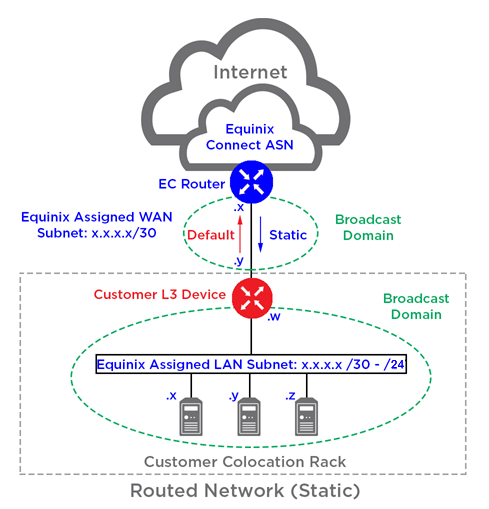
This configuration allows you to use your own public IP addresses for the LAN. Equinix originates the public IP addresses which must be a minimum of /24 or larger. You must provide a layer 3 device.
The default WAN IP addresses assigned are /30 (for IPv4) and /126 (for IPv6).
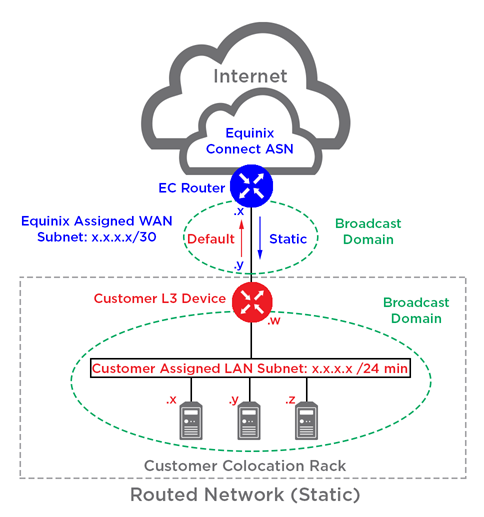
For this configuration, Equinix assigns Private Autonomous System Number (ASN) for your LAN, and a default WAN IP sub-net /30 (for IPv4) and /126 (for IPv6). You must provide a BGP-capable layer 3 device.
Note: You must purchase additional LAN IP sub-nets from Equinix.
- The IPv4 choices are: /29, /28, /27, /26, /25, /24
- The IPv6 choices are: /64, /48
BGP policy is used to select:
- Default Routes
- Full Routes
- Default + Full Routes
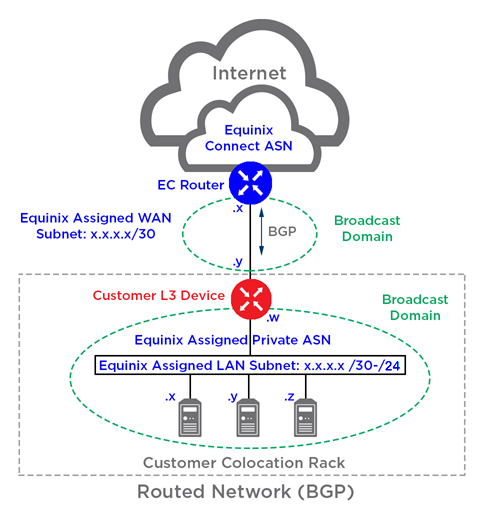
You can use either your own Public ASN or a Private ASN assigned by Equinix. Your LAN IP sub-net must be minimum /24. Equinix assigns a default /30 (IPv4) and /126 (IPv6) for your WAN IP sub-net. You must provide a BGP-capable layer 3 device for this configuration. If you use Equinix assigned Private ASN, they are replaced by Equinix Public ASN when announced to the Internet.
BGP policy is used to select:
- Default Routes
- Full Routes
- Default + Full Routes
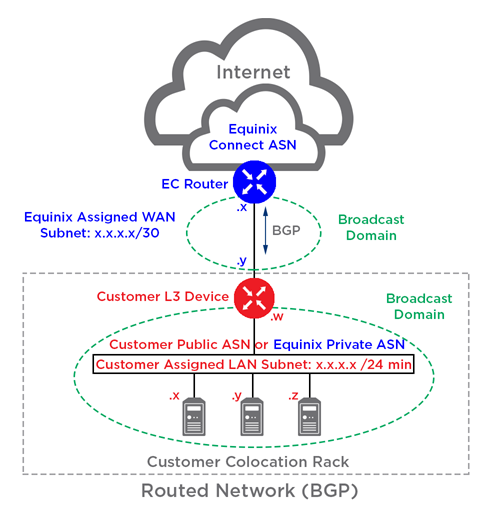
Dual-Homed Architectures
For this configuration, Equinix assigns a default /29 (IPv4) and /64 (IPv6) for your LAN sub-net. The first three IP addresses are used by Equinix for VRRP assignment.
Protection switching is where your equipment switches based on monitoring hello messages. You must provide the multiaccess network (layer 2 switching) required for VRRP advertisements between the primary router and the client.
Note: You must provide the switching network between your layer 2 switches.
Additional IP address options are:
- The IPv4 choices are: /28, /27, /26, /25, /24
- The IPv6 choice is: /48
To run NAT or PAT, you must provide your own router or firewall behind your layer 2 switches as shown:
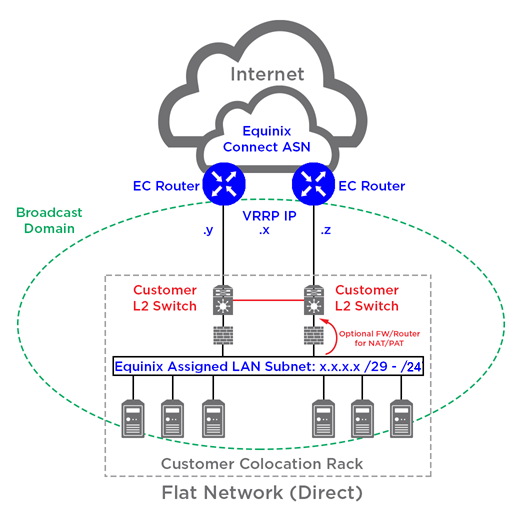
This configuration allows you to use your own Public IP addresses for the LAN. Equinix originates the Public IP addresses, which must be a minimum of /24 or larger.
Note: You must provide the switching network between your layer 2 switches.
Protection switching is where your equipment switches based on monitoring hello messages. You must provide the multiaccess network (layer 2 switching) required for VRRP advertisements between the primary router and the client.
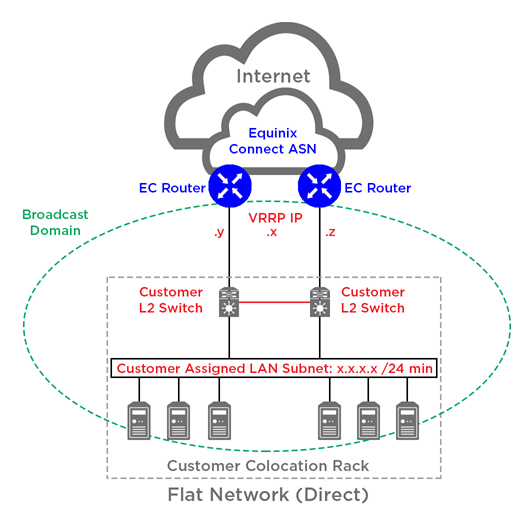
This configuration requires a routed network set up. The default WAN IP addresses assigned are /29 (for IPv4) and /125 (for IPv6). You are required to provide a layer 3 device.
Note: You must purchase additional LAN IP sub-nets for this option from Equinix.
The additional IP address options are:
- The IPv4 choices are: /28, /27, /26, /25, /24
- The IPv6 choices are: /64, /48
Protection switching is where your equipment switches based on monitoring hello messages. You provide the multi-access network (layer 2 switching) required for VRRP advertisements between the primary router and the client.
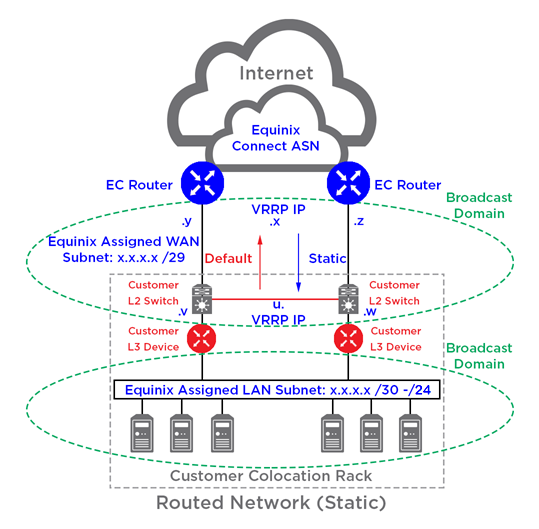
This configuration requires a routed network set up, and allows you to use your own Public IP addresses for the LAN. Equinix needs to originate the Public IP addresses, which must be a minimum of /24,or larger. The default WAN IP addresses assigned are /29 (for IPv4) and /125 (for IPv6).
Protection switching is where your equipment switches based on monitoring hello messages. You provide the multi-access network (layer 2 switching) required for VRRP advertisements between the primary router and the client.
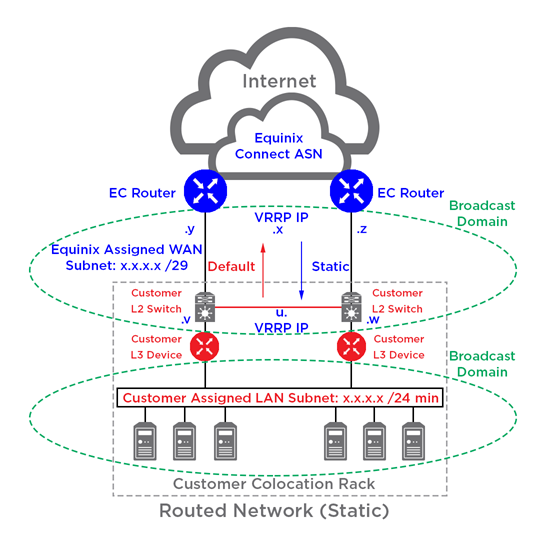
By default, Equinix assigns two /30 (IPv4) and two /126 (IPv6) for the WAN IP subnet. You must provide a pair of layer 3 devices for the dual-homed setup.
BGP Policy is used to select:
- Default Routes
- Full Routes
- Default + Full Routes
You must purchase additional LAN IP addresses for this configuration.
- The IPv4 choices are: /29, /28, /27, /26, /25, /24
- The IPv6 choices are: /64, /48
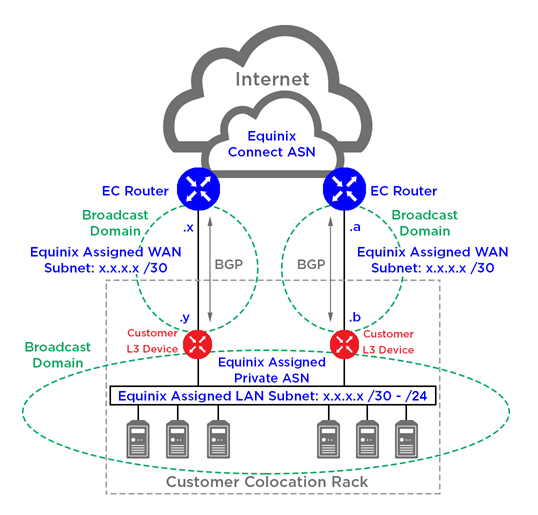
For this configuration, you can either use your own Public ASN, or use a Private ASN assigned by Equinix. Your LAN IP sub-net must be minimum /24 or larger. By default, Equinix assigns two /30 (IPv4) and two /126 (IPv6) for your WAN IP sub-net. If you use Equinix-assigned Private ASN, it is replaced by Equinix Public ASN when advertised to the internet. You are required to provide a pair of layer 3 devices for the dual-homed setup.
BGP Policy is used to select:
- Default Routes
- Full Routes
- Default + Full Routes
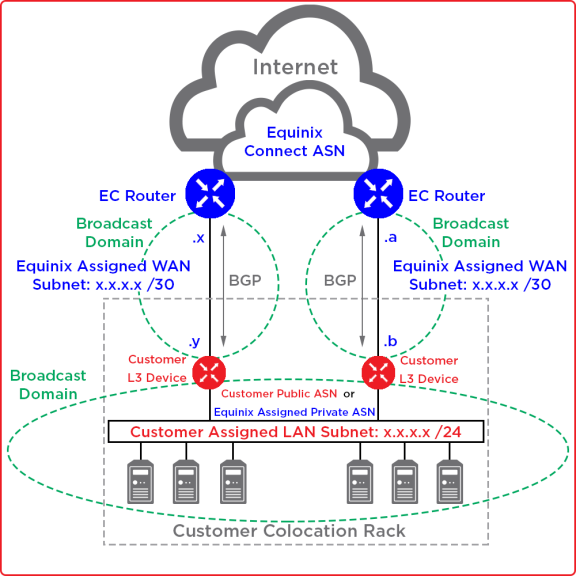
Aggregate Billing (APAC – Australia only)
This configuration is used for separate and independent single-homed services with traffic usage combined as one billing service.
All single-homed configurations are supported, but this example shows:
- 2 x single-homed in different IBXs
- You can use only Direct or Static PA
- 2 x IP addresses are assigned from different IBX IP pools
- No redundancy control from Equinix is provided
- The IP assignment is based on the Direct or Static configuration rules
_576x288.png)
This configuration is used for separate and independent dual-homed services with traffic usage combined as one billing service.
-
Only dual-home BGP configuration is supported as shown in the diagram
-
Maximum of 1 x Dual-Homed in each IBX (up to 5 x IBX)
-
Each Dual-Homed works independently without redundancy control from Equinix across each IBX
-
2 x IP addresses are assigned from different IBX IP pools
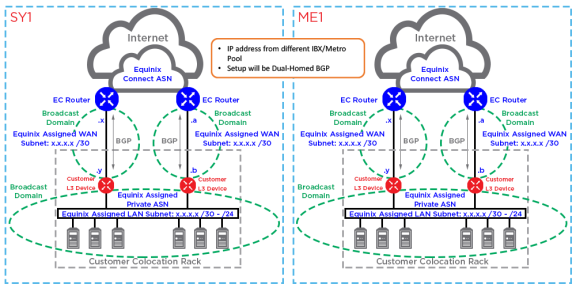
Dual-Homed Architectures (AMER only)
This configuration requires a flat network, with a /30 on each link without having any LAN address. You must use the second usable IP address for configuring the firewall or switch, or host. By default, Equinix assigns two /30 for IPv4 and two /126 for IPv6 for this configuration.
Important: Equinix isn't responsible for a fail-over mechanism.
To run NAT or PAT, you must provide your own router or firewall as shown:
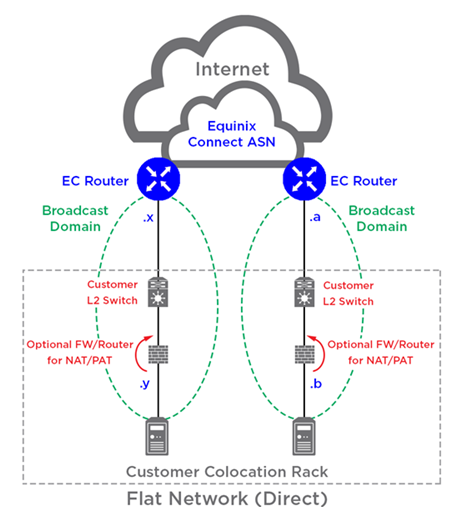
This configuration requires a routed network set up. By default, Equinix assigns two /30 for IPv4 and two /126 for IPv6. You must provide a layer 3 device for this configuration.
Note: You must purchase additional LAN IP sub-nets for this option from Equinix.
The additional IP address options are:
- The IPv4 choices are: /29, /28, /27, /26, /25, /24
- The IPv6 choices are: /64, /48

This configuration allows you to use your own sub-net. You can either use your own Public ASN, or use a Private ASN assigned by Equinix. Your own sub-net must be minimum /24. Equinix does not assign LAN IP addresses. You must provide layer 3 devices for this setup.
Equinix provides two IPv4 /30 and one IPv6 /126 for this configuration.

Multi-Homed Architectures (EMEA only)
For this option, Equinix assigns Private ASN that spans across both the IBXs. You must purchase additional LAN IP sub-nets from Equinix that spans across both IBX data centers.
Equinix provides two /30 for IPv4 and a single /126 for IPv6 provisioning. You must provide layer 3 devices for this setup.
BGP Policy is used to select:
- Default Routes
- Full Routes
- Default + Full Routes
You must purchase additional IP addresses from Equinix for this configuration.
- The IPv4 choices are: /29, /28, /27, /26, /25, /24
- The IPv6 choices are: /64, /48
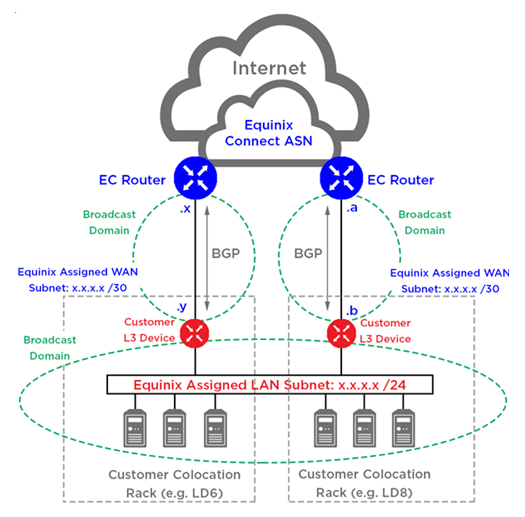
This configuration allows you to use your own PI space that spans across both the IBXs. Your own sub-net must be minimum /24. Equinix provides two IPv4 /30 and a IPv6 /126 for configuration.
You can either use your own Public ASN, or use an Equinix-assigned Private ASN that spans across both the IBXs. Equinix does not assign LAN IP addresses. You must provide layer 3 devices for this setup.
BGP Policy is used to select:
- Default Routes
- Full Routes
- Default + Full Routes
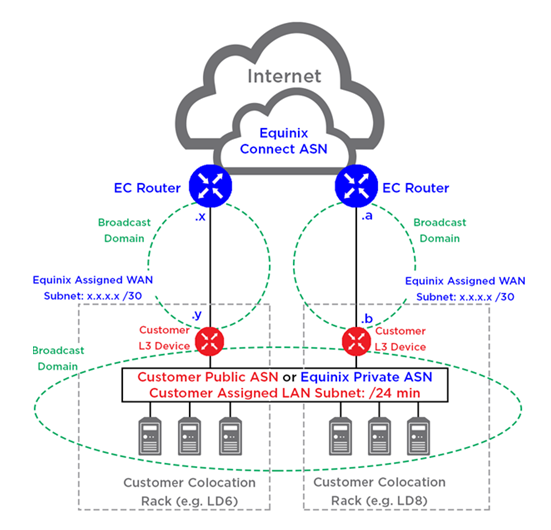
For this configuration, Equinix assigns Private ASN that spans across both IBXs.
You must purchase additional LAN IP sub-nets from Equinix, including one sub-net for each IBX location. You must provide layer 3 devices for this setup. Equinix provides two IPv4 /30 and one IPv6 /126 for this configuration.
- The IPv4 choices are: /29, /28, /27, /26, /25, /24
- The IPv6 choices are: /64, /48
BGP Policy is used to select:
- Default Routes
- Full Routes
- Default + Full Routes
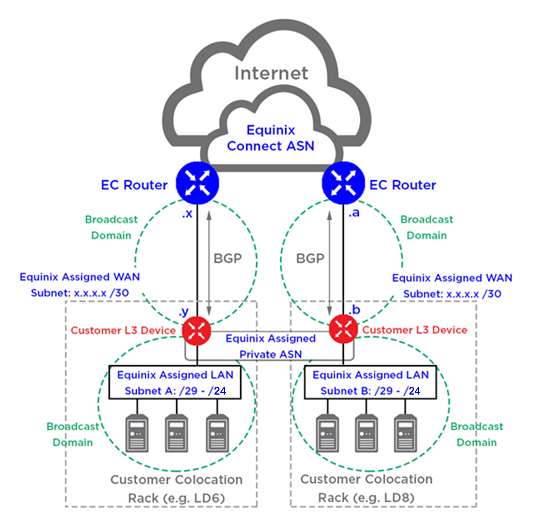
This configuration allows you to use your own sub-net. You can either use your own Public ASN, or use a Private ASN assigned by Equinix. Your own sub-net must be minimum /24. Equinix does not assign LAN IP addresses. You must provide layer 3 devices for this setup.
Equinix provides two IPv4 /30 and one IPv6 /126 for this configuration.
BGP Policy is used to select:
- Default Routes
- Full Routes
- Default + Full Routes