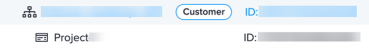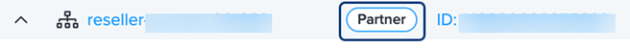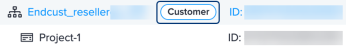Equinix resellers can place orders and provision new Precision Time services for their customer end users, also referred to as sub-accounts. The resellers can also make changes to the time services for their sub-accounts.
In addition, a reseller's sub-account users can self-serve, creating new time services, changing them, and contacting the Equinix NOC on their own. However, sub-account users do not have access to pricing information. Also, they are not offered the option to review and accept the Order Terms and Product Policy documents.
Both resellers and sub-account users can use the Fabric portal:
-
To order new time services – Follow the steps in Order Precision Time with Fabric Connect.
-
To change the time services – Follow the steps in View, Update, and Deprovision Precision Time Services.
When a sub-account user's order is submitted successfully, email notification is sent to both the reseller and the sub-account user.
Pricing and Billing for Resellers and Their Sub-accounts
Resellers can view pricing information for new Precision Time services during the ordering process. Resellers can also view pricing details for existing Precision Time services that are included in the Services Inventory list.
Note: A sub-account is a non-billable user. Therefore, all devices and connections created by a sub-account are billed to the reseller.
IAM Prerequisites for Resellers
These prerequisites for Identity and Access Management (IAM) apply to resellers.
-
The following permissions are required to access the Equinix Fabric portal:
-
ept.service.admin
-
fabric.port.read
-
fabric.l2connection.create
-
fabric.l2connection.delete
-
fabric.l2connection.update
-
-
One or more of these roles must be assigned:
-
role/finance.admin
-
role/finance.viewer
-
role/organization.admin
-
role/project.admin
-
-
After signing into the portal, the reseller must choose the project with the Partner organization label.
IAM Prerequisites for Sub-accounts
These Identity and Access Management (IAM) prerequisites apply to reseller sub-account users.
-
The following permissions are required to access the Equinix Fabric portal:
-
ept.service.admin
-
fabric.l2connection.create
-
fabric.l2connection.delete
-
-
After signing into the portal, the reseller sub-account user must choose the project with the Customer organization.
IAM Issues for Reseller Sub-Accounts
If a reseller sub-account user on IAM tries to create a new Precision Time service, the user might not see any available ports displayed in the order creation page. The cause might be that the user doesn't have the correct permissions to fetch information about the ports.
To fix this problem, sub-account users must be assigned the ept.service.admin role.
In addition, sub-account users must be assigned the role that includes fabric.l2connection.create and fabric.l2connection.delete permissions. In this example, the Fabric Manager role includes those permissions.
The reseller’s IAM administrator can assign these roles to sub-account users that don't already have these roles.
-
Sign into the Equinix Customer Portal, then click the left side menu and choose the Identity & Access Management portal.
-
Select the project that includes the reseller sub-account user. Click Go.
-
Select the Roles tab at the top of the page.
-
Click the ellipsis (...) at the right end of the row, and select Add Users.
-
In the Assign Users and Roles window, click + Add Another User, enter the user name, and click Assign.
The sub-account user should now see the available ports displayed correctly in the order creation page.
If a reseller sub-account user logs into the Equinix Fabric portal and sees no accounts displayed in the Welcome page, the user might be assigned to the wrong IAM project. Or, the user might not have permission to obtain the account information.
-
If the reseller assigned the user to the wrong IAM project, such as a project which only contains sub-account user links, and those accounts don't have a presence in the IBX data center. Therefore, Precision Time doesn't display any accounts to the user. To fix this:
-
If the sub-account user doesn't have permission to obtain the Precision Time account information, the IAM administrator can sign into the IAM portal and assign the correct permissions to the user. To view the account information, the user must be assigned one of the following roles:
-
role/finance.admin
-
role/finance.viewer
-
role/organization.admin
-
role/project.admin
-