Solution Builder: Bring Your Own Connection
You can Bring Your Own Connection (BYOC) to connect your device to a Network Service Provider (NSP) in Network Edge. To learn more about the BYOC feature, see Bring Your Own Connection – Remote Fabric Port. BYOC is available in the Solution Builder to provide a pricing estimate when bringing your own connection.
Add a BYOC
-
In Network Resources, select Connections, then select BYOC Bring Your Own Connection and drag and drop the BYOC object to the canvas.
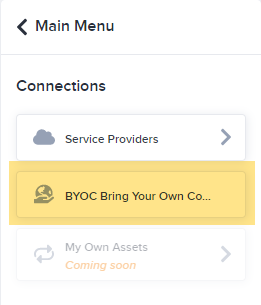
-
In order to calculate the BYOC price estimate, Solution Builder will ask for the following options:
- Network Service Provider Name
- Port/IBX Data Center Location – Select the IBX where your NSP’s equipment is located. This information can be obtained from yourNSP. If your NSP is in a different Metro than your virtual device, additional charges may occur.
- Port Speed – Select the Port bandwidth. There is a one-time charge in addition to the Monthly Recurring Charge, listed in the bandwidth card
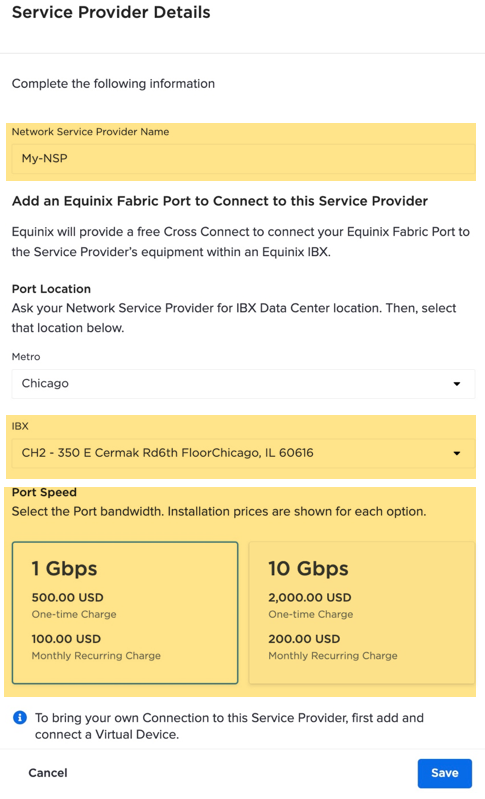
-
Use your cursor to draw a line between dots of your devices to the BYOC resource. You need to select a bandwidth for the connection between those resources to complete.