Order a Smart View Subscription
Smart View data is segmented by IBX. To view and use Smart View, you need to order a Smart View Subscription to the IBX(s).
To order a subscription, you need the Customer Portal permission for Smart View > Order Smart View. To learn how to request this permission, see Requesting Additional Permissions.
To order Smart View:
-
Sign in to the Customer Portal.
-
From the Orders and Tickets menu, select Smart View.
-
Under Account, select a billing account.
-
Under Smart View, click Add IBX(s).
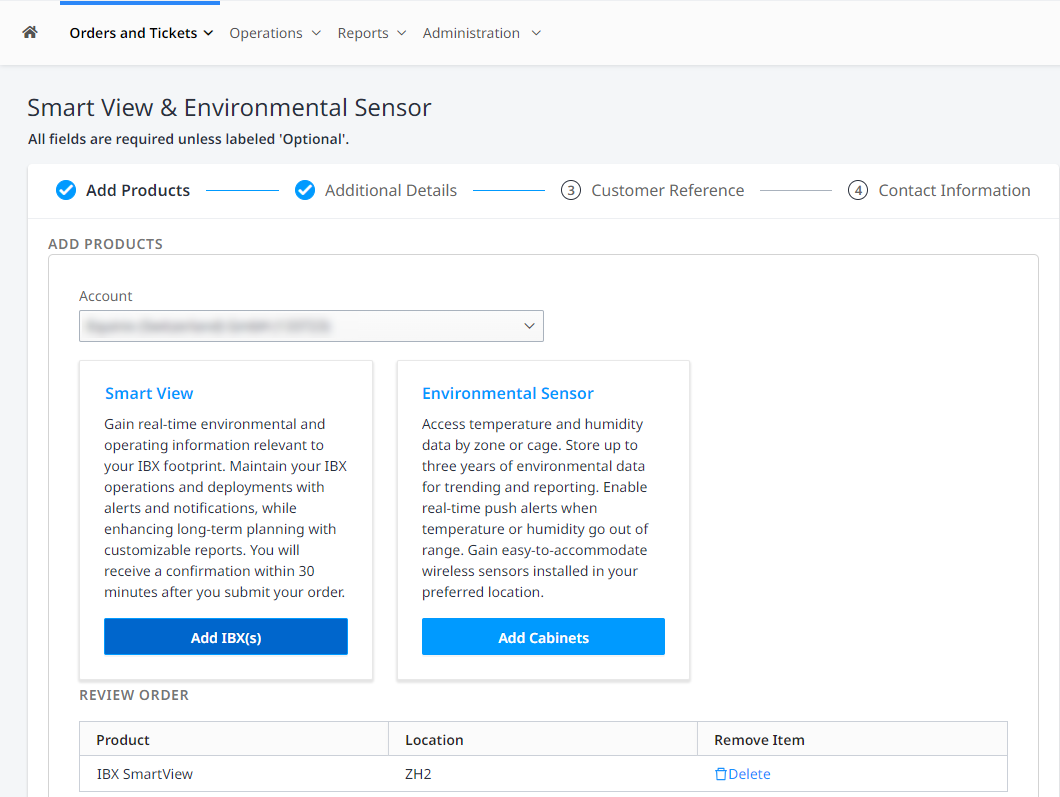
-
Select the data centers where you want a Smart View subscription, then click Done.
-
Add any additional details that are relevant to your request. You can also use Upload File(s) to add attachments.
-
Enter Customer Reference information.
Many companies have an internal ticketing system to track issues or track items ordered from Equinix. This field provides a place to enter your internal reference information, such as PO numbers, ticket numbers, or descriptive text. You can search for this information on the Orders and Tickets History screen, and it will also appear on any related invoices.
-
Enter contact information:
- Select a Technical Contact for the order. This specifies who Equinix will contact for troubleshooting or clarification of the order.
- Select one or more Notification Contacts for the order. This specifies who will receive email notices about the status and pricing of the order.
-
Click Submit.
Allow up to 30 minutes to receive confirmation of your order. Once confirmed, you can track the order status in Orders and Tickets History.
Once available, Smart View data is grouped by IBX so that each location can be monitored individually. A separate Smart View subscription is required for each IBX to access its data.