User Preferences
Use these steps to configure how Smart View displays information.
Time Zone
To change the time zone displayed in Smart View (and the Customer Portal):
-
In the Smart View portal, select My Profile.
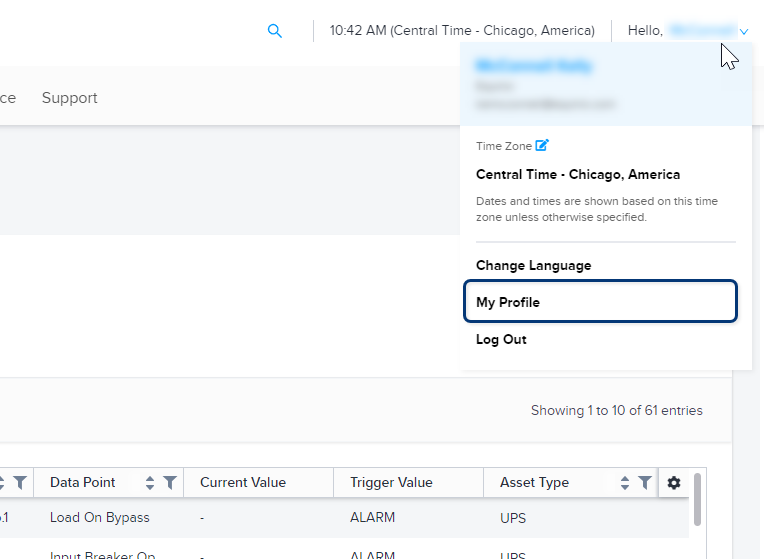
Your profile opens in the Equinix Customer Portal.
-
Select an option from the Time Zone drop-down list, then click Submit.
-
Refresh your Smart View window.
Units of Measurement (UOM)
The UOM setting controls the display of temperature readings for Environmental assets on the following screens:
- Smart View dashboard (Environmental tile)
- Environmental data section
- Custom alerts
To change the units of measure displayed in Smart View:
-
In the Smart View portal, select My Profile.
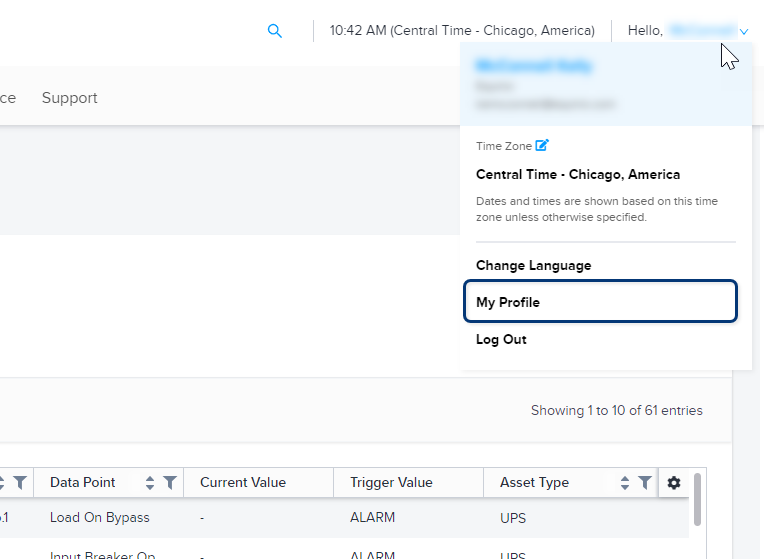
Your profile opens in the Equinix Customer Portal.
-
Click Interface Preferences.
-
For Units of Measurement, select Standard International or U.S. Customary.
tipFor temperature readings in Celsius, select Standard International. For temperature readings in Fahrenheit, select U.S. Customary.
-
Refresh your Smart View window.