Pricing and Invoices
Smart Hands services provide on-site technical assistance for tasks such as equipment installation, troubleshooting, and maintenance. Understand how Smart Hands services are billed and learn to interpret your invoice.
Smart Hands Pricing
Smart Hands services are billed based on time and materials, with charges calculated at an hourly rate (in 30-minute increments). Additional costs may apply for parts used or special service conditions.
Key Pricing Details:
- After-Hours Rate: For non-24/7 IBX locations, requests made outside of standard business hours may be billed at a higher rate.
- Flexible Scheduling: Discounted hourly rates are available for scheduled work.
- Fixed-Price Services: Certain activities, such as report generation, have a set price.
- Expedited or Urgent Requests: Requests marked as urgent may incur additional fixed charges.
- Power Services: Tasks such as circuit energizing or de-energizing are billed at a fixed fee equal to one-fourth of the standard hourly rate per circuit. No additional labor rate is charged separately.
- Per-Cage Billing: Charges are applied per cage. Services across multiple cages must be submitted as separate tickets. Work orders from different cages cannot be combined into a single request.
If you purchase Smart Hands hours in advance, you can receive a discount between 5% and 40%. If you use the Flexible Scheduling option, you will see a discount on the hourly rate. For details, see Smart Hands Support Plans.
Charges for Multiple Technicians
Most Smart Hands requests are handled by a single technician. However, depending on the scope of work and site discretion, some tasks may require additional technicians.
In these cases, charges are calculated based on the labor time entered by each technician. This ensures that billing reflects the total effort required to complete your request. You’ll be able to view pricing details before submitting your request to Equinix.
Key Details:
- Single Technician by Default: Most requests are completed by one technician.
- Additional Technicians as Needed: Complex work may require extra technicians.
- Labor-Based Billing: Charges are calculated based on the time recorded by each technician assigned.
- Transparent Pricing: Estimated costs are shown before you submit your request.
Charges for Multiple Activities
For a one-time Smart Hands order that includes multiple activities, billing works as follows:
- Minimum Charge: A 30-minute minimum applies for the initial Smart Hands service.
- Time Logging: As the IBX Operations team completes each activity, they log the actual time spent on the request.
- Additional Charges: You are only charged again when the total time spent exceeds 30 minutes, as shown in the example below.
| Actual Time Logged by Ops | Billed Amount | |
|---|---|---|
| Activity 1 | 10 minutes | 30 minutes |
| Activity 2 | 5 minutes | 0 minutes |
| Activity 3 | 15 minutes | 0 minutes |
| Activity 4 | 25 minutes | 30 minutes |
| Totals | 55 minutes | 60 minutes |
Invoices
You can view and download Smart Hands charges for your IBX data center deployments using the Billing History screen in the Customer Portal.
For more detailed steps and billing information, see Billing.
To download your Smart Hands invoice activity, go to Operations in the menu and select Billing History.
Sample Smart Hands Invoice
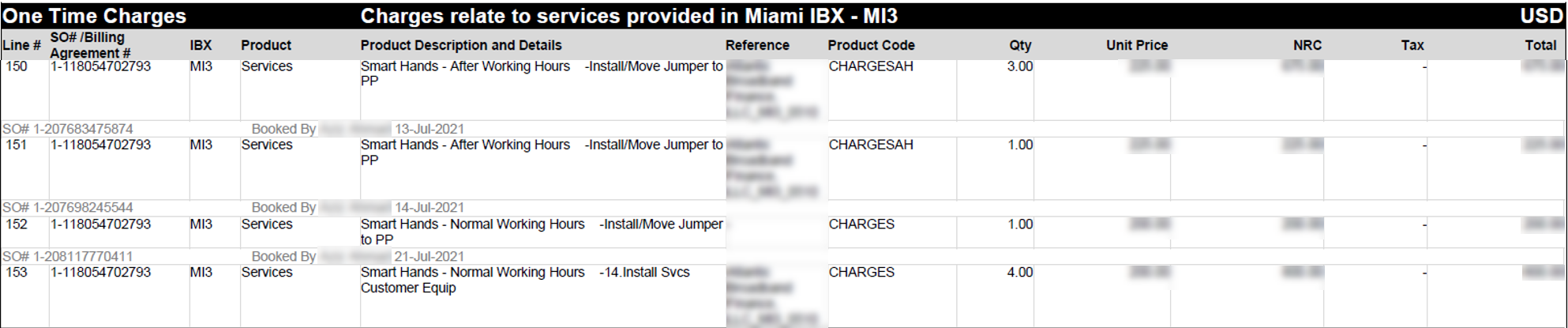
Smart Hands charges are marked as Services in the Product column.
Activities During Normal IBX Working Hours
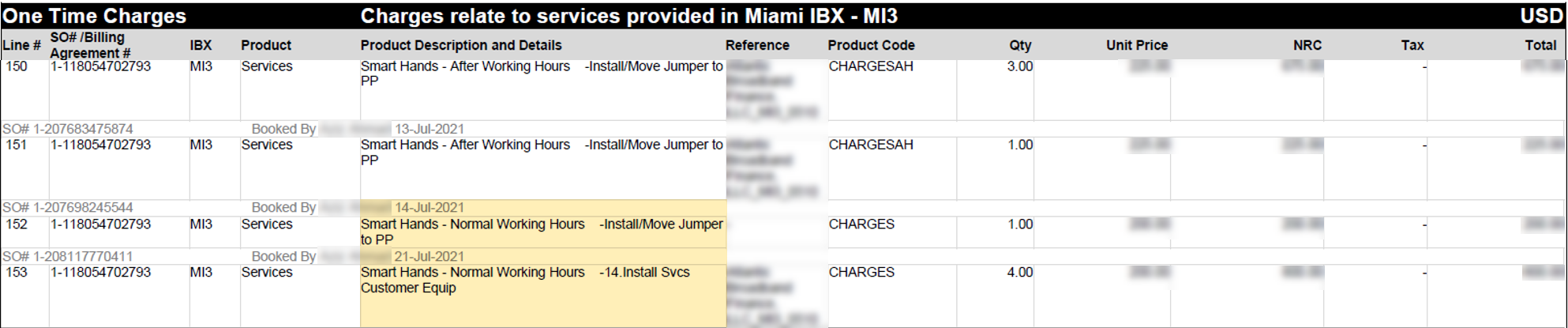
| Use Case | Smart Hands Product Description | Details |
|---|---|---|
| Standard Smart Hands request to install cables/equipment during business hours | Smart Hands – Normal Working Hours – Install/Move Jumper to PP | Normal Working Hours describes activities completed during the normal business hours of the IBX data center. Quantity shows the number of hours billed by the technician. Note: If prepaid Smart Hands Support Plan Hours are used, Unit Price shows 0.00. |
Activities After IBX Working Hours
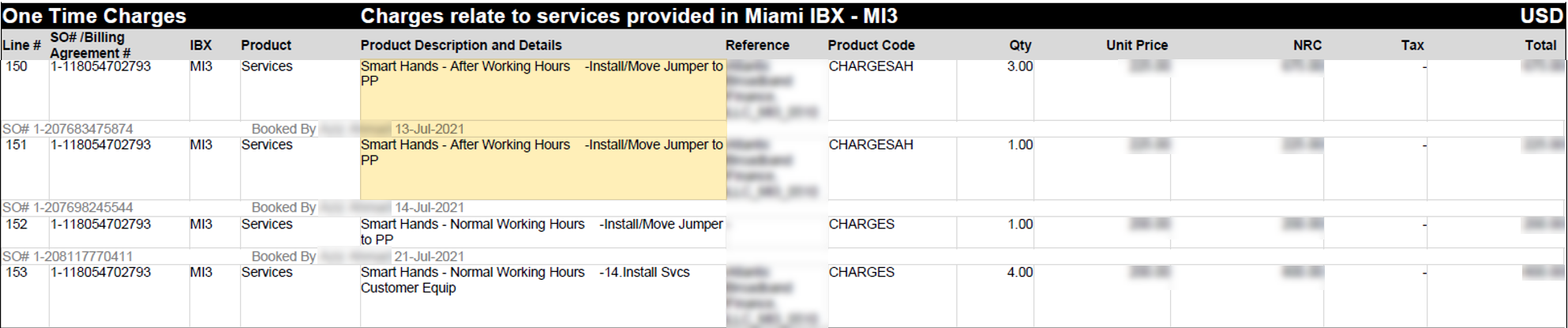
| Use Case | Smart Hands Product Description | Details |
|---|---|---|
| Standard Smart Hands request to install cables/equipment after hours | Smart Hands – After Working Hours – Install/Move Jumper to PP | After Working Hours describes activities completed after the normal business hours of the IBX data center. Quantity shows the number of hours billed by the technician. Note: If prepaid Smart Hands Support Plan Hours are used, Unit Price shows 0.00. |
Purchase of a Support Plan
Prepaid Support Plan:
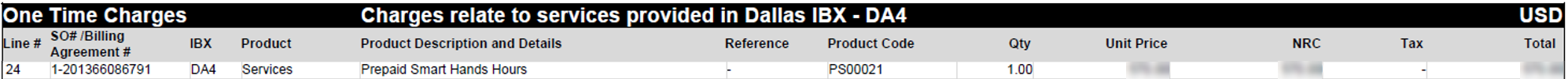
Monthly Support Plan:
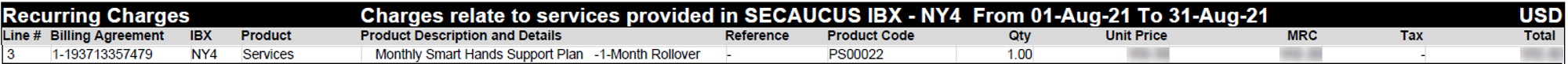
| Use Case | Smart Hands Product Description | Details |
|---|---|---|
| Purchase of a Prepaid Smart Hands Support Plan | Prepaid Smart Hands Hours | Quantity is always 1.00 (for one Prepaid Smart Hands Support Plan) |
| Purchase of a Monthly Smart Hands Support Plan | Monthly Smart Hands Support Plan – 1 Month Rollover | Quantity is always 1.00 (for one Monthly Smart Hands Support Plan). 1 Month Rollover shows that the plan hours were purchased to roll over the unused hours to the next month |
| Purchase of a Prepaid Smart Hands Support Plan valid for a single IBX | Prepaid Smart Hands Hours – IBX Specific | IBX Specific Plan – For plans valid for a single IBX. This doesn’t display if purchased for all IBX data centers under an account number (country). Quantity is always 1.00 (for one Prepaid Smart Hands Support Plan – IBX Specific.) |
| Purchase of a Monthly Smart Hands Support Plan only valid for a single IBX | Monthly Smart Hands Support Plan – IBX Specific | IBX Specific Plan – For plans valid for a single IBX. This doesn’t display if purchased for all IBX data centers under an account number (country). Quantity is always 1.00 (for one Monthly Smart Hands Support Plan – IBX Specific.) |
| Purchase of a Monthly Smart Hands Support Plan only valid for a single IBX with 1 Month Rollover hours | Monthly Smart Hands Support Plan – IBX Specific – 1 Month Rollover | IBX Specific Plan – For plans valid for a single IBX. This doesn’t display if purchased for all IBX data centers under an account number (country). 1 Month Rollover – For plans that include 1 month of rollover hours. Quantity is always 1.00 (for one Monthly Smart Hands Support Plan – IBX Specific.) – 1 Month Rollover |
One-Time Activity Charges
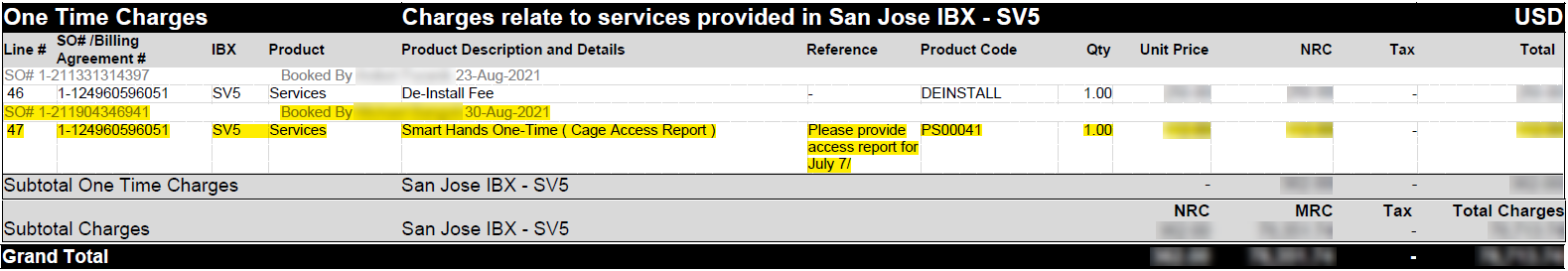
| Use Case | Smart Hands Product Description | Details |
|---|---|---|
| One-Time Fixed Price Smart Hands for Cage Access Report | Smart Hands One-Time (Cage Access Report) | This is a one-time, non-recurring cost. Cage Access Report is the name of the Fixed Price Service. Unit Price shows the Fixed Price. |
Recurring Activity Charges
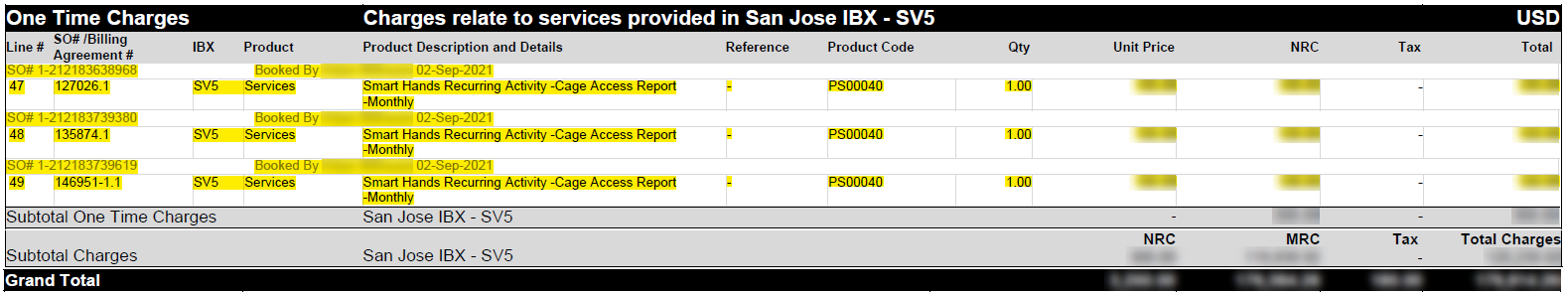
| Use Case | Smart Hands Product Description | Details |
|---|---|---|
| Monthly Recurring Smart Hands for Cage Access Report | Smart Hands Recurring Activity – Cage Access Report – Monthly | Monthly recurring activities are completed every month on the date for when the activity was requested. Recurring Smart Hands shows the name of the Recurring Smart Hands Activity. For Fixed Price Smart Hands, Quantity is always 1.00. Unit Price shows the Fixed Price. Note: If prepaid Support Plan Hours were used, Unit Price shows 0.00. |
One-Time Fixed Price Charges
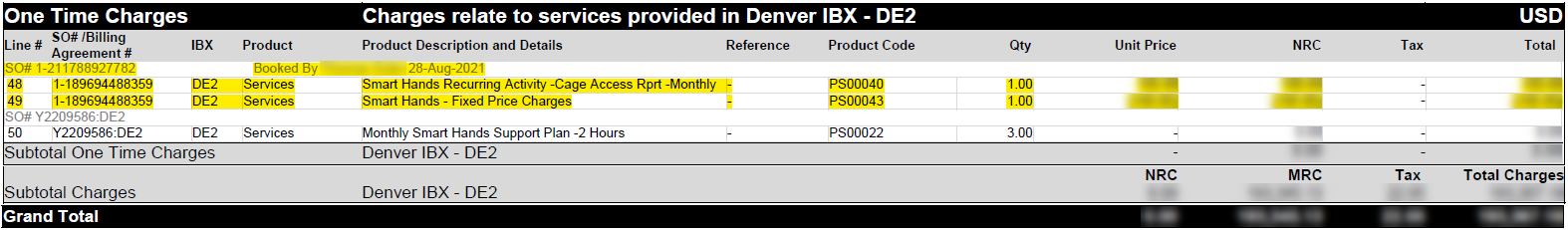
If you exceed your support plan hours, the Product Description and Details column on the invoice will display "Overage".
| Use Case | Smart Hands Product Description | Details |
|---|---|---|
| Fixed Price Recurring Smart Hands – Debiting Support Plan | Cage Access Report – Monthly | The One-time Fixed Price Smart Hands for a cage access report. The Smart Hands – Fixed Price Charges shows the debit against the Fixed Price Smart Hands activity due to debiting the support plan. Quantity is 1.00. Unit Price is the fixed price for the activity. Unit Price shows the debiting of the Fixed Price associated with the Smart Hands activity* Unit Price denoted within () shows automatic debit from an existing/ current support plan. Note: Hours purchased with a Support Plan can be used during business hours and after business hours. |
Get Help
- For specific questions about an invoice or your account, email our Billing team.