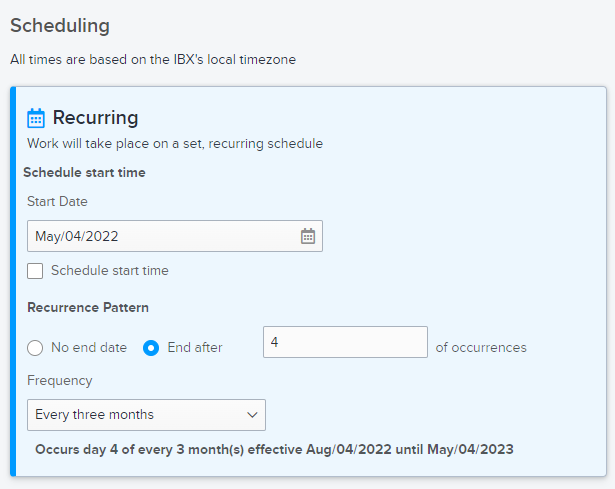Scheduling Options
The turnaround time for Smart Hands services varies based on the following factors:
- The operating hours of the IBX.
- The current workload and operating status of the IBX.
- Whether you elect to expedite your order.
- The complexity of your order.
For more details, see Turnaround Times.
Depending on the order type, one or more of the following scheduling options may be available.
When you schedule an order for an IBX that is experiencing a high demand for orders or a disruption of services, the following message is shown. In this case, the scheduling options are limited to Scheduled and Earliest Available.
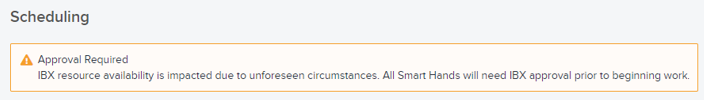
Flexible
Flexible scheduling allows work to be completed any time before a specified date. Ideal for low or medium priority requests. Select a date from the calendar.
If you submit the Flexible order on the 1st of the month, and you specify a completion date of the 10th, the work may be completed anytime between the 1st and the 10th.
Flexible requests are performed at a discounted hourly rate. This is the most economical scheduling option. If you have questions about how the discount is applied to your Smart Hands Support Plan, contact your CSM or sales representative.
Standard
Standard scheduling completes work within the standard Equinix turnaround time. The expected completion date and time appear when this option is selected.
This option is not available for Cage/Roof Access Escort orders, or for data centers experiencing a high demand for orders or a disruption of services.
Expedited
Expedited scheduling prioritizes the request for an additional fee and requires Equinix approval. Use this option for urgent Smart Hands tasks.
Review Process
- Requests are reviewed within 6 business hours.
- If the requested time cannot be met, an alternative time is proposed.
- If approval is not granted, the order converts to Standard scheduling.
Conditions
- Additional fees apply for expedited service.
- Availability depends on technician resources at the IBX.
For turnaround details, see Turnaround Times.
This option is not available for Cage/Roof Access Escort orders, or for data centers experiencing a high demand for orders or a disruption of services.
To expedite your order:
-
Select a completion date and time from the calendar.
-
Optionally, enable Convert to a standard Smart Hands if requested expedite time is not available and no response is received for Equinix-provided alternative date/time. See below for details.
Once you submit the order, it is reviewed by an IBX technician within 6 business hours. If your selected completion date/time isn't available, Equinix suggests another date/time for your approval, and the order is put in Action Required status.
You can view the suggested date/time on the Activity Timeline for the order.
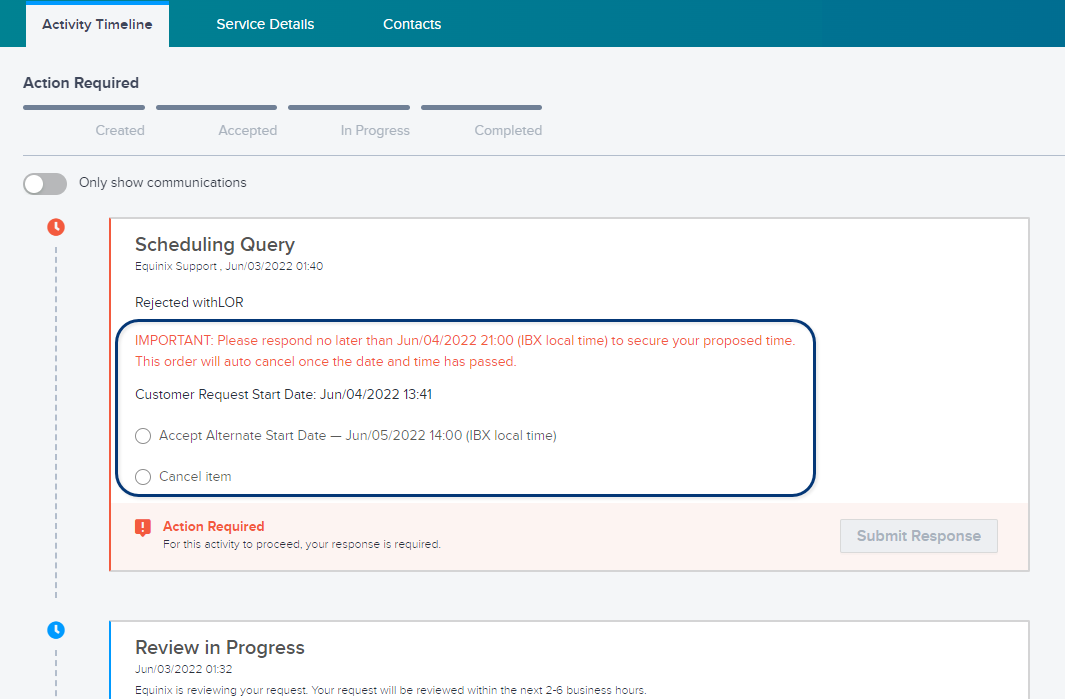
You can either accept the suggested scheduling or you can cancel the order.
If you don't respond by the "respond no later than" date/time:
- If you enabled Convert to a standard Smart Hands..., the order is changed to standard scheduling.
- If you didn't enable Convert to a standard Smart Hands..., the order is cancelled.
Scheduled
Allows you to select a specific date and time for your request to be started. The calendar shows dates and time slots for which technicians are available (no Equinix approval required). If you select a date and time for which a technician is not available, a notice is shown and Equinix approval is required.
To schedule your order, select a start date and time from the calendar, then select a Duration window (1, 2, or 3 hours). Time slots for which a technician is available are shown for you to select.
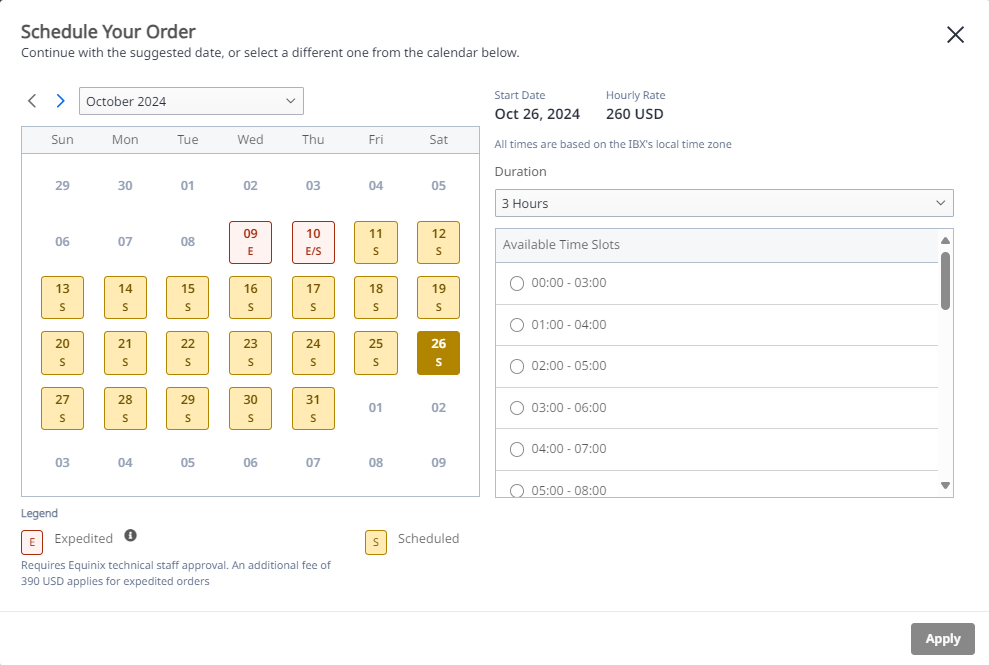
If the time slot you selected is not currently available for any technician, a message is displayed and Equinix approval is required. After you submit your order, the scheduled start date and time are shown in the Activity Timeline.
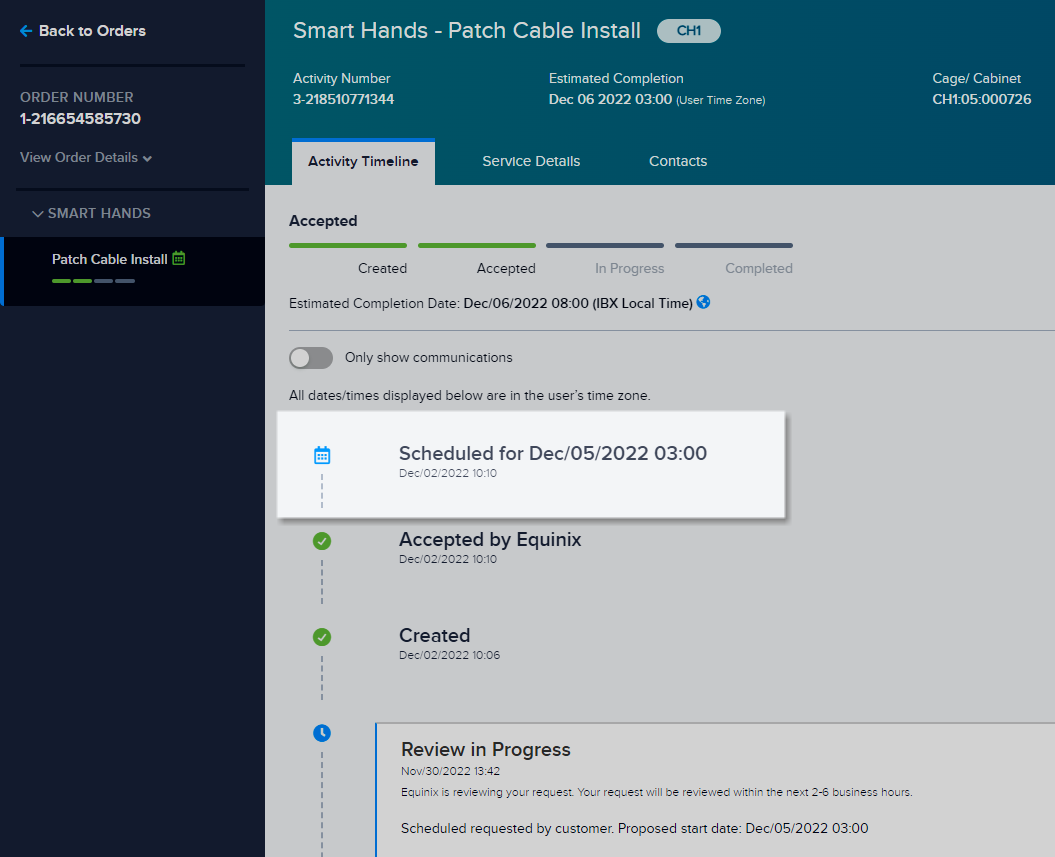
To view the Activity Timeline, select your order from the Orders and Tickets History screen.
If your selected date/time requires approval, it is reviewed by an IBX technician within 6 business hours. Once approved, it will appear in the Activity Timeline.
Earliest Available
Only available if either:
- You selected an order type of Large Order or Physical Audit.
- The selected IBX is experiencing a high demand for orders or a disruption of services.
Once you submit your order, an IBX technician reviews it and assigns the first available time slot.
For Large Orders, the order is reviewed within 2-3 business days. For Physical Audits or for high-demand data centers, the order is reviewed within 2-6 business hours.
Recurring
Only available if you selected an order type of Smart Hands Other: Recurring. Specify the start date for your order, and how often it should repeat (daily, weekly, monthly, etc.).