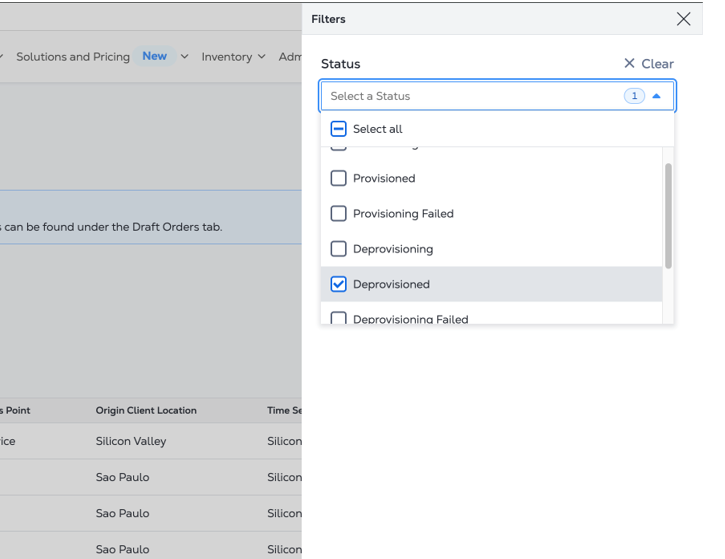Deprovisioning Precision Time Services
When a Precision Time service is deleted, its status changes to Deprovisioned, and the service is listed in the Deprovisioned Services section of the Precision Time Service Inventory in the Customer portal.
-
In the Service Inventory click the service package link.
-
In the Actions drop-down, select Delete Service.
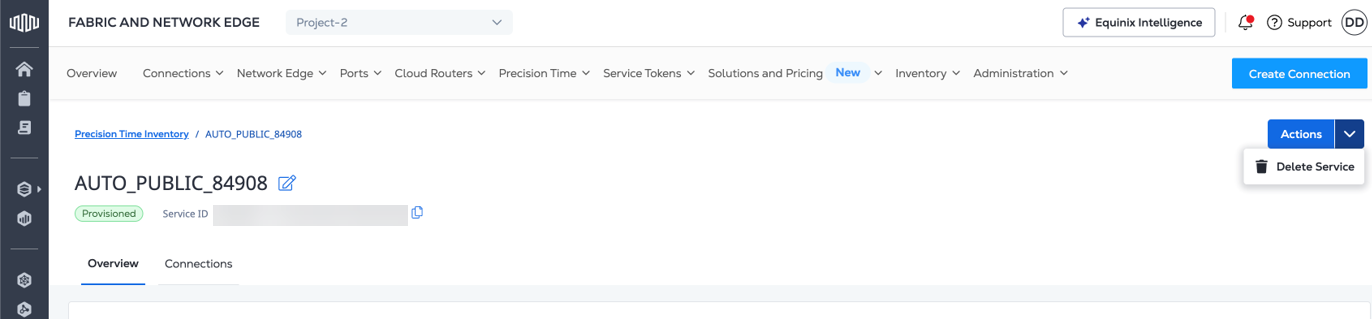
- Click Yes Delete.
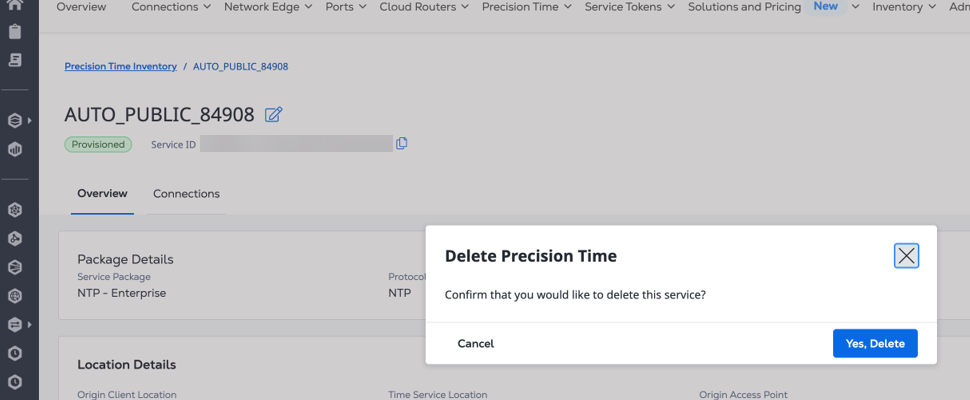
The service instance is deleted and moved to the Deprovisioned Services section. Go to Service Inventory and filter services by Deprovisioned.