Sustainability Tool
The Sustainability Tool in the Equinix Customer Portal provides sustainability data dashboards and the ability to generate sustainability data reports. In order to access your data in the Portal, you need Sustainability Report permissions for each of your eligible IBX locations.
The Sustainability Tool provides:
- A dashboard view of customer-allocated Equinix Scope 1 emissions data (annual values).
- A dashboard view of customer-allocated Equinix Scope 2 emissions data (monthly and annual values).
- An interactive map of site-level sustainability initiatives.
- A downloadable table of site-level sustainability initiatives and Power Usage Effectiveness (PUE).
- A downloadable Green Power Reports and a dashboard view of the Green Power Report data.
Based on sustainability reporting best practices, Equinix obtains ISO 14064-3: 2019 Limited Assurance of our annual energy consumption, renewable energy consumption, and scope 1, 2 and 3 greenhouse gas emissions metrics. This verification process occurs in Q1 annually for the previous calendar year, and metrics become available in March.
To access the Sustainability Tool:
-
Sign in to the Customer Portal.
-
From the global navigation menu, click Sustainability.
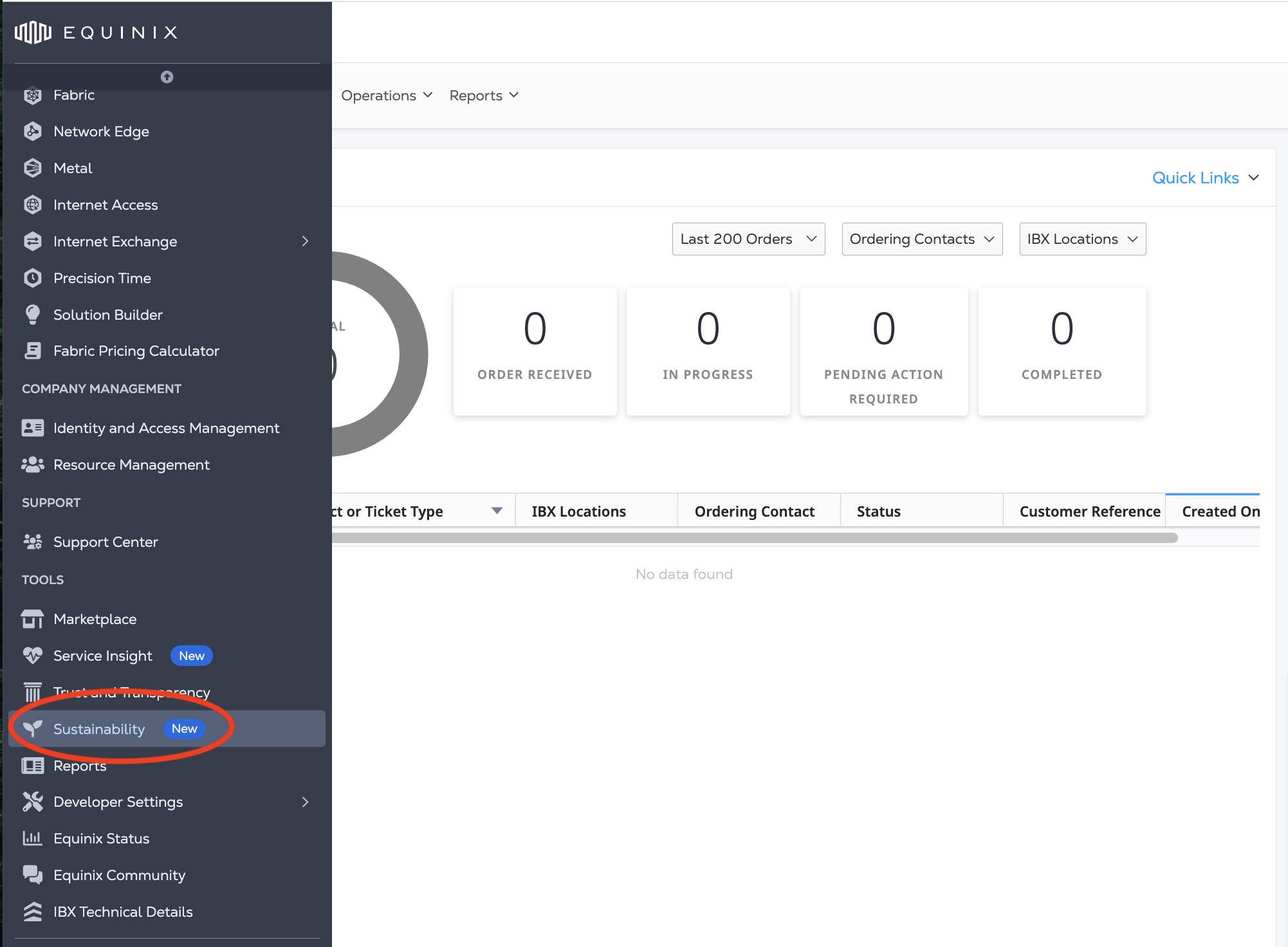
If you do not have permission to view the Sustainability Tool, click Request Access. Select the IBXs where you want access to sustainability data for and one of your Company Administrators to send your request to. The administrator will accept or reject your request. For more information on requesting permissions, see Requesting Additional Permissions.
Overview
The Overview Dashboard includes:
- Annual Equinix Scope 1 emissions allocated to the customer associated with generators, natural gas, and refrigerants
- Annual Equinix Scope 2 market-based and location-based emissions allocated to the customer;
- Site-level, rolling 12-month Power Usage Effectiveness average.
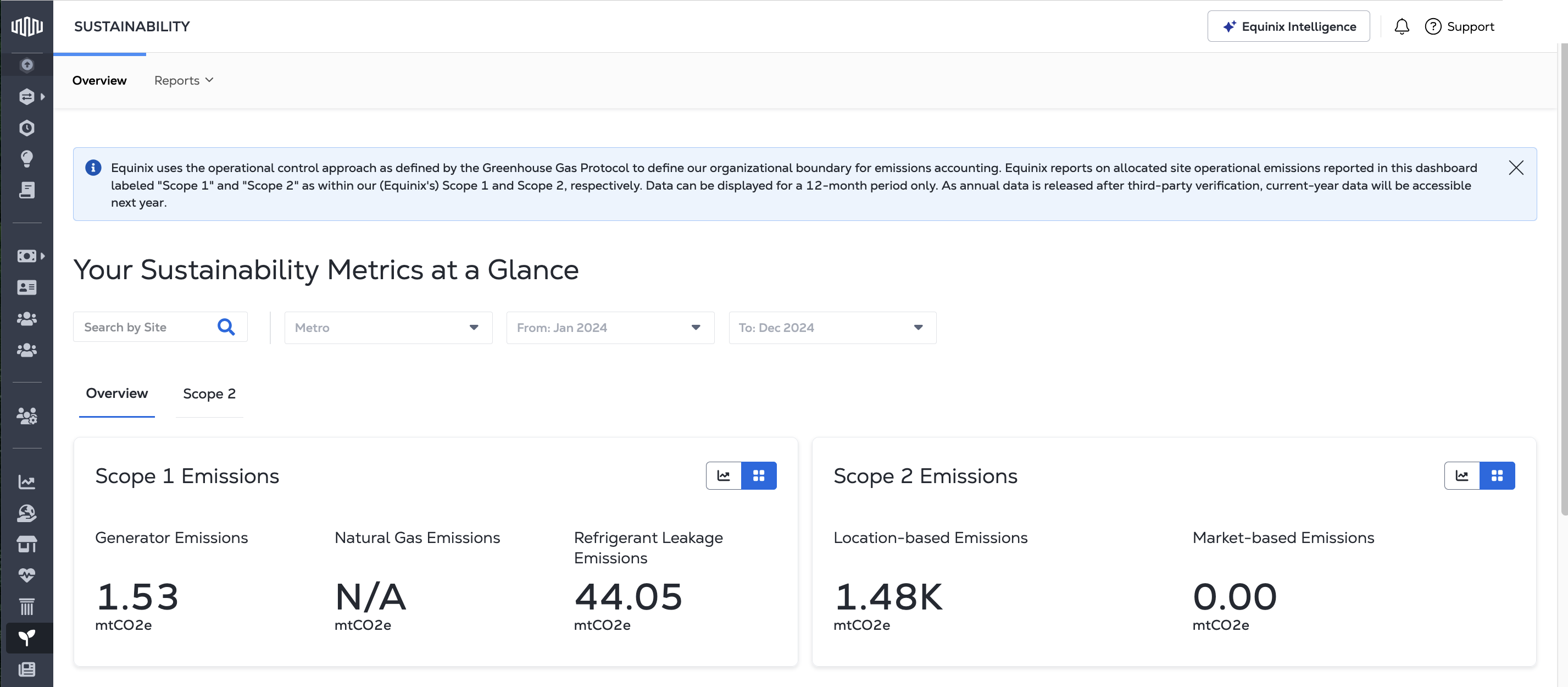
For details on the methodology of calculated metrics, please view our methodology document.
Scope 2 Dashboard
Scope 2 Dashboard provides monthly and annual your Equinix Scope 2 emissions data. Including:
- IT Electricity Usage – The total electricity consumed by your IT equipment.
- Mechanical and Electrical (M&E) Usage – The portion of site M&E overhead attributed to your deployment.
- Renewable Energy Coverage – The percentage of your electricity usage that is covered by renewables purchasing.
- Renewable Energy Type – Contract details for renewables coverage at each IBX.
- Location-Based Emissions – The emissions associated with your deployment, calculated based on the geographic location of each facility.
- Market-Based Emissions – The emissions associated with your deployment, calculated based on the contractually purchased energy and renewable energy of each facility.
- A monthly breakdown of electricity consumption and emissions.
Map of Initiatives
The Map of Initiatives displays the sustainability initiatives at each Equinix IBX. Click the map markers to see that IBXs sustainability details.
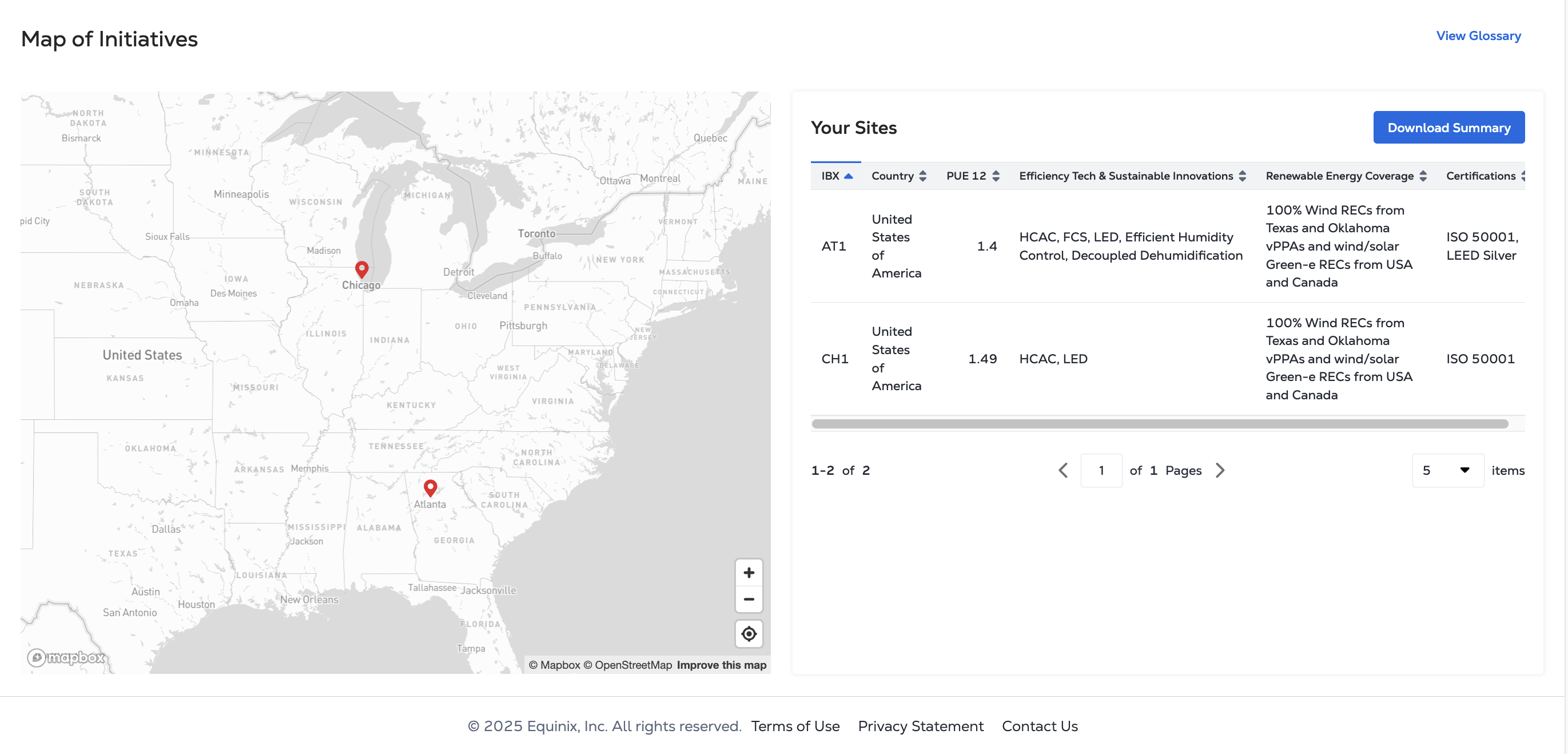
Your Sites
The Your Sites table displays the sustainability initiatives and 12-month Power Usage Effectiveness (PUE12) data. To filter the data displayed in the table, use the Metro and date drop-down filters on the Overview Dashboard.
To download the data in the Your Sites table in Excel format, click Download Summary.
Glossary
- A1A = American Society of Heating, Refrigerating and Air-Conditioning Engineers A1 Allowable
- ATES = Aquifer Thermal Energy Storage
- EC Plug Fan = Electrically Commutated Plug Fan
- EV = Electric vehicle chargers
- FCS = Free Cooling System
- GoO = Guarantees of Origin
- GR = Green roof
- GW = Greywater used for cooling/irrigation
- HCAC = Hot/Cold Aisle Containment
- HVO = Hydrotreated Vegetable Oil
- I-REC = International Renewable Energy Certificate
- LED = LED lighting
- LGC = Large-scale Generation Certificate
- LGWPR = Low Global Warming Potential Refrigerants
- REC = Renewable Energy Certificate
- REGO = Renewable Energy Guarantees of Origin
- RW = Rainwater Harvesting
- Solar PV = Solar Photovoltaic
- VPPA = Virtual Power Purchase Agreement
* - Indicates reseller site
x - Indicates xScale site
Generating a Green Power Report
Green Power Reports can be downloaded as a PDF or Excel file and include the data found in the Scope 2 Dashboard, excluding the monthly breakdown of electricity consumption and emissions.
- IT Electricity Usage – The total electricity consumed by your IT equipment.
- Mechanical and Electrical (M&E) Usage – The portion of site M&E overhead attributed to your deployment.
- Renewable Energy Coverage – The percentage of your electricity usage that is covered by renewables purchasing.
- Renewable Energy Type – Contract details for renewables coverage at each IBX.
- Location-Based Emissions – The emissions associated with your deployment, calculated based on the geographic location of each facility.
- Market-Based Emissions – The emissions associated with your deployment, calculated based on the contractually purchased energy and renewable energy of each facility.
To generate a report:
-
From the Sustainability Tool, select the Reports tab. Click Green Power Report.
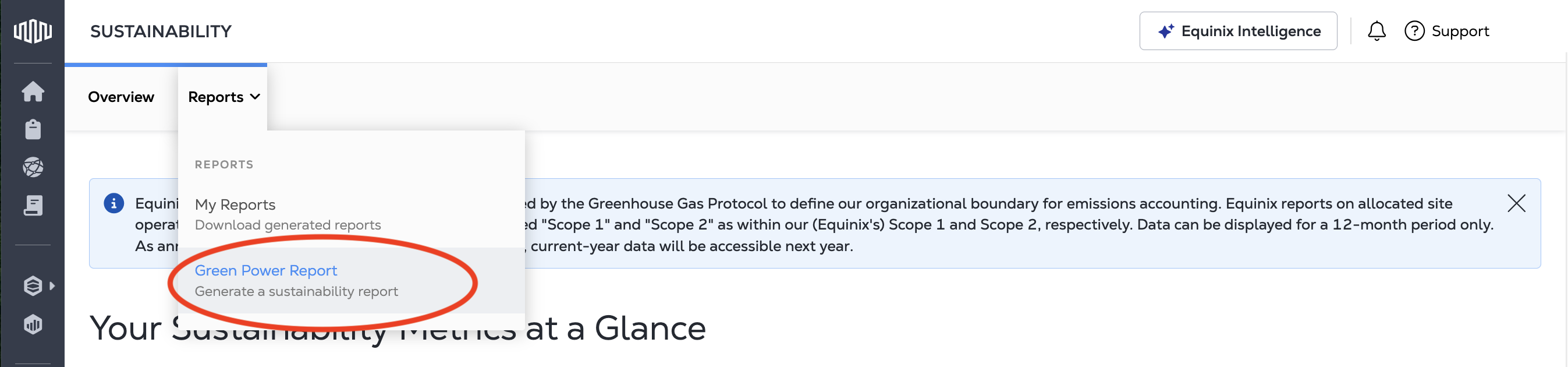
-
Select the date range, location, and billing account for your report.
-
Select whether you want the report in PDF or Excel format. You can also input a name for your generated file.
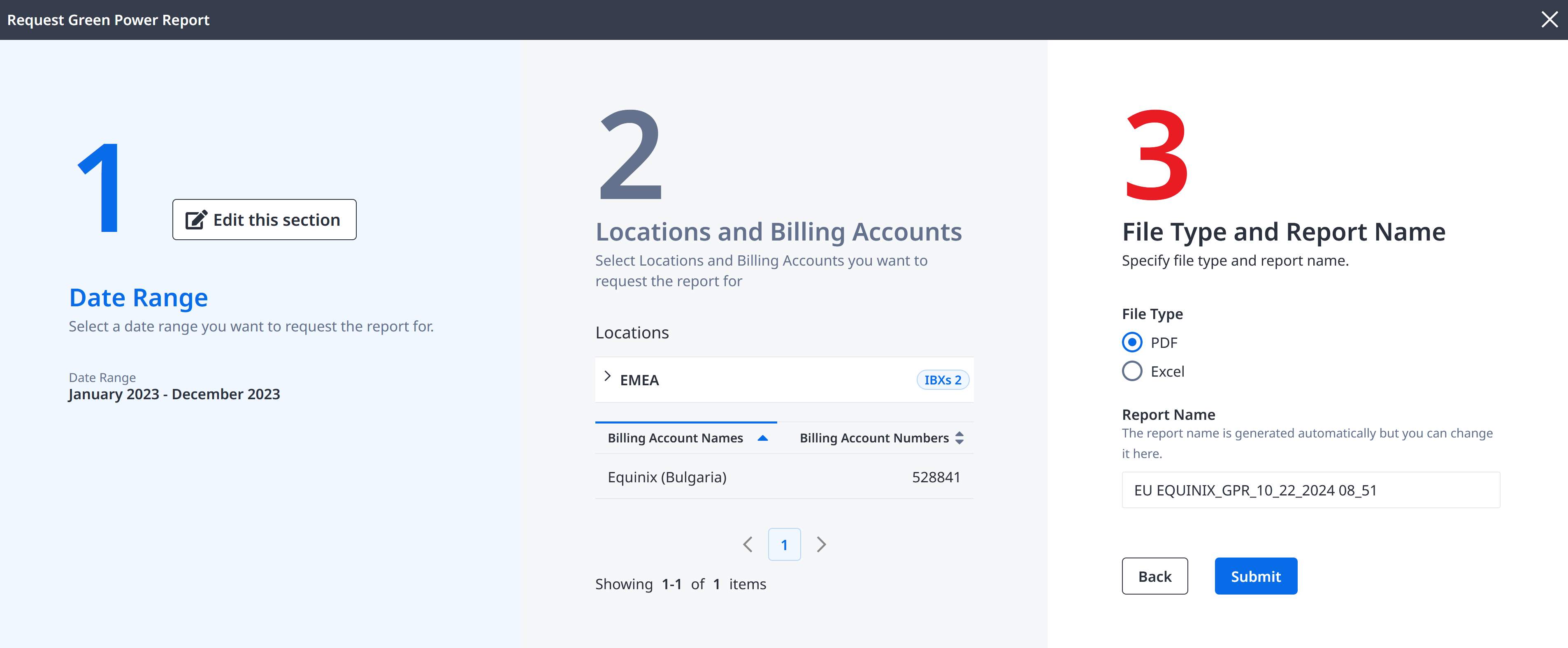
-
Click Submit to generate your Green Power Report.
A list of previously generated reports is available on the Reports tab.
Global Reports
Global Green Power Reports based on your billing account structure and 12-month Power Usage Effectiveness reports are still available upon request through your account team.
Scope 1 data is not available at the global level. To get Scope 1 data across your global footprint, you need access to the Sustainability Tool in all your organizations.
More information on global sustainability initiatives can be found on the Equinix Corporate Sustainability program page.
Publishing Policy
You may extract the information contained within these reports for your sustainability and environmental reporting, but the reports themselves are confidential and should not be made publicly available.