Managing Subscriptions
Use the Subscription Management APIs to manage the delivery of telemetry data to your data collector.
Prerequisites
-
Before calling the Subscription Management APIs, refer to Data Collector Setup to set up a sink type of your choice.
-
To create subscriptions, you must have the
Fabric Stream Subscription Manager(STREAM_SUBSCRIPTION PERMISSION CREATE AND READ) role. Contact your Company Administrator or IAM Administrator to mange access and roles. -
If you're using the API, submit your user credentials, Client ID, and Client Secret for OAuth2 authentication. Refer to API Authentication for more information on how to authenticate your requests to the Equinix API.
Creating a Subscription
- Portal
- API
The portal supports creating and managing subscriptions to Splunk, Datadog, Microsoft Teams, and PagerDuty.
-
Log in to the Customer Portal > Fabric Dashboard.
-
From the Observability menu, select Data Streams.
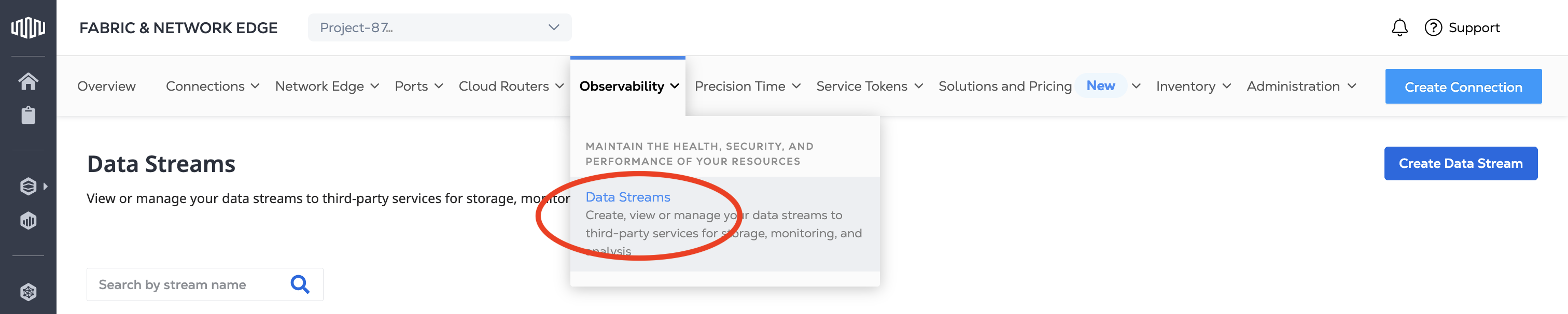
-
From the Actions drop-down menu, select Add Subscriptions.
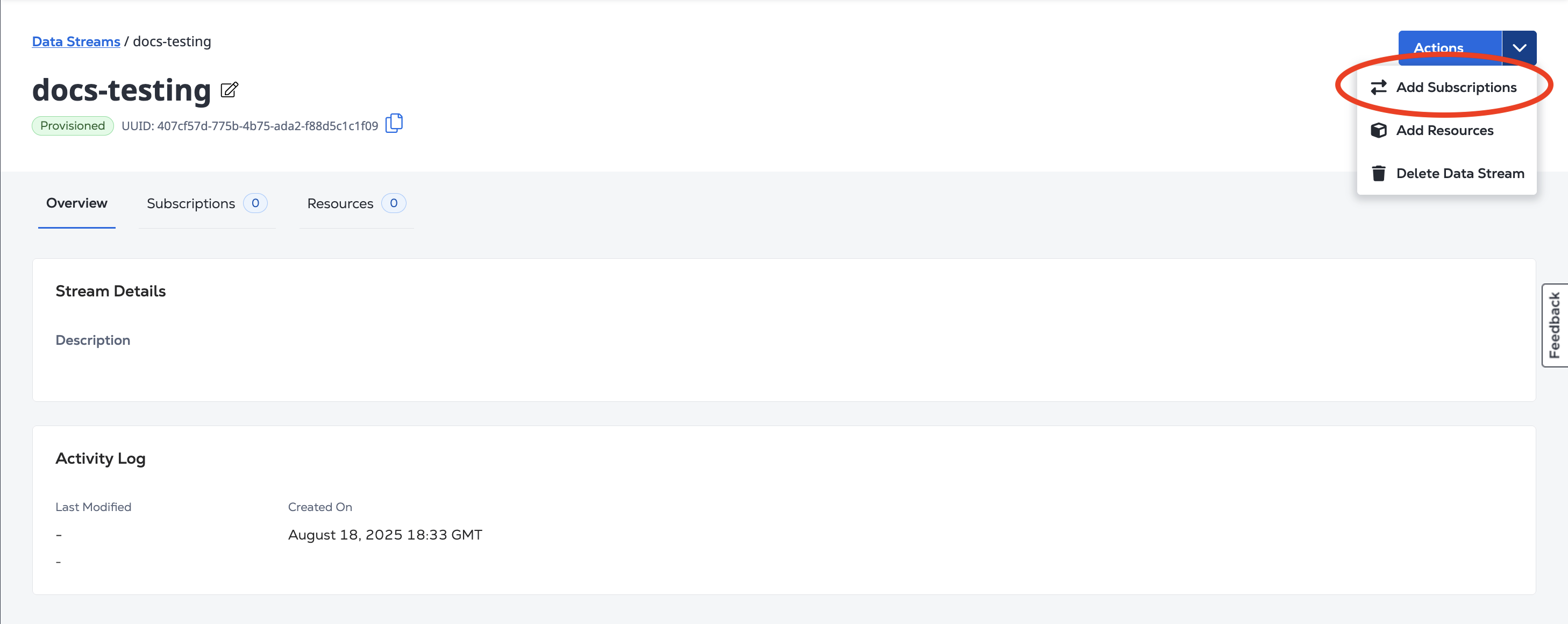
-
Select the data collector for your Subscription from the drop-down menu. Refer to the examples below for the supported data collectors.
To create a subscription, send a POST request to the /fabric/v4/streams/<streamId>/subscriptions endpoint. Specify the Stream ID in the stream object and your data collector's settings and authentication information in the sink object in the body of the request.
Refer to the examples below to create a stream subscription for the supported data collectors.
The Subscription API URI/host values only support HTTPS and do not support self-signed certificates.
Datadog
- Portal
- API
On the Add Subscription page, enter your Datadog information, including:
- a Subscription Name
- your Datadog Host URL
- your Datadog API key
- your Datadog Application key
- and provide a description (optional)
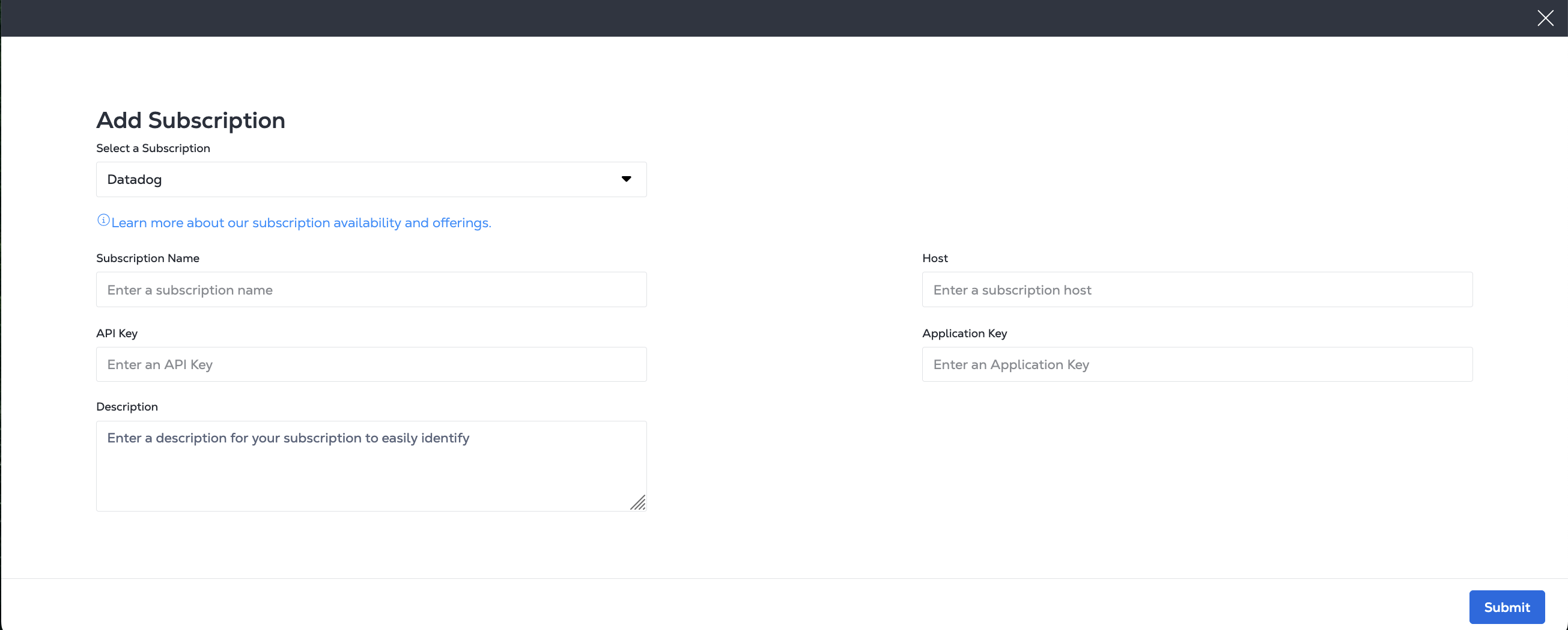
Use the Datadog site reference table to find your site parameter for the sink.host parameter.
Sample cURL Request:
curl -X 'POST' 'https://api.equinix.com/fabric/v4/streams/<streamId>/subscriptions' \
-H 'Content-Type: application/json' \
-H 'Authorization: Bearer <Bearer Token>' \
-d '{
"type": "STREAM_SUBSCRIPTION",
"name": "<datadog_subscription_name>",
"description": "<datadog_subscription_desc>",
"sink": {
"host": "https://<datadog_site_parameter>",
"type": "DATADOG",
"credential": {
"type": "API_KEY",
"apiKey": "<datadog_api_key>"
},
"settings": {
"applicationKey": "<datadog_application_key>"
}
}
}'
Sample Response:
{
"href": "https://api.equinix.com/fabric/v4/streams/241372e9-79c9-4ef8-b77a-8b8176c228b4/subscriptions/1a39648d-c407-4470-b08b-454965f31bf4",
"uuid": "1a39648d-c407-4470-b08b-454965f31bf4",
"type": "STREAM_SUBSCRIPTION",
"name": "datadog_subscription",
"description": "datadog_subscription_desc",
"state": "PROVISIONED",
"enabled": true,
"sink": {
"host": "https://<datadog_site_parameter>",
"type": "DATADOG",
"credential": {
"type": "API_KEY",
"apiKey": "<encrypted_datadog_api_key>"
},
"batchEnabled": false,
"batchSizeMax": 50,
"batchWaitTimeMax": 5,
"settings": {
"metricUri": "https://<datadog_site_parameter>/api/v2/series",
"eventsUri": "https://<datadog_site_parameter>/api/v1/events"
}
},
"changelog": {
"createdBy": "user1",
"createdDateTime": "2024-10-07T06:48:45.861755Z",
"updatedDateTime": "2024-10-07T06:48:51.514474Z"
}
}
Google Pub/Sub
curl -X POST 'https://api.equinix.com/fabric/v4/streams/<streamId>/subscriptions' \
-H 'Content-Type: application/json' \
-H 'Authorization: Bearer <Bearer Token>' \
-d '{
"type": "STREAM_SUBSCRIPTION",
"name": "<gcp_pubsub_subscription_name>",
"description": "<gcp_pubsub_subscription_desc>",
"sink": {
"uri": "https://pubsub.googleapis.com/v1/projects/<gcp_project_name>/topics/<gcp_topic_name>:publish",
"type": "GOOGLE_PUBSUB",
"credential": {
"type": "ACCESS_TOKEN",
"accessToken": "<encoded_base64_service_account_json>"
}
}
}'
Sample Response:
{
"href": "https://api.equinix.com/fabric/v4/streams/241372e9-79c9-4ef8-b77a-8b8176c228b4/subscriptions/12190e7d-a486-4a77-ba56-fecdab616837",
"uuid": "12190e7d-a486-4a77-ba56-fecdab616837",
"type": "STREAM_SUBSCRIPTION",
"name": "<gcp_pubsub_subscription_name>",
"description": "<gcp_pubsub_subscription_desc>",
"state": "PROVISIONED",
"enabled": true,
"sink": {
"uri": "https://pubsub.googleapis.com/v1/projects/<gcp_project_name>/topics/<gcp_topic_name>:publish",
"type": "GOOGLE_PUBSUB",
"credential": {
"type": "ACCESS_TOKEN"
},
"batchEnabled": false,
"batchSizeMax": 50,
"batchWaitTimeMax": 5
},
"changeLog": {
"createdBy": "user1",
"createdDateTime": "2025-04-28T21:23:02.006057019Z"
}
}
Grafana Webhook
The Grafana Webhook only supports the Open Telemetry format.
- Portal
- API
On the Add Subscription page, enter your Grafana information, including:
- A Subscription name.
- The Grafana Metrics URI.
- The Grafana Events URI.
- Your Grafana API Key.
- An optional description.
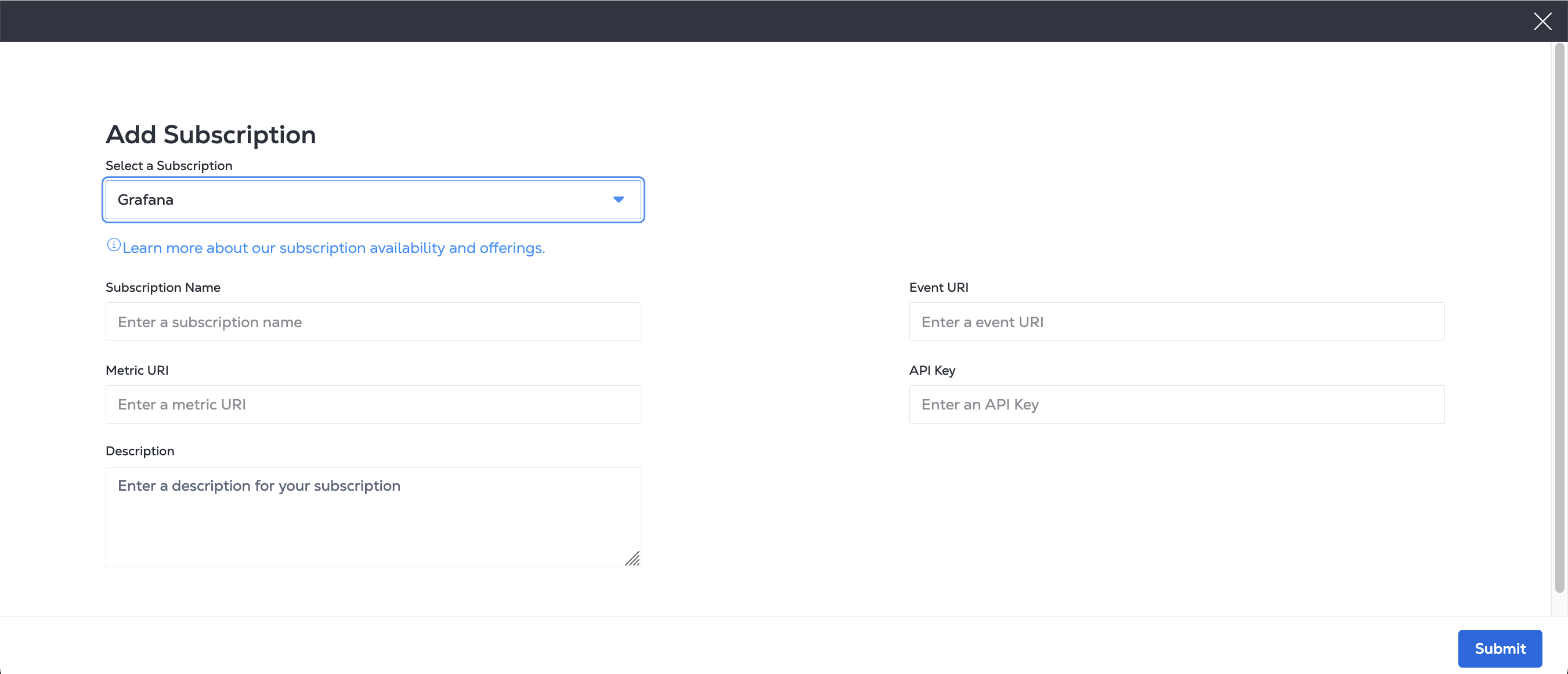
Sample cURL Request:
curl -X POST 'https://api.equinix.com/fabric/v4/streams/<streamId>/subscriptions' \
-H 'Content-Type: application/json' \
-H 'Authorization: Bearer <Bearer Token>' \
-d '{
"type": "STREAM_SUBSCRIPTION",
"name": "<webhook_subscription_name>",
"description": "<webhook_subscription_desc>",
"enabled": true,
"sink": {
"type": "WEBHOOK"
"settings": {
"eventUri": "https://<grafana_oltp_endpoint>/otlp/v1/logs",
"metricUri": "https://<grafana_oltp_endpoint>/otlp/v1/metrics",
"format": "OPENTELEMETRY"
},
"credential": {
"type": "API_KEY",
"apiKey": "<granfana_instance_id>:<grafana_api_key>",
}
}
}'
Sample Response:
{
"href": "https://api.equinix.com/fabric/v4/streams/241372e9-79c9-4ef8-b77a-8b8176c228b4/subscriptions/1a39648d-c407-4470-b08b-454965f31bf4",
"uuid": "1a39648d-c407-4470-b08b-454965f31bf4",
"type": "STREAM_SUBSCRIPTION",
"name": "datadog_subscription",
"description": "datadog_subscription_desc",
"state": "PROVISIONED",
"enabled": true,
"sink": {
"host": "https://<datadog_site_parameter>",
"type": "DATADOG",
"credential": {
"type": "API_KEY",
"apiKey": "<encrypted_datadog_api_key>"
},
"batchEnabled": false,
"batchSizeMax": 50,
"batchWaitTimeMax": 5,
"settings": {
"metricUri": "https://<datadog_site_parameter>/api/v2/series",
"eventsUri": "https://<datadog_site_parameter>/api/v1/events"
}
},
"changelog": {
"createdBy": "user1",
"createdDateTime": "2024-10-07T06:48:45.861755Z",
"updatedDateTime": "2024-10-07T06:48:51.514474Z"
}
}
Microsoft Teams
- Portal
- API
On the Add Subscription page, enter your Microsoft Teams information, including:
- a Subscription Name
- your Microsoft Workflow Wehbook URI
- and provide a description (optional)
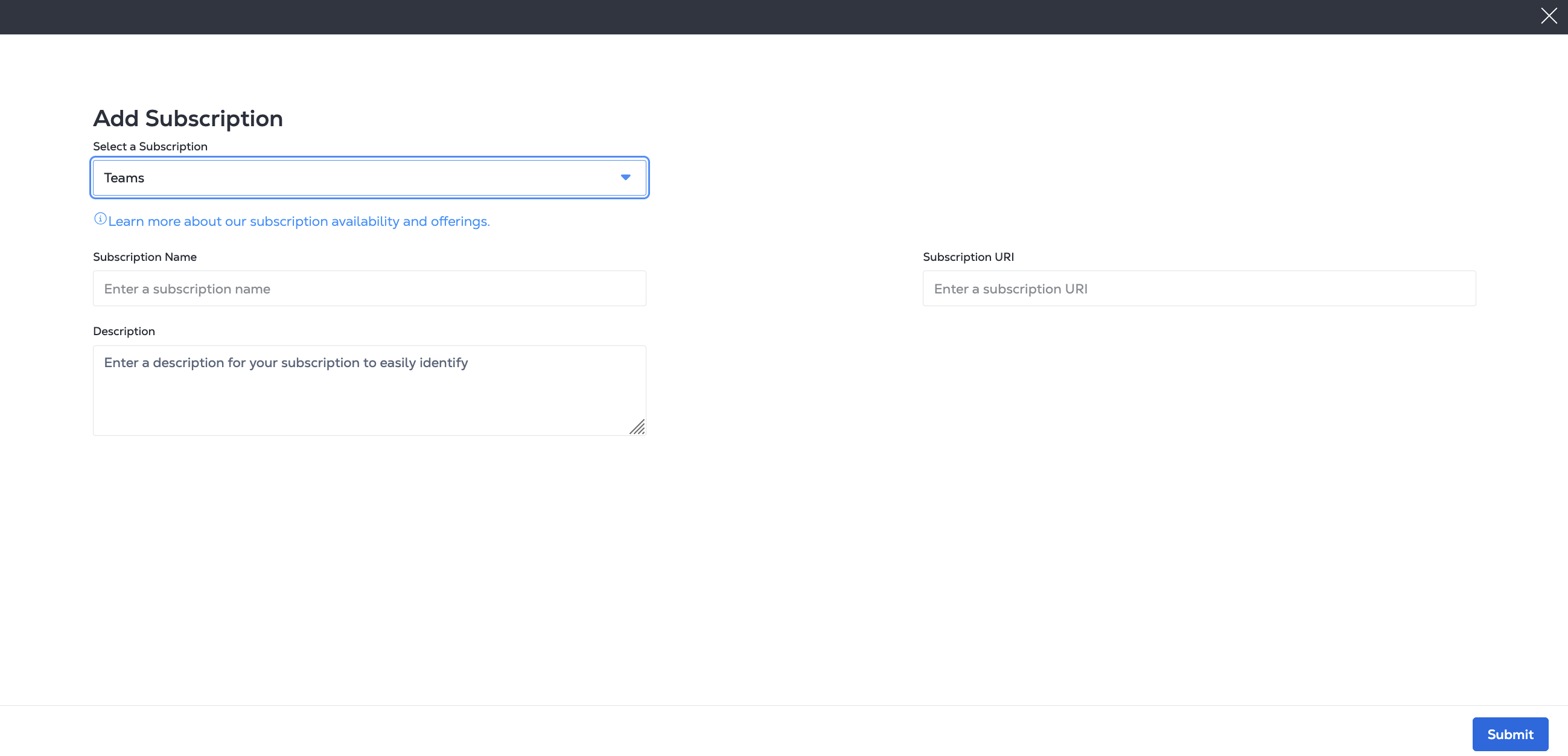
Sample cURL Request:
curl -X 'POST' 'https://api.equinix.com/fabric/v4/streams/<streamId>/subscriptions' \
-H 'Content-Type: application/json' \
-H 'Authorization: Bearer <Bearer Token>' \
-d '{
"type": "STREAM_SUBSCRIPTION",
"name": "<ms_teams_subscription>",
"description": "<ms_teams_subscription_desc>",
"sink": {
"uri": "<teams_webhook_uri>",
"type": "TEAMS"
}
}'
Sample Response:
{
"href": "https://api.equinix.com/fabric/v4/streams/241372e9-79c9-4ef8-b77a-8b8176c228b4/subscriptions/12190e7d-a486-4a77-ba56-fecdab616837",
"uuid": "12190e7d-a486-4a77-ba56-fecdab616837",
"type": "STREAM_SUBSCRIPTION",
"name": "ms_teams_subscription",
"description": "ms_teams_subscription_desc",
"state": "PROVISIONED",
"enabled": true,
"sink": {
"uri": "****",
"type": "TEAMS",
"batchEnabled": false,
"batchSizeMax": 50,
"batchWaitTimeMax": 5
},
"changelog": {
"createdBy": "user1",
"createdDateTime": "2024-10-04T13:20:40.127727Z"
}
}
PagerDuty
- Portal
- API
On the Add Subscription page, enter your PagerDuty information, including:
- a Subscription Name
- your PagerDuty Host Url
- your PagerDuty Integration Key
- and provide a description (optional)
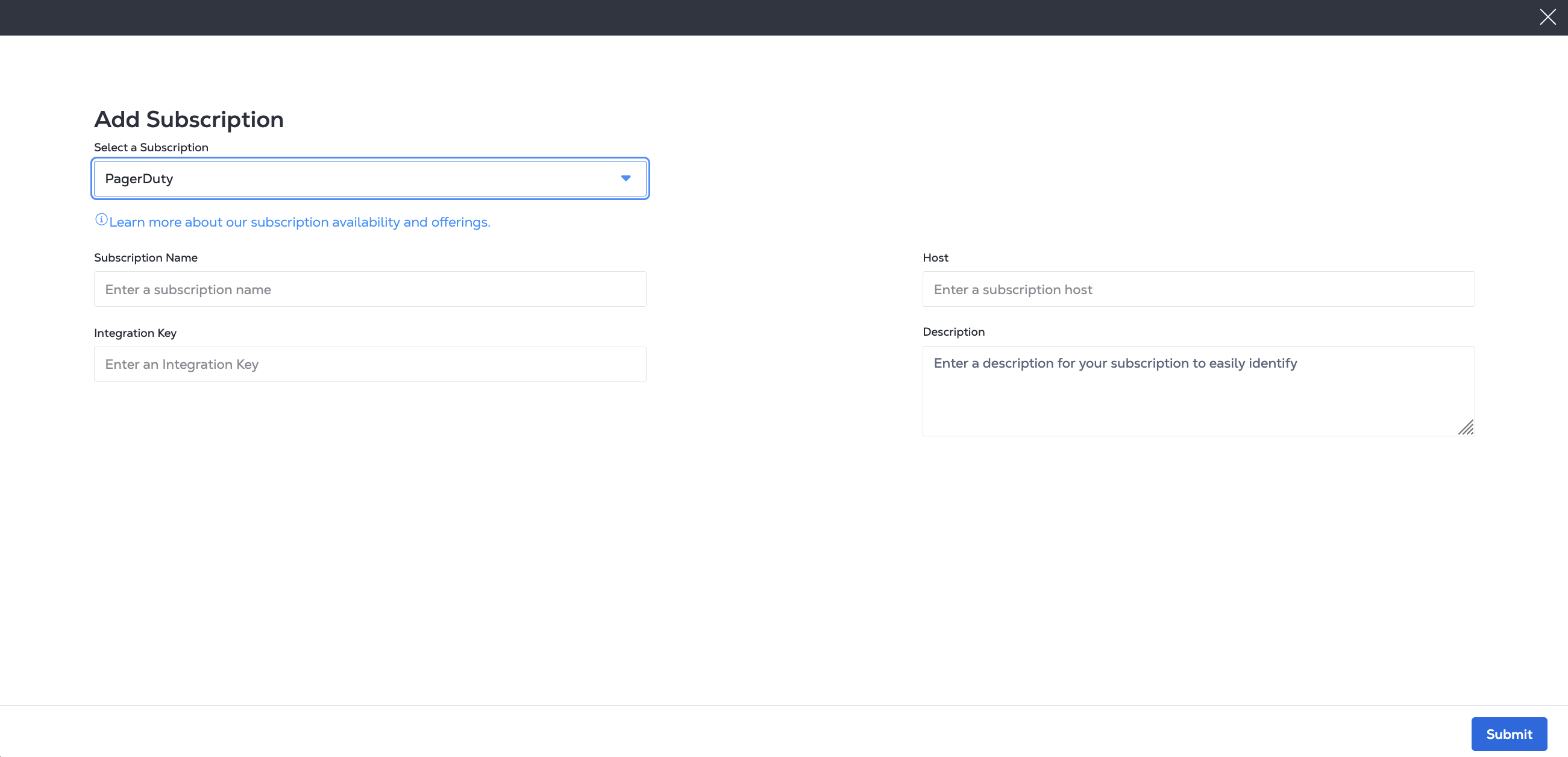
Sample cURL Request:
curl -X 'POST' 'https://api.equinix.com/fabric/v4/streams/<streamId>/subscriptions' \
-H 'Content-Type: application/json' \
-H 'Authorization: Bearer <Bearer Token>' \
-d '{
"type": "STREAM_SUBSCRIPTION",
"name": "<pagerduty_subscription_name>",
"description": "<pagerduty_subscription_desc>",
"sink": {
"host": "https://events.pagerduty.com",
"type": "PAGERDUTY",
"credential": {
"type": "INTEGRATION_KEY",
"integrationKey": "<pagerduty_integration_key>"
}
}
}'
Sample Response:
{
"href": "https://api.equinix.com/fabric/v4/streams/241372e9-79c9-4ef8-b77a-8b8176c228b4/subscriptions/dae0726a-87f0-4c5f-8662-ccbcf44a0de2",
"uuid": "dae0726a-87f0-4c5f-8662-ccbcf44a0de2",
"type": "STREAM_SUBSCRIPTION",
"name": "pagerduty-subscription",
"description": "pagerduty-subscription-desc",
"state": "PROVISIONED",
"enabled": true,
"sink": {
"host": "https://events.pagerduty.com",
"type": "PAGERDUTY",
"credential": {
"type": "INTEGRATION_KEY",
"integrationKey": "<encrypted_integration_key>"
},
"batchEnabled": false,
"batchSizeMax": 50,
"batchWaitTimeMax": 5,
"settings": {
"source": "equinix",
"changeUri": "https://events.pagerduty.com/v2/change/enqueue",
"alertUri": "https://events.pagerduty.com/v2/enqueue"
}
},
"changelog": {
"createdBy": "user1",
"createdDateTime": "2024-09-18T22:04:58.664523Z"
}
}
ServiceNow
- Portal
- API
On the Add Subscription page, enter your ServiceNow information, including:
- A Subscription name.
- The ServiceNow Host URL.
- Your ServiceNow username.
- Your ServiceNow password.
- An optional description.
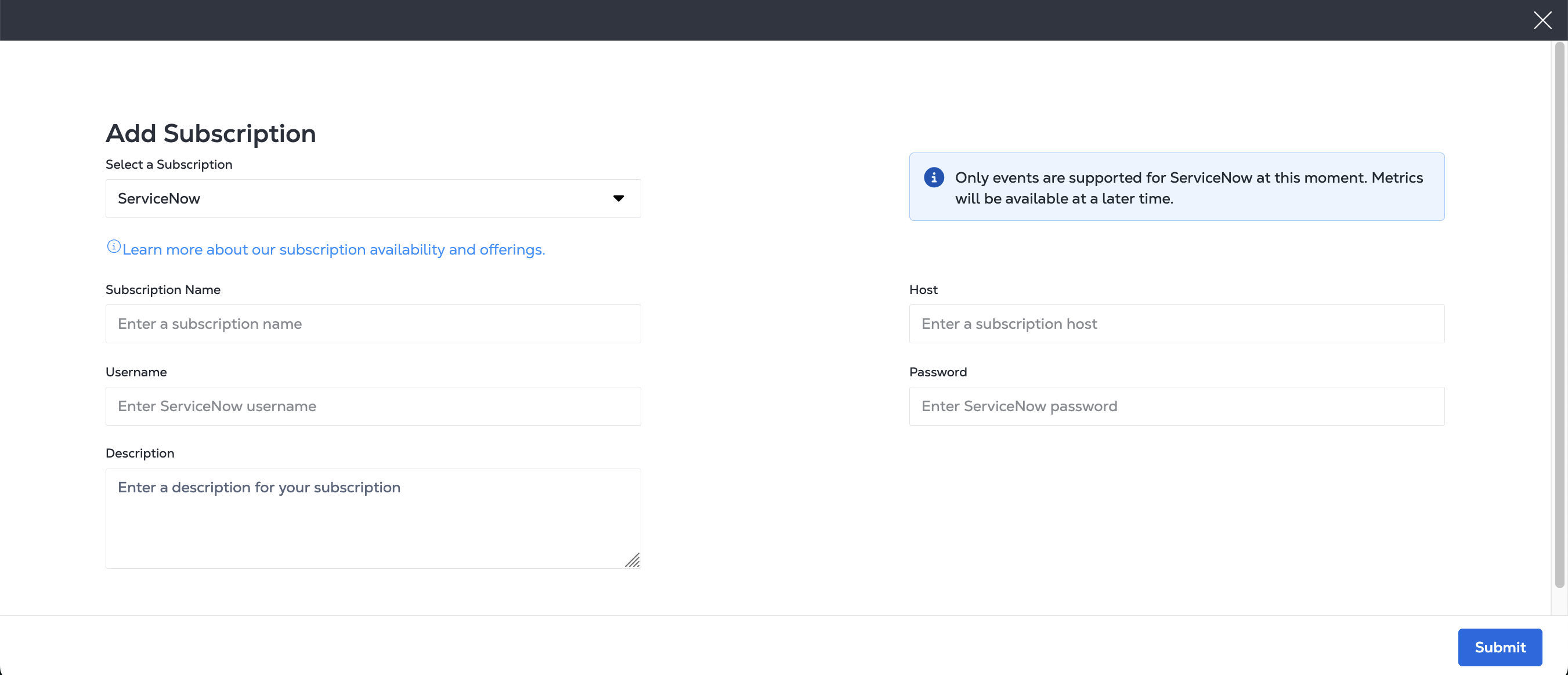
Sample cURL Request:
curl -X 'POST' 'https://api.equinix.com/fabric/v4/streams/<streamId>/subscriptions' \
-H 'Content-Type: application/json' \
-H 'Authorization: Bearer <Bearer Token>' \
-d '{
"type": "STREAM_SUBSCRIPTION",
"name": "<servicenow_subscription_name>",
"description": "<servicenow_subscription_desc>",
"sink": {
"host": "https://<host>.service-now.com",
"type": "SERVICENOW",
"settings": {
"source": "<source_name>"
},
"credential": {
"type": "USERNAME_PASSWORD",
"username": "<servicenow-username>",
"password": "<servicenow-password>"
}
}
}'
Sample Response:
{
"href": "https://api.equinix.com/fabric/v4/streams/241372e9-79c9-4ef8-b77a-8b8176c228b4/subscriptions/9b503760-b30f-4eb8-a681-aab1cfa9db1f",
"uuid": "9b503760-b30f-4eb8-a681-aab1cfa9db1f",
"type": "STREAM_SUBSCRIPTION",
"name": "servnow_subscription",
"description": "servnow_subscription_desc",
"state": "PROVISIONING",
"enabled": true,
"sink": {
"host": "https://<host>.service-now.com",
"type": "SERVICENOW",
"credential": {
"type": "USERNAME_PASSWORD"
},
"batchEnabled": false,
"batchSizeMax": 50,
"batchWaitTimeMax": 5,
"settings": {
"source": "source_name",
"metricUri": "https://<host>.service-now.com/api/mid/sa/metrics",
"eventUri": "https://<host>.service-now.com/api/global/em/jsonv2"
}
},
"changelog": {
"createdBy": "user1",
"createdDateTime": "2025-01-22T18:09:20.894582046Z"
}
}
Slack
- Portal
- API
On the Add Subscription page, enter your Slack information, including:
- Subscription name
- Subscription URI
- Description (optional)
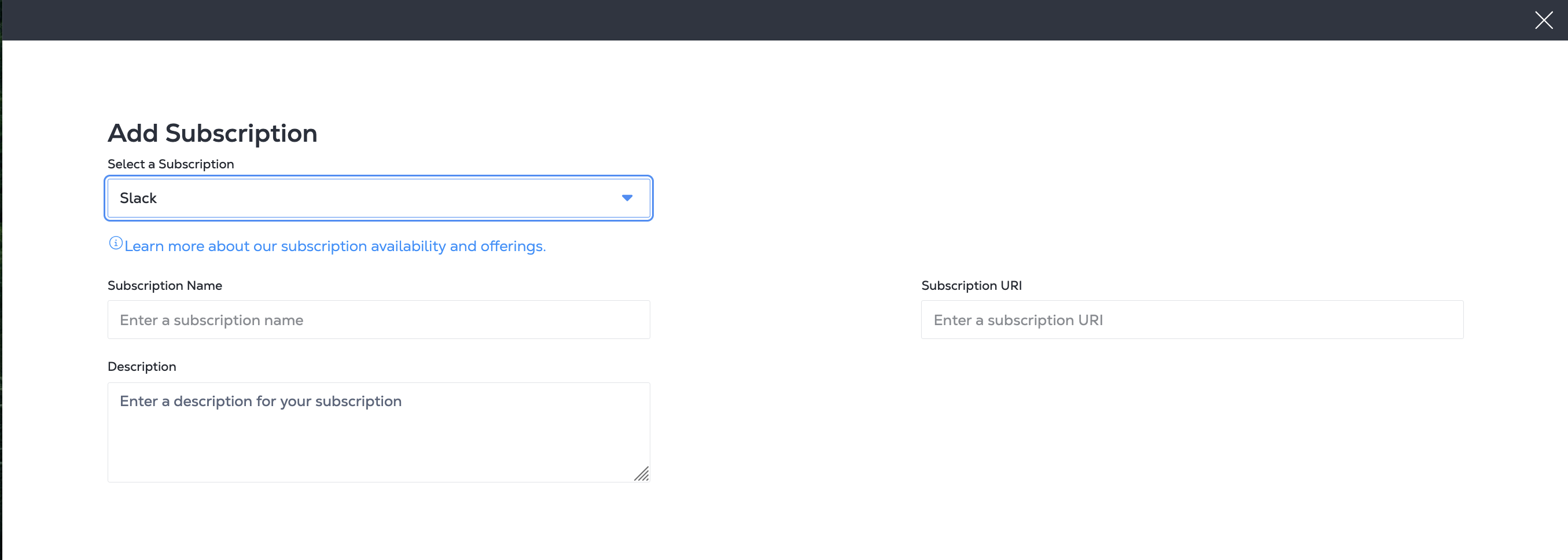
Sample cURL Request:
curl -X 'POST' 'https://api.equinix.com/fabric/v4/streams/<streamId>/subscriptions' \
-H 'Content-Type: application/json' \
-H 'Authorization: Bearer <Bearer Token>' \
-d '{
"type": "STREAM_SUBSCRIPTION",
"name": "<slack_subscription_name>",
"description": "<slack_subscription_desc>",
"sink": {
"uri": "<slack_webhook_uri>",
"type": "SLACK"
}
}'
Sample Response:
{
"href": "https://api.equinix.com/fabric/v4/streams/241372e9-79c9-4ef8-b77a-8b8176c228b4/subscriptions/12190e7d-a486-4a77-ba56-fecdab616837",
"uuid": "12190e7d-a486-4a77-ba56-fecdab616837",
"type": "STREAM_SUBSCRIPTION",
"name": "slack_subscription",
"description": "slack_subscription_desc",
"state": "PROVISIONED",
"enabled": true,
"sink": {
"uri": "****",
"type": "SLACK",
"batchEnabled": false,
"batchSizeMax": 50,
"batchWaitTimeMax": 5
},
"changelog": {
"createdBy": "user1",
"createdDateTime": "2024-10-04T13:20:40.127727Z"
}
}
Splunk
- Portal
- API
On the Add Subscription page, enter your Splunk information, including:
- a Subscription Name
- your Splunk HTTP Event Collector URI
- your Splunk Access Token
- your Splunk Event Index (required)
- your Splunk Metrics Index, if you plan to ingest metrics into Splunk
- and provide a description (optional)
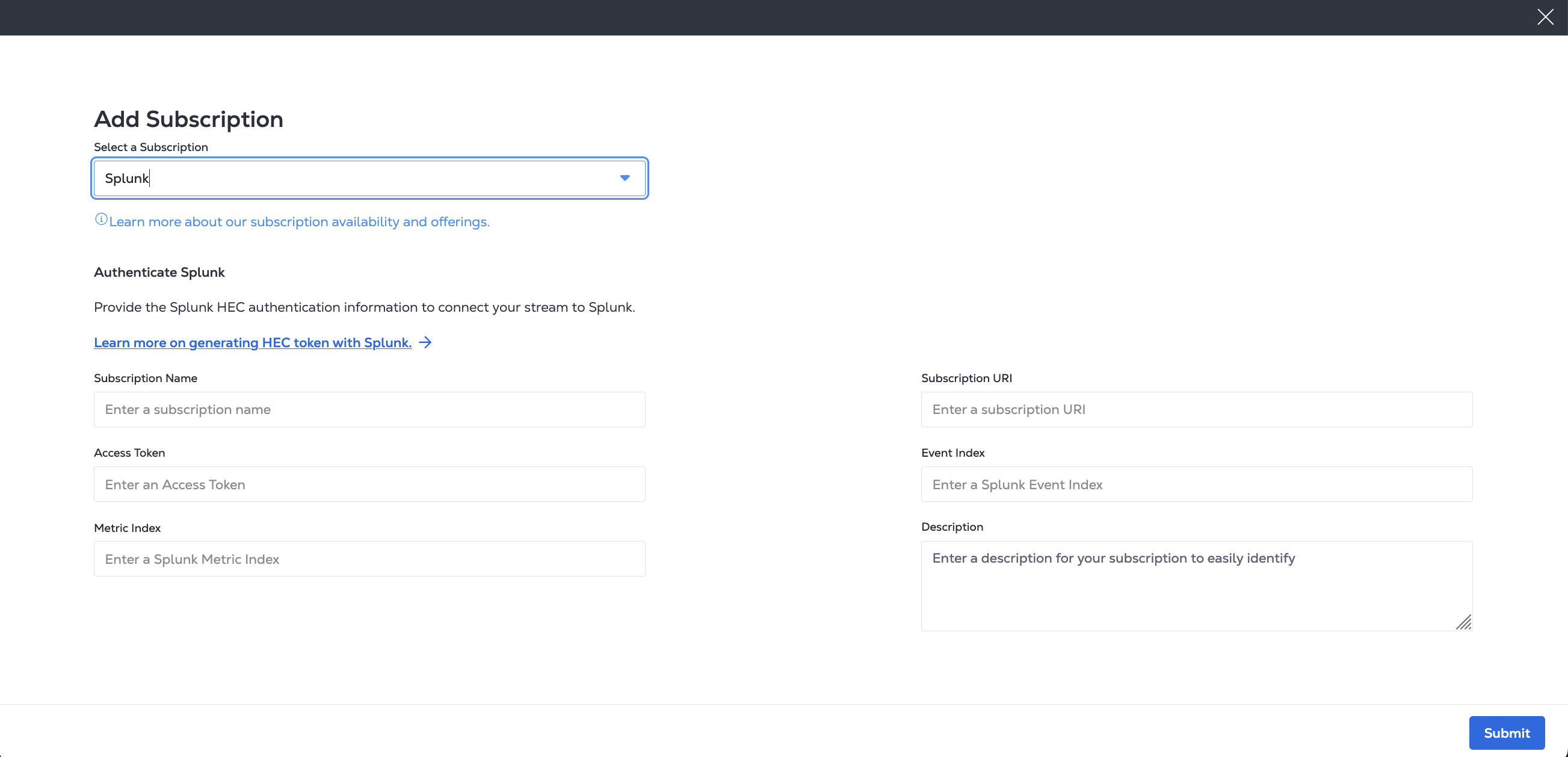
Sample cURL Request:
curl -X 'POST' 'https://api.equinix.com/fabric/v4/streams/<streamId>/subscriptions' \
-H 'Content-Type: application/json' \
-H 'Authorization: Bearer <Bearer Token>' \
-d '{
"type": "STREAM_SUBSCRIPTION",
"name": "<splunk_subscription_name>",
"description": "<splunk_subscription_desc>",
"sink": {
"uri": "https://http-inputs-<host>.splunkcloud.com:<port>/services/collector/event"
"type": "SPLUNK_HEC",
"settings": {
"eventIndex": "<name_of_eventIndex>",
"metricIndex": "<name_of_metricIndex>",
"source": "<name_of_splunk_hec>"
},
"credential": {
"type": "ACCESS_TOKEN",
"accessToken": "Splunk <Splunk AccessToken>"
}
}
}'
Sample Response:
{
"href": "https://api.equinix.com/fabric/v4/streams/241372e9-79c9-4ef8-b77a-8b8176c228b4/subscriptions/958a9854-dc49-4ded-87bd-be4d0099355e",
"uuid": "958a9854-dc49-4ded-87bd-be4d0099355e",
"type": "STREAM_SUBSCRIPTION",
"name": "eq-splunk ",
"description": "subscription1",
"state": "PROVISIONING",
"enabled": true,
"sink": {
"uri": "https://http-inputs-<host>.splunkcloud.com:<port>/services/collector/event",
"type": "SPLUNK_HEC",
"credential": {
"type": "ACCESS_TOKEN"
},
"batchEnabled": false,
"batchSizeMax": 50,
"batchWaitTimeMax": 5,
"settings": {
"eventIndex": "<name_of_eventIndex>",
"metricIndex": "<name_of_metricIndex>",
"source": "<name_of_splunk_hec>"
}
},
"changelog": {
"createdBy": "user1",
"createdDateTime": "2024-08-12T21:49:21.761029359Z"
}
}
Webhook
Create a subscription to any generic webhook service for events and metrics. Specify the sink type as a webhook. For streaming event data, specify Cloud Event for the format. For streaming metric data, specify Open Telemetry format.
- Portal
- API
On the Add Subscription page, enter your Webhook information, including:
- A Subscription name.
- The format of the streaming data. Select Cloud Event for event data, or Open Telemetry for metric data.
- The Event URI.
- An optional description.
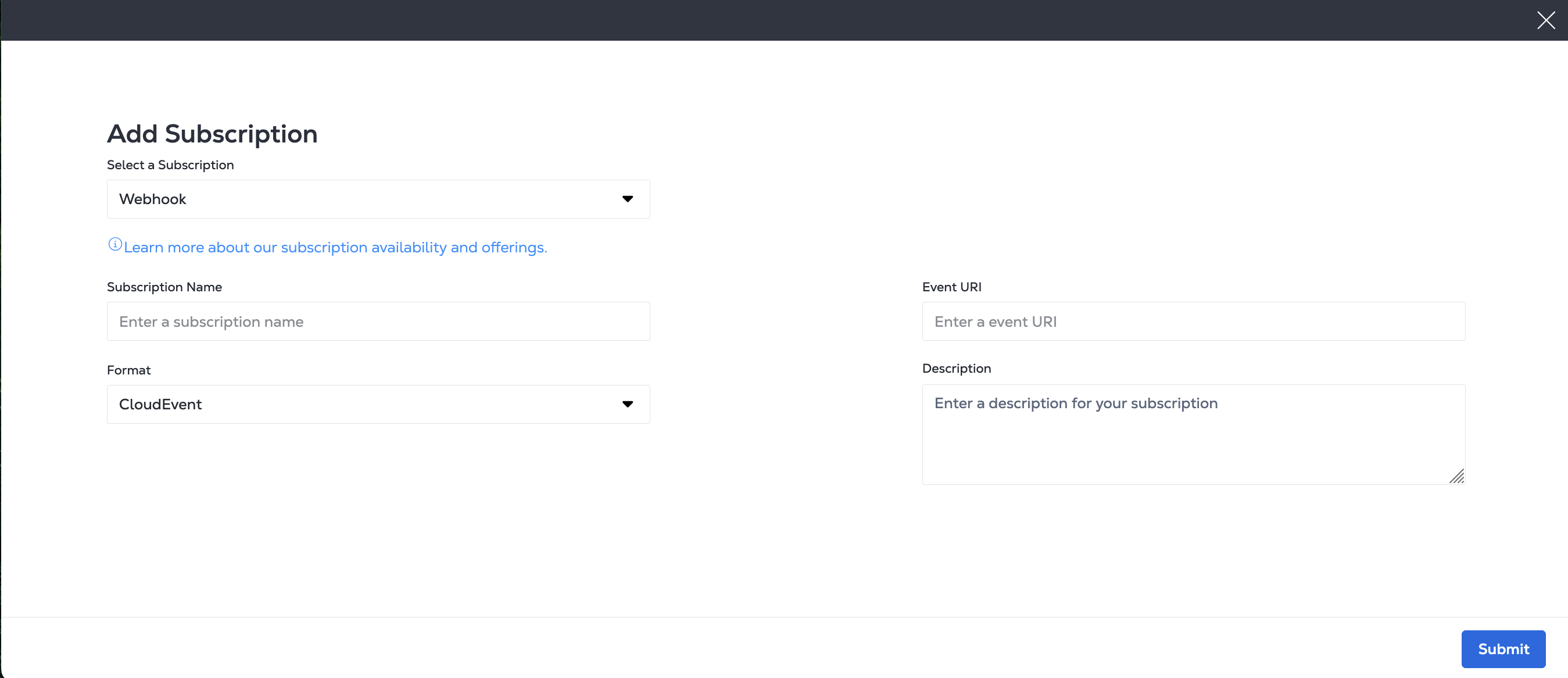
Sample cURL Request:
curl -X POST 'https://api.equinix.com/fabric/v4/streams/<streamId>/subscriptions' \
-H 'Content-Type: application/json' \
-H 'Authorization: Bearer <Bearer Token>' \
-d '{
"type": "STREAM_SUBSCRIPTION",
"name": "<webhook_subscription_name>",
"description": "<webhook_subscription_desc>",
"enabled": true,
"sink": {
"type": "WEBHOOK"
"settings": {
"eventUri": "<webhook_uri>",
"format": "CLOUDEVENT"
}
}
}'
Sample Response:
{
"href": "https://api.equinix.com/fabric/v4/streams/241372e9-79c9-4ef8-b77a-8b8176c228b4/subscriptions/12190e7d-a486-4a77-ba56-fecdab616837",
"uuid": "12190e7d-a486-4a77-ba56-fecdab616837",
"type": "STREAM_SUBSCRIPTION",
"name": "<webhook_subscription_name>",
"description": "<webhook_subscription_desc>",
"state": "PROVISIONED",
"enabled": true,
"sink": {
"type": "WEBHOOK",
"batchEnabled": false,
"batchSizeMax": 50,
"batchWaitTimeMax": 5,
"settings": {
"eventUri": "<webhook_uri>",
"format": "CLOUDEVENT"
}
},
"changeLog": {
"createdBy": "user1",
"createdDateTime": "2025-04-30T15:31:34.528915714Z"
}
}
Viewing a Subscription
- Portal
- API
-
From the Observability menu, click Data Streams.
-
Select a Stream from the Stream Inventory.
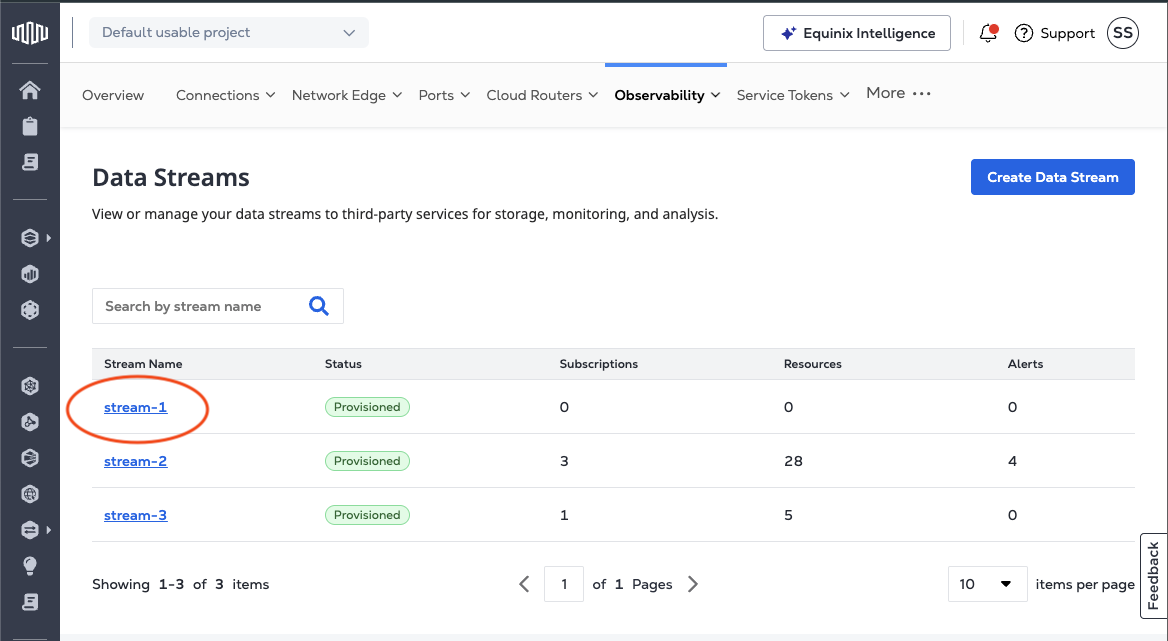
-
On the Stream Details page, click Subscriptions.
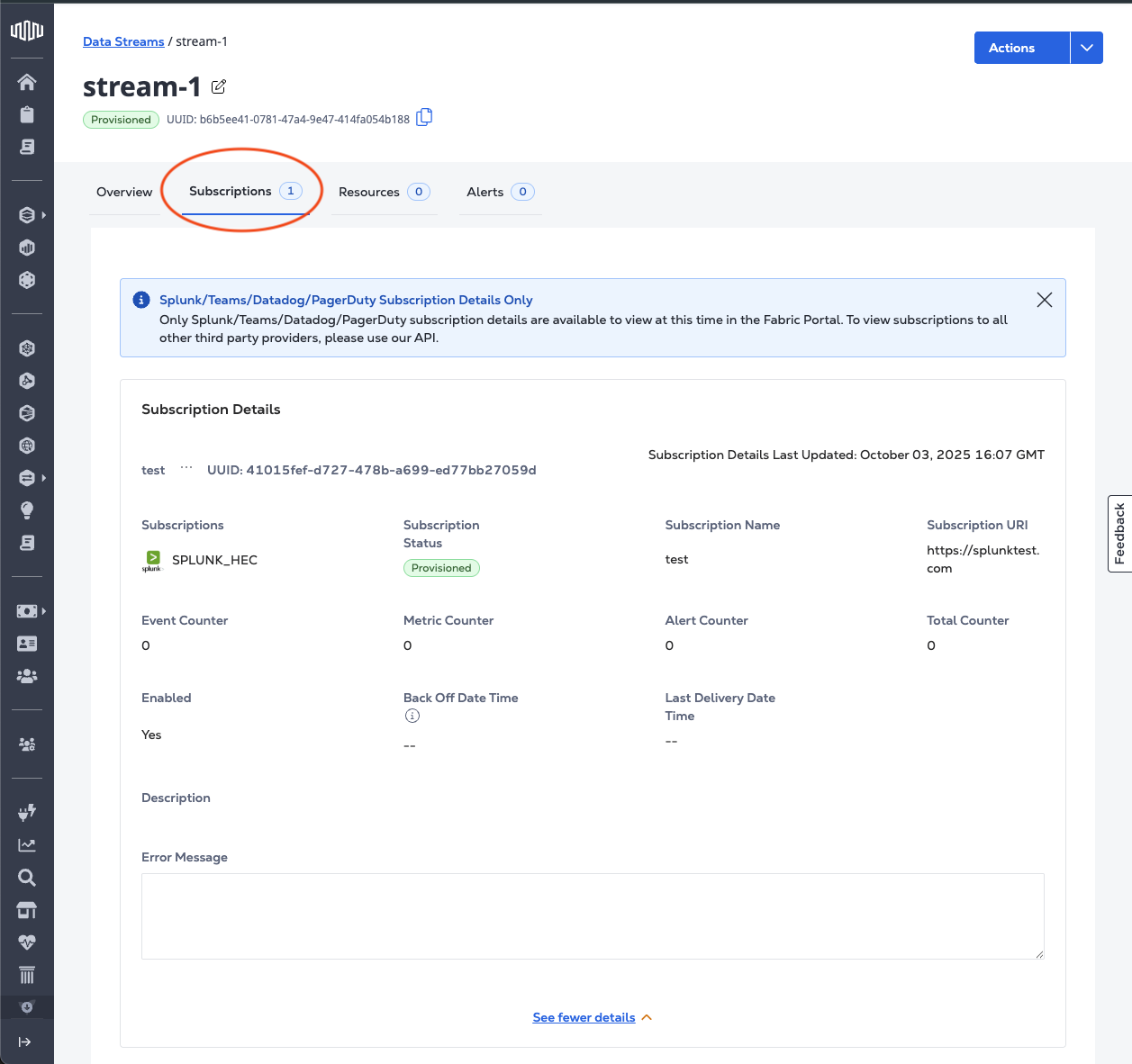
To retrieve a subscription's details, send a GET request to the /fabric/v4/streams/{streamId}/subscriptions/{subscriptionId} endpoint.
Sample cURL Request:
curl -X 'GET' 'https://api.equinix.com/fabric/v4/streams/241372e9-79c9-4ef8-b77a-8b8176c228b4/subscriptions/557400f8-d360-11e9-bb65-2a2ae2dbcce4' \
-H 'Content-Type: application/json' \
-H 'Authorization: Bearer <Bearer Token>'
Sample Response:
{
"href": "https://api.equinix.com/fabric/v4/streams/241372e9-79c9-4ef8-b77a-8b8176c228b4/subscriptions/958a9854-dc49-4ded-87bd-be4d0099355e",
"uuid": "958a9854-dc49-4ded-87bd-be4d0099355e",
"type": "STREAM_SUBSCRIPTION",
"name": "eq-splunk",
"description": "subscription1",
"state": "PROVISIONED",
"enabled": true,
"sink": {
"uri": "https://http-inputs-<host>.splunkcloud.com:<port>/<endpoint>",
"type": "SPLUNK_HEC",
"credential": {
"type": "ACCESS_TOKEN"
},
"settings": {
"eventIndex": "<name_of_eventIndex>",
"metricIndex": "<name_of_metricIndex>",
"source": "<name_of_splunk_hec>"
}
},
"changelog": {
"createdBy": "user1",
"createdDateTime": "2024-08-12T21:49:21.761029Z"
}
}
Deleting a Subscription
- Portal
- API
-
From the Observability menu, click Data Streams.
-
Select a Stream from the Stream Inventory.
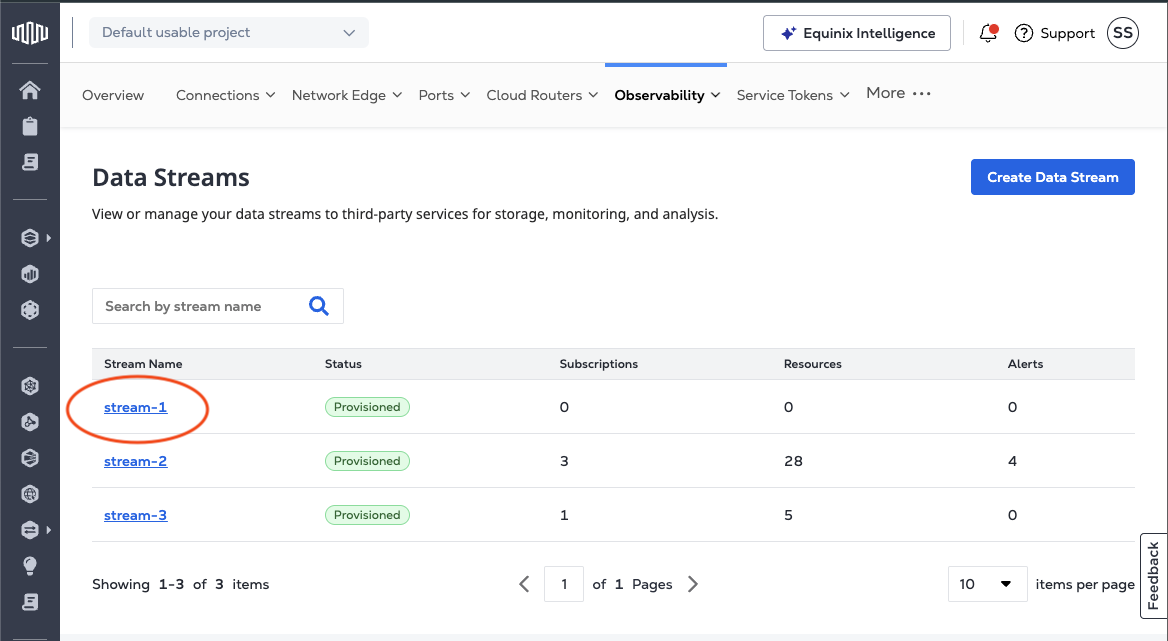
-
On the Stream Details page, click Subscriptions.
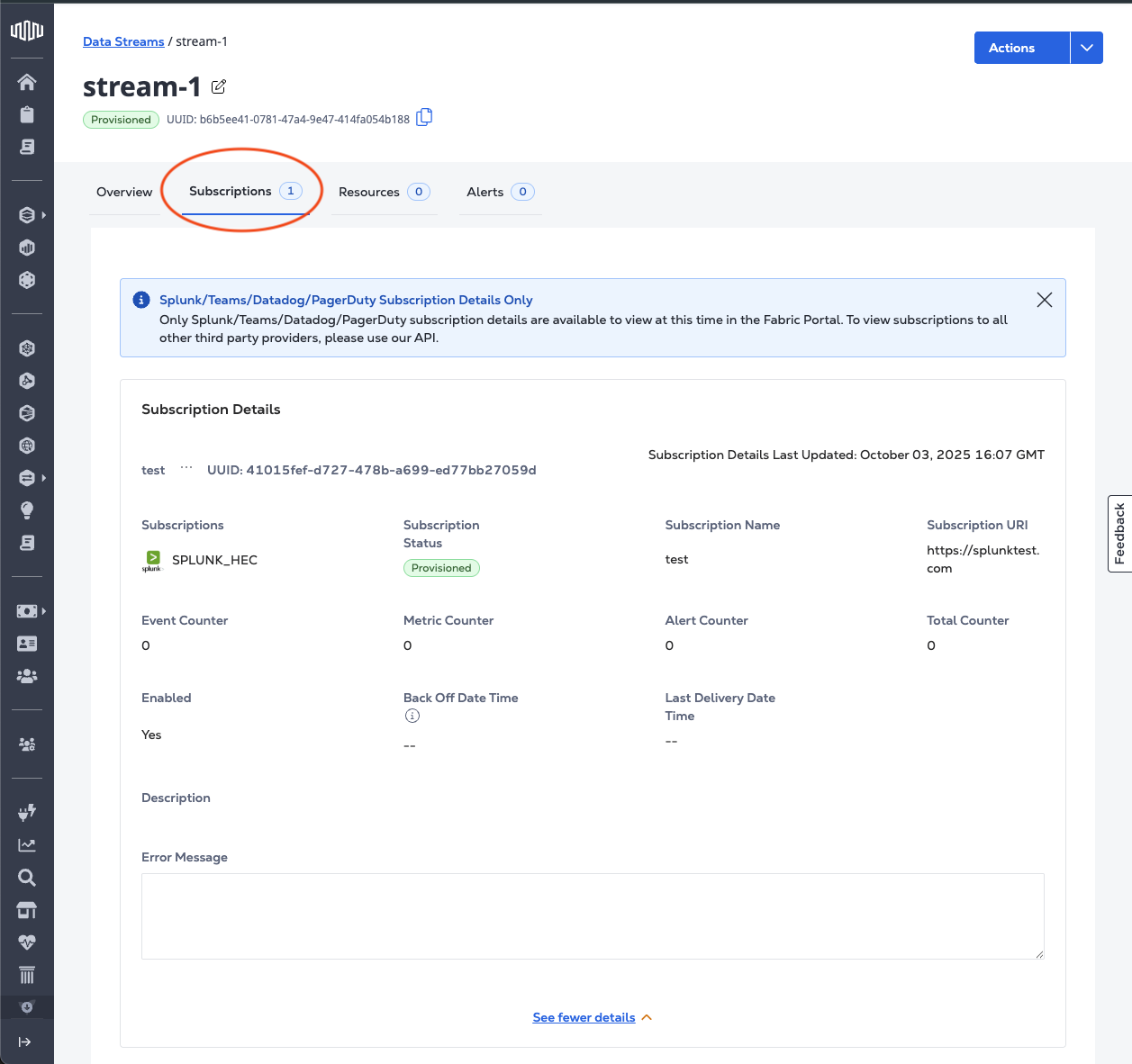
-
In the Subscription Details, click the options menu
..., and Delete Subscription.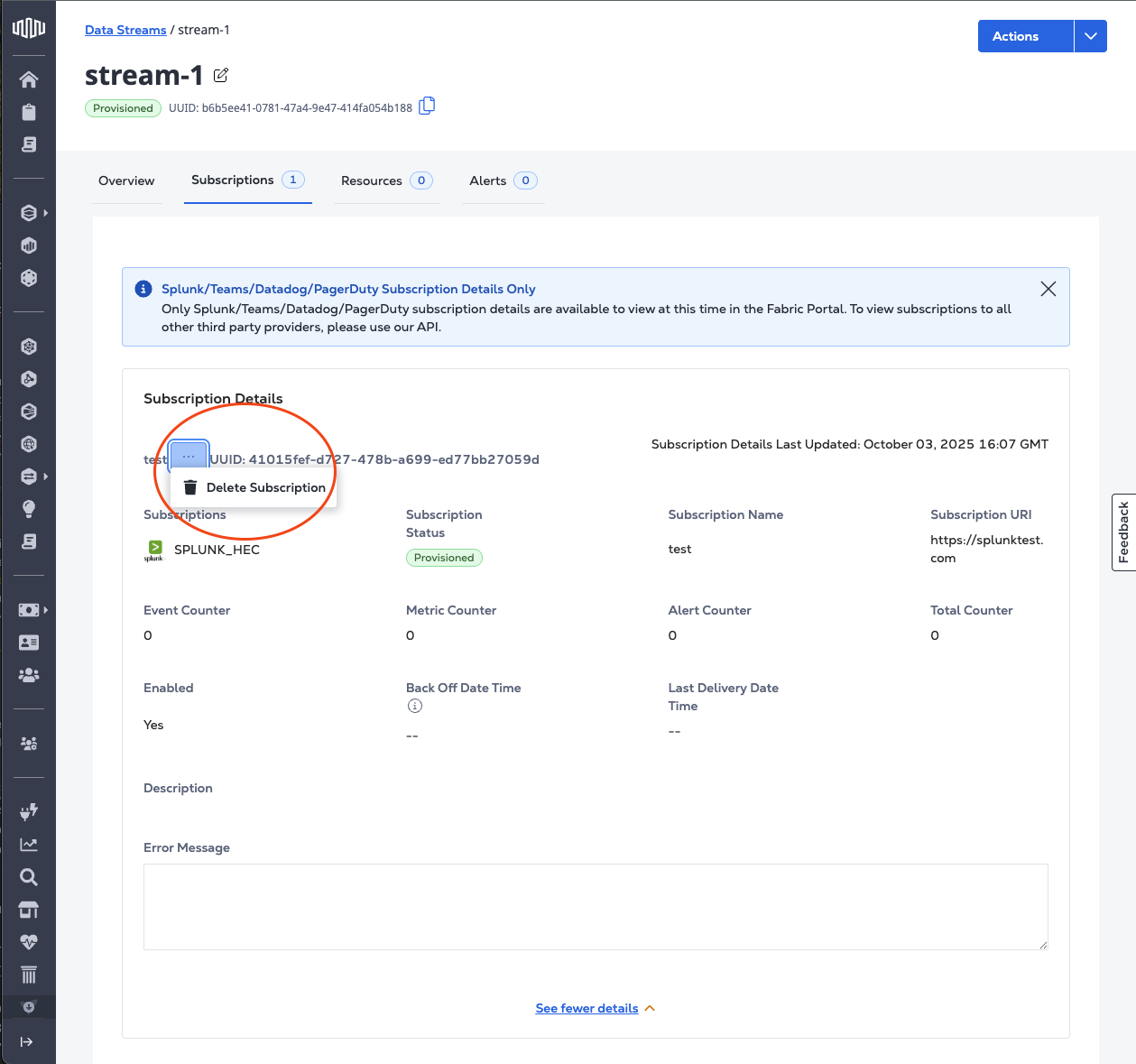
To delete a subscription, send a DELETE request to the /fabric/v4/streams/{streamId}/subscriptions/{subscriptionId} endpoint.
Sample cURL Request:
curl -X 'DELETE' 'https://api.equinix.com/fabric/v4/streams/241372e9-79c9-4ef8-b77a-8b8176c228b4/subscriptions/557400f8-d360-11e9-bb65-2a2ae2dbcce4' \
-H 'Content-Type: application/json' \
-H 'Authorization: Bearer <Bearer Token>'
Sample Response:
{
"href": "https://api.equinix.com/fabric/v4/streams/241372e9-79c9-4ef8-b77a-8b8176c228b4/subscriptions/958a9854-dc49-4ded-87bd-be4d0099355e",
"uuid": "958a9854-dc49-4ded-87bd-be4d0099355e",
"type": "STREAM_SUBSCRIPTION",
"name": "eq-splunk",
"description": "subscription1",
"state": "DEPROVISIONING",
"enabled": true,
"sink": {
"uri": "<protocol>://http-inputs-<host>.splunkcloud.com:<port>/<endpoint>",
"type": "SPLUNK_HEC",
"credential": {
"type": "ACCESS_TOKEN"
},
"settings": {
"eventIndex": "<name_of_eventIndex>",
"metricIndex": "<name_of_metricIndex>",
"source": "<name_of_splunk_hec>"
}
},
"changelog": {
"createdBy": "user1",
"createdDateTime": "2024-08-12T21:49:21.761029Z"
}
}