F5 VNFs Specifications
F5 Licensing
This table details the licensing types available on Network Edge for Cisco VNFs.
| VNF Type | BYOL | Subscription |
|---|---|---|
| NGINX Plus Load Balancer | No | Yes |
| Distributed Cloud - Customer Edge (CE) | Yes | No |
F5 Support
F5 VNFs on Network Edge require you to have an account at MyF5. For any issue related to F5 NGINX or F5 Distributed Cloud - Customer Edge (CE), use your MyF5 account to open a case and troubleshoot the issue. F5 Premium support is bundled in the NGINX Plus License on Network Edge.
- Access to MyF5
F5 NGINX Plus Load Balancer
This diagram illustrates components involved in when F5 NGINX running on Network Edge platforms.
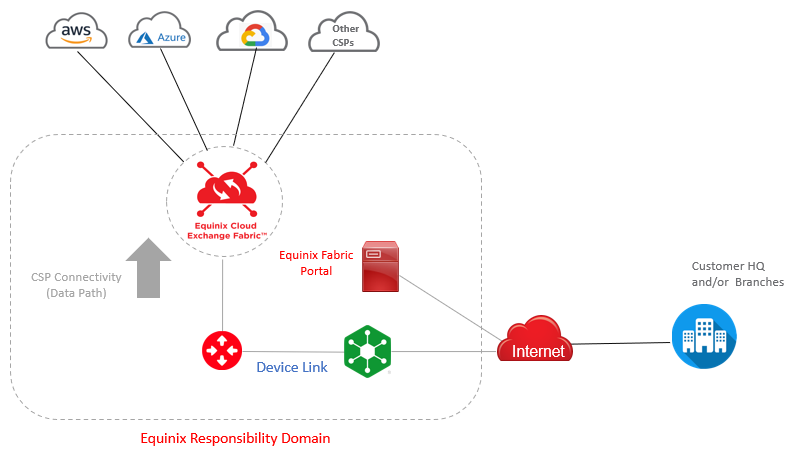
NGINX Support Responsibilities
This table lists common F5 NGINX Plus load balancer issues and indicates the supporting party.
| Issue Type | Support |
|---|---|
| Network Edge device life cycle (ordering, provisioning, deprovisioning, Network Edge services) | Equinix Support Team |
| CSP connectivity through Equinix Fabric | Equinix Support Team |
| Equinix Connect (Internet) connectivity | Equinix Support Team |
| Controller log in & password issues | F5 Support team |
| Device discovery in controller | F5 Support team |
| OS updates and version upgrades | F5 Support team |
| Controller usability and feature related questions | F5 Support team |
| Help with application GUI | F5 Support team |
| Load balancer application | F5 Support team |
- F5 NGINX Product Data Sheets
- F5 NGINX Documentation
- F5 NGINX Plus Release Note (R26)
- AskF5 NGINX Plus Knowledge Center
NGINX Specifications
| 2 Cores | 4 Cores | 8 Cores | |
|---|---|---|---|
| Memory | 4 GB | 8 GB | 16 GB |
| Software Package | Standard | ||
| Virtual Data Interfaces Supported (Default/Max) | 10 / 10 | ||
| System Reserved Interfaces | Interface 1 (Single deployment) Interface 10 (Single, Redundant, Cluster deployment) | ||
| Available License Type | Subscription | ||
| Access Methods | SSHWeb Console | ||
| Image Version | See Available Image Versions | ||
| Restricted CLI Commands | None (Self-configured) | ||
| Deployment Options | Single Redundant Cluster |
Creating an F5 NGINX Load Balancer
When creating a F5 NGINX Load Balancer consider the following vendor-specific options.
-
Before creating an F5 device, you need an account at MyF5 to complete the process. Create your support account at https://account.f5.com/myf5. F5 Premium support is bundled in the image running on the VNF. For more information, see Shared Support Model for F5 NGNIX.
-
F5 NGINX Plus functions as a load balancer and it is typically used in conjunction with a router or firewall. After provisioning is completed, use Device Link to connect NGINX Plus to a routing function. See Device Link for more information.
F5 Distributed Cloud - Customer Edge (CE)
- F5 Distributed Cloud - Customer Edge Product Data Sheets
- F5 Distributed Cloud - Customer Edge Documentation
Distributed Cloud - Customer Edge (CE) Specifications
| 8 Cores | 16 Cores | |
|---|---|---|
| Memory | 32 GB | 64 GB |
| Software Package | Standard | |
| Virtual Data Interfaces Supported (Default/Max) | 8 / 8 | |
| Available License Type | BYOL | |
| Access Methods | SSHWeb Console | |
| Image Version | See Available Image Versions | |
| Restricted CLI Commands | None (Self-configured) | |
| Deployment Options | Single |
Creating an F5 Distributed Cloud - Customer Edge (CE) VNF
-
Before creating an F5 device, you need an account at MyF5 to complete the process. Create your support account at https://account.f5.com/myf5. F5 Premium support is bundled in the image running on the VNF.
-
Network Edge supports the creation of single standalone devices only. To deploy a cluster, use the F5 orchestrator after the devices are created in Network Edge. You must have a minimum of 3 devices in the cluster, and all of the devices must be created in the same metro.
Once the devices are created, it can take up to 60 minutes for the cluster to be provisioned.