Manage End-Customer Permissions
The Reseller Customer Management feature in Network Edge allows reseller primary administrators to grant the ability to provide Network Edge access to specific reseller end-customers.
Reseller Sub-Account Video
When this permission is granted:
- Resellers can order and view Network Edge devices on behalf of the end-customer.
- Users in the end-customer organization can see Network Edge in the Equinix Customer portal.
- Primary administrators for the end-customer organization can grant Network Edge permissions at the user level.
To edit an end-customer's permissions:
-
Sign in to the Equinix Customer Portal.
-
Click Administration and select Reseller Customer Management.
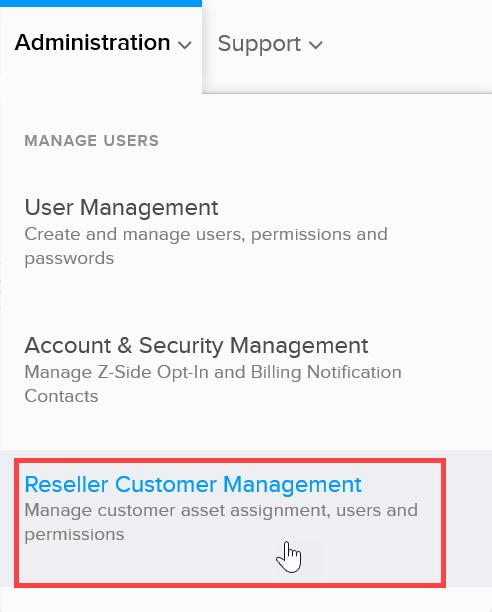
-
In the Account Name column, click the arrow next to the account name to expand the list of customers for that account.
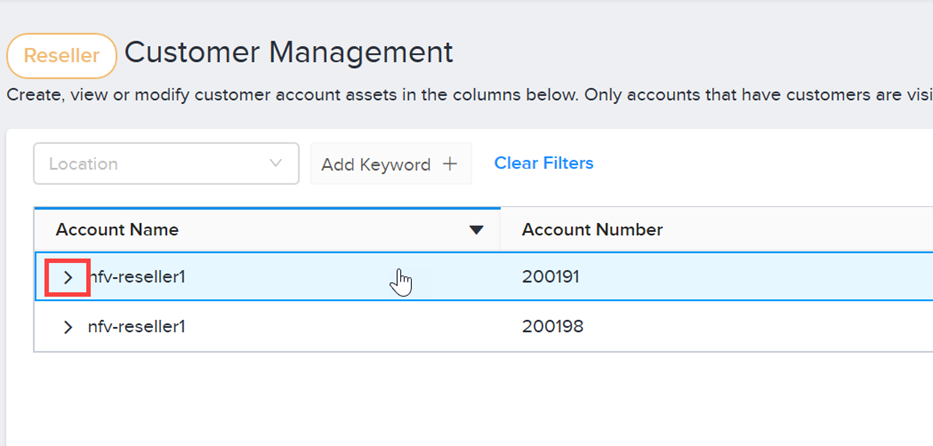
-
Select the Enable Network Edge check box to allow Network Edge access.
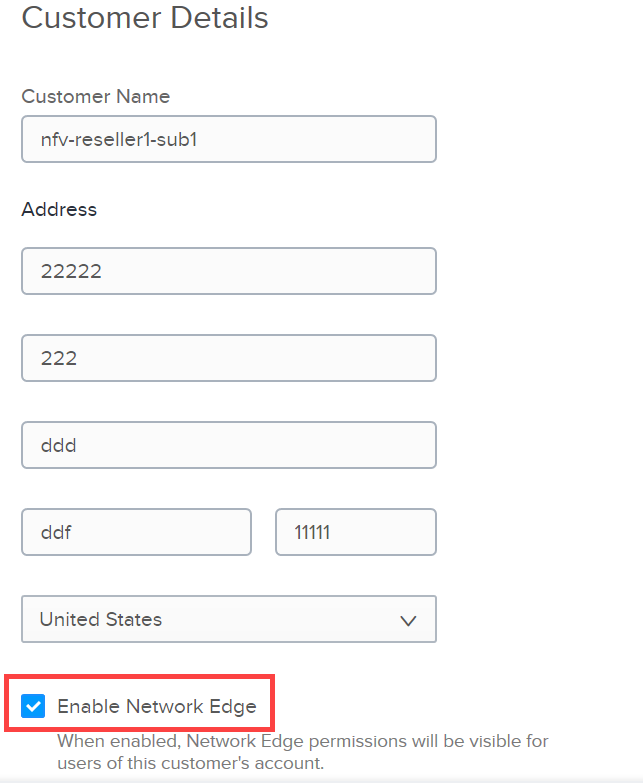
-
De-select the Enable Network Edge check box to disable Network Edge access.
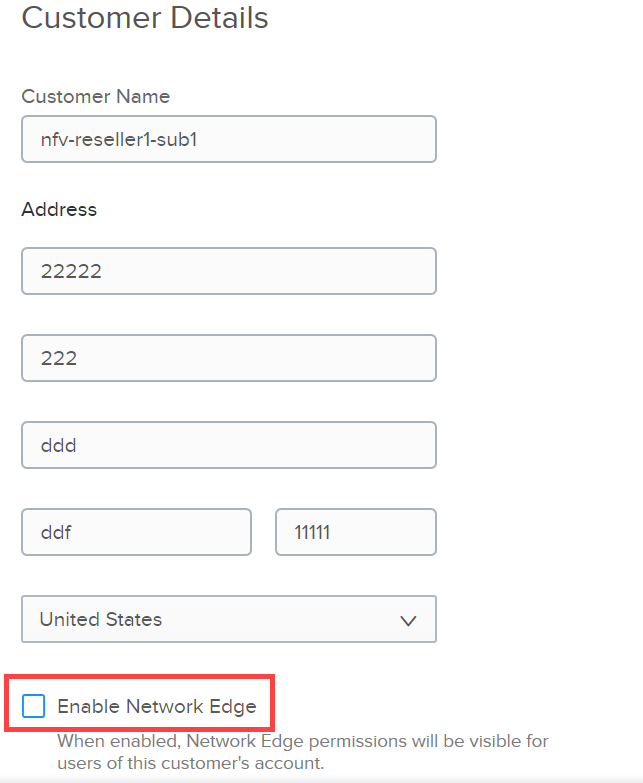
-
Click Submit.
After enabling Network Edge for the end-customer account, the reseller primary administrator can set permissions for the individual users in the end-customer organization:
-
Click Administration and select Reseller Customer Management.
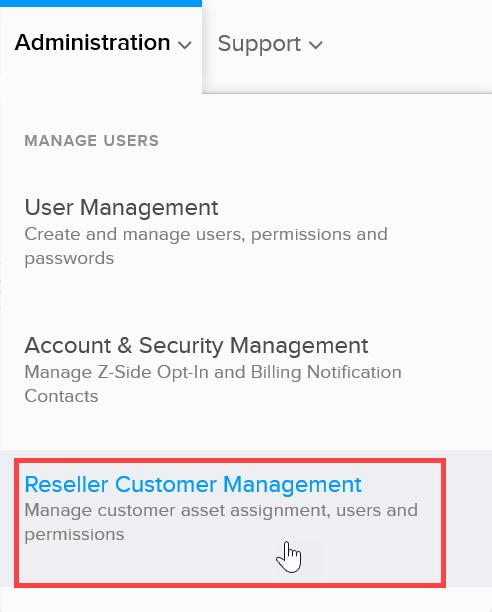
-
Click the end-customer account and select View Users.
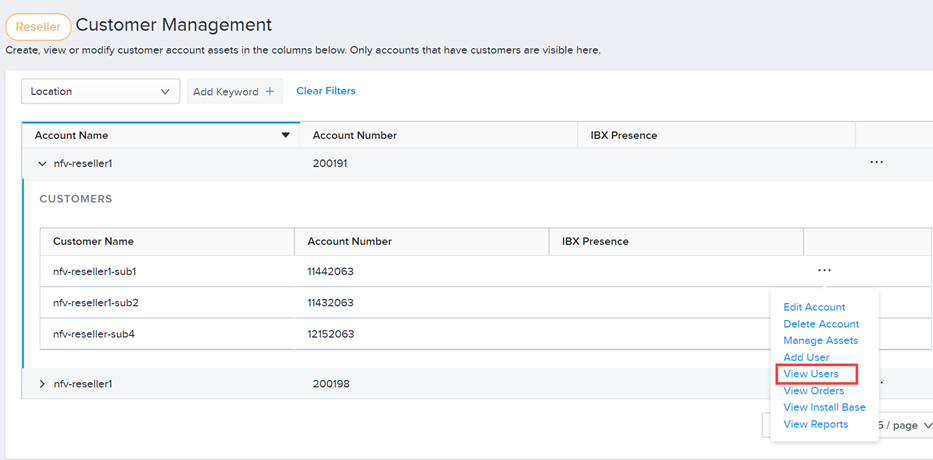
-
A list of all users in the account displays. Click Manage Permissions.
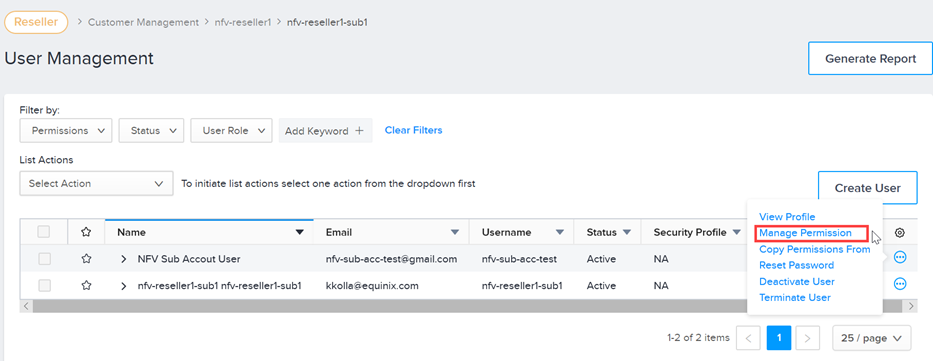
-
Set individual permissions as described in Managing Network Edge Permissions.