Roles
Roles provide a convenient way to control user access to projects and assets across your organization. Depending on the role that you are assigned, you can access various Network Edge resources.
The roles used in your organization define the permissions that are needed to access different projects, organizations, and assets. Some roles are provided by Identity and Access Management (IAM), and other custom roles are set up for Network Edge.
Using Equinix Platform (IAM):
Users of Network Edge who use Equinix Fabric ports and participate in Equinix Platform (IAM) are assigned roles that define their permissions for using Network Edge features. The Roles tab displays the roles that are available for a project. For more information, see Identity and Access Management.
Roles and Permissions
IAM provides standard roles that can be assigned to users. In addition, custom roles are available to support specific project needs. Your IAM Admin or Primary Admin can create and assign the roles to users as needed. See Roles for more information about standard and custom roles and permissions.
As of the August 2023 release, service providers can manage access to their service profiles by project. This new functionality allows sub-account users to create and manage private service profiles. Contact Equinix for help assigning the proper role for managing a private Network Edge service profile. For step-by-step instructions on creating a private Network Edge service profile, see Create a Network Edge Service Profile. For more information about managing service profiles, see Manage Service Profiles by Project.
View Roles
Depending on your permissions, you can view your organization hierarchy and available roles by selecting Identity and Access Management under the left side menu. Use the Context Switcher to select or change the project, then click the Roles tab to view and display details about the roles that are available.
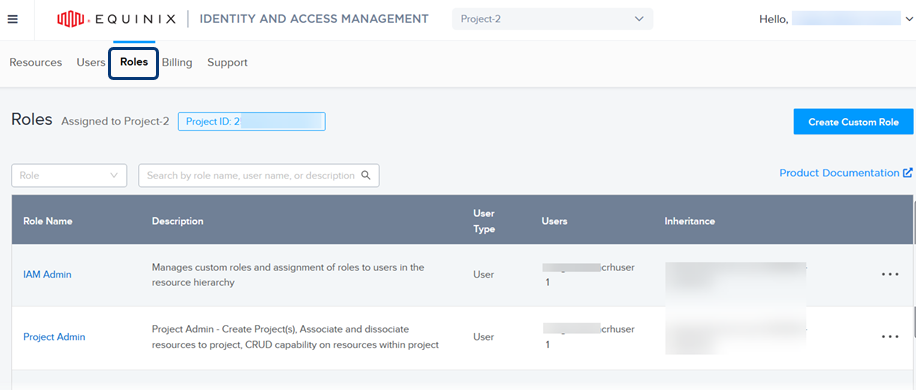
Identity and Access Management (IAM)
To learn more about the functionality of Equinix Platform (IAM) and how to view and manage your roles, see Identity and Access Management.