Create an Untagged BYOC Connection with an Existing Port
If you already have an existing port, you can create a single untagged connection over a Dot1q port. There is no requirement to order a new port.
To create the BYOC connection to your existing port:
-
Sign in to the Equinix Customer Portal and navigate to Network Edge.
-
Click Create Connection.
-
In the My Own Assets card, click Connect to My Own Assets.
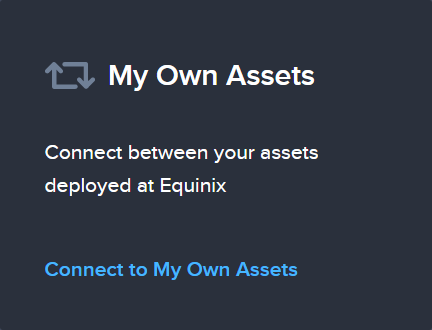
-
In the Connect My Assets as E-Line card, click Create Connection.
-
In the Origin section, click Virtual Device.
-
Select a location.
-
Click Virtual Devices.
-
Select a device in the location you selected.
-
In the Destination section, select a location.
-
Select an existing port and Click Next.
-
In the Virtual Connection Name field, enter a name for your connection.
-
In the Connection Type section, click Untagged.
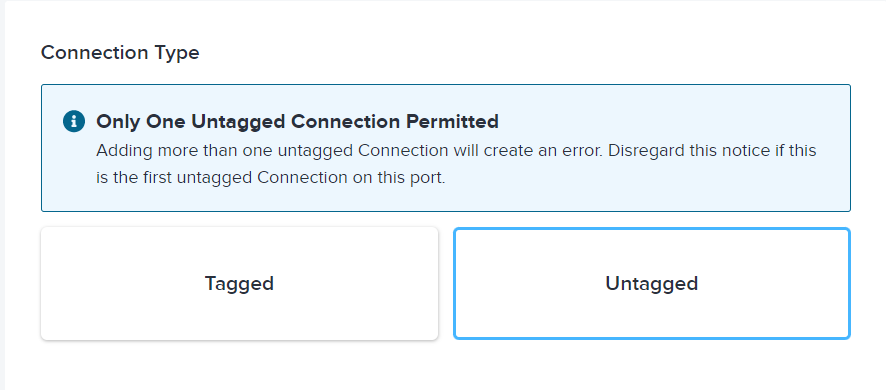 info
infoBecause only one untagged connection is allowed, a warning will display informing you that attempting to add more than one will cause an error.
-
Select a Connection Speed.
-
Click Next.
-
In the Notifications section, enter the email address(es) of anyone who should receive notification regarding this connection.
-
Click Submit Order.