Network Edge Free Trial
Equinix Fabric customers can sign up for a free two-week trial of Network Edge. During this trial period, new users will not be charged for specific types of network edge functions and virtual connections. Up to 3 users per organization can participate in the free trial, and each organization can have up to 3 separate trials.
To seamlessly convert the trial devices into production, users are required to add a billing account before the end of trial period.
Click here to start your free trial.
| Trial Information | Description |
|---|---|
| Duration | 14 days after signing up for free trial |
| User Account Type | New user with legitimate business email address, or existing Equinix Fabric / IBX user who has not used the Network Edge service before |
| Available VNF Type | All vendors (Cloud routers, NGFWs, SD-WAN Gateways, etc.) are supported |
| VNF Size | Limited to Small (2 Core VNFs) only |
| VNF Numbers | 2 VNFs, or 1 Redundant Pair VNF, or 1 Clustered VNF deployment |
| Virtual Connections | 4 Virtual Connections. (You need your CSP (Cloud Service Provider) portal accounts to connect Network Edge devices to AWS, Azure, GCP, etc.) Bring Your Own Connection (BYOC) is not available for trial users. |
| Available Metros | All metros are supported for trials |
| Post Trial | VNFs provisioned in the trial period can be migrated to production after creating a billing account. However, the size of the VNF cannot be changed during migration. If different resource sizes need to be provisioned, reprovisioning is highly recommended. If a billing account is not created after the trial period ends, all VNFs are deprovisioned. |
If you are new to Network Edge, the Try Network Edge for Free banner will appear on the top of your Customer portal landing page.
-
Click Start the Free Trial in the banner. The trial period starts right after clicking Start the Free Trial.

-
Enter your contact information and click Continue. All fields are required.
warningYou cannot use known public email domains such as gmail.com, yahoo.com, or outlook.com to create a free trial.
-
Review and accept the Digital Services Agreement by scrolling through the terms and conditions, then select I have read and understand these terms.
-
Click Accept.
Click Convert to a Full Account at any time during your trial to convert to a production account. You must add a billing account to your trial in order to convert to a customer account. The trial period will be honored regardless of when you add a billing account.
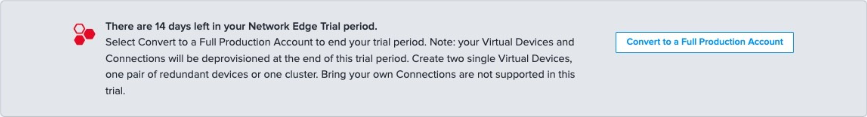
The following table outlines the differences between a trial account and a full production account.
| Trial Account | Full Production Account | |
|---|---|---|
| Provisioning | ||
| Customer Portal | Yes | Yes |
| API | No | Yes |
| Terraform | No | Yes |
| Availability | ||
| Duration | 14 days | Monthly or term based (12, 24, 36 months) |
| Metro Availability | All Network Edge Metros | All Network Edge Metros |
| Vendors & Device Types | All | All |
| Licensing | ||
| Subscription License | No | Yes* |
| Bring Your Own License (BYOL) | Yes | Yes |
| Grace Period / Evaluation License | Yes* | Yes* |
| Devices | ||
| Maximum Number of Devices | 2 | No limitation |
| Maximum Device Specification | 2 CPU | 16 CPU* |
| High Availability Pair Within Metro | Yes | Yes |
| High Availability Pair Across Metro | Yes | Yes |
| Cluster | Yes* | Yes* |
| Connectivity | ||
| Internet Bandwidth (for management, IPSec, SD-WAN) | 15 Mbps | Up to 5 Gbps |
| Local Fabric Connections | Yes | Yes |
| Remote Fabric Connections | Yes | Yes |
| Maximum number of Fabric Connections | 4 | No limitation |
| Maximum Fabric Connection Size | 50 Mbps | Up to 10 Gbps |
| Device Link - Within Metro | Yes | Yes |
| Device Link - Across Metros | Yes | Yes |
| BYOC | No | Yes |
| VPN Tunnels | Yes* | Yes* |
| Management | ||
| SSH Access | Yes* | Yes* |
| Console Access | Yes* | Yes* |
* Depends on vendor and device type.