Inventory and Capacity
Equinix Metal's hardware offerings vary by Metro, and are subject to consumer demand and data center capacity fluctuations. Every Metro offers a baseline of on-demand inventory of the m3.small.x86 and n3.xlarge.x86 standard server plans.
Standard server plans and Workload Optimized plans are also available through Reserving Servers on a contract in all our Metros, although some configurations and quantities may be subject to delivery times. Please note: due to import restrictions/costs, Sao Paulo may have limitations.
High-demand Metros
High-demand Metros feature expanded on-demand capacity, and a wider set of our standard server plans. These sites also often feature full-time Equinix Metal staff. Our high-demand Metros are:
| Region | Country | Metro | Code |
|---|---|---|---|
| AMER | United States | Dallas | DA |
| AMER | United States | Washington DC | DC |
| AMER | United States | Silicon Valley | SV |
| EMEA | Netherlands | Amsterdam | AM |
| EMEA | Germany | Frankfurt | FR |
| APAC | Singapore | Singapore | SG |
| APAC | Australia | Sydney | SY |
Checking Capacity
- Console
- CLI
- API
When you provision a server from the console, available inventory is automatically filtered by the Metro you select.
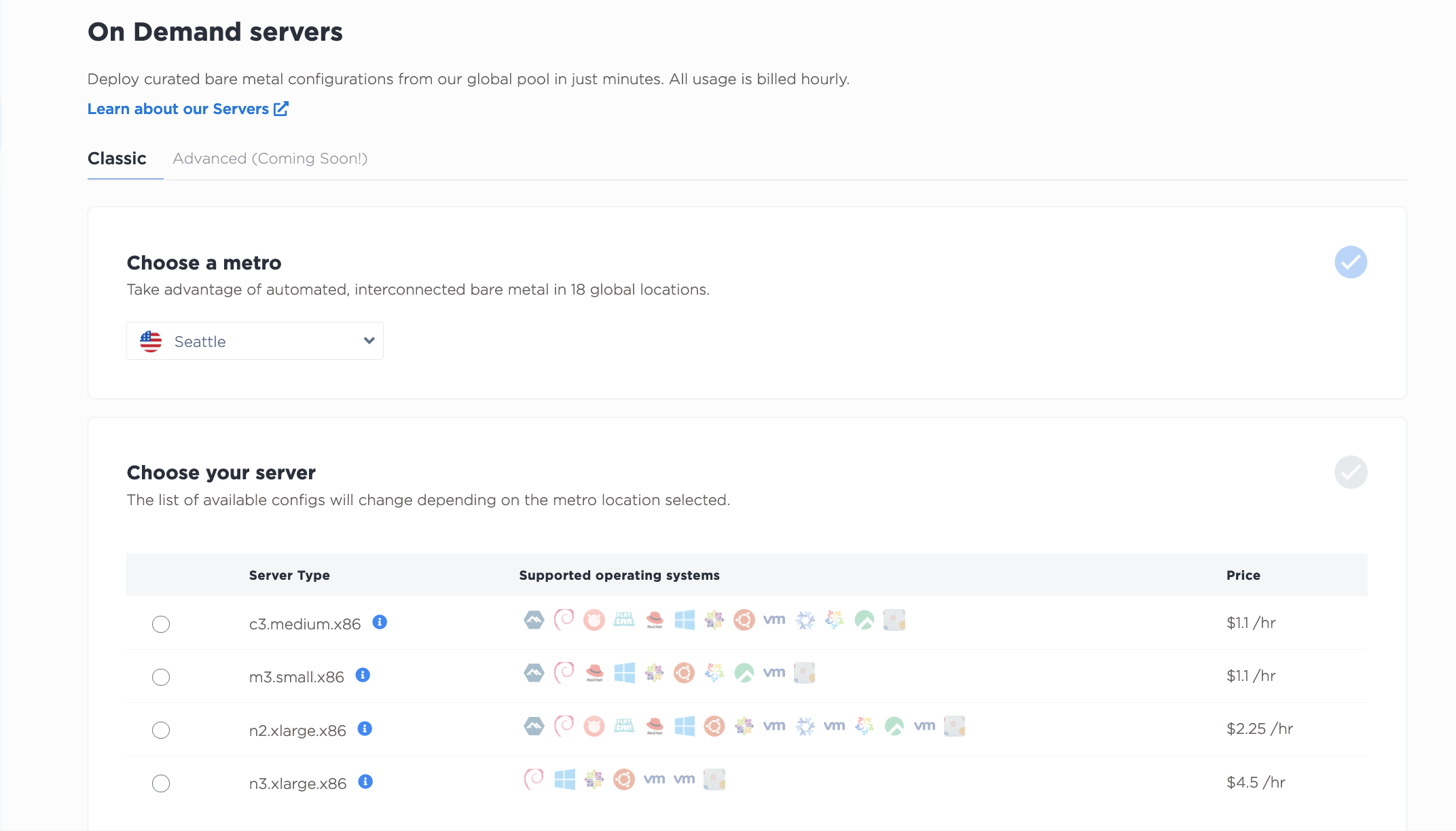
If you are provisioning a server from your Reserved Servers, it is already set aside for you in the Metro you requested.
You can check capacity in the CLI with the `metal capacity' command.
metal capacity get
You can also check the availability of specific server plans in all Metros.
metal capacity get -m -P <plan or list of plans>
Or check the availability of server plans in specific Metros.
metal capacity get -m <metro or list of metros> -P <plan or list of plans>
Capacity responses are one of the following:
- Normal - There are plenty of servers available.
- Limited - There are servers available, but the stock is limited.
- Unavailable - Servers of a particular type and data center combination are not available.
You can also check to see if your provisioning request can be fulfilled in a Metro.
metal capacity check -m <metro> -P <plan> -q <quantity>
The response will indicate true if the servers are available, and false if there is no available capacity to fill your request.
To check capacity at all Metros, make a GET request to the /capacity/metros endpoint.
curl -X GET -H 'X-Auth-Token: <API_TOKEN>' https://api.equinix.com/metal/v1/capacity/metros
Capacity responses are one of the following:
- Normal - There are plenty of servers available.
- Limited - There are servers available, but the stock is limited.
- Unavailable - Servers of a particular type and data center combination are not available.
You can also check quantity of what is available in a specific Metro by sending a POST request to /capacity/metros endpoint, with the Metro and plan set in the body of the request.
curl -X POST \
-H "Content-Type: application/json" \
-H "X-Auth-Token: <API_TOKEN>" \
"https://api.equinix.com/metal/v1/capacity/metros" \
-d '{
"servers": [
{
"metro": "<metro_code>",
"plan": "<server_type>",
"quantity": <integer>
}
]
}'
If the request will succeed, the servers object will contain an additional field "available":true in the response. If the request will fail, the servers object will contain an additional field "available":false in the response.