Provider Search
The Provider Search function allows you to identify the best partnerships for your customers or prospects in your strategic markets.
To search and message service providers or partners by target services and locations across Platform Equinix:
-
Enter the name of a service provider.
-
(Optional) Filter the list by location (regions, Metros, or IBXs), target services, and participants.
tipIf you turn on Providers must match all selected locations, you get more focused results.
-
To save your search criteria, click Save Criteria and enter a name for your search. You can access saved searches by clicking My Saved Searches.
If you are receiving limited results when searching by service, select service categories at the primary or secondary levels, since many providers don't always categorize their services at the detail level.
If you are receiving limited results when searching by location, check to see Providers must match all selected locations is activated. This option is toggled off by default.
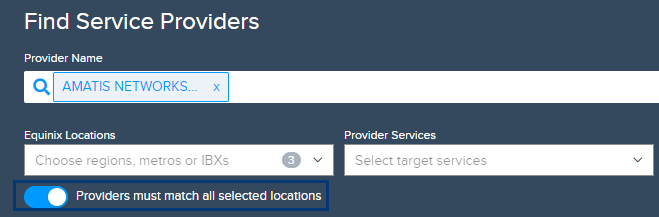
Result Options
A list of providers that match your criteria will display. Several options are available for each provider listed.
- Click Provider Lineup to add the provider to your Provider Lineup.
- Click Send Message to contact the provider.
- Click Favorite to add the provider to your list of favorites.
- Click View details to see the location matches and related interconnection options.
- Click the provider name to view their company profile.
- You can further refine your search with the Refine Results by Name search field.
- Click the accompanying drop-down to sort the results by relevance, shared locations, or provider locations.
- Click Download report to download the results as a report.
Save and Export Searches
You can save your searches to avoid entering the same search criteria repeatedly. Once a search has been completed, click Save Criteria, enter a name for your search, and click Save. Click My Saved Searchess to see your saved searches.
You can export search results in XLS format for reference and distribution outside of the Marketplace. To export your search results, select Download report. Choose a Simple report or a Custom report.
-
Simple Report – Customer names and metro locations
-
Customer Report – Customer names, IBX locations, and any of the following:
- IBX data centers that are connected to your selected locations
- Company’s verticals in each location
- Internet Exchange peering locations
- Fabric service provider locations
- Service availability based on your selections