Managed Cloud Connect
With Managed Cloud Connect you have secure and direct access to various Cloud Service Providers (CSP). Equinix connects your organization end-to-end, from your locations to the cloud. The service guarantees high availability, low latency, and guaranteed bandwidth.
Managed Cloud Connect is part of the Security & Network services from Equinix Managed Solutions and consists of a combination of the following standard Equinix services:
By combining these separate services, managed by Equinix, one integrated end-to-end service is provided; to manage the connection from its environment to the CSP, on your behalf.
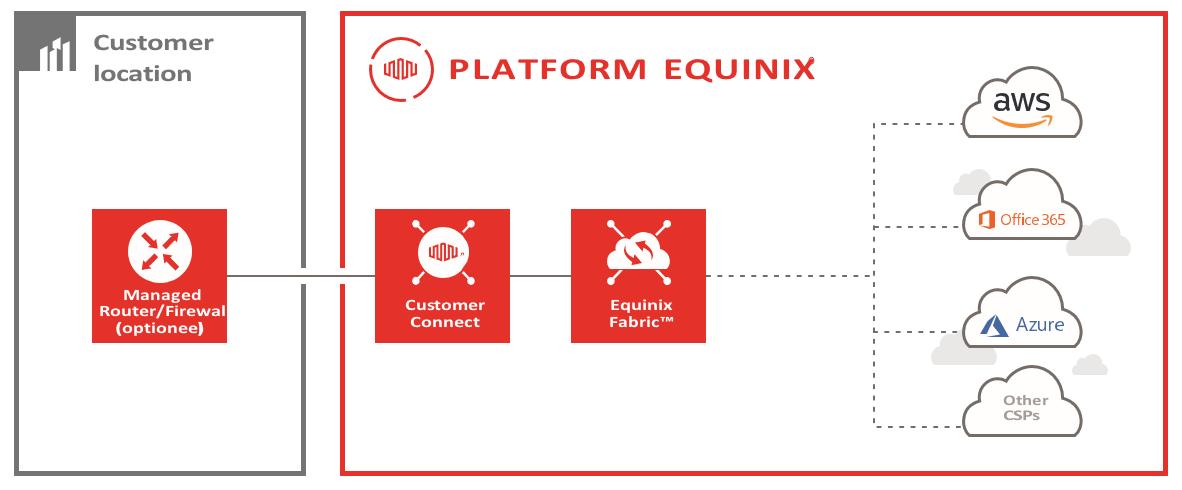
Service Parts
Equinix Fabric
Equinix Fabric connects direct, secure, and dynamic, distributed infrastructure and digital ecosystems together via Platform Equinix. The most current and complete information can be found on the Equinix website.
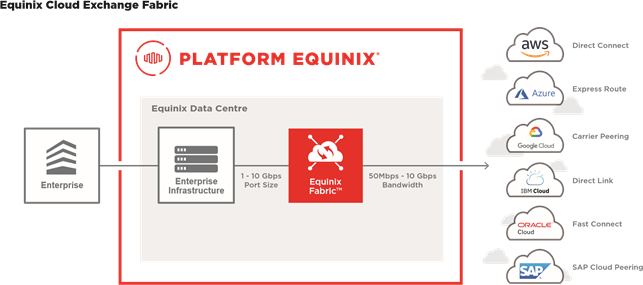
The Fabric portal provides a web-based user interface for clients and suppliers of Fabric to order connectivity, modify, delete and manage it.
Customer Connect
Customer Connect connects the Fabric port in a data center of Equinix with your location. Equinix provides one or more connections via one or multiple carriers that have direct presence in the Equinix data center.
Managed Router
Managed Router is optional and provides managed (virtual) routing functionalities to those who need to unlock their cloud infrastructure towards external IP networks or connectivity. This allows the infrastructure to be linked and routed at an IP level (OSI layer 3) with other external or partner networks.
Managed Firewall
As an alternative to a Managed Router, the serviceManaged Firewall can be used. This shields the infrastructure environment securely through firewall rule sets (filters). These filters can be configured by the user (Self-service), or on request by qualified Equinix personnel (Fully Managed). With this service, Equinix delivers scalable firewall functionality and capacity. This protects infrastructure against cyber-attacks and can prevent data from ending up in the wrong hands.
Service variants
Managed Cloud Connect uses connections with a capacity up to 10Gbit/s and is available in the variants, Basic or Managed. The Basic variant offers a choice for a Single or Redundant version. The Managed variant is available exclusively in a Redundant version, to guarantee that the equipment at the user site is always remotely managed and maintained, even in the event of a malfunction.
In the Basic variant, you supply and manage the router / firewall at your site. In the Managed variant, Equinix supplies and manages the router / firewall at your location; and monitors up to your location.
For both variants, the demarcation point at your location is the Network Termination Equipment (NTE) of the line supplier, and the demarcation point at the Equinix data center is the Cloud Exchange gateway. You are responsible for configuring the specific Virtual Circuits to the CSP via the ECX portal using your account. If desired, Equinix can provide necessary support.
Basic – Single
This variant provides a single Equinix Cloud Exchange port to your location. You are responsible for the delivery and management of the router or firewall at your site and thus configuring any required BGP sessions with the CSP.
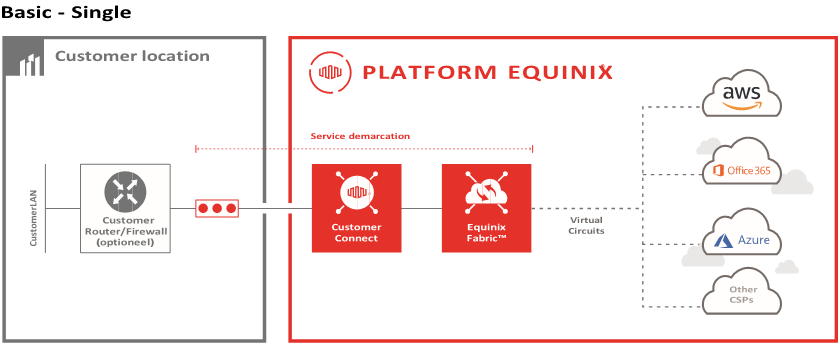
Basic – Redundant
This variant provides redundant Equinix Cloud Exchange ports to your location. If you choose, the service can be delivered to two different locations. You are responsible for the delivery and management of the routers or firewalls at your site and thus configuring any required BGP sessions with the CSP.
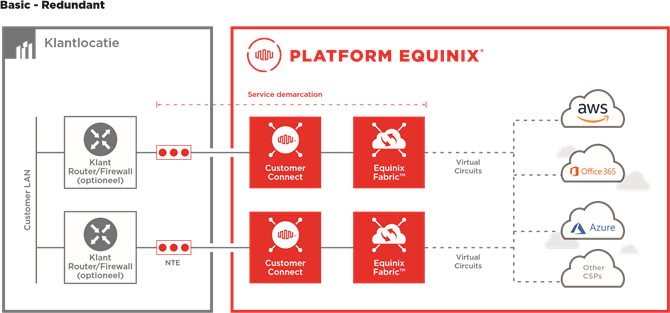
Managed – Redundant
This variant provides double Equinix Cloud Exchange ports to your location. The service can also be delivered to two different locations. To ensure redundancy and automatic failover, both routers or firewalls must be able to communicate with each other over the Customer LAN at your location.
Equinix supplies and installs the routers or firewalls on location and manages them remotely. Management consists of configuring (including any required BGP sessions with the CSP), monitoring and maintenance.
The Managed variant provides (end-to-end) monitoring by checking both the accessibility of the routers as well as the BGP sessions on the Managed routers/firewalls with the CSPs.
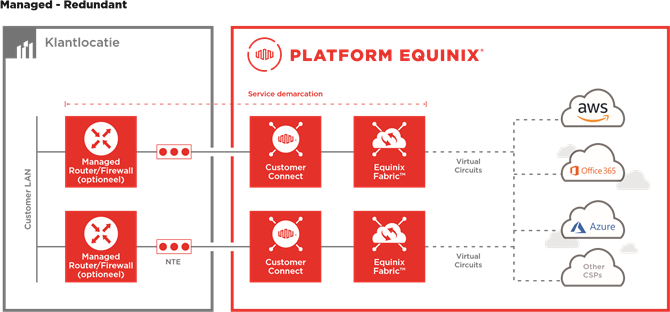
Operation
Together with the user, there will be alignment on matters such as Fabric port speed, connection type and bandwidth to the user location as well as firewall / router type. Equinix supervises the supplier of the Customer Connect connection and delivers a working connection from the data center up to your location. When this is realized, you receive a delivery document containing the tuned variables. Based on this document, you can further accomplish the service by creating the Virtual Circuits (VC) to the CSP through your account on the Fabric portal.
Settlement Units
The rate of Managed Cloud Connect is calculated per month and depends on:
- Fabric ports – port speed
- Customer Connect connection – bandwidth and customer location
- Managed Routers/Firewalls – type or capacity of Routers/Firewalls
The variable costs of the VCs on the Fabric port will be billed separately. You can scale up or down during the contract period in consultation with Equinix.
- You must conclude a contract with the CSP. In the case of, for example Azure, you must have a contract with Microsoft and take care of the required Express Routes.
- You must create the VC to the CSP through your account on the ECX portal. Equinix can provide support if desired.
- With the Basic (as opposed to Managed) variants, Equinix does not actively (end-to-end) monitor the solution up to your location. You can set this up by, for example, monitoring the BGP session with the CSP on the client router.
- The standard interface at your location is always 1G-LX or 10G-LR (single mode fiber).
- For optimal performance, the available bandwidth of the Customer Connect must be greater than or equal to the bandwidth of the sum of all virtual circuits on the Cloud Exchange port.
Operational Activities
Responsibilities
| Activity | Service Variant | Equinix¹ | Customer² |
|---|---|---|---|
| Deliver, configure and manage Customer Connect and ECX port | Basic/Managed | RAC | I |
| Deliver, configure and manage Router/Firewall on customer location (incl. BGP session with CSP) | Basic | I | RAC |
| Managed | RAC | I | |
| Monitoring (end-to-end) of the solution up to the customer location | Basic | I | RAC |
| Managed | RAC | I | |
| Capacity management (monitoring on bandwidth usage) | Basic | I | RAC |
| Managed | RAC | I | |
| Configure virtual circuits on ECX | Basic/Managed | I | RAC |
| Determine security policy on Managed Router/Firewall | Managed | I | RAC |
| Configure security policy on Managed Router/Firewall | Managed | RAC | I |
Note:
- Informing the user is only required for tasks that have impact on the user environment.
- Informing Equinix is only required for tasks that have impact on the functionality and/or the management of the service.
Service Requests
In the Managed variant, Managed Cloud Connect is delivered as a managed service, where you can request functional changes through the Equinix support desk via service requests.
| Request | Description | Amount of Hours (Standard) | Lead Time |
|---|---|---|---|
| Change of security policy | Request or change of security policy (ACL/Ruleset) on Managed Router/Firewall | 1 | 5 business days |
| Change of interface or routing | Change of interface or routing configuration (interface, VLAN’s, IP/ BGP routing, etc.) on Managed Router/Firewall | 1 | 5 business days |
| Change of CSP connection | Change (add/remove) of BGP connection to CSP on Managed Router/Firewall | 2 | 5 business days |
Any changes not listed in the table above can be requested as non-standard changes. Equinix will perform an impact analysis to determine whether the change can be implemented, what the impact is on the service, the associated costs and lead time.
Changes in, for example, the capacity of the Cloud Connect connections or the service variant are non-standard.
Service Levels – Managed Cloud Connect
Availability
Managed Cloud Connect availability depends on the variant and type Availability is calculated per location on an annual basis.
| Variant | Type | Availability % (*) (**) |
|---|---|---|
| Basic | Single | 99.5 % |
| Redundant | 99.9 % | |
| Managed | Redundant | 99.9 % |
Note:
(**) Among others, the following causes are exempted from this calculation –
- Neglection, misuse or abuse of the service and/or NTE by the user
- Power failure at the user location
- The (active) equipment of the user
- A change request initiated by the user
With the Managed variants, the hardware (router/firewall) replacement will be done based on Next Business Day. With the redundant variants, the Customer Connect connections will be delivered via separate paths. If this is not possible for specific reasons, it will be discussed with the user.
Handling of Failure
Response and Resolution Times
In the Managed variant, the fault handling takes place for the entire solution. However, with the Basic variants, the fault handling applies per individual component,