EBC Managed Physical Server
EBC Managed Physical Server is a dedicated hardware deployment solution on the platform without virtualization functionalities. It is a physical server that is connected to your EBC Flex/ST or Core.
We provide the hardware and take care of the colocation needs that connect the server to the EBC. You need to configure the server, install and manage the operating system and application(s) on the server. Initial access takes place via the built-in out-of-band management input.
We offer services through dedicated resources or hardware if you want to use physical servers managed by Equinix in addition to a virtualized EBC environment.
Operation
A server is configured based on the options available from suppliers and your requirements. Each server consists of 1U rack servers with built-in storage.
After your request service, Equinix orders the hardware. After delivery, Equinix mounts the rack server in one of the EBC locations and configures the connection to the EBC. You can then perform the (software) installation and configuration.
The server can be accessed both in-band and out-of-band for management purposes. Access to the out-of-band takes place via an agreed VLAN and IP address. You will have sole (remote) network access to your server and will be responsible for monitoring the hardware and software.
Higher availability of applications and services can be achieved by purchasing multiple servers within one or more EBC locations. The application or operating system must provide options for higher availability.
Services
After the delivery of the Managed Physical Server, you are in control of the server.
In the event of a hardware or network failure, you can report an incident to the Equinix Support Desk. If the event is attributed to a hardware failure, Equinix takes care of the possible replacement of hardware components.
Extensions of (local) storage, memory and/or CPU capacity can be requested via a Service Request if supported by the relevant hardware and if the components are still available from the supplier.
Benefits of the service include –
- No up-front investment
- Direct connection to customer’s own EBC
- Multi-layered physical security with strict procedures
- Connection possibilities with internet and/or on-prem location via connectivity options of the EBC
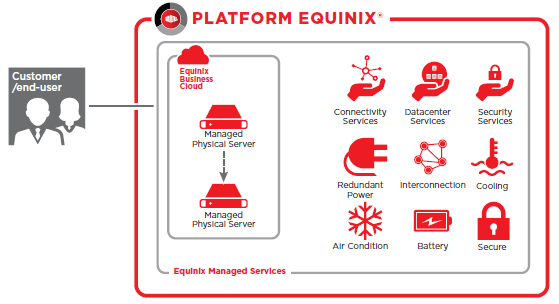
Metering
The Managed Physical Server service is billed according to the price per server specified in the order.
Relations and dependencies
The following services can be purchased in combination with EBC Managed Physical Server –
Customer Connect
Establish network connectivity between your location and the Equinix data center using Customer Connect.
Cross Connect
Connect to another location in the same data center with Cross Connect.
Metro Connect
Connect to another EBC location or another Equinix data center using Metro Connect.
Equinix Fabric
Equinix Fabric allows you to connect to one or more public cloud providers. To establish connection within your EBC Core, equipment that can provide BGP-based routing functionalities, is needed. Equinix can provide this via:
- EBC Virtual Router
- Managed Firewall
- Managed Router
If you have your own equipment with BGP-based routing functionalities, you can use that in most cases.
Managed Storage
In addition to built-in storage, Managed Storage allows you to use network-based storage services offered by Equinix, such as file and block.
Note:
-
Equinix is the sole party with physical access to the Managed Physical Server.
-
With Managed Physical Server, we only offer servers based on x86 technology.
-
Delivered servers are in service for five years from the date of delivery by the supplier.
-
Supplied servers cannot be taken over.
-
Connectivity –
-
The servers are connected with at least 2x 10 Gb ACP ports.
-
PXE Boot support is not available.
-
VLANs are configured on the connection to the tagged server.
-
-
We configure the server after you inform us about the desired network configuration.
-
You have remote access to the OS of the Managed Physical Server and provide management and/or coordination of out-of-band access to it.
-
You are responsible for updating server firmware and drivers, repairing/reinstalling software and firmware in case of disruptions/replacements of hardware.
-
You provide licenses and support on installed operating systems.
Service Levels – EBC Managed Physical Server
Availability
| Availability Level | Availability (%) | Implementation | Recovery Time EBC Managed Physical Server Capacity¹ |
|---|---|---|---|
| Standard¹ | 95 % (during business hours) | Single server | 16 hours² |
Note:
(¹) Out-of-band management is implemented on a single basis and is not subject to availability agreements of the Physical server.
(²) Handling service requests and resolving disruptions is done according to the agreed Equinix SLA. The lead time depends on several factors that can influence the recovery duration.
Service Levels
The different service levels and their requests are shown in the table below.
| Request Name | Description | Change / Service Request |
|---|---|---|
| Increase storage in a physical managed server | Increasing local storage in a physical managed server | Change |
| Expand memory in a physical managed server | Expanding the memory in a physical managed server | Change |
| Add CPU in a physical managed server | The addition of a CPU in a physical managed server | Change |
Note:
- Service Request – Standard request via Equinix service tool
- Change – Contact with customer is needed to retrieve extra necessary information
Responsibilities
| Provisioning of Components | Equinix | User |
|---|---|---|
| Assemble and deliver the Physical Server | RA | CI¹ |
| Supply network configuration of the Physical Server | CI¹ | RA |
| Deliver the network connection to the EBC platform | RAC | I¹ |
| Deliver the network connection to a customer cabinet | CI¹ | RA |
Note:
(¹) Informing is only mandatory for tasks that have an impact on the functioning of the user environment.
| Operational Management Processes | Equinix | User |
|---|---|---|
| Performing firmware/driver updates | I¹ | RAC |
| Hardware monitoring | I¹ | RAC |
| Actively cooperate with and provide diagnostic information in the event of hardware failures | CI¹ | RA |
| Report hardware issues to Equinix support desk | I¹ | RAC |
| Replacement of defective hardware | RA | CI² |
| Certified disposal of used or defective storage media | RAC | I¹ |
| Functional management of the Physical Server | I² | RAC |
Note:
(¹) Informing is only mandatory for tasks that have an impact on the operation and/or management of the service. (²) Informing is only mandatory for tasks that have an impact on the functioning of the user environment.