Computer and Application
Drive your computing applications with our intelligent and agile IT services. This will prepare your business for a flexible and competitive future.
Our services allow you to take advantage of the hardware and licensing programs that are designed to reduce costs, and simplify your digital supply chain.
We offer governance over your equipment and software, and our fast provisioning allows you to scale your environment quicker.
Simplify your digital supply chain by using our:
-
Computer Hardware Server – We offer dedicated servers and components (CPU, Memory and HD) to quickly and easily scale your Equinix environment. This offers benefits such as:
- No initial investment – Pay only a monthly fee
- Expand your current environment – Without having to purchase new equipment
- Quick replacement – No additional charges in case of hardware failure
- Server management – Can be purchased separately
Note: We offer 24/7 support from our leading technical staff.
-
Software Licensing – With our software licensing service you can easily manage multiple licenses and support contracts from different vendors. This includes the following benefits:
- Centralized software licenses – More control over your contracts
- Unique licensing plans – Easy access to major software vendors like Microsoft, Commvault, Oracle, Citrix, VMWare, Red Hat and more
- Quick setup and deployment – Scale your environment faster
Note: Software management can be purchased separately.
Procedure for installing and configuring Snow Software agents and connectors
Snow Software Official documentation
-
On the client side:
Create a firewall rule for IP address 177.154.136.141 and port/service 443 (public name snowgwd.equinix.com.br). Although the tool is SaaS, this component is within Equinix—the Snow Service Gateway, which functions as a "centralizer" of the collected licensing data.
Important: All traffic is encrypted, as is the package itself with the collected licensing data (the snowpack), and only the tool with the private key is able to decrypt it.
-
On the Equinix side:
We need the client's source IP(s) (with NAT) to add to the firewall rule at Equinix.
-
Perform connectivity tests and validations:
Normally, we access the URL https://snowgwd.equinix.com.br (via a Windows Server host of each client subnet) using any available browser. If the connectivity is functioning properly, the screen below is displayed.
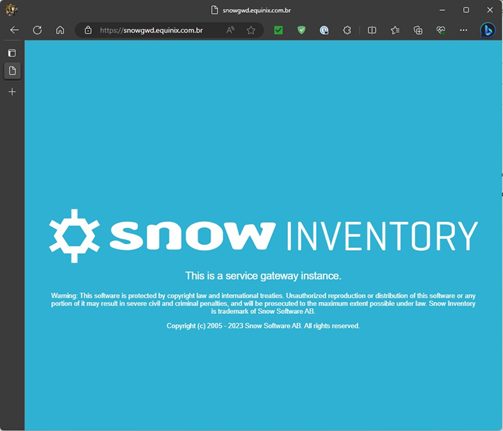
For Linux hosts, performing a Telnet or Netcat to 177.154.136.141 443 will be sufficient to validate connectivity. Telnet or Netcat to snowgwd.equinix.com.br 443, since the procedure is using a valid certificate. The host will need to resolve its name, even if it has to add the entry to the OS hosts file (the agent's configuration file contains the public name, not the IP address).
Note: The agents capture and send information (licensing metrics) at 9 PM every day. The agent runs at a low priority and has the intelligence to assess the best time to perform the task, so as not to overload the server.
For the connectors, the capture is carried out every 8 hours.
-
Test and validate the Snow Software agents:
- Install the Snow agent.
- Go to the installation directory: C:\Program Files\Snow Software\Inventory\Agent.
- Open the command prompt as Administrator and run the command snowagent.exe scan.
- After executing the command, go to the data directory: C:\Program Files\Snow Software\Inventory\Agent\data and check that the .snowpack file has been created.
- Go to the above directory again and run the command snowagent.exe send.
- Check that the .snowpack file no longer exists in C:\Program Files\Snow Software\Inventory\Agent\data.
- Tests and validations carried out successfully.
-
Test and validate the connectors:
VMware: For VMware, we need to configure the physical hardware of each host such that connector that will "talk" to the hypervisor, in this case vSphere (or vCenter). This is important because in most cases, Microsoft licensing is based on physical cores per CPU. Combined with the installation of the Snow Software agent inside each VM, we have all the information we need to ensure compliance.
For the connector to work, the customer must create a read-only account in vSphere (or vCenter) and its IP address, according to the official VMware vSphere connector documentation. Equinix then configures the connector in the Snow Service Gateway.
Hyper-V: According to the official Microsoft Hyper-V connector documentation, there are two alternatives for running the connector: use WMI (Windows Management Instrumentation) or use WinRM (Windows Remote Management), . Both have specific ports and services and Equinix will need to configure the firewall rules together with the client.
Official WMI and WinRM documentation: