Equinix Hybrid Cloud
Equinix Hybrid Cloud is an Infrastructure as a Service (IaaS) offering from Equinix’s Managed Solutions. The service provides options to contract dedicated resources (Standard Mode) or shared resources (Flex Mode) as a baseline monthly recurring charge (MRC). Shared resources can also be accessed in an on-demand model (pay-per-use, non-recurring charge – NRC) at any time.
The Equinix Hybrid Cloud provides access to the following capabilities and features:
- Consumption portal within the Managed Solutions Portal for monitoring allocation of contracted and on-demand resources, billing details, and environment performance information.
- Built on VMware technology ensuring reliability and compatibility.
- Native high availability, automatically replacing any failed resource with an identical one.
- Baseline activation and upgrades can be completed in minutes through product automation, requiring only connectivity solutions to be applied.
- Virtually unlimited horizontal scalability for capacity growth.
- Accessible directly or through the Managed Solutions Portal, allows users to view and manage metrics, permissions, and access controls.
Once the contract is finalized, access and resources for Equinix Hybrid Cloud will be available within a few minutes. Although product automation provides immediate access, keep in mind that other products may still be in the activation process—such as connectivity solutions that enable your Hybrid Cloud to interconnect with other products, environments, or the Internet. Contact your support team for more information.
Resources and Abbreviations
The Hybrid Cloud environment provides vCPU and vRAM quotas according to the contracted model, allowing resource allocation in the following models:
- Dedicated Medium, Large (for the Standard Mode)
- Flex (for the Flex Mode)
- On-Demand
| Resource | Abbreviation | Description |
|---|---|---|
| Virtual Data Center | VDC | Represents the customer’s virtual data center, which can be classified according to the contracted model |
| Dedicated Medium | DM | The dedicated allocation model is pre-established based on the contracted resources, where the Equinix Hybrid Cloud provider allocates exclusive compute nodes for processing the customer’s workload through allocation policies. The Medium and Large allocation models differ in processing capacity and the use of virtual machines, as well as their maximum vCPU and vRAM limits. |
| Dedicated Large | DL | The dedicated allocation model is pre-established based on the contracted resources, where the Equinix Hybrid Cloud provider allocates exclusive compute nodes for processing the customer’s workload through allocation policies. The Medium and Large allocation models differ in processing capacity and the use of virtual machines, as well as their maximum vCPU and vRAM limits. |
| On-Demand | ON | The On-Demand allocation model is based on consumption as needed. In this option, resources are shared and pre-established at the time of creating virtual machines and/or data volumes. |
| Flex | FLEX | The Flex (shared) allocation model is pre-established based on the contracted resources, where the Equinix Hybrid Cloud provider allocates compute nodes for processing the customer’s workload through allocation policies. |
Access through Managed Solutions Portal
-
Go to the Customer Portal.
-
From the Operations menu, select Managed Solutions Portal.
-
From the Services menu, select Hybrid Cloud from the Manage Your Services category.
-
Select Hybrid Cloud Portal. You will be redirected to the main page of the Hybrid Cloud Consumption Portal. On this page, you can check the current resource usage and your quotas, which are synchronized every hour.
If the Hybrid Cloud module is not available in the Managed Solutions Portal, verify with your organization’s Company Administrator that you have the proper access permissions through Administration | Manage Permissions | Permissions Management | Hybrid Cloud.
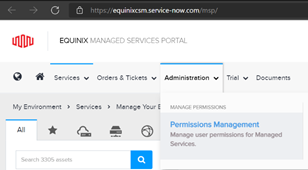
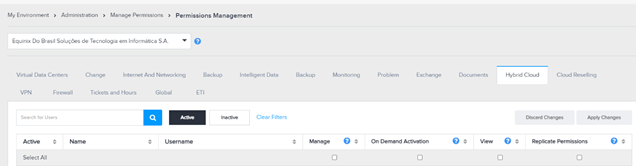
Operations Manager Tool
The Hybrid Cloud Management Portal provides an operational management tool which gives customers more comprehensive control of their environment through specific real-time consumption metrics.
On the main screen of the Hybrid Cloud Management Portal, click the “More” button and then select “Operations Manager.” You will be redirected to the main page of the operational management tool.
The Operations Manager Tool provides:
- Dashboards (“Operations Overview”) – View a comprehensive summary of consumption patterns and infrastructure usage.
- Alerts (“Alerts”) – Receive notifications about issues that require attention or action.
- Metering (“Metric Selector”) – Navigate objects and drill down into specific metrics for in-depth data analysis.
Direct Access
The Equinix Hybrid Cloud Portal can also be accessed directly via:
https://ehcportal.equinix.com.br/tenant/<
<
After loading the web portal, enter your credentials provided in advance and click SIGN IN.
The password base is currently not synchronized with the ECP, only logins are synchronized.
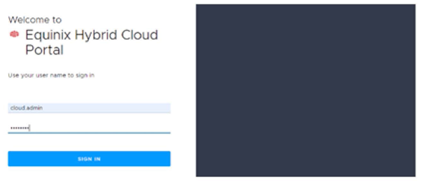
In accordance with good security practices, always change local passwords created randomly after the first login. Use the option Change Password in the user menu on the top right corner of the screen.
Dashboard
The dashboard shows a summary of your Virtual Data Centers, which may vary according to your resource pool and contracting model of the Equinix Hybrid Cloud product.
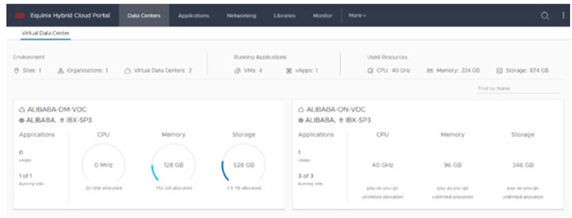
- CUSTOMER-DM-VDC – A Virtual Data Center based on the Flex allocation model, where the customer receives a resource pool with a pre-established cost (MRC).
- CUSTOMER-ON-VDC – A Virtual Data Center based on the On-Demand allocation model, where you can scale your environment using a shared resource pool by paying only for the use of vCPU, vRAM, vHD (General Purpose) and Managed Storage Tier I, II, III components. For details, refer to the product use policy available on the customer portal.
The dashboard offers an overview of contracted versus used resources.
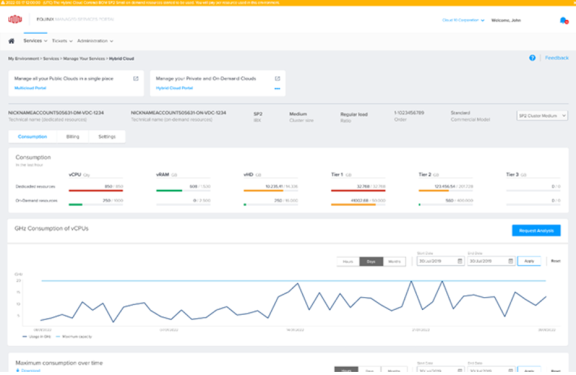
Try & Buy Program
Our Trial Management System (TMS) allows you to try Equinix Hybrid Cloud free for 30 days (with limited capabilities). To start your free trial, visit Equinix Edge Services.
We provide the following limited and specific configuration:
- 40 vCPUs
- 64 GB vRAM
- 2048 GB vHD
- 256 GB Storage Tier1
- 256 GB Storage Tier2
- 256 GB Storage Tier3
In addition to this capacity, Equinix provides a shared internet link on a limited basis during this period so that users can eventually test some of their applications published via the internet.
Settings Dashboard
The Settings Dashboard sets on-demand resource use warnings to ensure greater predictability in expenses at the end of the month.
The Hybrid Cloud environment enables the use of vCPU and vRAM quotas based on the contracted modality, allowing the allocation of capabilities under the Dedicated Small, Medium, Large (for Standard modality), Flex (for Flex modality), and/or On-Demand models.
| Capability | Acronym | Description |
|---|---|---|
| Virtual Data Center | VDC | Represents the user’s virtual data center, which may be classified according to the contracting model. |
| Dedicated Small | DS | The dedicated allocation model is pre-established based on the contracted resources, where the Equinix Hybrid Cloud provider allocates exclusive compute nodes for processing the customer's workload through allocation policies. The Small, Medium and Large allocation models are differentiated by the processing capacity and use of virtual machines and their maximum vCPU and vRAM limitations. |
| Dedicated Medium | DM | |
| Dedicated Large | DL | |
| On-Demand | ON | The On-Demand allocation model is based on consumption on demand. In this option, resources are shared and pre-established when virtual machines and/or data volumes are created. |
| Flex | Flex | The Flex (shared) allocation model is pre-established based on contracted resources, where the Equinix Hybrid Cloud provider allocates compute nodes for processing the customer's workload through allocation policies. |
Quota – vCPU vs. Ghz
By default, the Equinix Hybrid Cloud Portal displays the vCPU quota in GHz format, where this value is based on the pool of contracted vCPUs. To check the current consumption of resources and their quotas, access the MSP portal (Global Managed Services Portal), where the values are synchronized every hour.
Storage Policies
The storage policies define where the operating system disk and/or data volumes will be stored, also guaranteeing delivery performance based on IOPS according to what the customer has contracted in the Managed Storage Tier I, II or III of the Equinix Hybrid Cloud product, where we can highlight the following maximum supported limits:
| Product | Storage policy | Recommended Use | Solution Technology | IOPS ratio per GB | Maximum OS Disk size or Data Volume |
|---|---|---|---|---|---|
| VHD | EHC-VDC-Type-vHD | OS Disk (Boot), Snapshots and Local catalog of Images and Templates | SSD/HDD | Auto Tier | 120 GB |
| Managed Storage Tier I | EHC-VDC-Type-T1 | Databases and Applications | NVME | Up to 4 | 8 TB |
| Managed Storage Tier II | EHC-VDC-Type-T2 | Databases and Applications | SSD/HDD | Up to 2 | 8 TB |
| Managed Storage Tier III | EHC-VDC-Type-T3 | Archive & Backup | HDD | Up to 1 | 8 TB |
Important: The maximum supported values for the OS disk and/or data volume described in the table above must be respected in order to guarantee the correct functioning of the environment. There are no guarantees if the customer exceeds these values. If you have any doubts, please consult the Service Specification (Policy).