Libraries
Libraries allow the use of catalogs with images and templates to assist in the deployment of new virtual machines and vApps on the Cloud.
EHC Catalog
The EHC portal provides a list with the main templates of operating systems supported and approved by Equinix by default, through a shared catalog called EHC-IMAGES.
Templates can be accessed from Libraries -> Content Libraries -> vApp Templates.
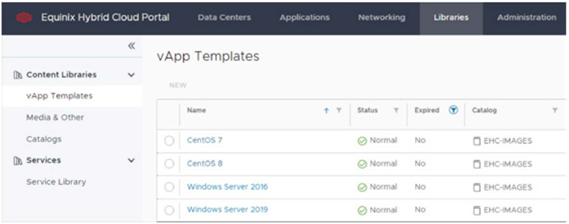
Supported OS versions: Equinix provides the current version and up to two previous versions in the EHC-IMAGES catalog.
Local Catalog
The local catalog is an optional feature, and requires the use of storage capacity of the local cloud quota to allocate templates, where you can copy images through the shared catalog or create your own custom images through vApps in production.
To create a local catalog:
-
Access Libraries -> Content Libraries -> Catalogs.
-
On the dashboard to the right, click NEW.
-
Enter the following details.
Name Enter a name for the new catalog. Example: CustomerName_Catalog. Description (Optional) Enter a description for the catalog. Pre-provision on specific storage policy We recommend using the default vHD storage policy of the Dedicated or On-Demand VDC, based on the contracted modality (i.e. the same volume used to deploy the OS disk images of virtual machines). Therefore, the deploy of new vApps or creation of new images will be carried out locally. However, there is no restriction regarding the use of other storage policies. -
Click Ok, and wait for the new catalog to become available.
Uploading your own images
If the customer wishes to upload an image of their own (OVA ISOs, OVF, ETC) to the local catalog created, they will need to open a ticket so that the Equinix team can analyze the image and import it into the Hybrid Cloud.
New images and flavors can be requested at any time. Approval depends on the OS being within its vendor support lifecycle and passing Equinix Hybrid Cloud compatibility checks.