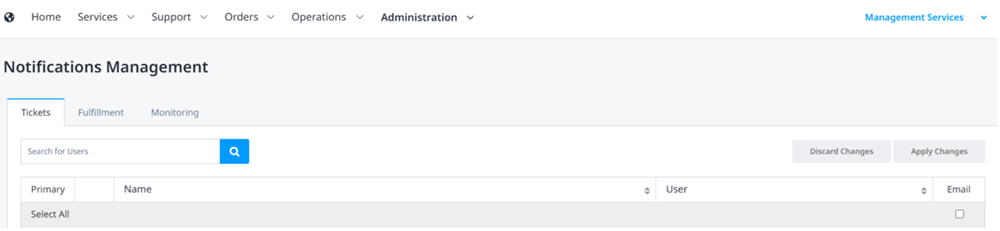Managed Solutions Portal Administration
If you have administrator permissions, you can see the administration options from Administration tab. Typically the first person registered by Equinix is granted permissions to change and/or add permissions to other users.
If you do not have permissions, contact your Company Administrator to assign these permissions to you. If you don't know who our Company Administrator is, contact your Equinix sales team or CSM for help.
Permissions Management
Assign permissions to your Managed Solutions products to users in your account on the Permissions Management page. Permissions can be set for each product.
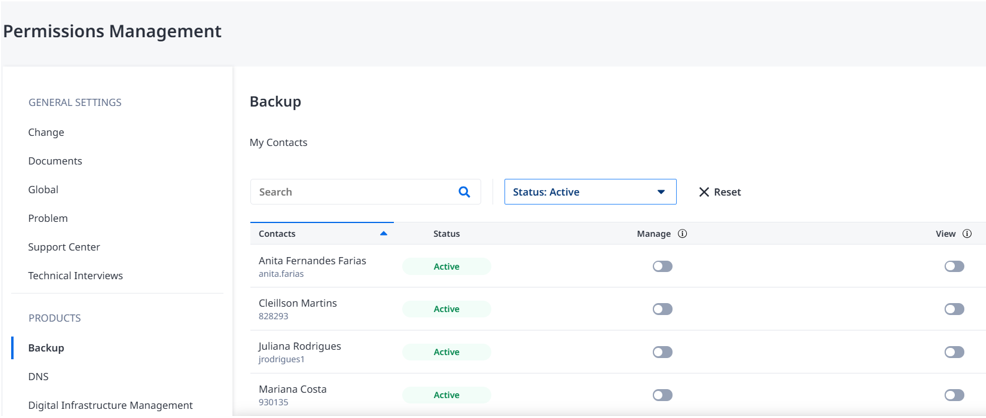
You can assign permission to:
- View the product.
- Manage the product.
- Activate On demand charges.
On the Global tab, you can set contacts as the Company Administrators to manage specific hosts or check billing information.
Notifications Management
Set up who should receive email notifications such as case updates, fulfillment updates, and monitoring alerts on the Notifications Management page.