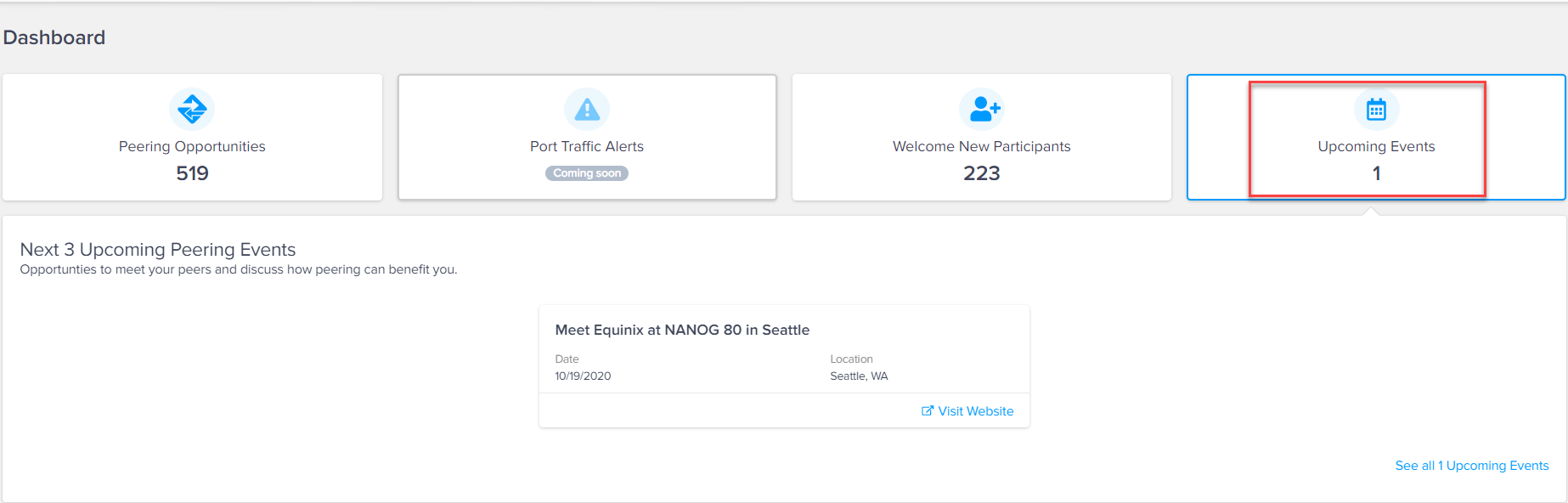Peering Discovery
The choices that are available from the Peering Discovery list help you find participants and peers, view your peering opportunities, check new activities in your exchange, and learn about upcoming events.
Find Participants and My Peers
Once you are signed in to the Customer Portal, you can view a table listing all the participants on the Equinix Internet Exchange. This feature allows you to filter by location or organization.
From the Peering Discovery drop-down list, select Find Participants and My Peers.
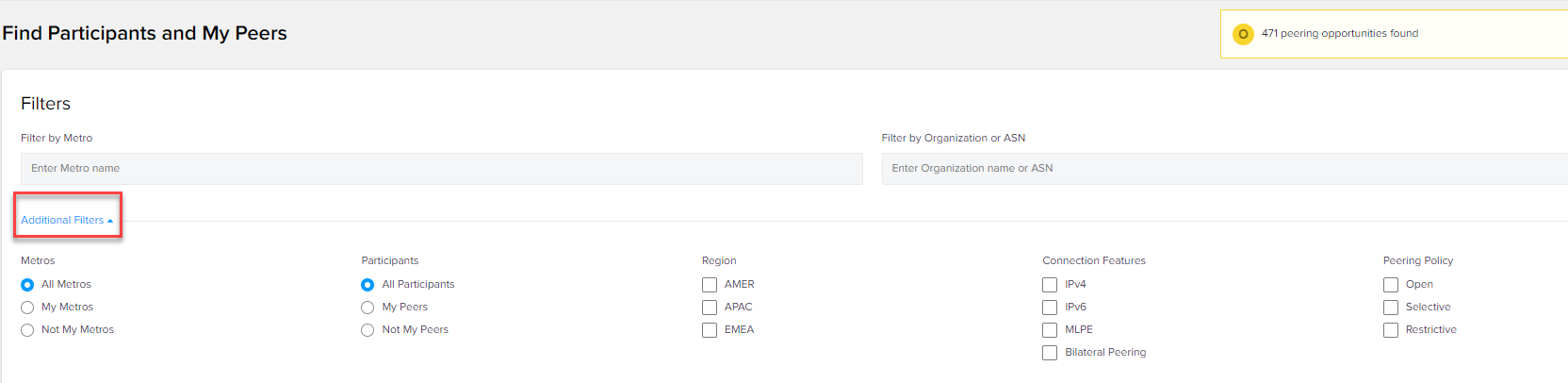
The alphabets in the Legend indicate the following:
- P – The green P indicate that you and your peering partner are peering through this IX. The white P or the hidden P indicate that you and your peering partner are peering through a private connection (cross connects).
- O – Yellow O indicates that you have an opportunity to peer with your partner at this location. The white O indicates an opportunity that you decided to mark as hidden.
- N – This indicates that you are not peering with your partner at any location.
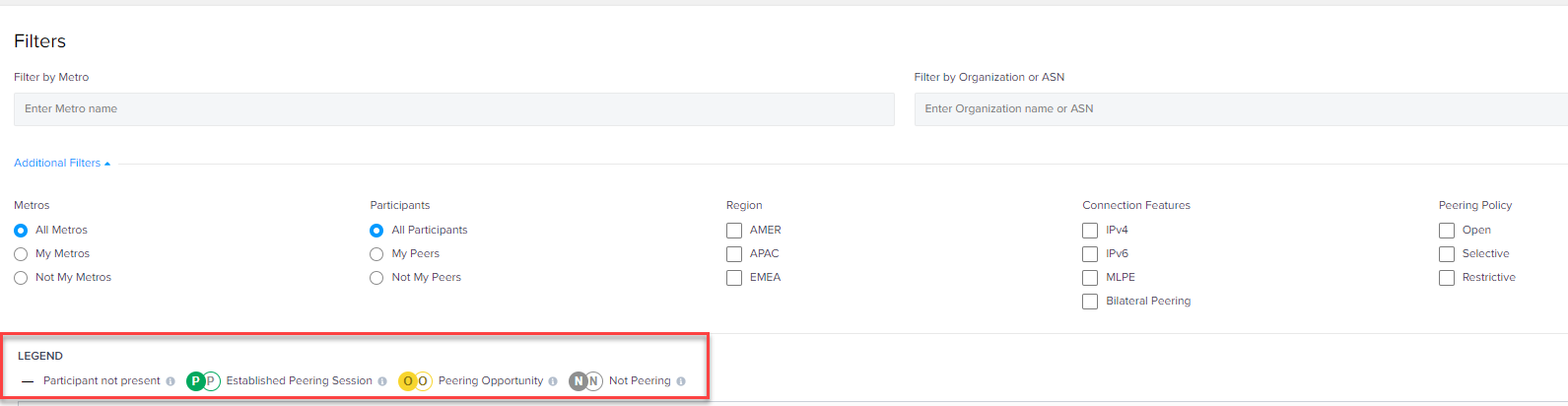
Peering Opportunities
Based on your current peering relationship, Peering Opportunities lists all the participants you choose to peer with.
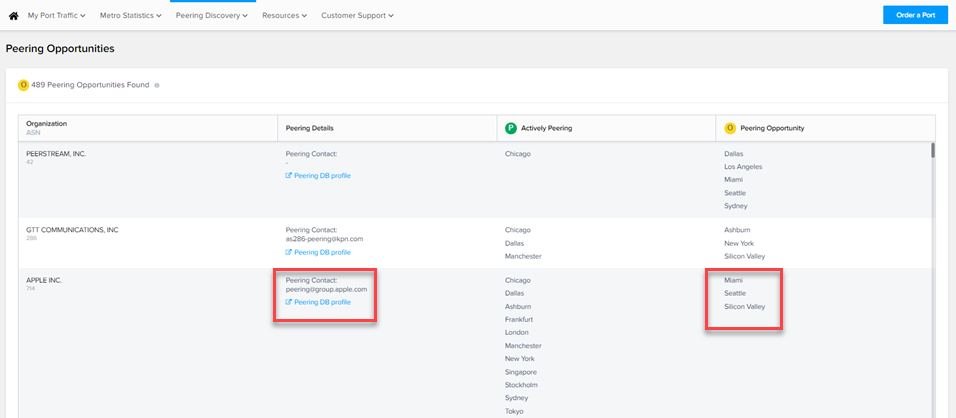
Example: You are peering with Apple in these locations. You and Apple are on IX, but aren't peering. This is an opportunity for you to connect. The table provides contact information, or a link to their peering database profile.
New Activity in Your Exchanges
This feature provides you with the new activities that have occurred at your locations recently.
The table lists all the participants that have either:
- Joined the IX platform at that location
- Ordered a new port
- Upgraded their port
Peering Events
This feature allows you to see the list of past and upcoming events that Equinix has planned. Click on Visit Website for more details on the upcoming events.