Dashboard
The dashboard is a collection of widgets to help you track and monitor your ports, connections, and peers.
To access the Internet Exchange Dashboard.
- Sign in to the Customer Portal
- From the global navigation menu, click Internet Exchange and select Overview.
The Internet Exchange dashboard consists of:
Peering
Peering Opportunities
The Peering Opportunities widget provides recommendations for making new peering connections.
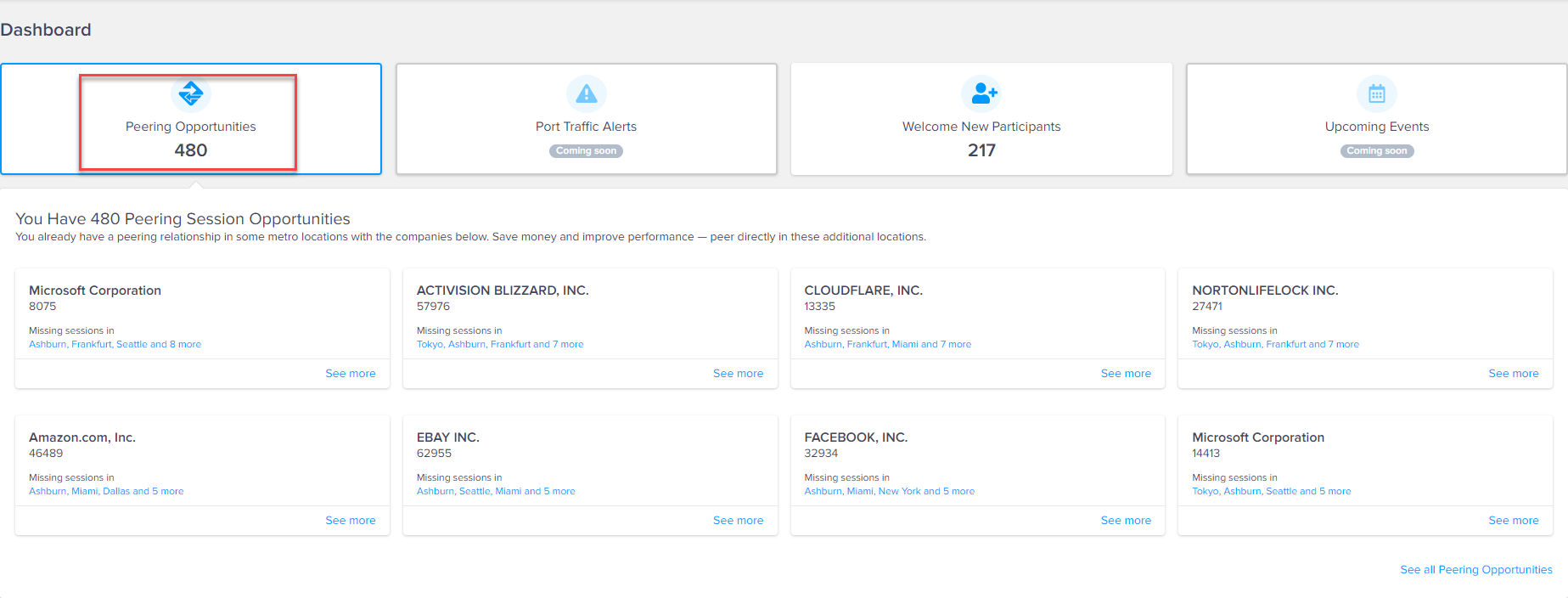
For example: You are peering with Activision Blizzard Inc. in one location, and you are both active in another location, but not peering. This is a peering opportunity.
Welcome New Participants
The Welcome New Participants widget gives you an overview of the new organizations available at the metros where you are located.
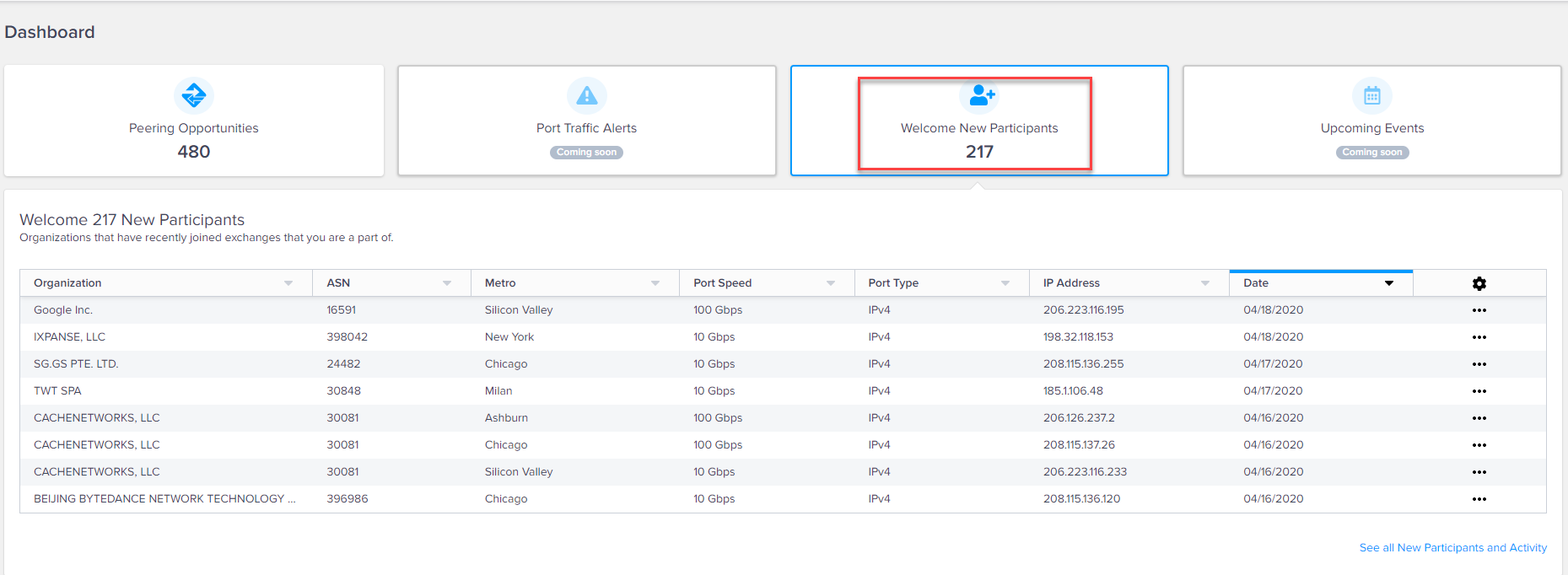
Upcoming Events
The Upcoming Events widget gives you information on the upcoming peering-related events in which Equinix participates.
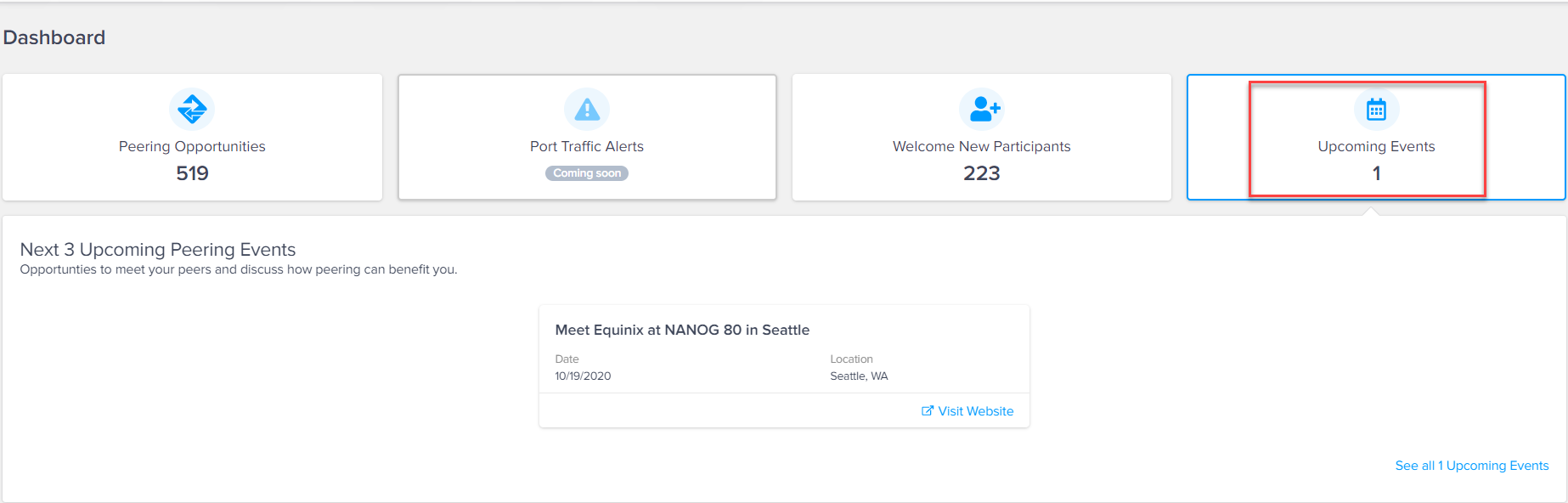
Ports
Your Most Utilized Ports – Your three most utilized ports appear on the dashboard. You can select one or two ports to view the inbound or outbound traffic. If you want to see all your ports, click See all Ports or My Port Traffic.
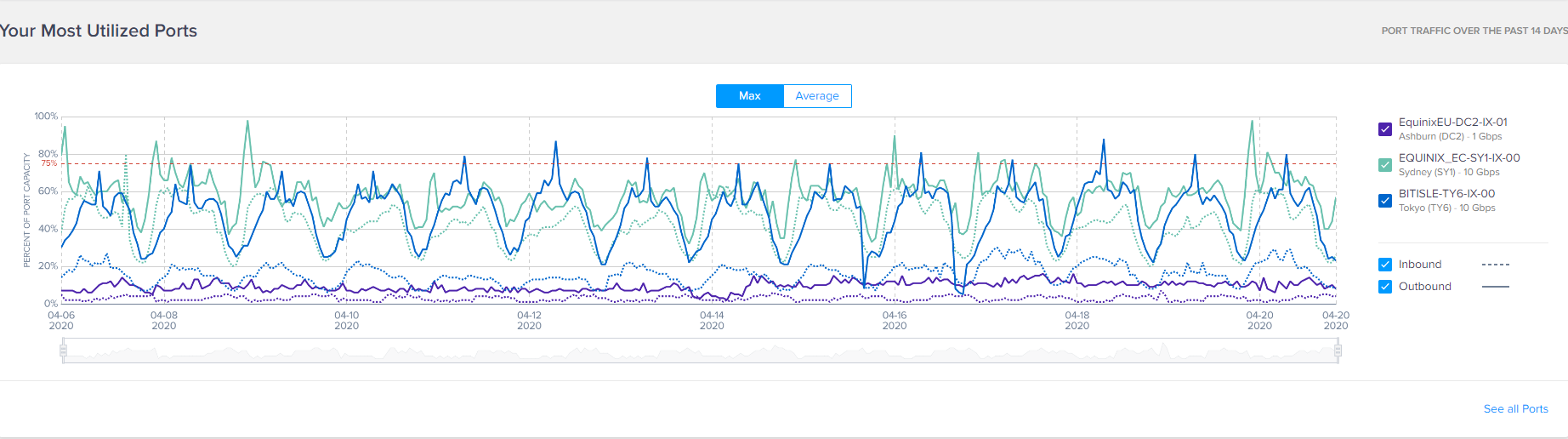
Resources
Resources provide links to knowledge articles, product videos, and frequently asked questions about Equinix Internet Exchange.
-
Get Access – Go to the Customer Portal and click Request Access.
-
Multi-Lateral Peering Exchange (MLPE) Information – Available at each IX location. MLPE automates peering between open networks through route servers which can provide an immediate benefit to new peering networks and existing participants.
For more details about MLPE participation, see MLPE Information.
-
Peering Resources – A list of external sites that are relevant to the peering community. For more details, see Peering Resources.
-
Product Guide and Features – For detailed information about the IX portal and its features, see Internet Exchange Product page and the Internet Exchange Data Sheet.
-
Frequently Asked Questions (FAQs) – Updated FAQs with additional questions and answers. For more information, see FAQs.
-
Videos – Demonstrations of various IX features and services. To view, see Videos.