Looking Glass Queries
Use the Equinix Internet Access:Looking Glass to run ping, IP BCP, or traceroute queries. Results are displayed in the Looking Glass window.
-
Sign in to Customer Portal.
-
Click Network Management and select Equinix Internet Access: Looking Glass.
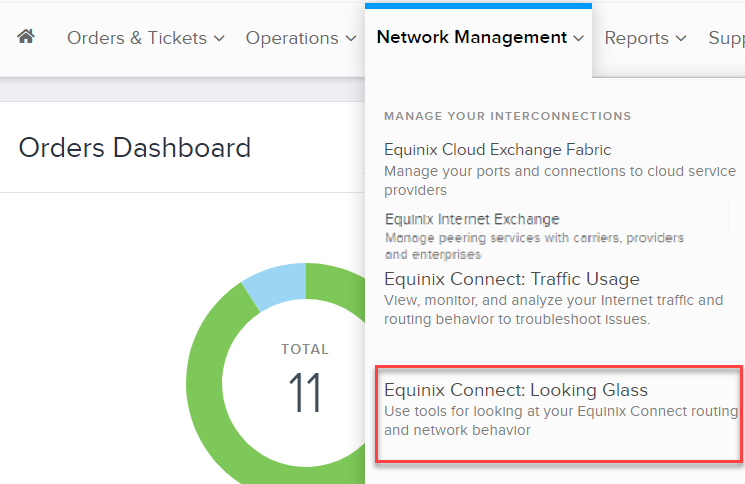
-
In the Submit Query window, specify the client port and query type.
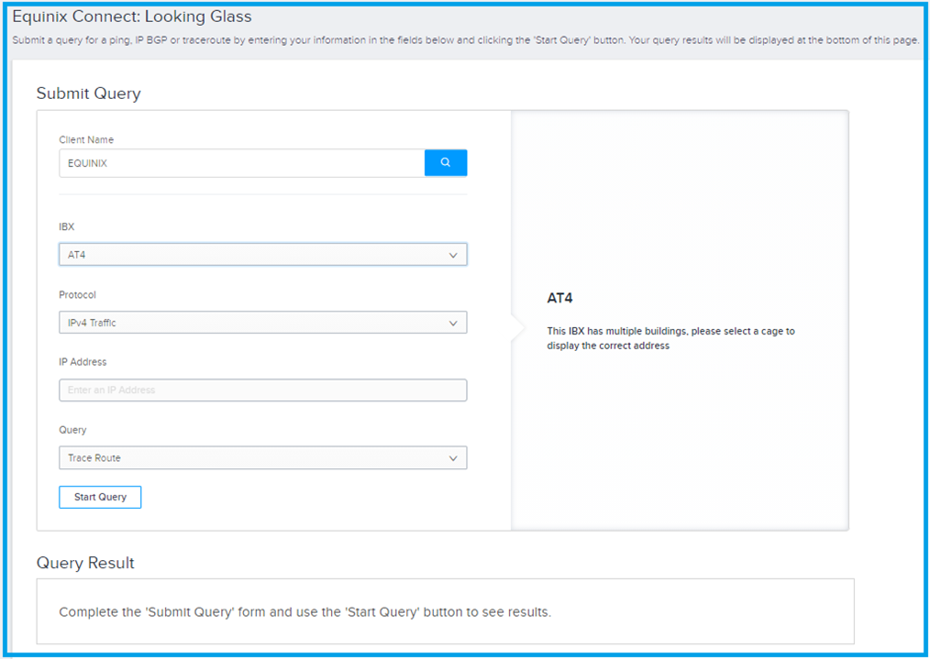
- Client Name – Type the name, or click the magnifying glass to choose a client from the drop-down list
- IBX – Choose the name of the IBX data center
- Protocol – Choose the type of protocol
- IP Address – Type the IP address
- Query – Choose the type of query that you want to run, such as ping, IP BCP, or traceroute
-
Click Start Query. The results of the query display in Query Result at the bottom of the window.