Deprovision an Internet Access Service Instance
Deprovision Equinix Internet Access service instances that you no longer need.
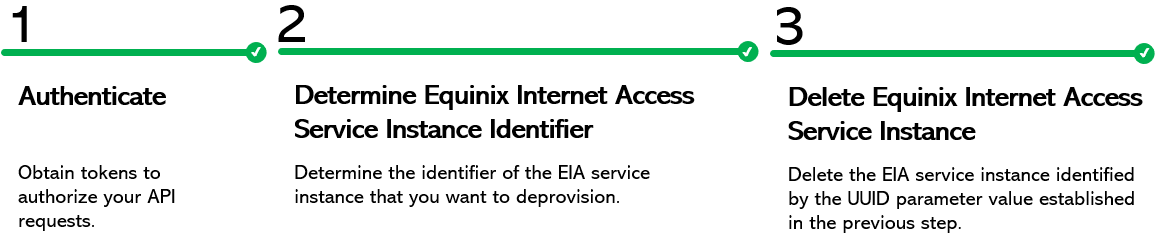
Currently, you can deprovision Equinix Internet Access with Fabric and Equinix Internet Access with Network Edge. To deprovision an Equinix Internet Access with Dedicated Port service instance, contact Equinix Service Desk.
Equinix Internet Access Manager role must be assigned to the account used to send API requests. For information on access management, see Assign Roles to Users.
The order processing for the service instance that you want to deprovision must be completed (order.status: COMPLETED) and the service instance status must be one of the following: ACTIVE, DRAFT, INACTIVE, PENDING.
Prerequisites
-
Authenticate - Submit your user credentials, Client ID, and Client Secret for OAuth2 authentication. Refer to API Authentication for instructions on how to call the OAuth API to validate and authenticate your credentials.
-
Use the Search Internet Access Services endpoint to determine the ID of a service instance that you want to deprovision.
Deleting an Internet Access Service Instance
To delete an Internet Access service instance, send a DELETE request to the internetAccess/v2/services/{id} endpoint.
Sample cURL Request:
curl -X DELETE 'https://api.equinix.com/internetAccess/v2/services/1416e55b-f9ee-4867-9ebe-e785a0295d7e' \
-H 'authorization: Bearer <token>'
Sample Response:
{
"type": "SINGLE_PORT",
"useCase": "MAIN",
"name": "EIA dot1q Juniper",
"bandwidth": 50,
"uuid": "1416e55b-f9ee-4867-9ebe-e785a0295d7e",
"account": {
"accountNumber": "200491"
},
"billing": "FIXED",
"changeLog": {
"createdBy": "890702",
"createdByFullName": "johnDoe johnDoe",
"createdByEmail": "johnDoe@nocompany2.com",
"createdDateTime": "2023-05-10T11:26:55.038309Z",
"updatedBy": "890702",
"updatedByFullName": "johnDoe johnDoe",
"updatedByEmail": "johnDoe@nocompany2.com",
"updatedDateTime": "2023-05-10T11:26:55.038311Z",
"deletedBy": "890702",
"deletedByFullName": "johnDoe johnDoe",
"deletedByEmail": "johnDoe@nocompany2.com",
"deletedDateTime": "2023-09-09T12:34:56.038311Z"
},
"draft": false,
"links": [
{
"href": "https://api.equinix.com/internetAccess/v1/services/31c30c26-548e-4056-b92a-a15dd3cc6aae",
"authenticate": false
}
],
"order": {
"href": "https://api.equinix.com/internetAccess/v1/orders/d78b048c-0ccb-4158-a6e0-2c4cc752f806",
"uuid": "d78b048c-0ccb-4158-a6e0-2c4cc752f806",
"type": "AMENDMENT"
},
"project": {
"href": "https://api.equinix.com/resourceManager/v1/projects/ad419c0f-bb03-45be-9753-e828c555fea9",
"projectId": "ad419c0f-bb03-45be-9753-e828c555fea9"
},
"state": "DEPROVISIONING"
}
You can use dryRun query parameter to execute the API request in test mode and determine if the user account has sufficient permissions to delete the given service instance.
Sample cURL Request:
curl -X DELETE 'https://api.equinix.com/internetAccess/v2/services/1416e55b-f9ee-4867-9ebe-e785a0295d7e?dryRun=true' \
-H 'authorization: Bearer <token>'