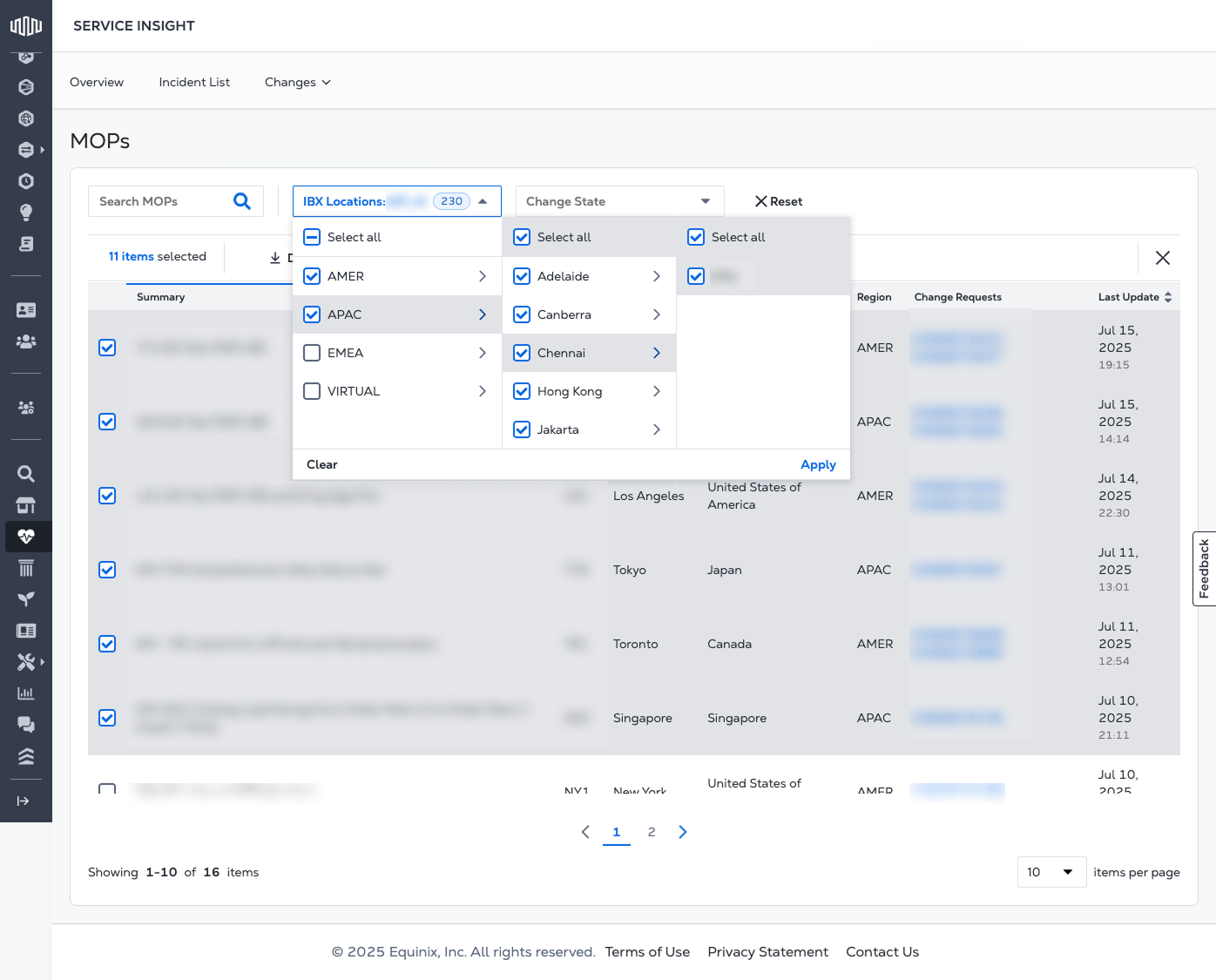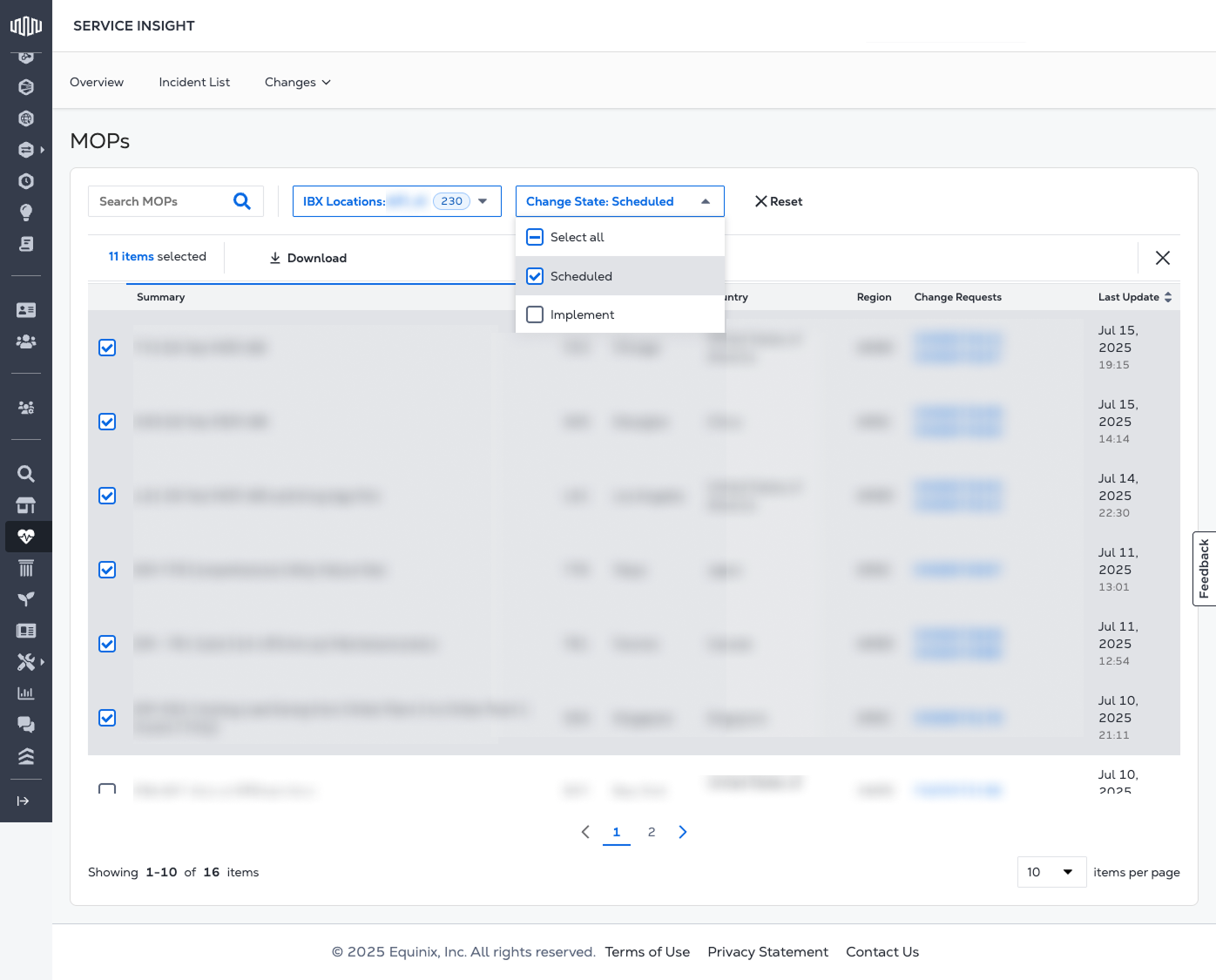Method of Procedure (MOP)
The Method of Procedure (MOP) feature in Service Insight enables users to view and download detailed implementation steps for IBX change requests. This includes information such as timelines, participants, and necessary preparations.
MOPs are only for IBX change requests. They are not available for network changes.
To access MOP, select the Changes tab from the Service Insight dashboard.
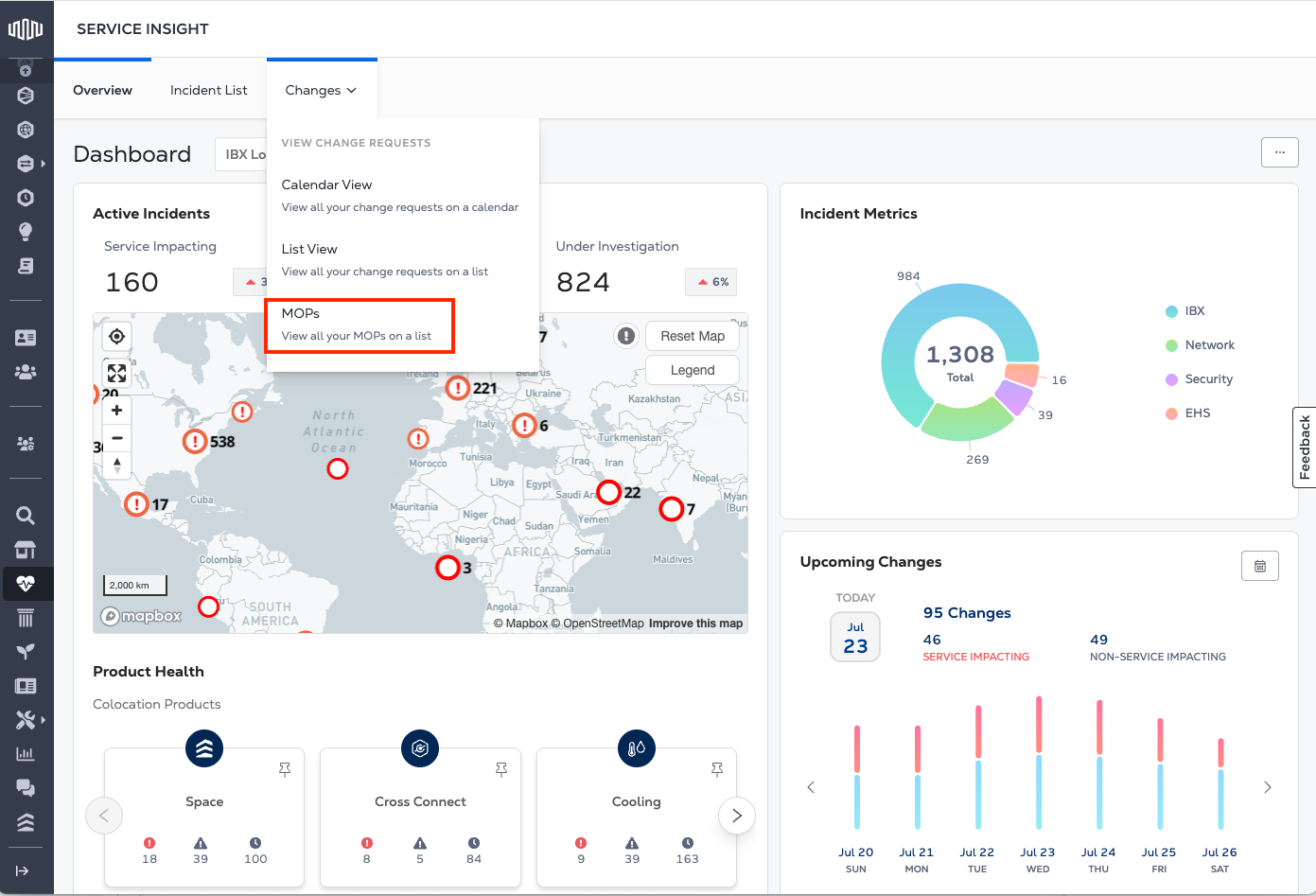
Select a change request to view its details.
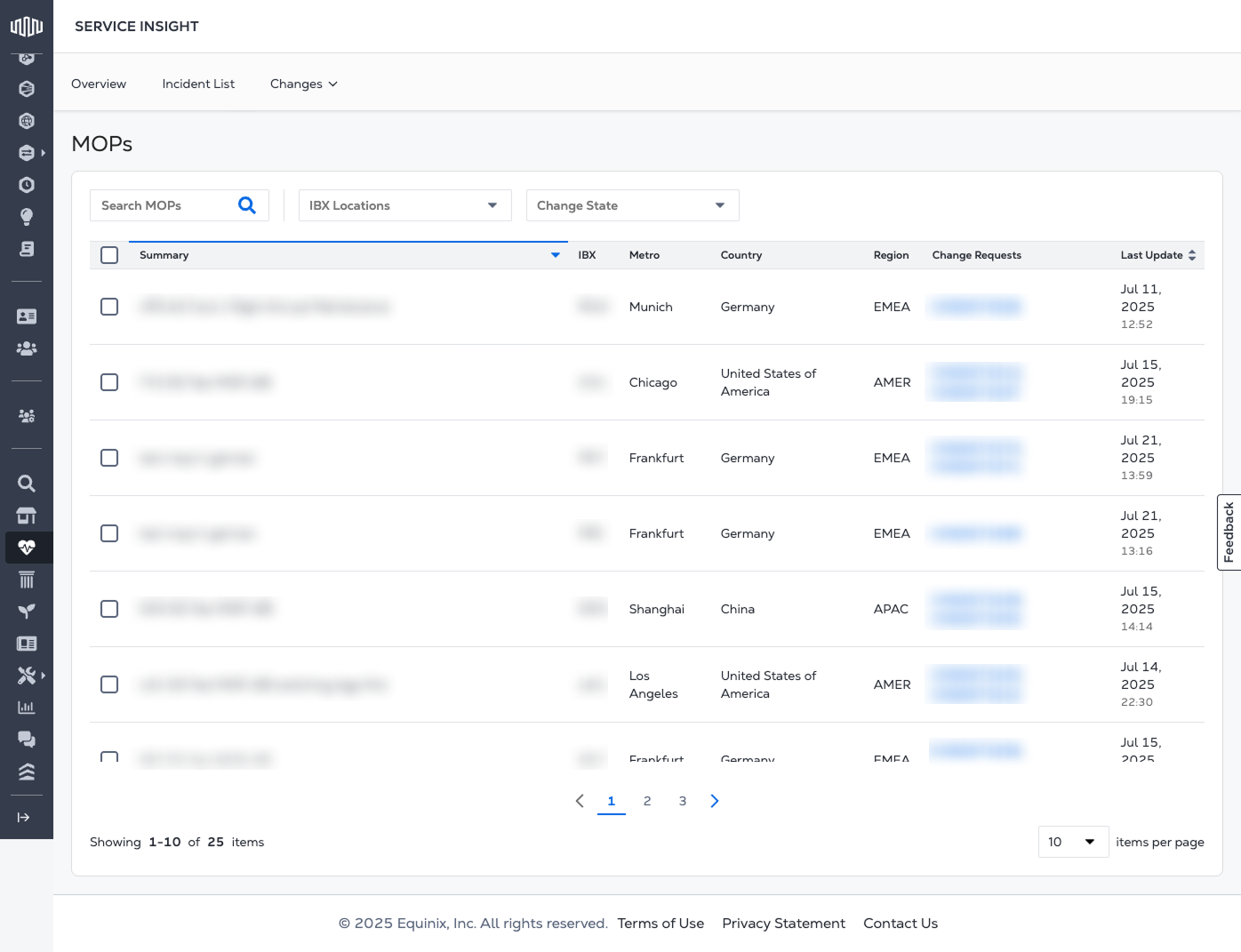
Select the MOPs tab to view all the MOPs associated with this change request. Choose a MOP to download its details.
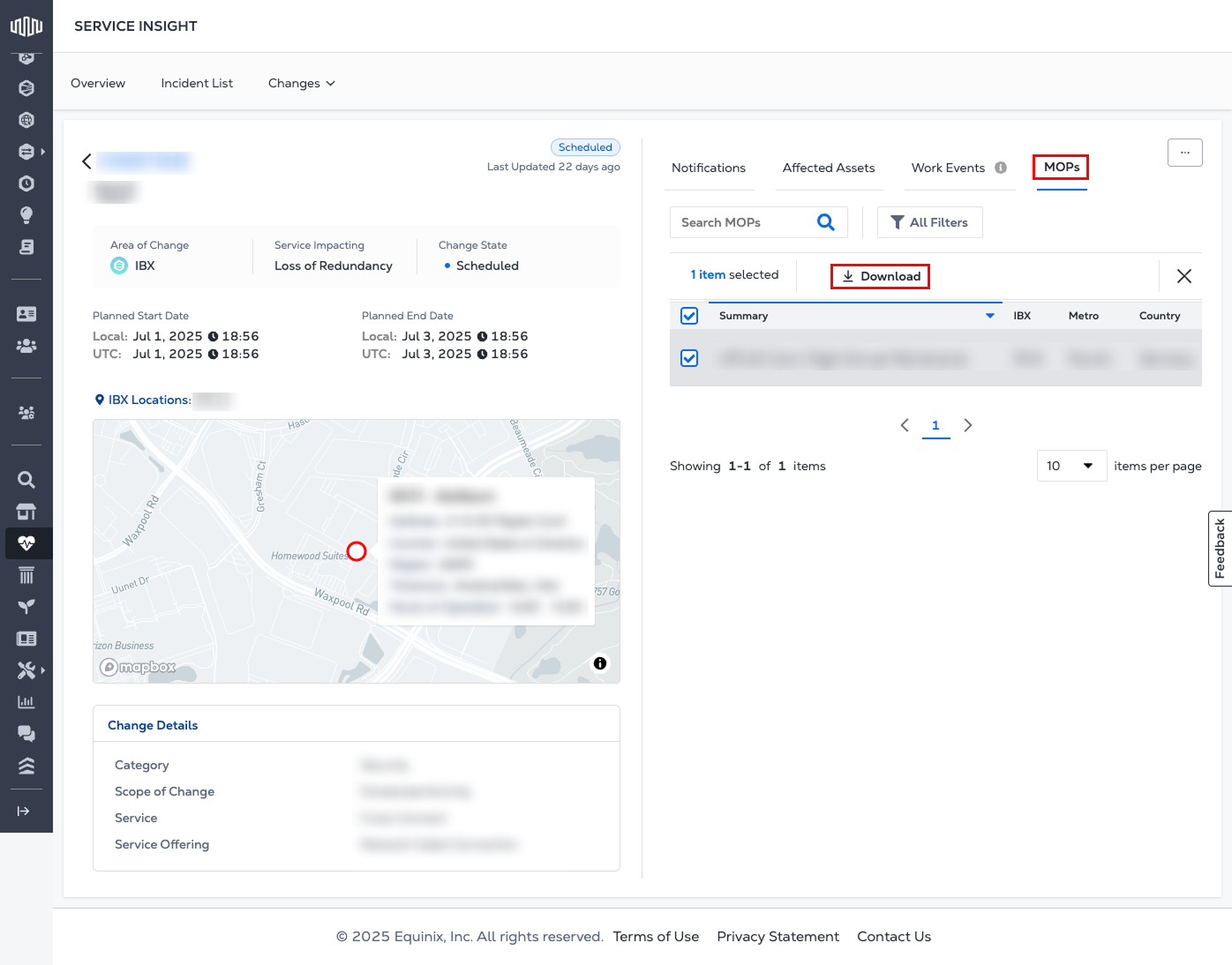
Bulk Download and Filtering
Users have access to a bulk download feature that allows them to select and download multiple items at once. Additionally, you can filter results by IBX location and change the state within the MOP feature. The partial search option lets you further refine your search within the filtered results.
You can choose between two change states: Scheduled, which indicates the MOP is planned but has not yet taken place, and Implement, which means the MOP is currently in progress.